Steam Deck Update Adds Longer Boot Animation Support, Fans Already Creating Classic Intros
From Regular Show to custom creations, fans are taking advantage of a new Steam Deck update to personalize their systems.
Valve's latest update for the Steam Deck has introduced a number of bug fixes for the handheld PC gaming system, as well as an option to increase the length of a boot-up animation. If you don't mind waiting, you'll be able to sit through 10-30 seconds of an opening sequence on the Steam Deck.
Users had previously discovered (via Rock Paper Shotgun) that they could create their own sequences, and Valve has since gone on to encourage that customization with the new update. If you own a Steam Deck and you're looking to give it that extra touch of personalization, you can check out a subreddit that contains links for a number of boot-up sequences that can be freely downloaded.
Some of the creations are based on classic console start-up sequences, there's a Regular Show option for starting your Steam Deck, and if you're in an analog mood you can grab an Alien-inspired Mother boot intro.
All you have to do is create a folder pathway on the Steam Deck, drop the animation in there, and the hardware will automatically boot up with that video playing. You'll need to be in the Steam Deck Beta and Preview channels to get this update, which also adds controller-specific glyphs on the Lock screen, makes the Quick Access menu more user-friendly and fixes other issues.
The Steam Deck has been a big hit this year (even when it's accidentally featuring Nintendo Switch emulator software) and customers can secure one without having to worry about a months-long wait for the system to arrive. In September, Valve announced that it was ramping up production of the Steam Deck and official docks are also shipping out.
Got a news tip or want to contact us directly? Email news@gamespot.com





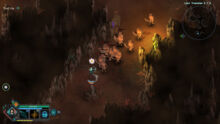

Join the conversation