Star Wars: Squadrons puts you in the flight suit of starfighter pilots in the galaxy far, far away. While Star Wars has seen its share of flight games, this one is a unique blend of action and sim--as if you mashed up the quick pace of Rogue Squadron with the fine-tuned starfighter control of X-Wing and TIE Fighter. Being one of the top pilots in the galaxy will take practice, so to help get you started, we've compiled some important things you should know before you get started. Read our Star Wars: Squadrons buying guide for more details.
Play The Full Campaign: Star Wars: Squadrons lets you jump right into multiplayer after completing the prologue, but that's not advisable. Instead, you should instead stick with the campaign for at least a little longer, because the story stages continue to teach you important functions of your fighter like toggling lock-ons, choosing target groups, boosting, and drifting. You could always learn those in the heat of battle against other live players, but the campaign tutorials introduce them in a more controlled environment so you can get a hang of the basics.
Don't Play Immersive (At First): Similarly, Immersive Mode is tough to use when you're first getting used to your spacecraft. The ship's onboard control panel is designed to give you all the relevant information, but additional game HUD elements make their functions clearer. It's a very cool feature once you've developed your space-legs, but just give it some time and learn the layout of your ships first.
Sample The Ships To Know Their Dashboards: There are eight ships in all--four New Republic and four Imperial, and each of them has very different functions, handling, and control layouts. There are some similarities--the lights signifying Engine, Laser, and Shield power on Rebel ships are color-coded and generally in the same spot--but they're different enough that you'll want to know where to look in the split-second of a heated dogfight. This is another area where playing the full campaign helps because it has you dabble in all of the ships as a matter of course.

Learn The Ships' Capabilities: Each side has four ship types: Fighter, Interceptor, Bomber, and Support. The Fighter (X-Wing, TIE Fighter) is the balanced, general purpose craft. Interceptors (A-Wing, TIE Interceptor) are more agile than fighters but can't take as much damage. Bombers (Y-Wing, TIE Bomber) are much heartier craft with high-powered weaponry, but they're not very nimble. Finally, the Support (U-Wing, TIE Reaper) are the most armored craft, and what they lack in firepower they make up with the ability to provide supplies and repairs to their allies. You should learn their strengths and weaknesses, as well as your own playstyle, as quickly as possible. Ideally you should be able to comfortably pilot at least two different craft so you have some versatility depending on what your multiplayer team needs.
Keep Close To Your Support Ships: Everyone wants to be the hotshot ace pilot zooming across space with reckless abandon, but don't neglect your support ships. They'll come in handy for keeping you alive and well-supplied, and protecting them will help to ensure they're alive when you need them.
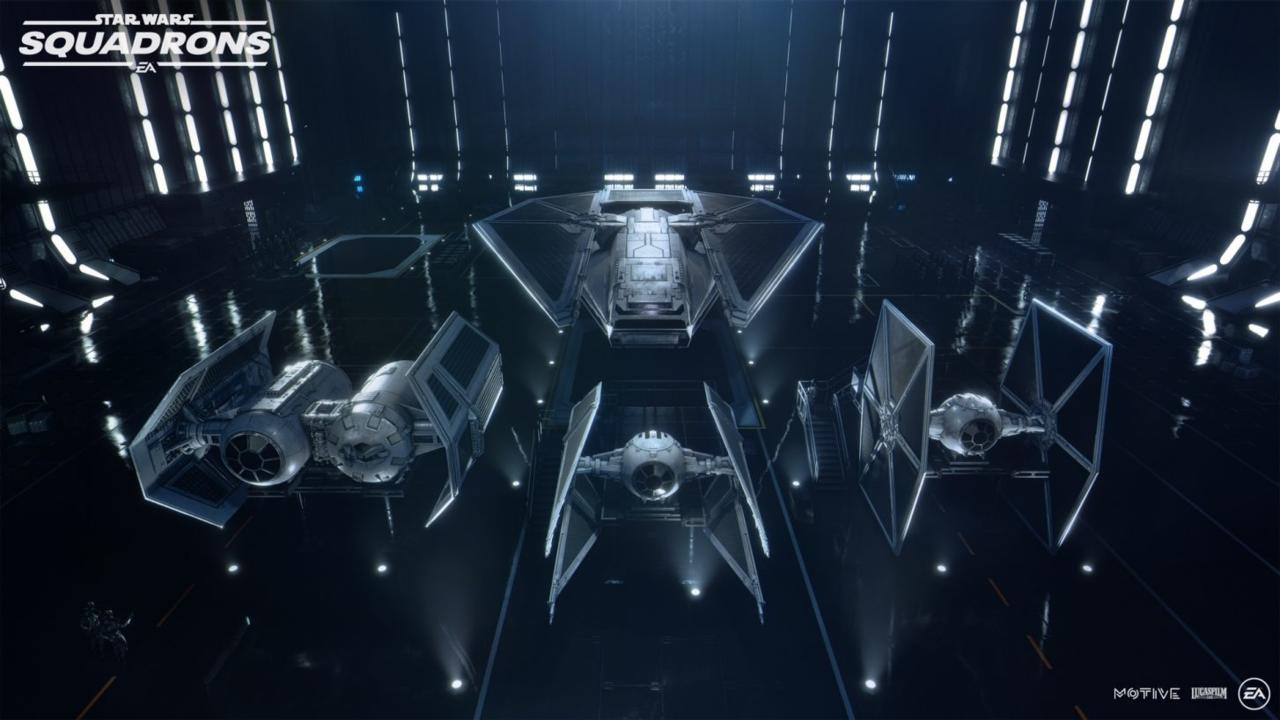
Watch Your Range: While it can be tempting to squeeze off some shots toward the capital ship while rushing toward it, your weapons only have so much juice before they need to be recharged. Wasting energy before you're within range of fire will make it run out that much faster, so watch for the firing indicator to turn red before you attack. Different weapons have different ranges as well, so get familiar with those as you build your loadout.
Use Your Targeting Computer: Luke switched off his targeting computer because he had the Force, but you don't. Your targeting computer is one of the most useful tools on your ship, giving you a waypoint that follows your target as they zoom through space. You can also set it to target different groups like key points on a cruiser or enemy fighters by bringing up the selection wheel.
Try Spinning, That's A Good Trick: You'll need to take some evasive maneuvers or deploy countermeasures to escape most missile fire, but for engaging with an enemy using standard lasers, you can actually spin your way out of some damage. Their shots will still hit if they're aiming for the center of the cockpit, but spinning reduces their chances of chipping at your S-foils, and that may just be enough to make a difference. Plus, you're always in space, where there is no such thing as "upside-down."

Use Capital Ships As Cover: If you're being targeted by a fighter, you can buy yourself some time by putting another ship between you. They'll stay locked on, but they can't hit you, and you may even be able to throw them off with some evasive maneuvers like drifting. This doesn't just go for friendly ships either. Imperial Star Destroyers and New Republic Star Cruisers are much less dangerous on their undersides, so you can dive underneath for a safe haven even if they're on the enemy side.
Think Beyond The Gamepad: If you're playing Star Wars: Squadrons on a console, you'll probably be playing with a standard gamepad. Squadrons is technically a flight-sim, though, so you may want to upgrade to something that will allow more fine control. That could be a HOTAS flight stick, but you could also simply use a gamepad with a back-paddle attachment like the PS4's optional peripheral or the Xbox Elite 2. That gives you more precision to map controls; for example, you can put your power adjustments on the paddles so that you can keep flying without taking your thumb off the stick.
Pet Your Astromech Droid Between Missions: It doesn't actually do anything, but only monsters neglect their selfless little droid buddies.

