Quantum Break PC Graphics Settings Revealed
"Lock to 30 FPS" and "HUD Visibility" are two of the available options.
Quantum Break was announced for PC in February with surprisingly high recommended PC specs. Those recommended specs have since been revised, and now we know exactly how we'll be able to tinker around with the time-manipulating shooter's graphical settings.
Developer Remedy Entertainment revealed the PC version's settings on its website today. Quantum Break has the basics like texture resolution, SSAO, and effects quality, as well as shadow resolution, volumetric lighting, and anti-aliasing. However, it's worth nothing that the only options for anti-aliasing seem to be "on" and "off."
Other settings allow you to lock the game at 30 FPS, turn off the HUD, and play it at 4K resolution. You can check out all of the settings in the images below.
You'll be able to manage all of these settings when Quantum Break hits the Windows Store for Windows 10 on April 5.
If you're wondering whether or not you'll be able to run Quantum Break, you can check out its current system requirements here.
Earlier this month, it was revealed that Remedy had been discussing the PC version for "a long while" and was confused by the negative reactions to the PC announcement.
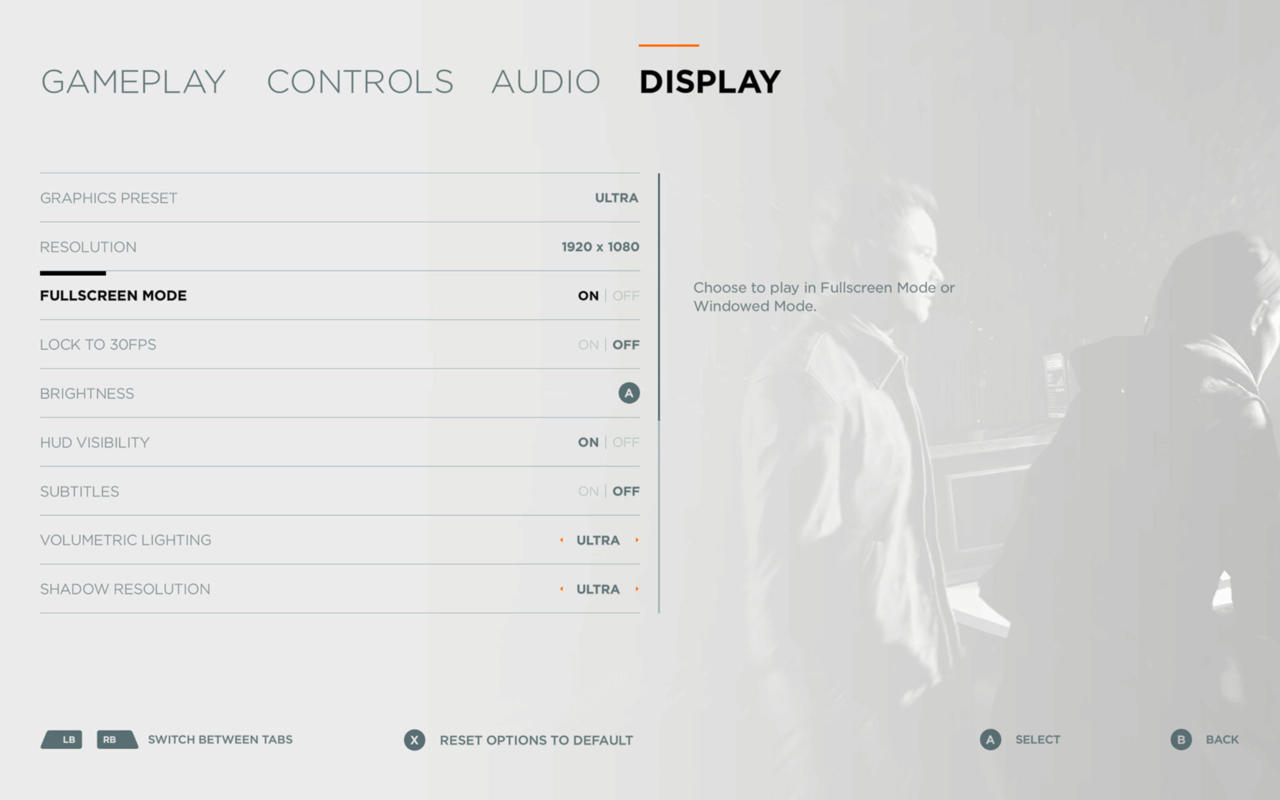

Got a news tip or want to contact us directly? Email news@gamespot.com
Join the conversation