When I woke up each morning for the past two weeks, the flashing blue light from the Playdate, a peculiar little handheld with a crank, beckoned me. Next to the analog clock on the screen was a small text box confirming that new games were available. I pressed the lock button twice--which shows one eye opening with each tap--to wake the handheld for my date to play new games. Sure enough, two new title cards were in the main menu each time, both of which were concealed by wrapping paper and a bow. I pressed A and then Playdate's on-screen crank arms came to life to untie the package, revealing new treats.
That's how I started viewing the games delivered to my Playdate each day: as little surprise treats. Playdate's "seasons of games" premise naturally created this feeling of anticipation and discovery, but the excitement would've faded if I wasn't unearthing some real gems. Playdate's Season 1 lineup has a bunch of charming and unique games that excel on this tiny handheld with two buttons, a D-pad, and, of course, a crank.
The Playdate is great for filling small pockets of time, as it's highly portable and quick to get into the action. But it's also a whole lot more than a convenient time waster. Sure, it's a novelty device--its 1-bit black-and-white graphics and small crank used for some controls tells that story--but I quickly found that the Playdate was home to inventive and meaningful experiences that I wanted to keep going back to. With an intuitive design and a heap of ingenuity, the Playdate provides a gaming experience that isn't quite like anything else on the market now.
Playfully designed
Before I dive into specifics on Season 1's 24 games, let's talk about the device itself. The Playdate's size might surprise you: It's basically a 3 x 3-inch square that's only 1/3-inch thick. Whereas the trend for mainstream handhelds has skewed toward "the bigger the better" lately, the Playdate is certifably tiny. It weighs just 86 grams--less than 0.2 pounds. It has a 2.7-inch display, which, for reference, is just about the same size as the Game Boy Advance's screen. It has a menu button to the right of the screen and a stereo speaker that is small enough to be unobtrusive while still producing an impactful sound. A 3.5mm headphone jack is located on the bottom of the device next to the USB-C charging port.

The most notable aspect of the Playdate is, of course, the crank on the side of the console, which adds an unlikely new control option to the handheld's games. You could think of the crank as the Playdate's analog stick. You can spin it clockwise or counterclockwise, and it essentially works to produce a full 360 degrees of movement. Playdate games rely on the crank to varying degrees. Some games utilize the crank almost exclusively to move up/down/left/right, while others integrate the unique input for smaller tasks such as a spin attack, focusing a camera, or rewinding time. While I can't speak to the crank's durability over time, it feels solid and sturdy and has a smooth range of motion. It has a magnetic steel arm and a little pocket on the side of the device that the handle slots into, allowing it to be stealthily stored when not in use. You simply lift it up into place and you're good to go. It's a seamless transition from play mode to storage mode and vice versa.
With a great build quality and a smooth matte finish that isn't prone to showing fingerprints, the Playdate looks and feels great. There are a couple of things that take getting used to, though. While the 400 x 240 resolution display boasts 173 pixels per inch and renders the 1-bit games with sharp clarity, the prerequistite conditions to play and viewing angles are an adjustment if you're used to playing other modern handhelds and mobile devices. Playdate does not technically have a backlit screen, so you need to play in a somewhat well-lit area. That said, the screen is very reflective and has high contrast, which makes it significantly clearer and more vibrant than the non-backlit handhelds most people have experience with. I was able to play it outside during the day with no issues, and you don't need to situate yourself directly under a light to play. But the lack of a backlight means that you have to tilt the screen toward the general vicinity of the source of light to see everything clearly; otherwise, the objects on screen are a bit shadowy, like an out-of-focus camera. Most often, this meant holding the Playdate at a slight upward angle. It was always a comfortable viewing angle, though.
When playing games that required fast crank movements, I found that using a claw grip--pointer finger on top, thumb on bottom--was necessary to make the console not shake in my hand. I don't think anyone expected the Playdate to be an ergonomically friendly handheld, but with the claw grip I was able to play for hours without any discomfort. Even with games that focused on the D-pad, I learned to use a claw-style grip where both of my pointer fingers were resting on the top corners of the device. Since the crank is on the right-hand side of the handheld, left-handed players might have some issues. An accessibility option lets you invert the display, so you literally turn the console upside down, which moves the crank to the left. The face buttons will then be on the left and the D-pad will be on the right, which could certainly take some getting used to. Plus, the screen is then on the bottom half of the screen and the controls are on the top, making it awkward since it's easy to block the screen with your hands positioned like this. It's nice that the inverted display option is included, but left-handed players might be better off trying to get used to turning the crank (if they can) with their right hand due to the downsides of playing inverted.

The inverted display setting isn't the only alternative control scheme for Playdate. Panic, the Portland-based studio behind Playdate, created a free app for mirroring the screen on PC, Mac, and Linux, appropriately called Mirror. You can plug your Playdate into your computer and Mirror displays the entire device on your monitor. With Mirror, you can use keyboard controls and regular controllers such as PlayStation and Xbox gamepads. The right analog stick of your controller becomes the crank--you twirl it in circles to mimic the crank motion. It's not as satisfying to play crank-focused games with a regular controller, but many of the Season 1 games make lighter use of the crank. Support for conventional controllers and keyboards will undoubtedly make the Playdate more accessible for a wider swath of users. And if you have a hard time looking at a tiny screen, Mirror has a zoom function that you can apply to increase the size of the simulated display on your monitor or laptop. The picture took up almost all of my 14-inch MacBook display without losing its sharpness. Mirror can also be used for streamers on sites like Twitch.
Even with your Playdate connected to a computer, you can still use the regular handheld controls if you want, so some players may want to use the app for that reason. It's still early days for Mirror, though. While playing some games, particularly fast-paced ones, I noticed screen stuttering, frame skips, and input lag regardless of whether I was playing with Playdate controls or my DualSense controller. These issues significantly affected playability in some cases. I also dealt with some intermittent issues with the app recognizing my controller. Sometimes I had to unpair it, restart the app, and then try again. Also, if you're using a regular controller or keyboard controls and then disconnect the Playdate, you'll have to restart your game in order for the Playdate's normal controls to be recognized.
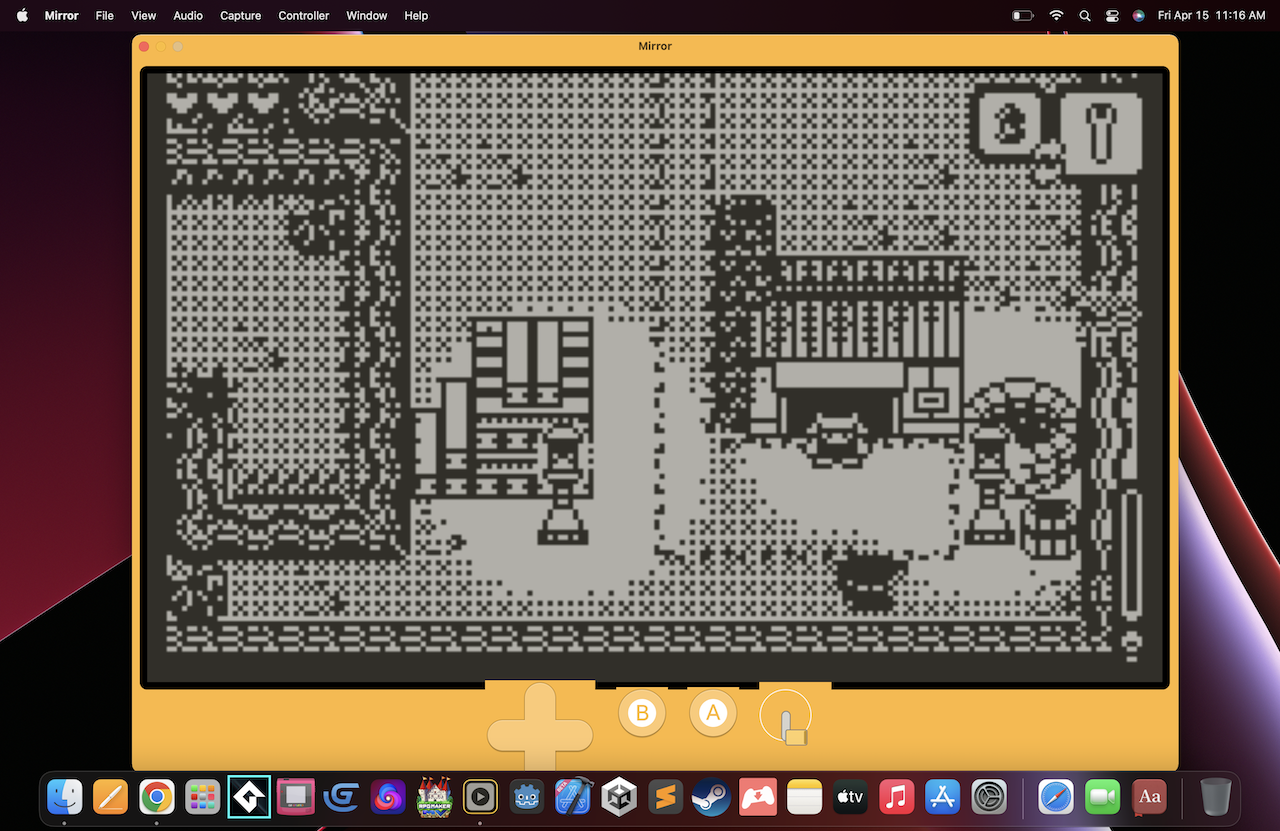
The Playdate best captures the pick-up-and-play mentality. It's seemingly designed to be an always-on handheld, with the lock screen showing a clock (analog, digital, and world). When sitting idle in sleep mode, the Playdate barely drains any battery. I left it on standby for two days without playing and the battery was still close to full when I unlocked it next. Panic says that the Playdate can remain in standby for 14 days between charges. In terms of gaming time, it has an 8-hour battery life (which is roughly what I experienced). To actually turn the system off, you have to hold down the lock button for about 10 seconds, which seems a tad excessive. As an always-on system with a clock on the lock screen, it would make sense for it to have a kickstand so you could display it as a clock when not in use. Unfortunately, to add that practical functionality, you'll have to purchase the Playdate Stereo Dock--which wasn't sent for testing--or get a small stand that's not technically designed for Playdate.
Playdate's UI is tidy and easy to use. The clean home menu houses all of your games as cute little tiles. Load times are brief, with most games booting within a few seconds. The menu button pauses your game and pulls up a sidebar that can be used to instantly return to the home screen, adjust the volume, or take a screenshot. Playdate doesn't have dedicated volume buttons, but there is a handy shortcut to adjust volume: hold the menu button and press up/down on the D-pad. When on the home menu, the menu button can pull up device settings--network, lock screen, storage space, etc. It's worth noting that while the Playdate only has 4GB of storage, the games take up very, very little space. Even with all 24 Season 1 games installed, my Playdate still had 3.7GB left.
| Specifications | Playdate |
|---|---|
| CPU | 180MHz Cortex M7 |
| Graphics | 1-bit |
| Display | 2.7-inch glass |
| Resolution | 400 x 240-pixel |
| Size | 76 x 74 x 9mm |
| Audio | Mono speaker, 3.5mm stereo jack |
| Battery | 8 hours active / 14 days standby |
| Storage | 4GB flash memory |
| Inputs | D-pad, two face buttons, crank, menu, lock |
| Wireless | 2.4GHz Wi-Fi |
| Ports | 1 x USB-C |
| What's included? | Console, USB-C to A cable, and user guide |
| Price | $179 |
| Availability | New orders arrive in 2023 |
Playdate Season 1, reviewed
As alluded to already, Playdate's game library has a pretty darn cool release model. Broken up into seasons, Panic will digitally deliver two games to your handheld each week until the season is complete. It's too early to say if the "seasons" model will continue after the completion of Season 1, but I sure hope so. Since I didn't have 12 weeks to review the handheld, Panic scheduled a condensed season: two games per day for 12 days rather than 12 weeks. Though I didn't get the authentic experience in this regard, I greatly enjoyed the "presents" that showed up each day. Also, the fact that I didn't know about the contents of any game going in made the delivery model a satisfying and surprising experience.
With that in mind, if you want to be totally surprised by the Season 1 library, skip past the game review "journal" below. Just know that Season 1 includes more good than bad, and there are a bunch of truly wonderful games to play here across a wide variety of genres, including text adventures, action games, turn-based tactics games, retro arcade shooters, puzzlers, and more. There's even a top-down Zelda-like. Some games are high-score chasers with runs that can last just a few minutes, while others have deep story arcs and a traditional level-based structure. Game length and replay value varies considerably across the collection. I haven't had a chance to complete every game, but I'd say the average runtime for games with an actual ending is a couple hours. That said, I spent more than five hours with several Season 1 games and plan on going back for more. Games with linear progression auto-save frequently, so they are good for both short spurts and longer play sessions.
One of the most interesting aspects of Season 1 is that it became more and more apparent that many of the games, while radically different in genre and gameplay, felt tonally consistent. The library is a collection of games that feel joyous and playful. Though designed by many different developers, there's a thread of spirited humor in almost all of the games. Rarely do games actually feel "at home" on a specific platform, but they very much do in this case. The Playdate is a quirky device filled with off-kilter and extraordinarily clever games.

Many of the games have fairly significant narrative threads running through them, and the writing across the board is largely stellar--a mix of both lighthearted and dark humor, fun characters, and stories tinged with mysteries that need to be uncovered. It's cool because it feels like every developer was given the same assignment--make a cool game for this funny little handheld--and all of them turned in their own interpretation of the homework.
A few games lean a tad too far into the novel control mechanic and wound up feeling gimmicky, and there are a few others that felt more like tech demos. But most of the games are good to great, and a decent number of them felt like something that I had never played before. Those instances--the wow moments--are what makes the Playdate feel like magic at times. A secret little world of offbeat 1-bit games that you can't play anywhere else. It's extremely impressive to see the visual style variations present across Season 1, especially since all of the games have to adhere to the stringent limitations of 1-bit graphics, which only allows black and white pixels to be displayed. Yet, many of the games still deliver stylish and expressive visuals with just black, white, and the illusion of gray that fall between those opposite colors.
Since the Playdate can't really be compared to anything else on the market, it feels appropriate to take a different approach for reviewing its content. Below you'll find mini-reviews for each of the 24 games, in the order that they were delivered to my handheld, which also happens to be the order that I played them in. Games that have a saving function auto-save frequently, while other games play like arcade titles--each time you boot it up, you start again. Again, if you want to be surprised, please skip over this section and check out the final section of this review revolving around Playdate's community-focused game creation tools.
Day 1
Whitewater Wipeout: A surfing mini-game featuring killer waves and tricks (if you don't wipe out). Whitewater Wipeout feels more like a tech demo for the crank. It has a learning curve, as the crank controls feel touchy at first. There's not much to this one, so it becomes repetitive rather quickly.
Casual Birder: A top-down adventure game set in a town where birdwatching is what cool people do. You get called a "Casual Birder" by the group of birdwatching baddies and embark on a journey to take a picture of a legendary bird to win the annual bird photo contest. You use the crank to focus your camera. With funny writing and a charming world, Casual Birder is a fun little adventure.
Day 2
Crankin' Presents Time Travel Adventures: Controlled entirely with the crank. You play as a wind-up toy person with three ovals for a body. You're late for your date every single day, and you have to figure out how to not be late. It makes clever use of the crank to contort your body and avoid obstacles. It took me about 1.5-2 hours to complete this adventure.
Boogie Loops: This isn't a game. It's a loop station to make music to dance to. The UI is very tiny and hurts my eyes. No one in my family danced to the loops I made, but that's more a reflection of my own abilities to make a jam than the game.
Day 3
Flipper Lifter: The first game in the season that hooked me for hours. This Lemmings-esque game revolves around delivering penguins to the right floor of a building. You control the elevator with the crank. Once you pick up a penguin, they become impatient, so you have to be efficient. Seconds are added to the timer with each successful delivery, and subsequently harder levels unlock as you reach milestones. It's a simple concept that evokes the "one more try" mentality splendidly.
Echoic Memory: A match-the-music game. You play as an inspector at a factory for robot radios that need to be calibrated. The crank is used to dial in the music to match to the sample track. It's a neat use of both the crank and sound as mechanics working in tandem. Plus, there's an overarching and well-written story that involves a troubling but funny AI.
Day 4
Lost Your Marbles: You're an intern for a genius inventor who happens to be a cat. Their latest invention makes all your decisions for you. Humorous writing, but the central gameplay is kind of frustrating. You guide a marble with the crank through rudimentary mazes to "choose" responses to dialogue. It gets chaotic and disorienting, because the crank twists and turns the screen. It gave me a headache.
Pick Pack Pup: Lovely grid-based puzzle game about matching groups of three or more of the same objects. Each match automatically boxes the items, and therefore blocks off part of the grid. Strategy is required to pack as many boxes as possible before loading them onto the truck. This is a D-pad and button-controlled game, but it shows that not all games need to use the crank to be interesting and fun on Playdate.

Day 5
Hyper Meteor: Retro space shooter where you run into meteors to destroy them. It uses crank controls to steer the ship. When there are a bunch of obstacles on screen that lead to instant death, the reliance on the crank can be a bit aggravating. It's also a one-dimensional experience that feels familiar.
Zipper: A really cool turn-based puzzle game that reminds me of Superhot. You play a swordsman who can move however many spaces you want each turn, but face enemy samurai who will then move the same number of spaces. You have to plan out your moves so that you pass by the enemies to slash them with your sword before they have the chance to kill you. It has one-hit kills, and each move takes a point off of an hourglass. You have 249 moves total, but I haven't come close to exhausting those. It's quite challenging, but nothing is left to chance here.
Day 6
DemonQuest 85: An absolutely wonderful game about summoning demons from a book you found under your brother's bed. It's a text-based adventure that gives you clues about what each demon likes, and then you have to assemble a team of classmates, pick the right present, and pick the right music in order to summon them. Your dialogue choices matter, too. DemonQuest 85 is a game of deduction with superb writing and a compelling loop that advances the intriguing story. I spent a few hours summoning demons.

Omaze: Omaze is about eyes. You maneuver a pupil through a series of eyes, using the crank to manipulate obstacles and avoid threats. It makes great use of the crank and is a clever puzzle-platformer.
Day 7
Executive Golf DX: Side-scrolling golf going up and/or down a skyscraper. It plays like many three-click swing mobile golf games such as the Stickman golf series. It's pretty tough to get a handle on distances and the environments are cluttered with obstacles. As an avid golfer and golf game enthusiast, I like games that encourage you to replay courses. After "climbing" a few floors, though, I was ready to move on.
Questy Chess: It's aptly described as a "role-playing chess simulator." You play as a pawn, traversing levels in search of the exits. Chess rules apply on each turn. Each level is a unique puzzle, and you're graded on how well you play them from a chess perspective. Questy Chess is\s an exceedingly smart spin on the classic game and contains at least several hours of strategy fun.
Day 8
Star Sled: Another arcade spacecraft game, also controlled with the crank. Here, you have to make circles around sparks in the sky. It gets progressively more challenging as the missions go on and requires precise movements because the sparks are so close together. This often makes it difficult to manage with crank controls.
Saturday Edition: I won't say much about this game, because it's best experienced without knowing any of the story beats--even the early ones. It's a side-scrolling narrative adventure in which you piece together in overarching mystery. It's a riveting ride that lasts a couple hours.
Day 9
Snak: Snak nods back to the classic game Snake. Your goal is to eat as many apples as possible. Death can come quickly from either running into a wall, your own body, or if an apple latches onto you and reaches the snake's head. You can, however, jump over your own body--a trick that comes in handy. Snak gets challenging pretty quickly, and there are multiple difficulty levels that make it absolute chaos. It's a decent time-waster, but there's not much to it overall.
Sasquatchers: A resource management and strategy game about searching for and photographing sasquatches. It, of course, makes me think of Finding Bigfoot, the reality show starring earnest Bigfoot believers. Sasquatchers has humorous writing and a fun loop.
Day 10
Inventory Hero: One of the most interesting games I've played this year. It's a fast-paced resource management game that solely focuses on inventory management. It doesn't sound super cool, but it's unironically brilliant. Inventory slots gradually fill up with weapons, food, gear, and useless junk. You have to manage all of this as the hero runs through levels and fights monsters. It's all about quick wits, thinking ahead, and constantly surveying the hero's build. It rapidly doles out satisfying rewards and upgrades. The visuals and animations are great, and the UI is clean and easy to use. Inventory Hero is an outside-the-box adventure that I adore.

Spellcorked: Adorable shop and cooking simulator starring a witch who has set up a potions shop for the digital age. Orders are received via eMeow and customer reviews are left on Welp. As orders come in, you combine the ingredients and use the crank to mix and prepare them. It's a leisurely game with smart and funny writing.
Day 11
Battleship Godios: Shoot-'em-up combined with Breakout. You fire at fleets--aiming for the mothership--and try to catch the bullets as they come back. You "rewind" with the crank when you lose a life. It also has Galaga callbacks with ships that come off of the fleets. As a shooter on a 2D plane that uses the D-pad as the main control, this one works better than the other similar titles on Playdate.
Forrest Byrnes is Up in Smoke: Platformer with randomized levels. You're a park ranger carrying a shovel, and there's a fire engulfing the forest. Your goal is to rescue people, grab collectibles, and escape before the flames catch you. The crank is used in certain spots for rescues, so you're using all of the Playdate's inputs in quick succession. It feels awkward and unresponsive at times, and the levels start to blur together rather quickly.
Day 12
b360: Breakout but with a 360-degree plane. The paddle is controlled with either the crank or the D-pad. Each level has a different brick layout. The crank controls work really well here. It's a really cool way to play the classic game in a refreshed form.

Ratcheteer: A top-down action-adventure reminiscent of classic Zelda games. You play as a mechanic's apprentice who has to save the day when the town is overrun by monsters. Ratcheteer has traditional Zelda progression, including hidden heart pieces to find and the tried-and-true dungeon setup. Dungeons have locked doors, a new gadget to secure, and bosses to tackle. Ratcheteer also plays with the balance of light and darkness, which makes environments feel more precarious and forces you to really pay attention to your surroundings. Ratcheteer is one of the most charming Zelda-likes in recent memory, and it's one of the largest games of the bunch. I've logged a few hours already, and it seems like I still have a few hours to go.
Friendly approach to making games
In addition to being a handheld that already comes with 24 games, Panic designed the Playdate to be developer-friendly and community-focused. Anyone can create a game for Playdate and then upload it to their handheld to play, as well as share/sell it via storefronts such as Itch. There are already a bunch of Playdate games available to download, and surely many, many more will be released as more indie and hobbyist developers get their hands on the Playdate.
Part of the reason for the already expanding library of Playdate games prior to the official launch is because Panic has made the software development kit available online, allowing developers to make games written in C or Lua. While I won't pretend to be a game developer myself, it's readily apparent that the Playdate ecosystem is designed to be helpful and encouraging to developers of all backgrounds and skill sets. There's already a wealth of documentation and tutorials for making games on the Playdate website.
Though prior programming experience and working with the SDK itself will likely help you make bigger and more complex games, Panic has also released a beginner-friendly browser development tool for novices called Pulp. This is a visual-oriented development tool that doesn't require any previous programming knowledge, as all of the key aspects of the game are shown on screen, and you can quickly put together rudimentary prototypes, test them in the browser simulator, and then load them to your device. Pulp even has its own scripting language called Pulpscript. It's a clean, stripped-down language that can significantly increase the level of depth and minutiae in your game. I've dabbled with Game Maker Studio and RPG Maker in the past, but I'm still very much a novice when it comes to game design. And while I've tried to teach myself programming languages such as Python, Java, and Swift, I've never gotten beyond the basics. I think Pulp and Pulpscript will change that for me, and a big reason is that there is a plethora of easy-to-follow documentation as well as a very active developer community already.

Once you create your game, you can export it as a Playdate game file (pdx) and "sideload" it onto your Playdate through two methods: either locally with your computer via USB-C, or with your Playdate account where your handheld is registered. The latter is the recommended method, presumably because it's easy to manage and update existing files on your account in a web browser. After uploading your game, you can navigate to game storage on your Playdate and download your game to your device. Then it appears on your home screen with a tile of its own. But first you have to unwrap it, just like the official Season 1 games.
The open nature of the Playdate further fuels its potential. Even after you've had your fill of the games in Season 1, there will be many more adventures to be found. And maybe you will be the one to create those adventures.
The bottom line
As a piece of gaming hardware, the Playdate certainly punches above its weight. It has a minimalistic design aesthetic that both charms and gels with what I think the Playdate is all about: falling in love with games all over again by diving into experiences that feel both brand-new and nostalgic. The seasons of games model is a fun way to keep you coming back for new surprises, and the communal and open approach to expanding the Playdate library gives it enormous potential for the future.
Playdate is available to preorder directly from Panic for $179. You can also purchase a bundle that includes a screen cover for $199 (the cover costs $29 separately). Playdate preorders opened last summer, and every 2022 unit is spoken for already. If you order now, Panic estimates a 2023 delivery window.
Steven spent dozens of hours with the Playdate over the last few weeks. He played all 24 of Season 1's games and is now working on making his own (probably bad) Playdate game.





















