When Nvidia released its GeForce GTX 1080 graphics card last May, it blew me away. It was by far the fastest GPU I’d ever tested. It outperformed 2015’s $1,000 Titan X and often eclipsed two GeForce GTX 980s in SLI. With the GeForce GTX 1080 Ti, Nvidia asserts that its new graphics card performs 35 percent faster than the GTX 1080. This would make it the biggest performance leap a Ti card has offered over its base model. It’s a lofty claim that I’ll test in this review.
Nvidia asserts that its new graphics card performs 35 percent faster than the GTX 1080.
Design
The Nvidia GeForce GTX 1080 Ti uses the same external chassis as the GTX 1080 before it. It’s still a two-slot card that’s 10.5 inches long and 4.3 inches tall. The Founders Edition of the card, which I’m reviewing here, still uses a radial cooler. Like the GTX 1080, you can remove a portion of the back plate to improve airflow in compact SLI setups. Nvidia did remove the DVI port this time around to provide more cooling surface area for the GPU. This leaves you with three DisplayPort connections and one HDMI port. The box does come with a DisplayPort-to-DVI adapter, however.
The GTX 1080 Ti has a much higher 250-watt TDP than the GTX 1080’s 180-watt equivalent. As a result, the Ti features a six-pin and eight-pin power connector. Nvidia recommends a 600-watt PSU to power the card.
Specs
The GeForce GTX 1080 Ti is like a souped-up version of the GTX 1080. It’s still based on a 16nm FinFET production process and is based around Nvidia’s power-efficient Pascal micro-architecture, but has more of almost everything. It has more CUDA cores, texture units, and video RAM. The only area where it lags behind is in core and boost clock speeds. See comparative spec chart below.
| Nvidia GeForce GTX 1080 Ti | Nvidia GeForce GTX 1080 | Nvidia GeForce GTX 1070 | Nvidia GeForce GTX 1060 | AMD Radeon RX 480 | |
| CUDA Cores/Stream Processors | 3584 | 2560 | 1920 | 1280 | 2304 |
| Texture Units | 224 | 160 | 120 | 80 | 144 |
| ROPs | 88 | 64 | 64 | 48 | 32 |
| Core Clock | 1480MHz | 1607MHz | 1506MHz | 1506MHz | 1120MHz |
| Boost Clock | 1582MHz | 1733MHz | 1683MHz | 1708MHz | 1266 MHz |
| Memory Clock | 11Gbps GDDR5X | 10Gbps GDDR5X | 8Gbps GDDR5 | 8Gbps GDDR5 | 7/8Gbps GDDR5 |
| Memory Bus Width | 352-bit | 256-bit | 256-bit | 192-bit | 256-bit |
| VRAM | 11GB | 8GB | 8GB | 6GB | 4/8 GB |
| Transistor Count | 12B | 7.2B | 7.2B | 4.4B | 5.7B |
| Teraflops | 11.34 | 8.9 | 6.5 | 3.8 | 5.8 |
| TDP | 250W | 180W | 150W | 120W | 150W |
| Manufacturing Process | 16nm FinFET | 16nm FinFET | 16nm FinFET | 16nm FinFET | 14nm FinFet |
| Architecture | Pascal | Pascal | Pascal | Pascal | GCN 2.0 |
| GPU | GP102 | GP104 | GP104 | GP106 | Polaris 10 |
| Launch Date | 3/10/2017 | 5/27/2016 | 6/10/2016 | 7/19/2016 | 06/29/16 |
| Launch Price | $699 | $599/$699 | $379/$449 | $249/$299 | $200/$240 |
Note: These are the cards I’ll be testing the GTX 1080 Ti against. Specs like stream processors, CUDA cores, and core clocks, etc. should only be used as a frame of reference against other cards within the same GPU family for any apples-to-apples comparisons.
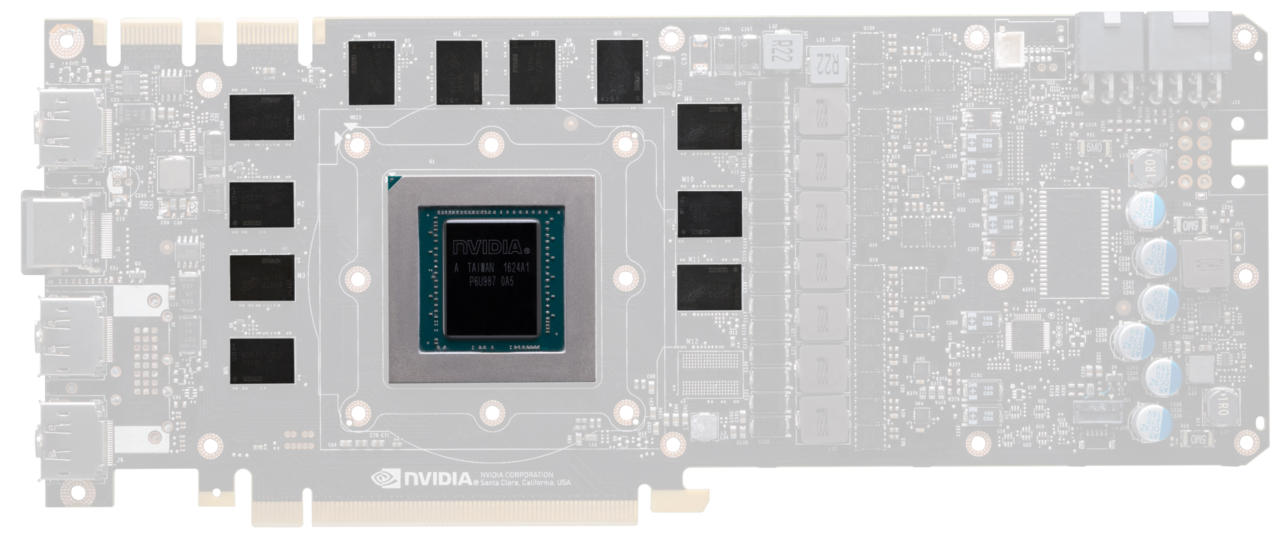
Arguably the biggest bump Nvidia has added to the Ti is the extra 3GB of GDDR5X video RAM, which brings the total VRAM to 11GB. The company also incorporated equalization and optimization techniques to boost the video memory frequency from the GTX 1080’s 10Gbps solution to 11Gbps for the Ti. Coupled with this larger frame buffer, the GTX 1080 Ti has a beefier 352-bit memory interface, which allows peak memory bandwidth to top out at 484GB/s.
The GeForce GTX 1080 Ti is like a souped-up version of the GTX 1080.
Benchmarks
To ensure benchmarking consistency, I’m using the same system that I used to review the GTX 1080, 1070, 1060, and RX 480. It’s equipped with an Intel Core i7-5930K Haswell-E CPU clocked at 3.9GHz, coupled with 16GB of DDR4 RAM clocked at 2133MHz running in quad-channel mode.
To provide the widest data set possible, I’m going to test the card against all the aforementioned graphics cards using the same suite of synthetic, VR, and game benchmarks. These tests encompass three resolutions (1080p, 1440p, and 4K). I also ran each benchmark at their respective max settings to really put the cards through their paces.
I’ve also added a chart for newer titles or games that don’t have built-in benchmarks at the tail end of each section below. These segments aren’t meant to compare the GTX 1080 Ti against other cards, but to give you a real-world snapshot of how the GPU handles an assortment of newer games. I used FRAPS to record average frames-per-second data whenever a built-in benchmark was not available.
1080p Benchmarks

Starting things off, the GeForce GTX 1080 Ti performs 30 percent better than the GTX 1080 in this synthetic DirectX 11 test. While this represents the largest lead that the Ti has over the GTX 1080 at 1080p, it falls short of Nvidia’s 35 percent improvement claim. But, *spoiler warning* you’ll notice the Ti pull ahead more at higher, more graphically demanding resolutions.
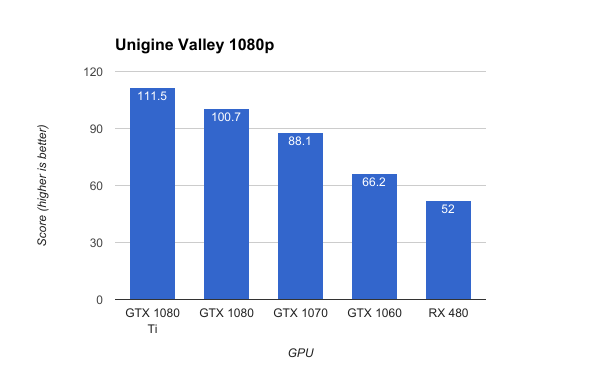
In the Unigine Valley synthetic graphics benchmark, the Ti outperforms the GTX 1080 by 11 percent. While that’s a definitive win for the Ti, it represents a more modest gain.
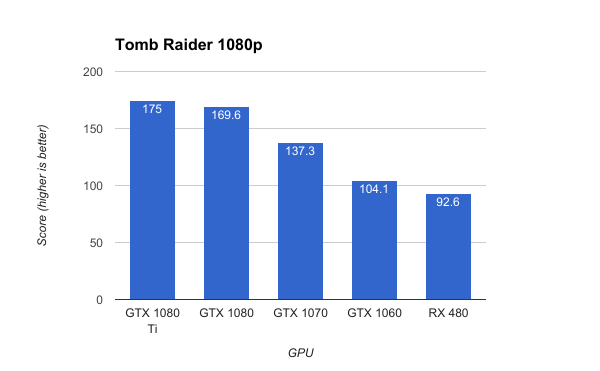
In the Tomb Raider benchmark at 1080p, the Ti outperforms the GTX 1080 by three percent, which is underwhelming. If there’s any consolation prize, it’s that the card still got an incredibly high 175 average FPS, which is higher than most high-refresh rate monitors.
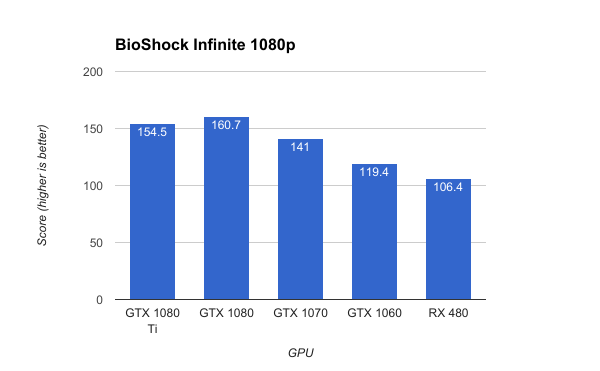
Surprisingly, the GTX 1080 outperformed the Ti by 3.8 percent here. This is the only test in my suite of benchmarks where the GTX 1080 was able to beat the Ti. That’s not a huge loss, and the Ti was still able to produce an incredibly high 154.5 average FPS, but it’s still a loss. At this relatively low resolution, it’s possible that this Unreal Engine game simply isn’t graphically grueling enough to bring the best out of the Ti, which allows the GTX 1080's slightly higher clock speeds squeak out the win. You’ll notice the tide start to change at higher resolutions.
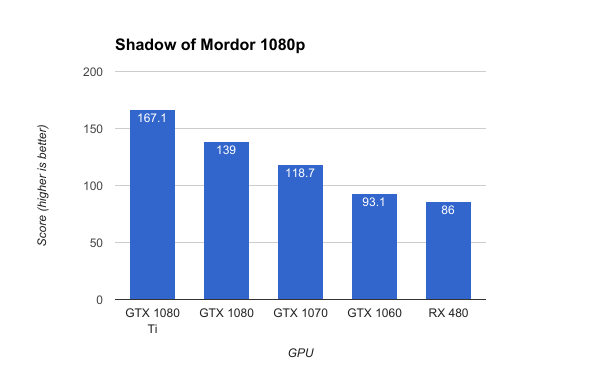
Shadow of Mordor is slightly more graphically demanding than BioShock Infinite. At 1080p, the Ti was able to beat the GTX 1080 by 20.2 percent.
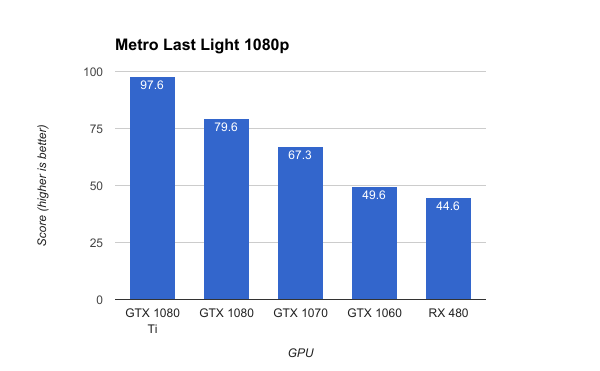
Metro Last Light is the most graphically taxing benchmark in our stable. Regardless, it approached nearly 100 average FPS here, which gives it a 22.6 percent lead over the GTX 1080.
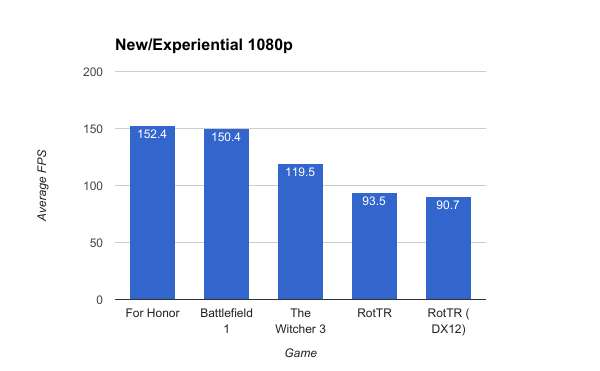
As you can see from the results, the GTX 1080 Ti has no issues running some of the latest and most graphically demanding games at 90 FPS average and above.
1080p Conclusion
While the Ti greatly falls short of Nvidia’s lofty claims for the card at 1080p, my results ultimately show that the card is still grossly overkill for standard HD panels. The DX12 version of Rise of the Tomb Raider represented its stiffest test, but even with everything maxed out, it was still able to run at over 90 average FPS.
1440p Benchmarks
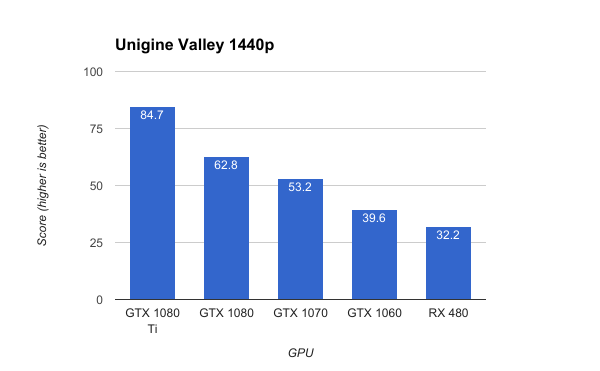
In Unigine Valley, the Ti increased its lead over the GTX 1080 from 30 percent at 1080p to 34.8 at 1440p. This puts it inline with Nvidia’s assertion of 35-percent performance improvement over the non-Ti version.
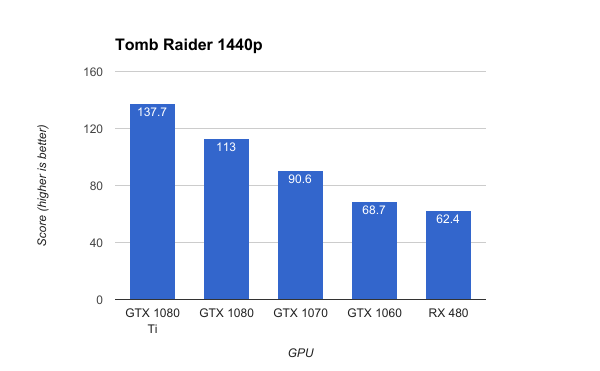
Whereas the Ti only beat the GTX 1080 by three percent in Tomb Raider at 1080p, at 1440p, the Ti was able to increase its lead to 21.8 percent.
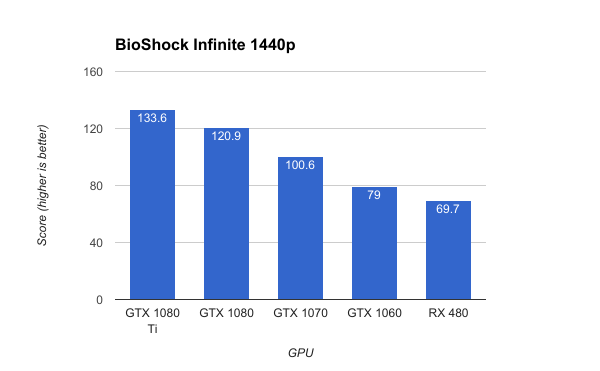
As you may recall, the GTX 1080 narrowly beat the Ti at 1080p. The tables turn at 1440p, however, with the Ti taking a 10.5 percent lead. That’s still not a huge performance jump, but it’s indicative that the Ti needs to be pushed to show its true potential.

With a 143.3 average FPS, the Ti outperforms the GTX 1080 by 35.7 percent. This puts it right inline with Nvidia’s performance claim.
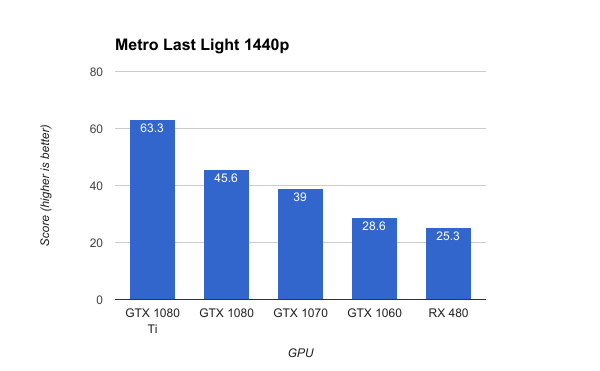
Metro Last Light at 1440p gives the Ti its biggest performance lead yet with a 38.8 percent advantage over the GTX 1080. This allows the GPU to produce a higher-than-60 average FPS.
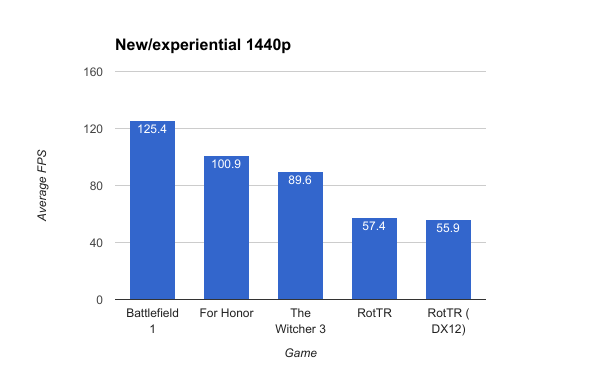
The Ti was able to run every single game here above an average 60 FPS with the highest settings enabled, with the exception of Rise of the Tomb Raider. There, it averaged frame rates in the mid to high 50s, which is still highly playable.
1440p Conclusion
Unless you’re running a high-refresh rate monitor, the GTX 1080 Ti is largely overkill for 1440p. The extra performance headroom shows that the card is better suited for even higher resolutions. At 2560x1440, it should be able to max out every single game you throw at it with smooth frame rates.
Unless you’re running a high-refresh rate monitor, the GTX 1080 Ti is largely overkill for 1440p.
4K Benchmarks
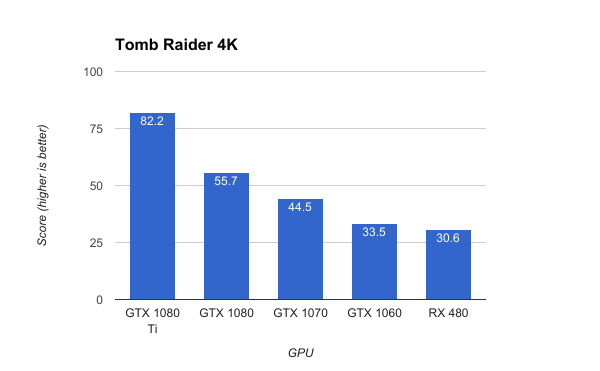
Moving up to 4K (3840x2160p), the Ti’s potential really comes into view with its 47.5 percent lead over the GTX 1080 in Tomb Raider. This is a lead we haven’t seen at lower resolutions.
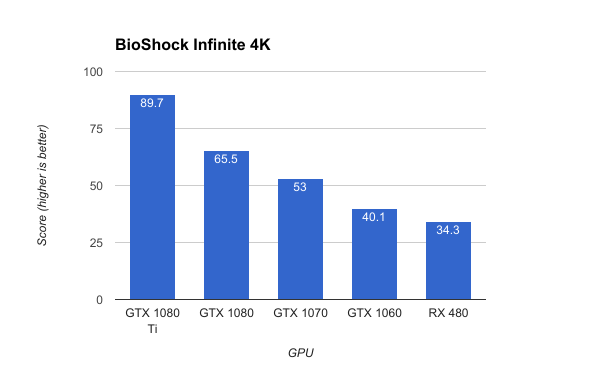
BioShock Infinite gave the GTX 1080 Ti its stiffest test at 1080p and 1440p, and while that’s still the case at 4K, with its 36.9 percent advantage over the 1080, it’s inline with Nvidia’s performance assertion for the card.
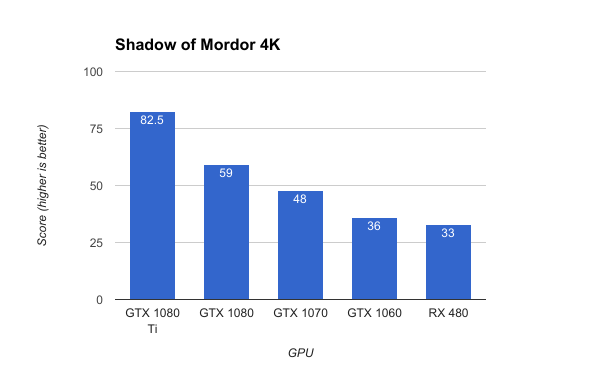
Whereas the GTX 1080 slightly missed the 60 FPS average threshold, the GTX 1080 Ti had no issues averaging above 80 FPS. This represents a 39.8 percent win for the Ti.
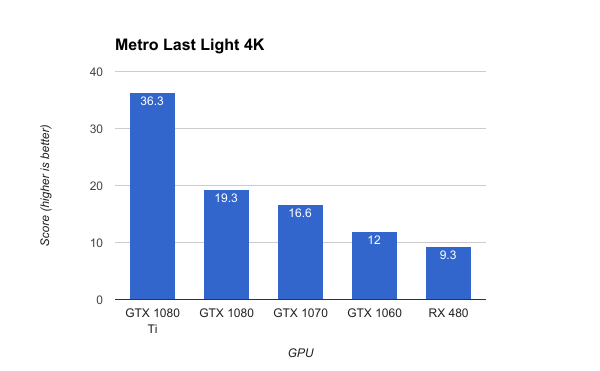
Up until now, no GPU has been able to garner an above 30 FPS average in the graphically-demanding Metro Last Light benchmark at 4K. The GTX 1080 Ti is the first card to break this barrier. With its 36.3 average FPS, it outperforms the GTX 1080 by 88 percent. It took me several runs to accept this fact. It’s possible the that Ti’s larger, faster frame buffer may have removed a performance bottleneck and allowed the GPU to leapfrog the competition. To add more perspective, the Ti was 118 percent faster than the GTX 1070, which is incredibly fast in its own right. It was also over 200 percent faster than the GTX 1060, and was 290 percent as fast as AMD’s RX 480. That’s crazy.
Up until now, no GPU has been able to garner an above 30 FPS average in the graphically-demanding Metro Last Light benchmark at 4K. The GTX 1080 Ti is the first card to break this barrier.
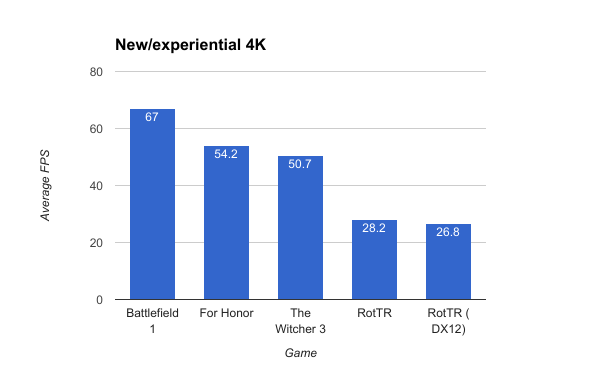
The GTX 1080 Ti is able to max out Battlefield 1 at 4K with above 60 average FPS. Rise of the Tomb Raider is the only game to make its average FPS dip below 30, though it did get relatively close in what is a not-very-well-optimized port.
4K Conclusion
4K really allows the GTX 1080 Ti to flex its muscles. Other than unoptimized ports, it should be able to max out the most graphically-demanding games with playable frame rates. This is an incredible accomplishment for a single graphics card.
VR Test
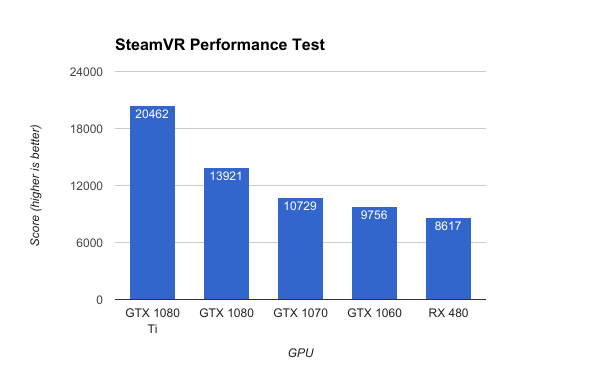
In Valve’s SteamVR Performance Test, the GTX 1080 Ti produced a 20462 score. This is the highest score I’ve ever seen in this benchmark. The Ti beats the GTX 1080 by 47 percent here, which was the best VR card that I’ve tested up until this point.
GTX 1080 Ti Temperatures, Noise, and Overclocking
Running the Unigine Valley benchmark at 1440p, the GTX 1080 Ti stayed super quiet, though its temperatures did get moderately warm hitting 84 degrees Celsius. This is six degrees C shy of the card’s thermal limit.
In terms of overclocking, Nvidia asserts that the card’s core clock can reach over 2GHz. On stage at GDC 2017, company CEO Jen-Hsun Huang showed the card hitting a 2038MHz core clock, a 5603MHz core clock with a 66 degree C GPU temperature. I attempted to recreate those results.
To do this, I cranked the card’s fan to 100 percent. While that makes the card blisteringly loud, I wanted to mitigate any thermal bottlenecks. Using EVGA’s Precision X overclocking software, I also set power voltage to 120 percent and added an additional 20 percent of over voltage for added stability. With these metrics, I was able to reach the exact same clock speed and temperatures running Unigine’s Valley benchmark.
While it did increase my average frame rate, it only boosted performance by 2.4 percent. Your mileage may vary depending on the game/application. In general, your overclocking results will vary as all GPUs, even those within the same SKU, overclock differently.
Conclusion
When I take the average of my 16 benchmarks, the GTX 1080 Ti performs 30.2 percent better than the GTX 1080. That’s lower than Nvidia’s lofty 35 percent claim, but it’s important to keep in mind that this is a card that’s geared for higher resolutions, like 3840x2160p. At 4K, the Ti beat the GTX 1080 by a stunning 53 percent in my tests.

The GTX 1080 Ti shattered nearly every benchmark I threw at it while being a very quiet card. At $699, it isn’t cheap, but it’s still a great value given the performance.
The GTX 1080 Ti should be able to max out the most graphically-demanding games at 4K with playable frame rates.
If you told me last year that we’d get a card this fast by now, I would have called you crazy. As I noted in my GTX 1080 review in 2016, I thought it wouldn’t be until Nvidia’s Volta GPU micro-architecture that we’d get a card that could truly handle 4K this well. The GTX 1080 Ti proved me wrong. It’s that good.










