NHL 08 Create-a-Play Feature Spotlight
There's more to hockey than the one-timer and EA is out to prove it. We take a look at the create-a-play feature in NHL 08.
We've all been guilty of it: You're looking for a quick goal against your opponent in a hockey game, and your fingers automatically switch to the standard "wingers along the boards and dump the puck in toward center for a one-timer" play. It's one of the first tactics that any novice hockey game player figures out and, as a result, it's become integral to the game--and sorely overused. Hockey fans are quick to point out that there's more to the game than simply throwing your forwards at the net and hoping for the best, and with the upcoming create-a-play feature in NHL 08, EA Sports is looking to inject a new dose of tactics to the on-ice action. How will the ability to create plays change the way you attack your opponents? We've got the answers in our most recent look at the game.
You can create plays among three types of plays: rush (reserved for fast break mismatches heading into the offensive zone), offensive zone plays, and power-play setups. Each of these categories has a number of subsets that you can use as a starting base for your plays. For example, in the offensive zone category, you'll have in-zone sets such as behind the net, crash the net, or overload. Your players will line up according to the setup and, from there, it's up to you to move them where you like in order to create the play as you envision it.
With your play subset chosen, creating your play is as simple as choosing each of the five players on the ice, hitting the record button (B on the Xbox 360 controller) and moving the player wherever you want him on the ice. Once your player has reached the correct spot, you stop the recording by hitting the B button once again, then move on to the next player in the lineup. Player direction will be indicated by colored arrows that are overlayed on the ice, with the green arrow indicating the player who starts the play out with the puck. Where a play starts out on the ice is an important distinction with the create-a-play tool, as we'll describe in a bit.
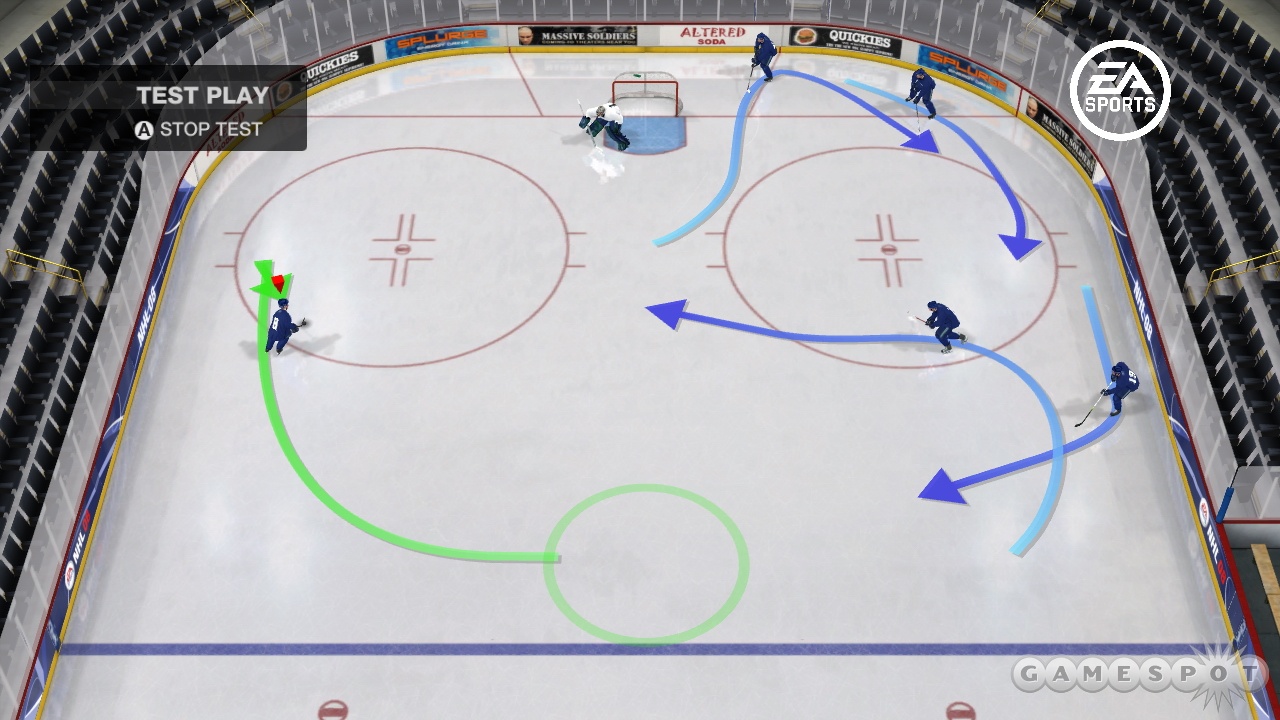
Timing plays a big part in how you create your plays, so if you want two players to crisscross in front of the net, you might have to delay the movement of one of your players during recording in order to ensure they don't run into each other. Once you have all the players on the ice moving in their prescribed directions, you can test the play out by pressing the A button, or try the play out in NHL 08's game's new practice mode which will let you practice any of your created plays in a variety of situations, against a varying number of defenders (such as 2-on-0, 2-on-2, 5-on-0, 5-on-4, and so on). According to EA Sports' Dean Richards, lead producer on NHL 08, you can create 60 in-zone plays and approximately 10 rush plays, making a total of around 70 plays you can save for use in your games. Created plays are saved to your user profile, so your user-created plays will follow you no matter what team you're using.
While testing out your plays in the create-a-play tool or in practice mode is well and good, putting the plays to work in a real 5-on-5 matchup is what really counts. Depending on the strategy you're using at any given point in a game, you'll have access to any of your created plays simply by putting your players in the right position at the right time. As you skate with the puck with a player, various "trigger" spots will appear on the ice indicating that you have a created play available to you, should you move to that specific zone on the ice. However, as Richards says, you'll need to make sure that everyone is in place in order to trigger a play. "For example, you have an overload in-zone play that starts in the corner involving the three lowest players," said Richards. "During a game if you skate your player into the trigger zone...and your other players are not close to their starting positions, you will be unable to trigger the play." According to Richards, the reasoning behind this is to prevent plays from triggering when your other players were not in the offensive zone yet (such as during a line change).
Once your players are in place, the overlayed "map" of the play will appear on the ice, giving you a quick reminder of how the play is supposed to unfold. Plays will cycle automatically, so if you set up a triangle in the corner, as long as you keep cycling players in the zone, you can run the play as many times as you like (or until the game's artificial intelligence breaks it up).
Speaking of AI, EA has spent a good deal of development time on NHL 08's defensive AI as a counter to the increasingly clever offensive plays that will be coming from users using the create-a-play feature. As Richards puts it, the AI will play specified defensive strategies until it starts to notice a pattern from the user. At that point [the AI] will adjust [its] strategy to try and shut down that particular tendency," Richards said. "[It] will focus on shutting down certain areas of the ice." For example, should you prefer to shoot from the point, the defense will play tighter to the defensemen near the blue line to try to interrupt passes; if you like to keep the puck down low, the defense does its best to prevent you from getting to the net.

So how do you go about creating effective plays? In our experience, misdirection is a great start, anything to get the goalie heading in one direction so you can get the puck to his blind side. Behind-the-net plays are a lot of fun to experiment with, especially with a strong puck-handling center behind the net and a few speedy wingers to keep the goalie on his toes. Richards provided us with a few tips of his own to keep in mind when creating plays: "Start by trying the rush plays and then practice them. When you feel more comfortable with the tool, go into creating in-zone plays and start by only using two or three players. Again go into 5-on-5 practice and try them out to see how effective they are. As far as specific plays, try a cycle play, or plays where the puck carrier goes behind the net and your [defensive] moves into the slot for a one-timer play."
The create-a-play feature is just one more aspect of EA Sports' three-year plan for the next-gen version of NHL 08. So far, it seems to be one of the more compelling aspects of this year's game, and one that players will likely spend a load of time experimenting with. Could this be the start of an entirely new level of strategy unfolding in your online puck matchups in the future? We'll find out once the game is released this September. For more on EA Sports' create-a-play tool, check out this official video of the game.
Got a news tip or want to contact us directly? Email news@gamespot.com
Join the conversation