New Apex Legends Prime Gaming Loot Drop Features Spooky Octane Skin
The skull-faced skin is part of a trio of collectibles available only to Prime Gaming subscribers.
September's Apex Legends Prime Gaming loot just dropped, giving subscribers to the service access to an exclusive trio of cosmetics, including a seemingly Halloween-themed skin for Octane.
Run fast, hit fast, win fast 🏃 💨
— Apex Legends (@PlayApex) September 16, 2022
Race your way towards victory with Radioactive Octane, the Lumbar Puncture CAR, and a matching Banner Frame. Now available through #PrimeGaming.
☢️: https://t.co/y6RA2v3lwT pic.twitter.com/KEDvsnFtD7
To obtain this month's cosmetics, log in to Prime Gaming and make sure your Amazon account, Twitch account, and EA account are all connected (directions on how to do this are provided on the Prime Gaming website). Then head on over to the Apex Legends section and click "Claim" under this month's loot drop. You then should be greeted with a message congratulating you on redeeming the cosmetics.
To ensure the cosmetics were successfully redeemed, log in to your Apex Legends account. If everything worked correctly, a message will appear confirming the cosmetics have been unlocked and thanking you for subscribing to Prime Gaming. You may need to log out and back in again to unlock the cosmetics if you already had the game running when you redeemed them on the Prime Gaming site.
This month's Prime Loot drop contains the following cosmetic items:
- Radioactive Octane legend skin (Epic)
- Lumbar Puncture CAR SMG weapon skin (Rare)
- Spinal Octane banner frame (Rare)
If you're not a Prime Gaming member and are a bit short on cash, never fear--you may still be able to redeem this month's cosmetics if you qualify for a free 30-day Amazon Prime trial. Once you activate the 30-day trial, you can connect your Twitch and EA accounts and redeem this month's cosmetics following the steps listed at the beginning of this article.
Apex Legends is free to play on console and PC. A mobile version of the game, Apex Legends Mobile, is available for download on Android and iOS devices.
Got a news tip or want to contact us directly? Email news@gamespot.com


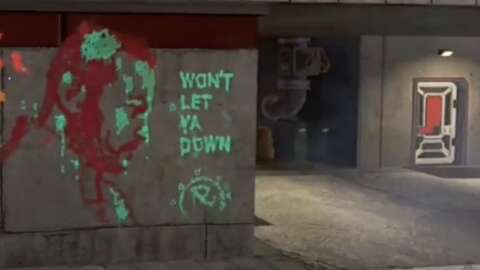




Join the conversation