Middle-earth: Shadow of Mordor was a marquee game for benchmarking PCs back in 2014 with its expansive environments and chaotic action sequences. The recently released sequel, Shadow of War, follows suit, and we figured this new adventure into Mordor is ripe for a quick graphics settings guide with some performance tips. It's an open-world action game, so twitch reactions and precision aiming aren't really part of the equation. It's not exactly necessary to maintain 60+ frames-per-second (FPS), but of course you want a smooth experience with as much eye candy as possible.
Shadow of War's System Requirements
The game uses Monolith's own Firebird graphics engine (formerly known as LithTech), and despite having large, detailed environments, the system requirements aren't too demanding. However, for a more optimal experience on PC, the recommended specs provide more than enough juice as you'll see in our results.
Minimum requirements:
- CPU: Intel Core i5-2300 / AMD FX-4350
- GPU: Nvidia GTX 660 / AMD HD 7870
- Memory: 6 GB RAM
- Disk Space: 70 GB
Recommended:
- CPU: Intel Core i7-3770 / AMD FX-8350
- GPU: Nvidia GTX 970 or 1060 / AMD RX 480 or 580
- Memory: 12 GB RAM
For the purposes of our tests, we're using a mid-range system that closely represents the recommended specs for the game. Our PC includes an Intel Core i5-3570K CPU, MSI GTX 970 GPU, and 8GB of RAM.
A Look At Our Graphics Options
Let's take a quick look at our options. We're sticking with 1080p for our resolution, but there are more than enough choices here, even allowing you to try 8K (7680x4320). V-Sync helps prevent screen tearing, although we prefer to keep it off. Dynamic resolution helps maintain consistent performance by adapting resolution in real time to how demanding the game gets; you can set the floor for how low the resolution goes.
While Shadow Of War has six graphical quality presets, we're going custom here. Lighting, Shadows, Mesh qualities are all set to High. Texture quality is also set to High since Ultra is specifically for the 4K texture pack and requires a video card with at least 8GB of video memory. Tessellation adds more three-dimensional detail to surfaces based on mapping data; we kept this on for more visual flair. Depth of Field is an effect that blurs areas that aren't at the focus of the player, and you should set this to your preference.
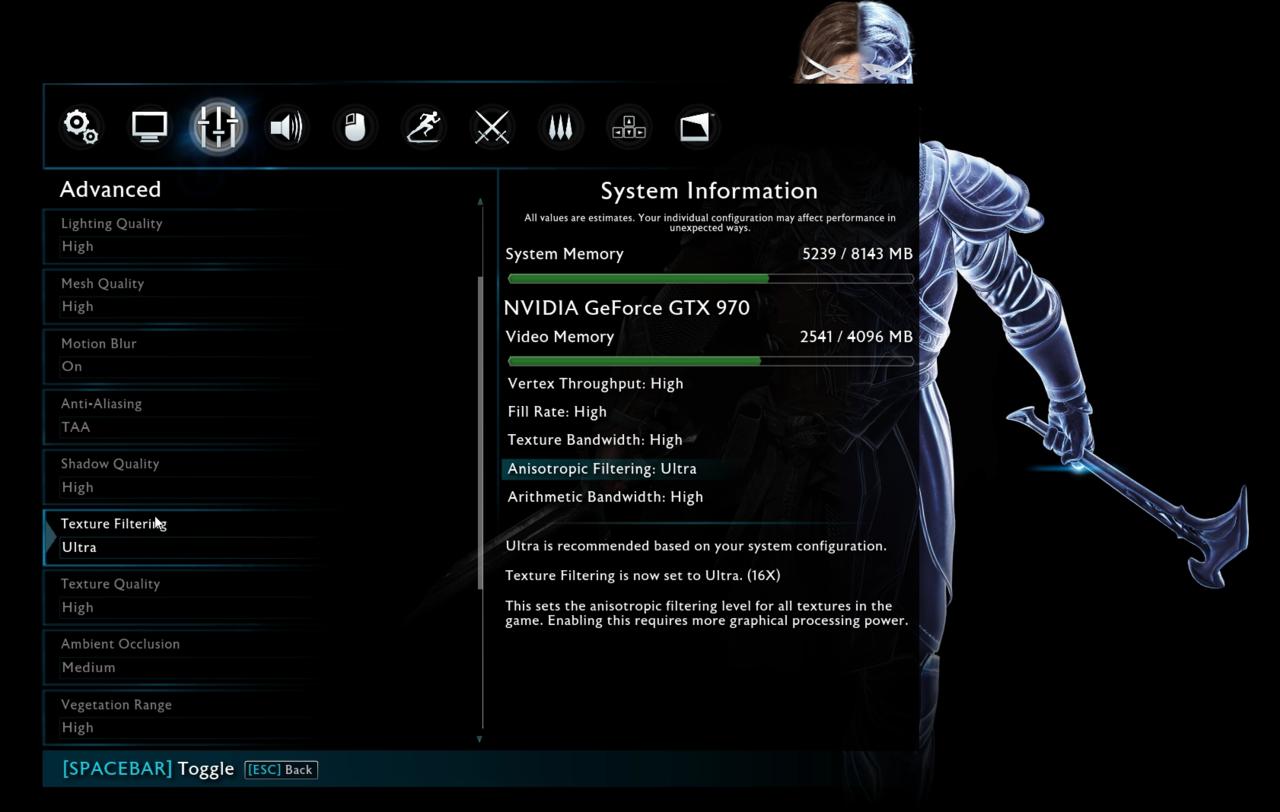
The game doesn't specify what type of ambient occlusion techniques it uses outright, but we found Medium to be a good balance between performance and visual quality with our specs. For anti-aliasing, we used TAA (temporal anti-aliasing). It's an increasingly popular technique to get rid of jaggies, since it hits a nice balance of quality and performance. You'll definitely want this on over FXAA (fast approximate anti-aliasing), which tends to look too blurry. Texture filtering should be set to Ultra; this basically means anisotropic filtering is set to 16x.
Shadow of War does a great job of showing you what's going behind these graphics settings. Not only does the game explain what each setting does, but it gives you a breakdown of how the settings affect system memory and VRAM consumption. It even provides you with a neat little benchmark tool to get specific frame-time readings and FPS results through a 60-second fly by of an in-engine sequence, which is how we tested our systems.
Running On Recommended Specs
With our modest system close to the recommended specs and aforementioned choices in graphics settings, the benchmark results showed an average of 71 FPS. It hit a minimum of 41 FPS but just for a brief moment it got as high as 96 FPS. For the most part, the live FPS readings were consistently between the mid-60s to mid-70s. This gives you a little wiggle room if you want to bump a few other options up a notch.

Bumping shadows up to Ultra alone brought the average down to 62 FPS, which is still an admirable result. If we max out all the quality settings (except for textures), the average went down to 51 FPS; it's still playable, but not as smooth as we'd like. Regardless, if you meet the recommended specs, you should have no issues running Shadow of War at 1080p with plenty of visual bells and whistles.
Balling Out On 4K
What if you're on a high-end system and want to do 4K? We also ran the benchmark with a few of the beefiest graphics cards: AMD's RX Vega 64, and Nvidia's GTX 1080 and GTX 1080 Ti. The system we used for this also had an Intel Core i7-6700K CPU and 16GB of RAM. Not only can we can benchmark performance at 4K (3840x2160), but we're now able to factor in that 4K HD texture pack since these high end cards have 8GB of VRAM or more.
With every graphics option set to max, the GTX 1080 produced an average of 39 FPS while the RX Vega 64 pulled ahead with an average of 44 FPS. If we turn anti-aliasing off and set shadows down to High, we got a slight FPS boost to a 43 FPS average on the GTX 1080 and a 49 FPS average on the RX Vega 64.
When we slapped in the GTX 1080 Ti and cranked every graphics setting up along with 4K, our average was 55 FPS. To get us over the coveted 60 FPS bar in the benchmark, we turned anti-aliasing off and knocked shadows down to high and got a 61 FPS average.
Verdict
There were slight hitches during normal gameplay, but they were few and far between and inconsequential to the game's action in our experience. Visually, the game looks a little flat overall, but the PC version of Middle-earth: Shadow of War runs exceptionally well, even on modest hardware. But we were also reminded that 60 FPS at 4K resolution with the highest visual quality in modern games is still tough to attain unless you're willing the shell out the big bucks for the best video card available.
If you want more coverage on this latest game in the Lord of the Rings universe, check out Justin Haywald's Middle-earth: Shadow of War review here on GameSpot. He gave the game a 7/10 and stated, "At its core, it's a fun experience with brilliant moments that provide fascinating insight into some of the untold stories of Middle-earth." For gameplay tips, check out all of our Shadow of War guides and walkthroughs.

