Introduction
Just nine months after Intel released its 7th-generation desktop CPUs, the company is at it again with the 8th-generation Coffee Lake processors. They're essentially refreshes of the Kaby Lake architecture, but Intel increased the core and thread count for all its CPU lines: the i3, i5 and i7. It's the company's first opportunity to respond to AMD's Ryzen CPUs which shook up the PC hardware landscape in March this year.
We've put the Core i7-8700K through a bevy of tests to find out if offers a meaningful change from its predecessor. The core and thread count bump is a first in the history of consumer-grade i7 processors; in this regard alone, we're getting more performance per dollar. The 8700K retails for $360 USD, which is the highest launch price for a flagship i7, but not by much; the previous 7700K launched at $350. This slight price bump is justified by the addition of two cores, for a multithreaded six-core CPU.

There is a catch to the price, however. All 8th-gen Coffee Lake CPUs require a motherboard with the Z370 chipset. All past motherboards, including ones with the Z270 chipset that released earlier this year, are incompatible with Coffee Lake CPUs, even though they all use the same LGA 1151 socket. That means you'll have to shell out the dough for a new motherboard.
As for technical details, the 8700K sports a base clock speed of 3.7GHz across all cores. It can also automatically boost one core to 4.7GHz, two cores to 4.6GHz, or all cores to 4.3GHz through Intel's Turbo Boost technology. Like all "K" models, it comes unlocked for manual overclocking. It has more memory built into the die with 12MB of L3 cache, but takes on a 95W TDP, which is slightly higher than its predecessor's 91W TDP. Like Kaby Lake processors, Coffee Lake CPUs are built with the 14nm FinFET manufacturing process.
Intel 8th Generation CPU Lineup
| CPU | Cores, Threads | Base Clock | Boost Clock | TDP | MSRP |
|---|---|---|---|---|---|
| i7-8700K | 6, 12 | 3.7 GHz | 4.7 GHz (1 core) 4.3 GHz (all cores) | 95W | $359 |
| i7-8700 | 6, 12 | 3.2 GHz | 4.6 GHz (1 core) 4.3 GHz (all cores) | 65W | $303 |
| i5-8600K | 6, 6 | 3.6 GHz | 4.3 GHz (1 core) 4.1 GHz (all cores) | 95W | $257 |
| i5-8400 | 6, 6 | 2.8 GHz | 4.0 GHz (1 core) 3.8 GHz (all cores) | 65W | $182 |
| i3-8350K | 4, 4 | 4.0 GHz | N/A | 91W | $168 |
| i3-8100 | 4, 4 | 3.6 GHz | N/A | 65W | $117 |
Methodology
To benchmark the CPU, we built our testbed around the Asus Maximus X Hero Z370 motherboard. For consistency's sake, we used the same or similar specs to previous builds: 16GB of DDR4 RAM at 2133MHz from HyperX, a Samsung 850 PRO SSD, NZXT's Kraken X62 water cooler, and a reference GTX 980 GPU--which can still hold its own in contemporary games.
We're going to compare the 8700K directly to three other CPUs: the Core i7-7700K, AMD Ryzen 7 1700X, and Ryzen 5 1600X. The 7700K released earlier this year and it's equipped with four cores and eight threads with a base clock of 4.2GHz that can boost to 4.5GHz. AMD's Ryzen 7 1700X (which costs between $300 to $400) is similarly priced as the 8700K but rocks 8 cores and 16 threads. AMD's Ryzen 5 1600X is equipped with the same core and thread count but it's much cheaper, ranging from $220 to $250.
System Specifications
| CPU | Ryzen 7 1700X / 5 1600X | Core i7-8700K | Core i7-7700K |
| Motherboard | Gigabyte AX370 Gaming 5 | Asus Maximus X Hero | Gigabyte GA-170X-Gaming 7 |
| RAM | Corsair Vengeance 2933MHz | HyperX Fury 2133MHz | Corsair Vengeance 2133MHz |
| GPU | GeForce GTX 980 | GeForce GTX 980 | GeForce GTX 980 |
| SSD | WD Blue 960GB | Samsung 850 PRO 512GB | Seagate 600 Series 240GB |
| CPU Cooler | Noctua NH-U12S (Air) | NZXT Kraken X62 | NZXT Kraken X61 |
| Case | NZXT S340 Elite | NZXT ROG 420 | NZXT H440 |
| Power Supply | NZXT 700W | EVGA 850W | NZXT 1200W |
All systems ran on Microsoft Windows 10 operating system.
CPU Benchmark Results
Cinebench R15

Cinebench R15 is a common CPU benchmark to indicate how well your system handles image rendering. The 8700K (1549 cb score) smashes on the 7700K (982). It also beats out AMD's cheaper six-core 1600X, which scored 1179. And the Ryzen 7 1700X is neck and neck with its score of 1528. This is an example of more cores at work, but also the higher efficiency of Coffee Lake.
X264 5.0.1

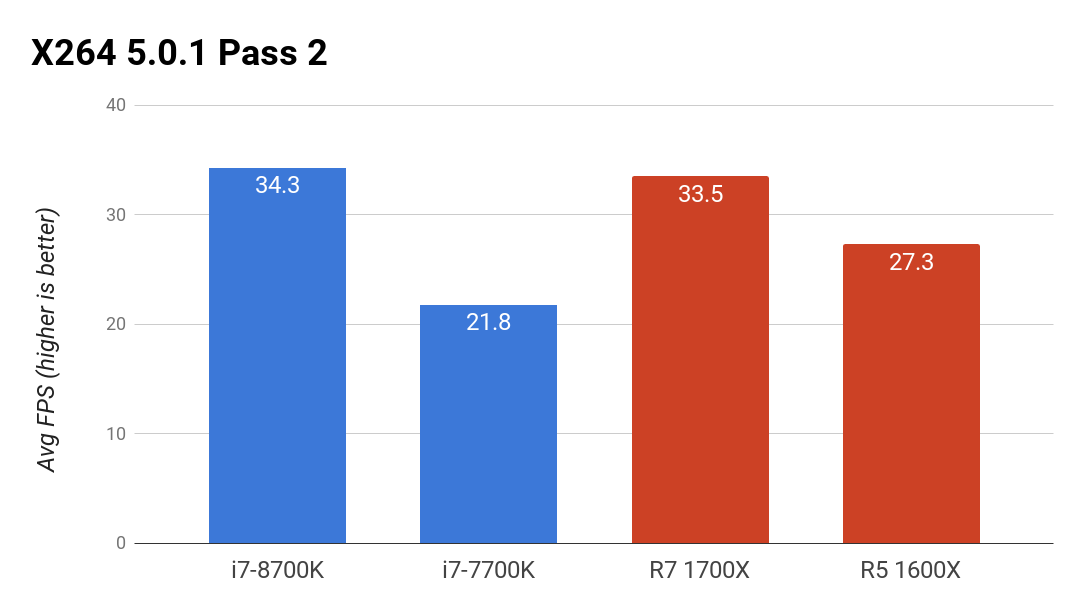
X264 is the most demanding CPU-focused test that simulates video encoding and consists of two separate runs. Again, the 8700K outperforms other CPUs by a significant margin, except in pass 2 where the Ryzen 7 1700X trails by less than one frame a second. Compared to its predecessor, the 8700K puts its extra cores to work for an improvement of over 30%.
Our other CPU-centric tests followed a similar trend shown in Cinebench and X264:
Blender
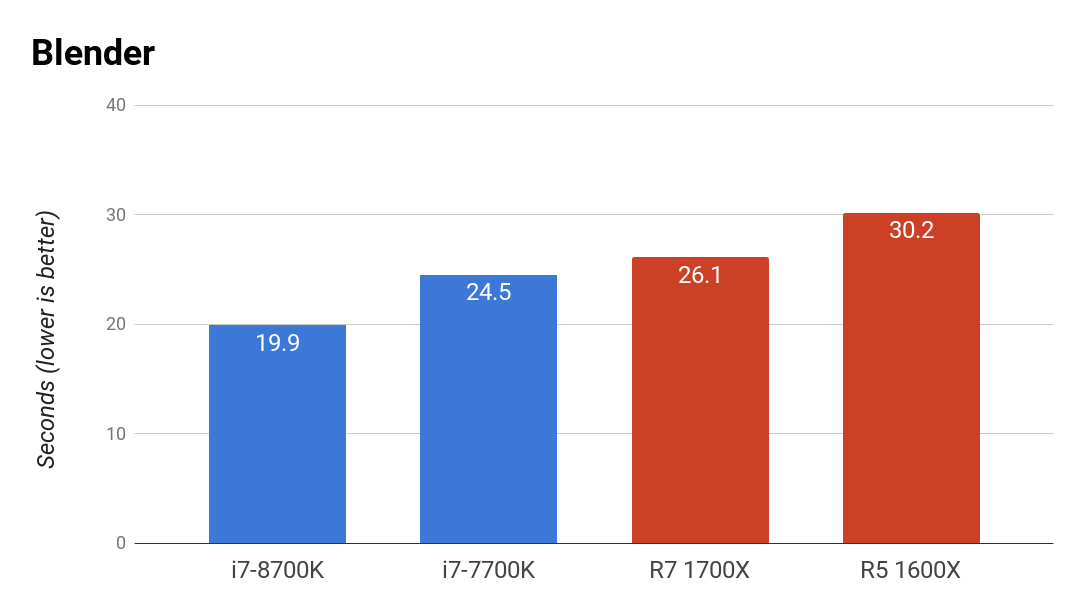
POV-RAY 3.7
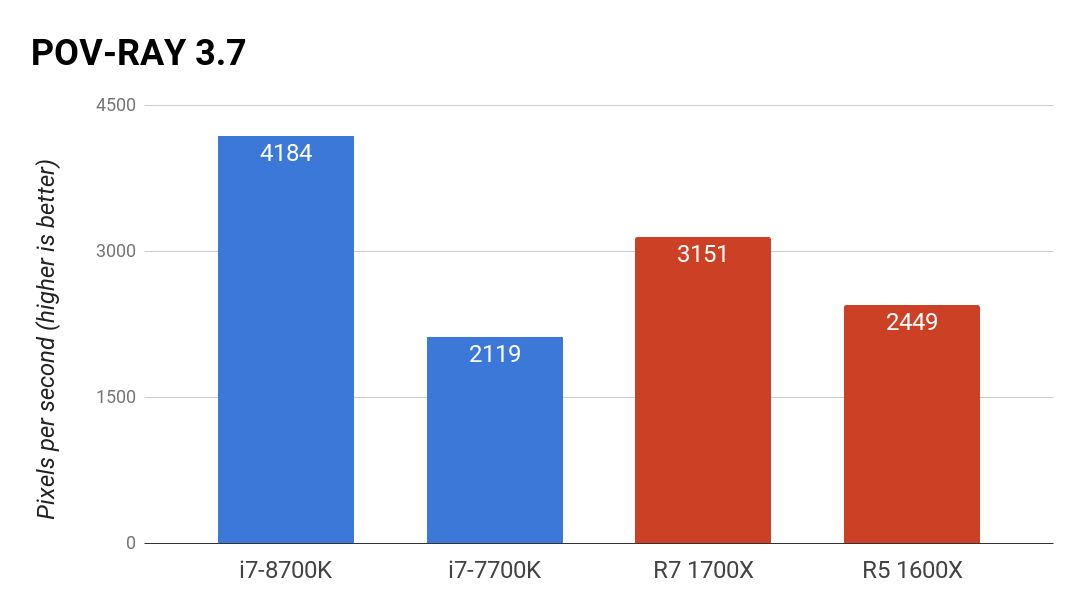
GeekBench 3.0
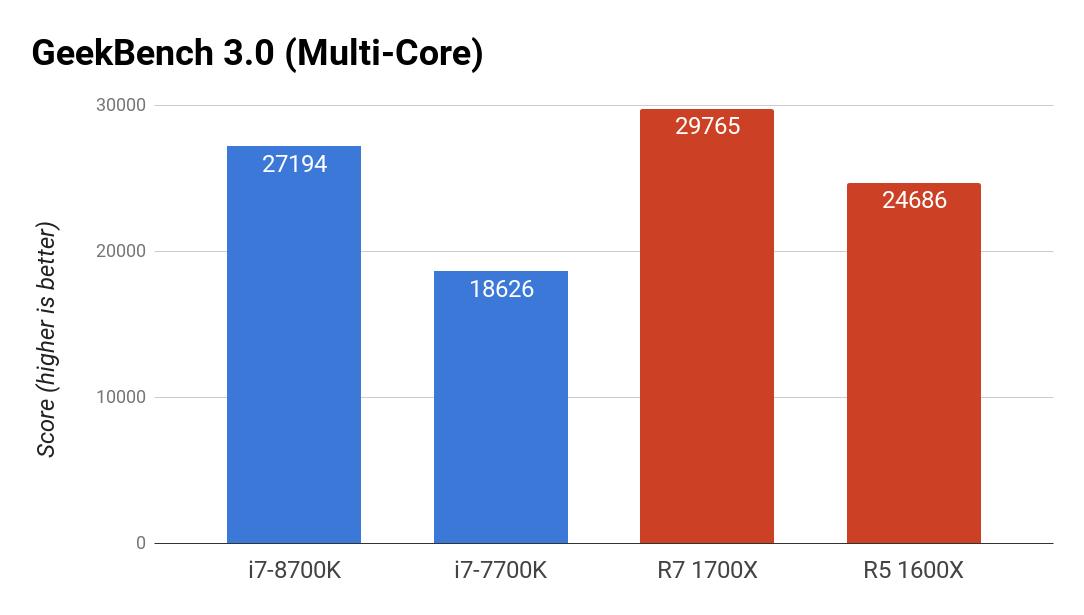
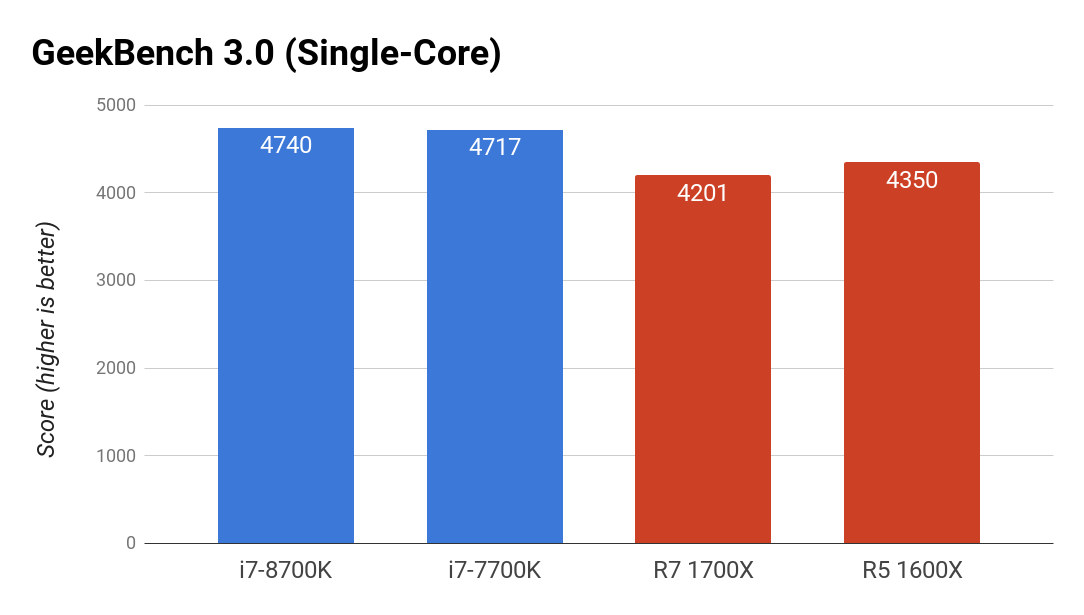
Synthetic Benchmark Results
PCMark 8
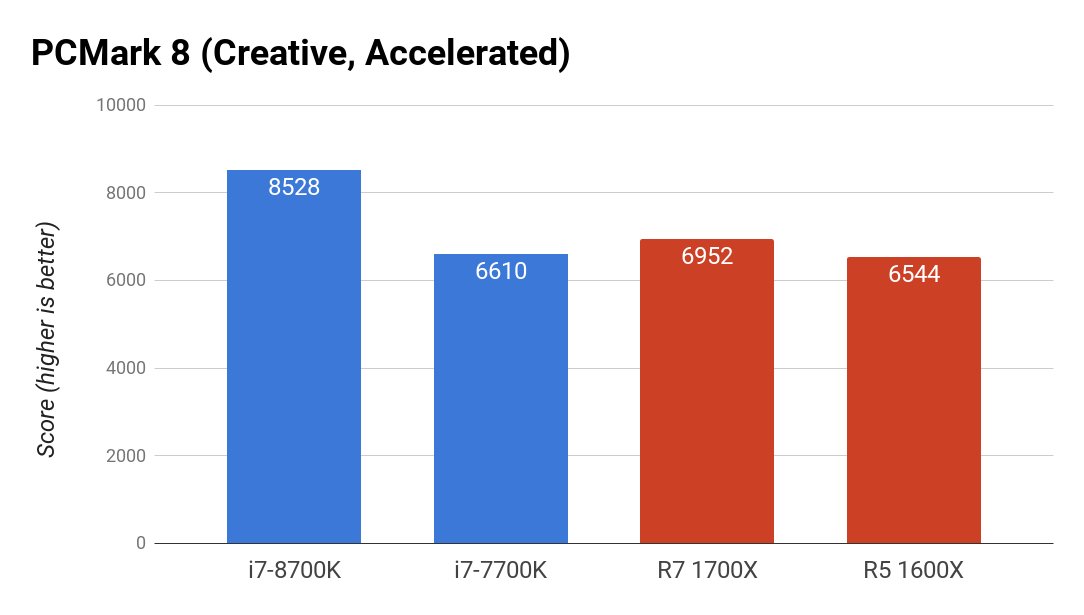
PCMark is an extensive multi-stage simulation of real-world tasks like web browsing, photo editing, and video conferencing. It simply spits out a score at the end, and Intel's 8700K came out on top by a wide margin. The three other CPUs were fairly close to each other, but the 1700X's distant 2nd place shows the efficiency of Intel's Coffee Lake CPU.
3DMark 11

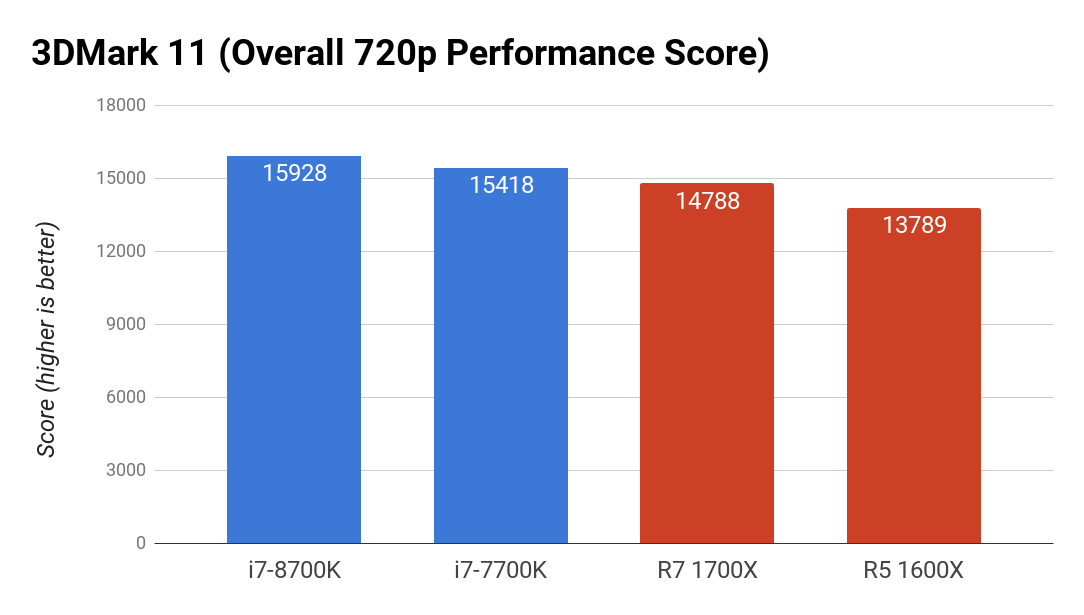
3DMark 11 closely resembles video game performance since it goes through several stages of rendering 3D graphics. First, we plucked out the physics score, which is heavily dependant on CPU calculations, and the 8700K takes the cake by a significant margin. The overall score is the big picture result. Here, we see more parity once we factor in GPU performance. The 8700K still comes out on top but the 7700K and 1700X systems aren't too far behind.
Gaming Benchmark Results
Star Swarm Stress Test
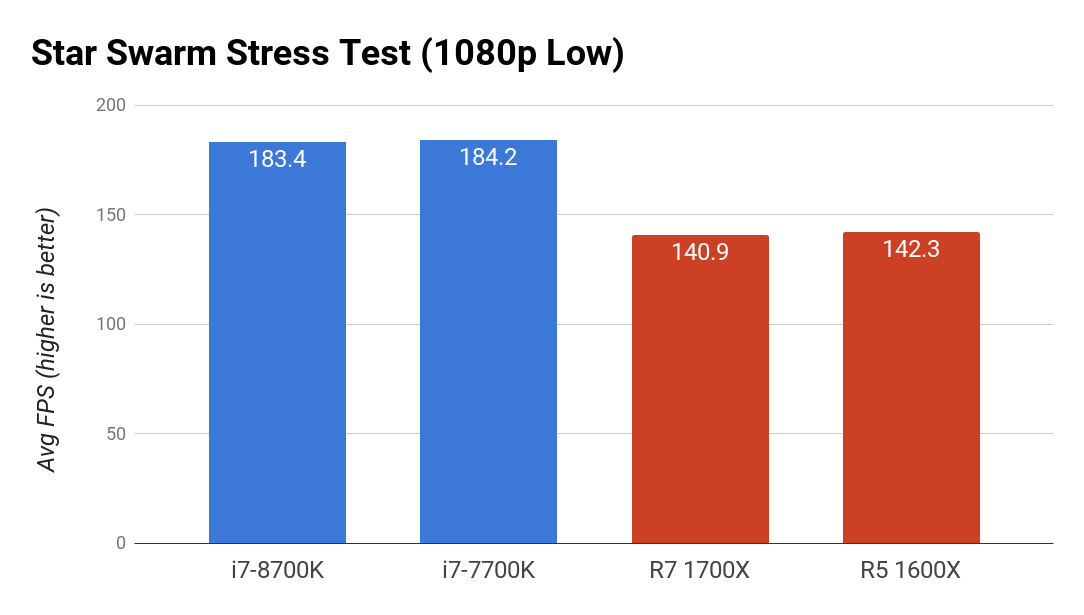

A six minute run-through with Star Swarm throws multiple units and explosions on screen to stress test your system. We ran it on low settings to really take the strain off the GPU and put it onto the CPU. We also tested at high settings at 1080p, which is probably more indicative of a real-use case and it appears that it doesn't utilize anything beyond four cores. This means the higher clocked 7700K came out on top with both tests.
Bioshock Infinite
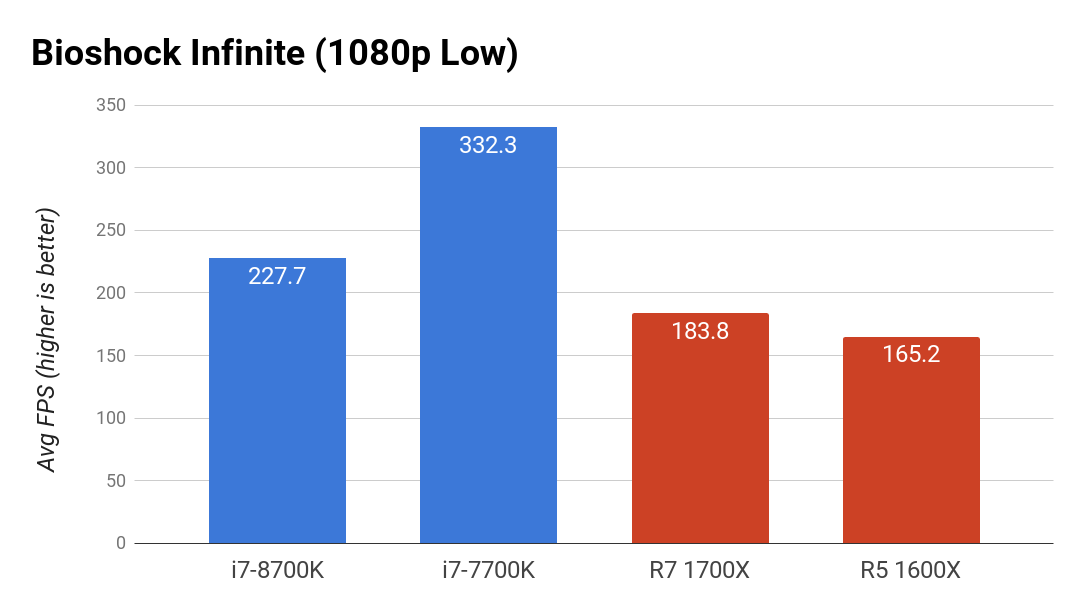

Bioshock Infinite's benchmark is a bit of an anomaly in that the 7700K significantly outpaces all the other CPUs in our 1080p test with low settings. When we bump the settings to maximum, the gap closes, but the six and eight core CPUs still fall behind the quad core 7700K.
Deus Ex: Mankind Divided (DirectX 12)
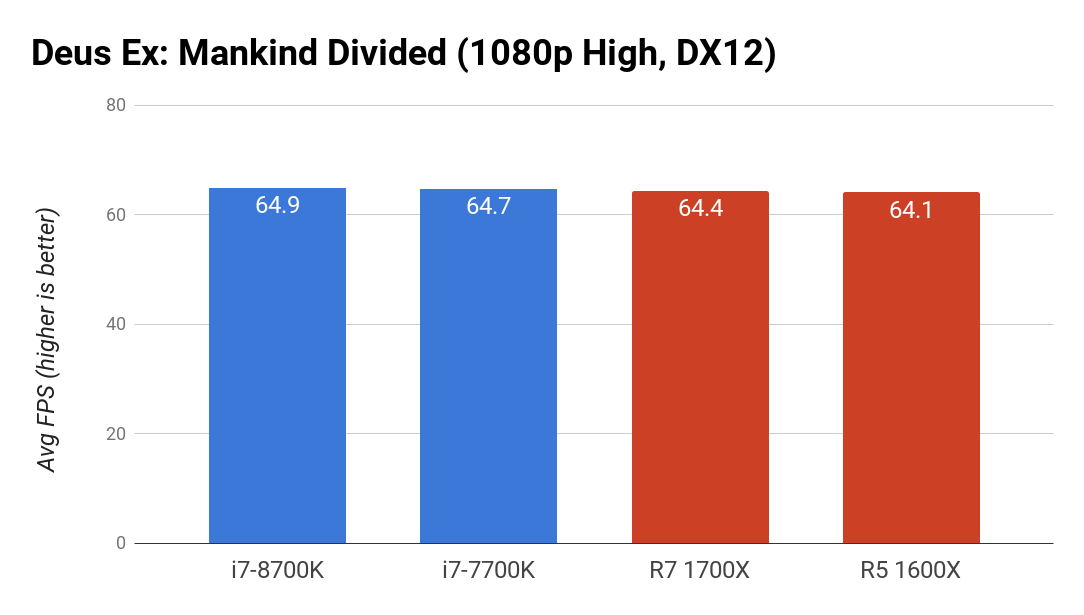
Deus Ex Mankind Divided is a very demanding game. We ran it at 1080p with the high graphics preset for a more realistic scenario. And while we see the 8700K ahead, it's not statistically significant. The game and benchmark are more GPU-bound, and our GTX 980 is the bigger factor when it comes to performance.
Ghost Recon: Wildlands

To prove the GPU-bound nature of games at 1080p with high settings, Ghost Recon Wildlands' benchmark gave us similar results. It spits out real-time readings of GPU and CPU usage, and while the GPU was constantly working at 99%, the CPU workloads ranged from 25% to 40%. But the 8700K seems to be slightly more efficient.
Overclocking
When testing overclocking limit, we use X264 which is the most stressful CPU test. It sets a high bar to clear for stability, so if the overclock can handle X264, then it should be able to handle anything else. We kept things fairly simple and used a built-in profile on the Asus Maximus X Hero motherboard that set all cores to run at 5.0GHz. It's ambitious, but we got through both passes without crashing. This is the unlocked K version of an Intel CPU, so it should handle higher overclocking with the proper cooling.
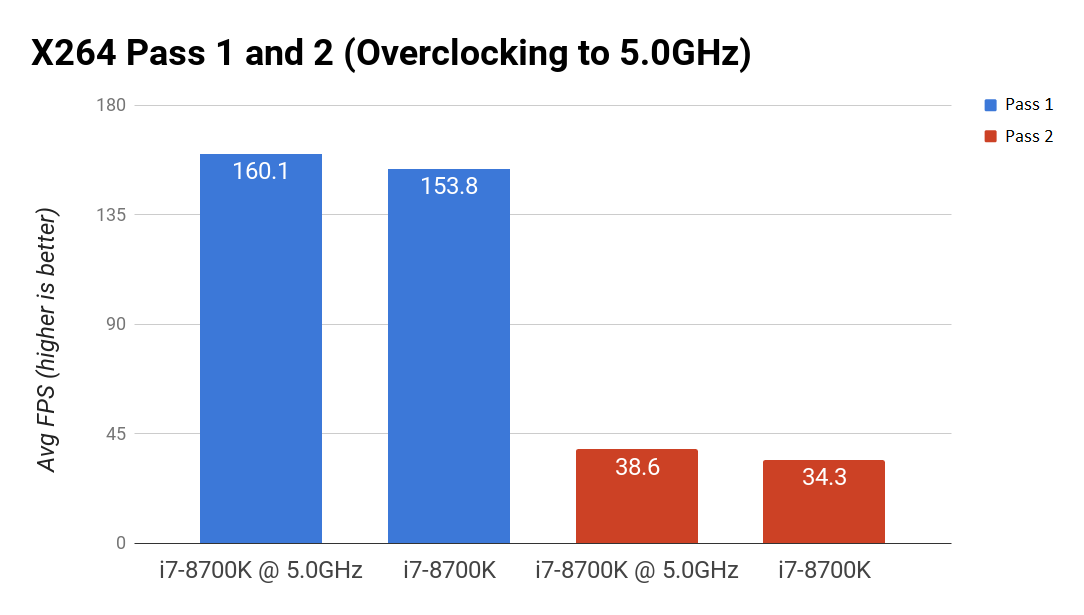
Temperatures
As stated earlier in the methodology, we used the NZXT Kraken X62; an all-in-one liquid CPU cooler with a dual-fan 280mm radiator. However, the 8700K still got pretty hot. At idle, the CPU sat at a mild 32 degrees Celsius and went up to 78 degrees Celsius under load during our runs of X264. With using the 5.0GHz overclock profile, it reached 86 degrees Celsius under load in X264, which is considered higher than desirable.
Verdict
Judging from our results with the i7-8700K, we have a meaningful change from what we've come to expect from Intel. Its flagship processor gets a jump in core/thread count and the numbers show how much of an improvement it makes in CPU-heavy tasks that are able to leverage more than four cores.
However, there isn't much to point to when it comes to performance in gaming, since games are heavily reliant on the GPU and aren't geared to take advantage of more than four CPU cores quite yet. But upgrading to the 8700K (and consequently a Z370 motherboard) from an older platform makes sense if you plan to do more than gaming, especially if you're hoping to stream and render video off the same computer. It's a bridge between a competent gaming CPU and a workstation CPU. And for $360, Intel is leaning closer towards affordability and high-end performance, something AMD capitalized on with Ryzen.
