Intel’s Kaby Lake micro-architecture represents a new move for the company. It breaks away from Intel’s long-standing “tick-tock” release cadence. A “tick” has traditionally represented a CPU die shrink, which we mostly recently got with Broadwell in early 2015. A “tock” represented new architecture, which we got in late 2015 with Skylake. With this logic, you would expect Intel’s seventh generation Kaby Lake CPUs to be a die shrink, but Intel says that we aren't likely to get another one until the end of 2017. This means Kaby Lake represents a new optimization phase for Intel. Does the company make enough improvements to justify an upgrade? Let’s put the company’s new leading 7700K quad-core CPU through its paces to find out.
Like Skylake before it, Kaby Lake is built on a 14nm production process, but Intel asserts that it has made under-the-hood improvements to allow the architecture to reach higher clock speeds, and is thus calling the process “14nm+.”
Kaby Lake represents a new optimization phase for Intel
The 7700K is the leading Kaby Lake SKU and it has a thermal design point (TDP) of 91 watts. Because it is a K SKU, which means it's overclockable, Intel does not include a cooler with the chip. The company figures that most people who purchase high-end overclockable CPUs will slap on higher-performing aftermarket coolers.

Kaby Lake CPUs use the same socket as their old Skylake equivalents (LGA 1151), and you can use the same Z170 motherboards with Intel’s new CPUs, as long as you update their BIOS. The company has also created a new Z270 chipset for Kaby Lake. These 200-series motherboards will support Intel’s upcoming Optane memory. We still don’t know a lot about Optane, but Intel has asserted that its Optane is up to a 1,000 times as fast as traditional NAND memory.
While the 7700K offers 16 PCIe 3.0 lanes like the 6700K before it, which is enough to effectively power two graphics cards, Z270 motherboards will also offer up to 24 PCIe 3.0 lanes, which is four more than Z170 mobos that debuted with Skylake. This will allow motherboard manufacturers to add more support for features like additional M.2 NVMe ports.
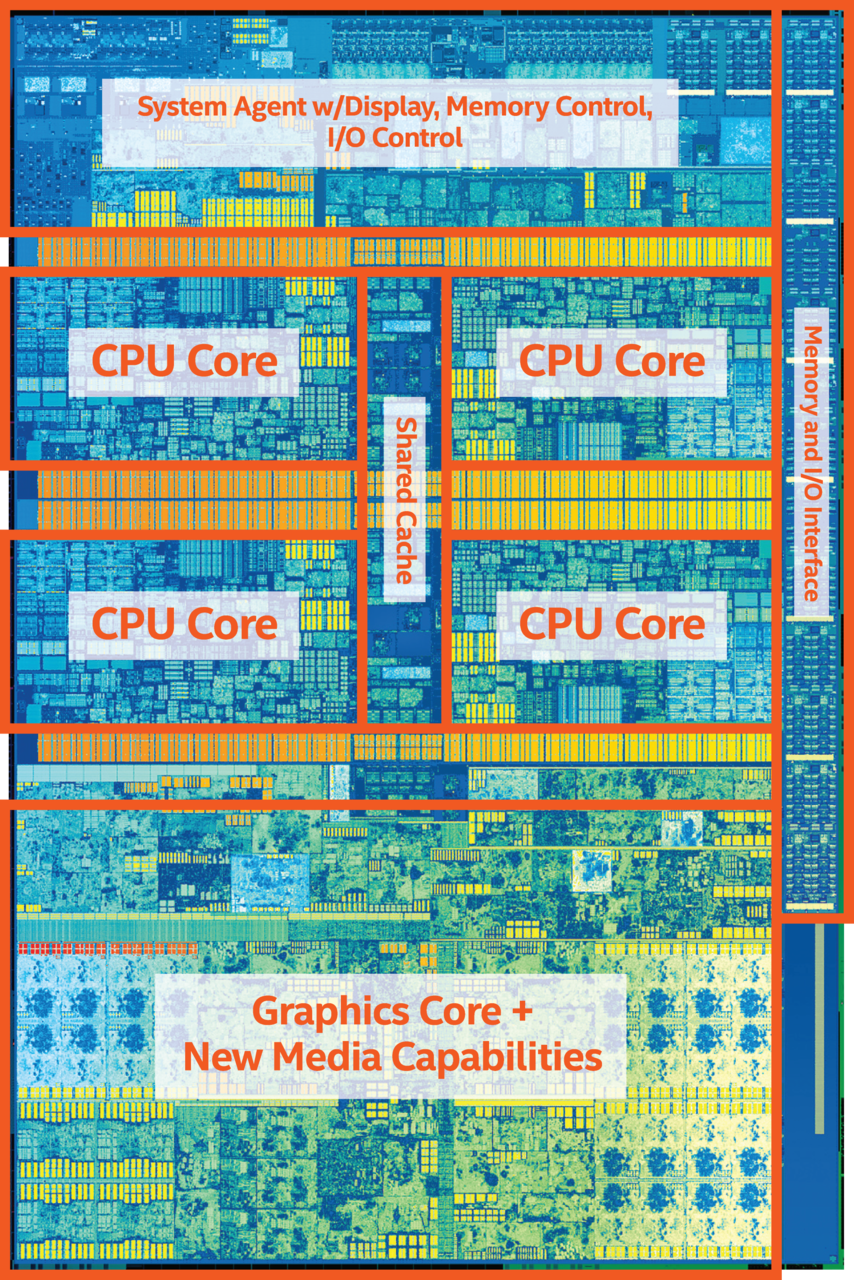
The 7700K is essentially a souped-up version of the 6700K. Both processors have four cores and eight threads with 8MB of SmartCache memory. Their TDPs are also the same. The 7700K’s main advantage is its higher clock speed. The Kaby Lake CPU carries a 4.2GHz base frequency and a 4.5GHz boost frequency, which is notably higher than the 6700K’s respective 4.0GHz and 4.2GHZ speeds.
The 7700K is essentially a souped-up version of the 6700K
The Kaby Lake K Family
| CPU | Cores/Threads | Intel Smart Cache | Base Frequency | Max Turbo Boost | TDP | Price |
| Core i7-7700K | 4/8 | 8MB | 4.2 GHz | 4.5 GHz | 91W | $339 |
| Core i5-7600K | 4/4 | 6MB | 3.8 GHz | 4.2 GHz | 91W | $242 |
| Core i3-7350K | 2/4 | 4MB | 4.2 GHz | NA | 60W | $168 |
Intel is releasing a whopping 16 Kaby Lake desktop CPUs. We’ve highlighted the three overclockable SKUs in the chart above. All of Intel’s Kaby Lake processors here will support 2400MHz DDR4 or 1600MHz DDR3L RAM in dual-channel configuration.
Testing Methodology
To put the 7700K through its paces, we’re testing it against its predecessor, the 6700K. To achieve testing parity, we used the same PC for both chips, which is a rig equipped with Gigabyte’s Z170X-Gaming 7 motherboard with 16GB of DDR4 RAM clocked at 2133MHz in dual-channel mode coupled with NZXT’s Kraken X61 cooler and a GeForce GTX 980. Complete PC tech specs are in the chart below.

| Motherboard | Gigabyte GA-170X-Gaming 7 |
| RAM | Corsair Vengeance 2133MHz |
| GPU | GeForce GTX 980 |
| Storage | Seagate 600 Series 240GB |
| Cooler | NZXT Kraken X61 |
| Case | NZXT H440 |
| OS | Windows 10 |
| PSU | NZXT 1200W |
Benchmarks
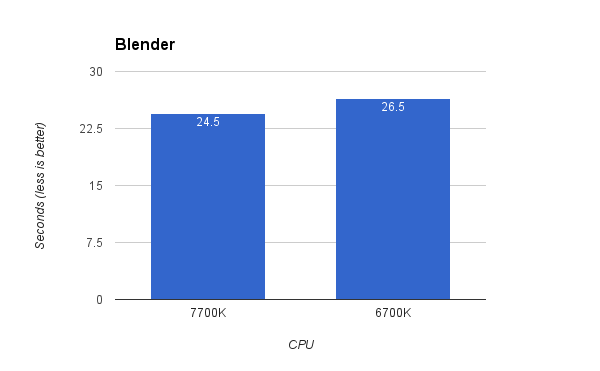
Blender is an open-source 3D graphics and animation program. The program effectively utilizes multi-core CPUs. We ran a short benchmark that rendered a 3D model of a flying squirrel. With its seven percent faster boost clock, the 7700K was able to complete the benchmark eight percent faster than the 6700K.
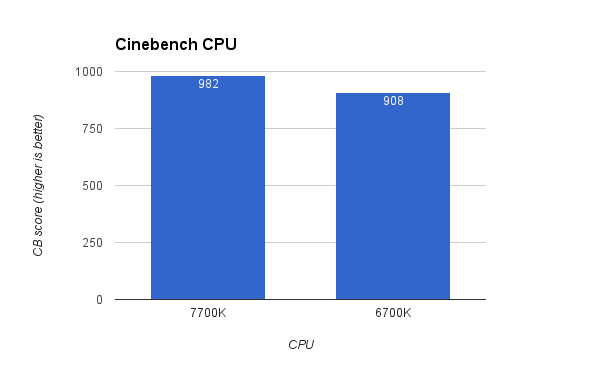
Cinebench is another 3D animation benchmark that really takes advantage of cores. Like Blender, the 7700K was able to perform eight percent better than the 6700K.
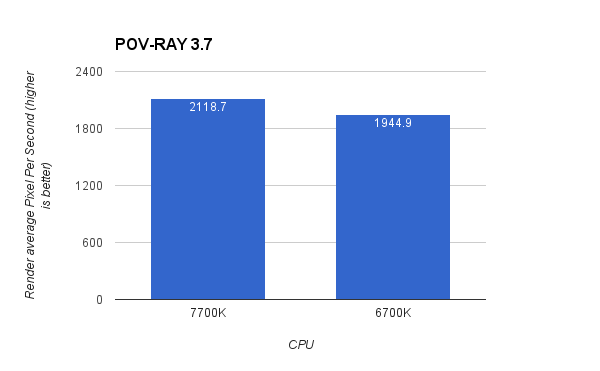
The Persistence of Vision Raytracer (POV-RAY) is a 3D ray tracing program. The application also has a built-in benchmark that really pushes multi-core processors. The 7700K performed nine percent better than the 6700K here.

POV-RAY also has a benchmark that stresses single-core performance, which is useful considering many games and applications still only use one core. The 7700K outperformed the 6700K by eight percent here.

GeekBench 3.0 is a synthetic benchmark that provides a score. In its multi-core test, the 7700K scored five percent better than the 6700K.

GeekBench 3.0’s single-core test also yielded a five percent win for the 7700K.
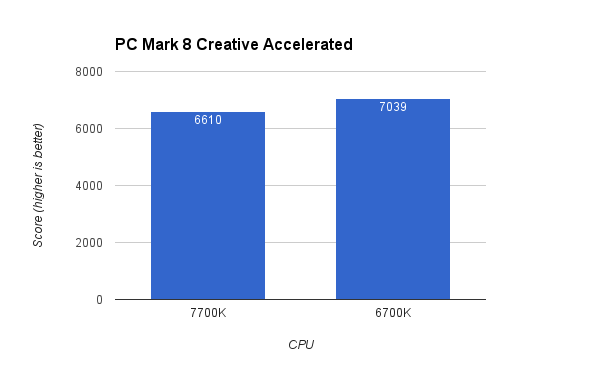
PCMark 8 is another synthetic benchmark, but it aims to simulate real-world tasks that include web browsing, word processing, video conferencing, and more. It also leverages our GPU. While this takes some stress off the CPU, it’s more indicative of a real-world scenario. Unexpectedly, the 6700K beat the 7700K by six percent here. We ran the test twice and got the same result. It’s the only benchmark in our suite of tests where the Skylake CPU beats the Kaby Lake processor.
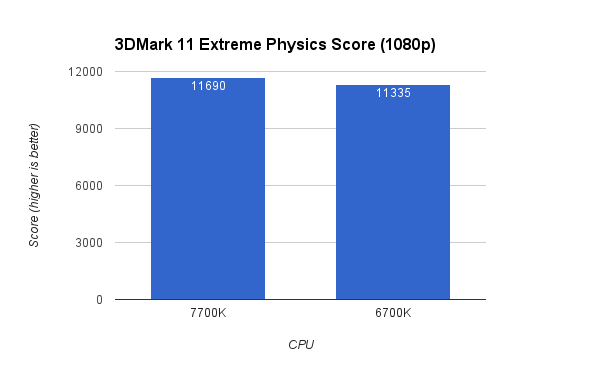
3DMark 11 is predominantly a GPU benchmark, but it does generate a physics score, which is more CPU-bound. Running the test on its Extreme 1080p preset, the 7700K performed three percent better, which represents one of its more modest wins.

We also wanted to run the benchmark on its performance mode, which renders multiple scenes at 720p. Since it’s less graphically demanding than its Extreme preset, it leans less on the GPU and more on the CPU. Here, the 7700K performed 22 percent better than the 6700K, which is massive.

Whereas 3DMark 11 is more of a graphics test, its sister synthetic benchmark, 3DMark Vantage, calculates physics and acts as a CPU test. The 7700K performs nine percent better than the 6700K.
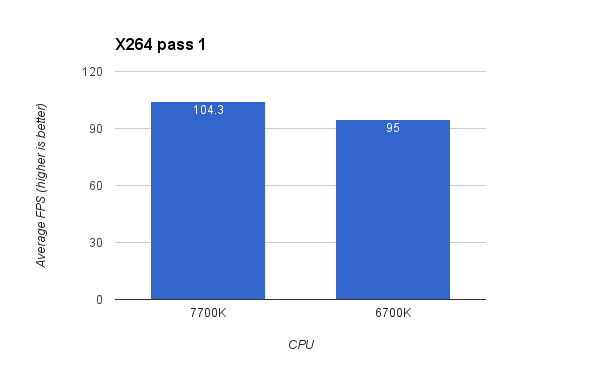
Tech ARP’s x264 benchmark is a demanding video encoding test that really pushes multiple CPU cores. It simulates encoding and converting a 1080p video clip into a high-quality x264 video file. The benchmark offers two passes and in its first pass, the 7700K performs 10 percent better than the 6700K.
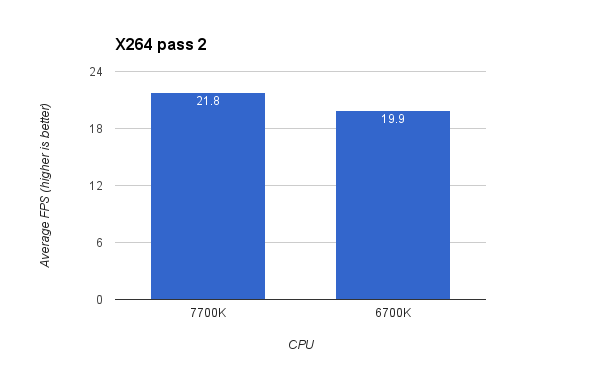
In the second pass of Tech ARP’s benchmark, it also garnered a 10 percent better score.
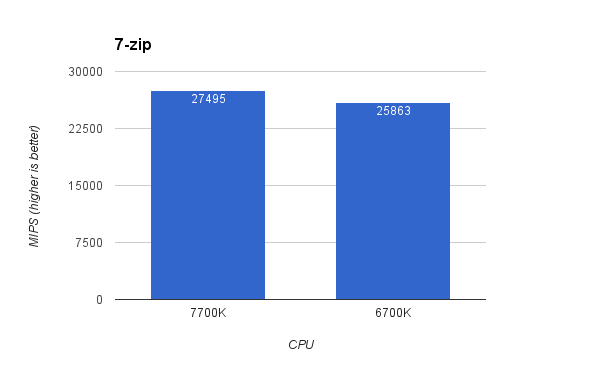
7-Zip is a popular, free tool for compressing and decompressing files, which can be very CPU-intensive tasks. The program does a great job leveraging CPU cores and has a built-in benchmark. The 7700K was able to perform six percent better than the 6700K.
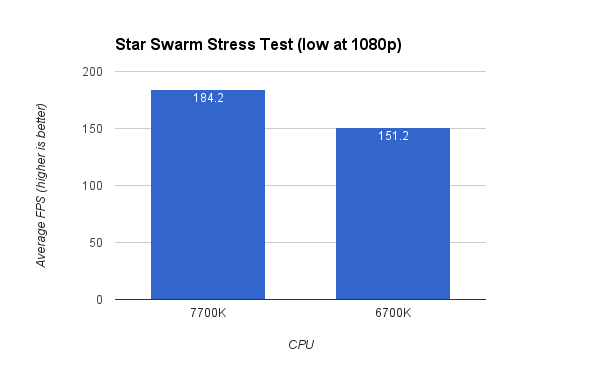
Developed by Oxide Games, makers of Ashes of the Singularity, the Star Swarm Stress Test is a real-time tech demo. With hundreds of space ships flying about the galaxy, it’s one of those rare game tests that utilizes multi-core processors really well. Running the benchmark on its lowest settings at 1080p to leverage the CPU as much as possible, the 7700K performed 22 percent faster than the 6700K, which is huge.
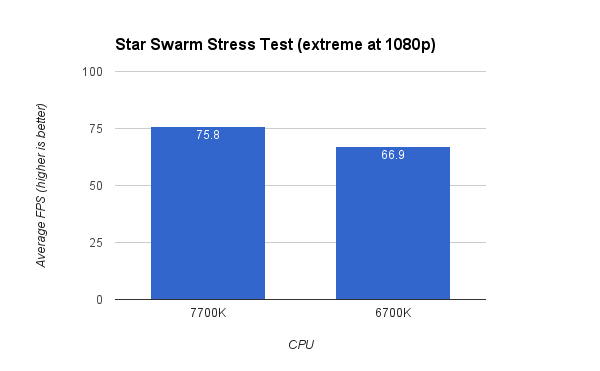
Bumping the test up to its extreme preset, the 7700K’s lead diminished with the benchmark leaning more on the GPU, but it still maintained a highly respectable 13 percent advantage.

Irrational Games’ BioShock Infinite is a first-person shooter that leverages multiple cores well. When we tone the graphics down to the game’s low preset to leverage the CPU, the 7700K performed four percent faster than the 6700K.
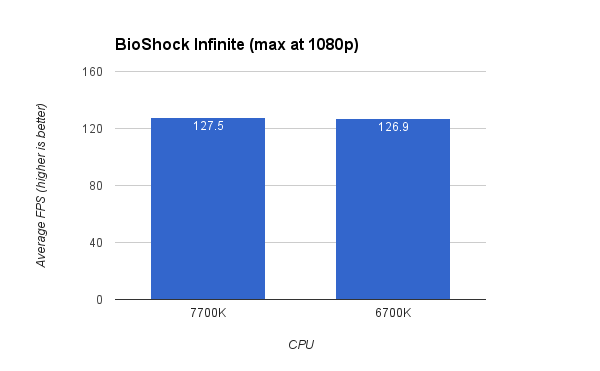
When we cranked up Infinite’s graphical settings to max, which represents a more real-world scenario, both CPUs end up in a statistical tie with the game leaning heavily on the GPU.
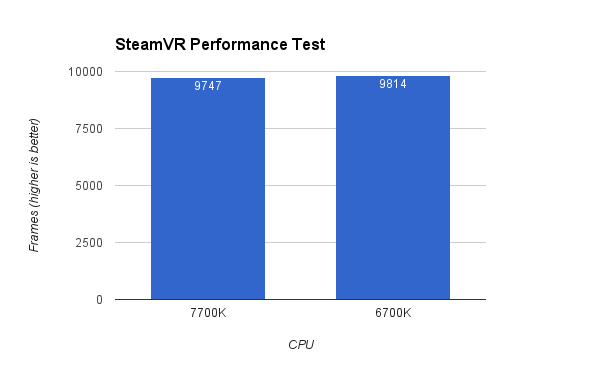
Intel is marketing the 7700K as a great chip for VR experiences. Unfortunately, there aren’t that many VR benchmarks. When we ran Valve’s SteamVR Performance Test, which is more of a GPU test, but both CPUs ended up in a statistical tie.
Temperatures and Overclocking
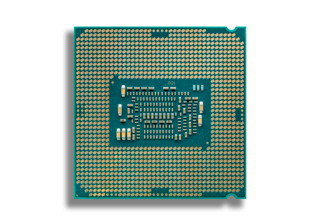
High clock speeds usually equate to high temperatures, and because the 7700K features aggressive clock speeds right out of the box, heat becomes a legitimate concern. At idle just sitting in the operating system, we measured the processor at around 29 degrees celsius. Running the CPU-intensive x264 test to put a stress on the chip, temperatures shot up to around 85 degrees C, which is pretty hot. Traditionally, anything above 80 degrees C treads into uncomfortable territory.
In terms of overclocks, your mileage may vary as every single CPU overclocks differently (even CPUs of the same SKU), but with our setup, we were able to push our 7700K to 4.8GHz with around 1.3 volts of power. This represents a six percent overclock, which was reflected with our six percent performance gain in our x264 test. That’s not a huge overclock, but perhaps the bigger concern is that our temperatures rose to the 90s. It even hit 100 degrees C on more than one occasion. That’s really hot, especially since our NZXT Kraken X61 water cooler is quite good.
Conclusion

The 7700K outperforms the 6700K by 7.5 percent when you take the average of our 18 benchmarks. While that’s not a mind-blowing upgrade, it is in line with Intel’s more recent generational jumps. Perhaps its biggest sin is that it gets hot, especially when you overclock it.
It’s really not worth upgrading to if you have a 6700K. As a matter of fact, if you have an i7 Haswell CPU (4th generation processor), it still probably isn’t worth the upgrade unless you want new features such as native NVMe, Thunderbolt 3, and DDR4 support.
If you’re not in a rush to build a new PC, it might be a good idea to wait to see how AMD’s Ryzen CPU pans out. The 8-core processor looks quite promising from preliminary tests, and it’s supposedly right around the corner.
But if you simply can’t wait to build a new PC and want a top-of-the-line CPU, the 7700K is what you should get. It's faster than the 6700K, and costs about the same. It’s the best consumer quad-core chip that money can buy today.
