How Xbox Series X Backwards Compatibility Works
Interested in playing older Xbox games on Xbox Series X? Here's how upscaling, performance boosts, and Auto HDR work with Xbox backwards compatibility.
With the Xbox Series X and Series S, Microsoft has continued its commitment to backwards compatibility, giving Xbox players access to all four console generations in one place, no matter which console you buy. Whether you're a longterm dedicated Xbox player or jumping in for the first time with the Series X|S, Xbox backwards compatibility means you can play some of the best games of years past while enjoying improvements to frame rate, load times, and image quality thanks to the more powerful hardware. Microsoft has even extended backwards compatibility to its accessories as well, with all Xbox One accessories compatible with the newest consoles.
Which Xbox games are backwards compatible on Xbox Series X?
To put it simply: Any game that was playable on Xbox One is now playable on Xbox Series X and Series S. That includes last-gen Xbox One games as well as older Xbox 360 and original Xbox games that were already backwards compatible on Xbox One, with the exception of the handful that require Kinect. That means you can play older games like Red Dead Redemption, Portal 2, Fallout: New Vegas, Star Wars: KOTOR II, Splinter Cell, and more on Microsoft's newest console.
You can see the full library of backwards-compatible Xbox games at Microsoft, which includes over 4,000 titles from the past three console generations.
How backwards-compatible games are enhanced on Xbox Series X
Backwards-compatible games on Xbox Series X|S aren't just simple ports; many benefit from improved resolution, increased frame rates, and additional features such as HDR. Perhaps the most technically exciting is the introduction of HDR, which is retroactively applied to games using an AI-assisted tool. This means games as old as Blinx: The Time Sweeper and Fuzion Frenzy can now be enjoyed with Auto HDR, with no impact on the games' performance or overall artistic direction.
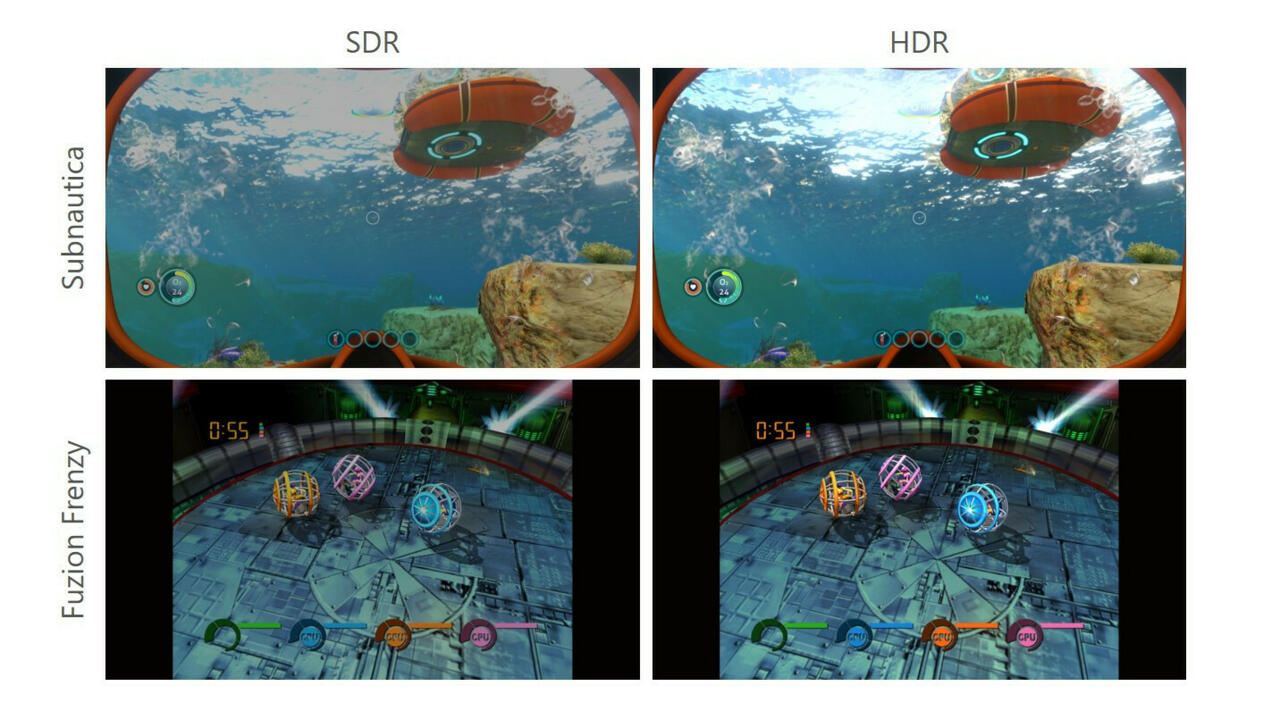
If you're looking to just enjoy older games with better performance, backwards compatibility on the Series X|S improves upon the 4K upscaling that was already present on the Xbox One X. Using what Microsoft calls the Heutchy method, games originally rendered at as low as 360p will benefit from reconstruction and upscaling to 4K (or 1440p in the case of the Series S), ensuring a crisp image when played on a modern display.
Frame rates are improved too thanks to the more powerful hardware in both the Series X and Series S--check out Microsoft's comparison video using Fallout 4 below. The side-by-side shows how the open-world RPG struggled to maintain a locked 30fps on Xbox One, while it easily reaches 60fps on the Xbox Series S. Microsoft mentions that only compatible games will benefit in this way, suggesting that titles without unlocked frame rates will not be able to push above previously defined framerate limits without a patch.
What is Xbox Smart Delivery?
Seamless compatibility between generations isn't just for super-old games, either. Microsoft's Smart Delivery means that when you buy the Xbox One version of a game, you'll automatically own the Xbox Series X|S version as well, even if you haven't gotten your hands on one of those consoles yet. When you eventually upgrade to the Series X or S, your system will upgrade to that corresponding version of the game without you needing to buy a separate copy. Xbox Smart Delivery is available with all first-party games, including the upcoming Halo Infinite, and plenty of third-party games have utilized it as well. Just look out for the little Smart Delivery icon in the upper-right corner of the front of a game case to know if a game supports Smart Delivery--the icon is clearly visible on digital titles as well.
Xbox Series X And Xbox One News
Got a news tip or want to contact us directly? Email news@gamespot.com
Join the conversation