How To Change Your Xbox Series X|S And Xbox One Gamertag
Feel like changing your online handle on your Xbox console? Here's how you can easily get a new Gamertag registered on Xbox.
Whether you're bored or embarrassed by it, changing your gamertag on Xbox can make for some refreshing identity spring-cleaning. One thing to bear in mind is that while your first name-change is free, subsequent changes will cost you $10 each. Here's how your online persona can be changed.
How to change your Xbox Gamertag on PC
Go to the Xbox website and sign into your account from the top-right corner.
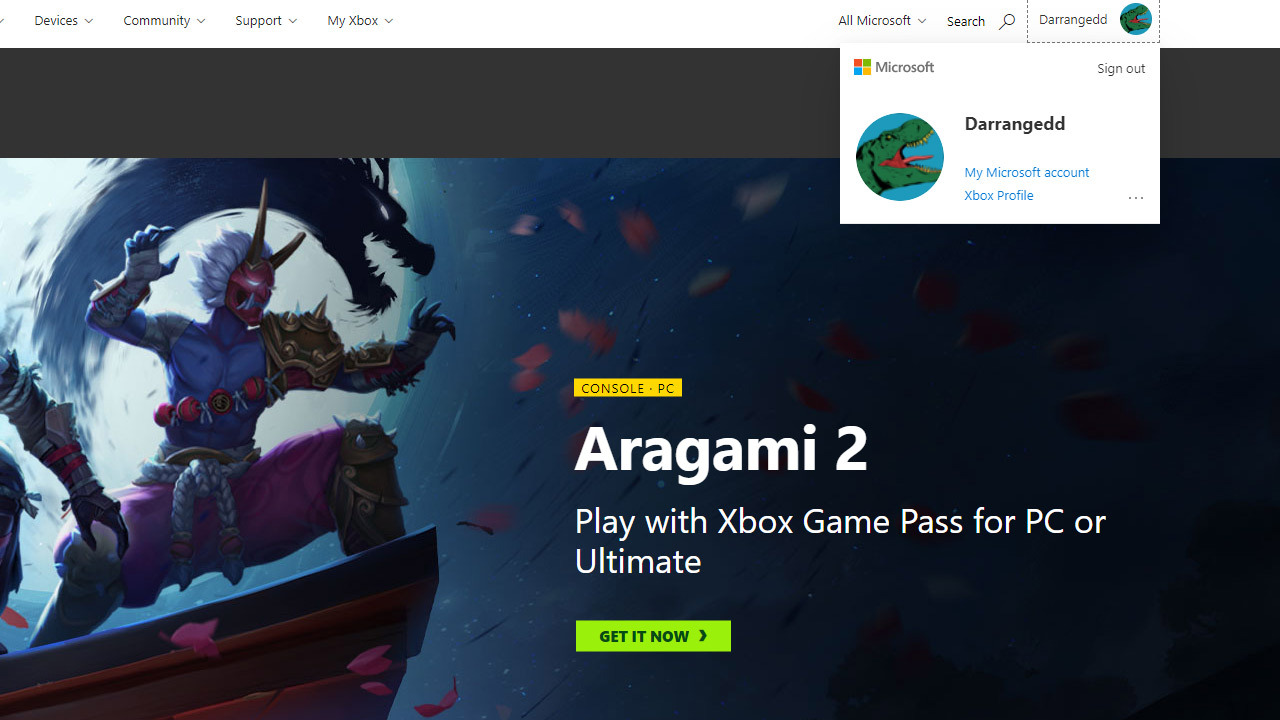
In the top right corner of the profile page, click your account name and icon and choose Xbox Profile.
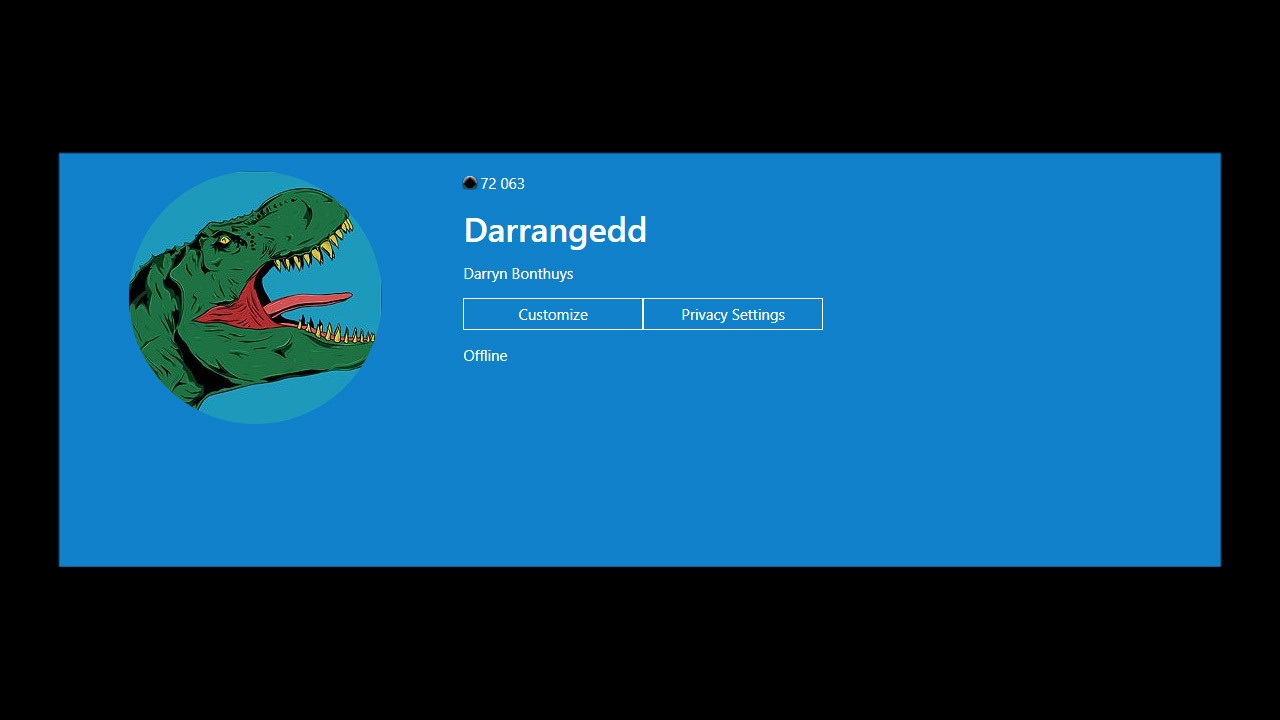
On your profile page, select the Customize option.
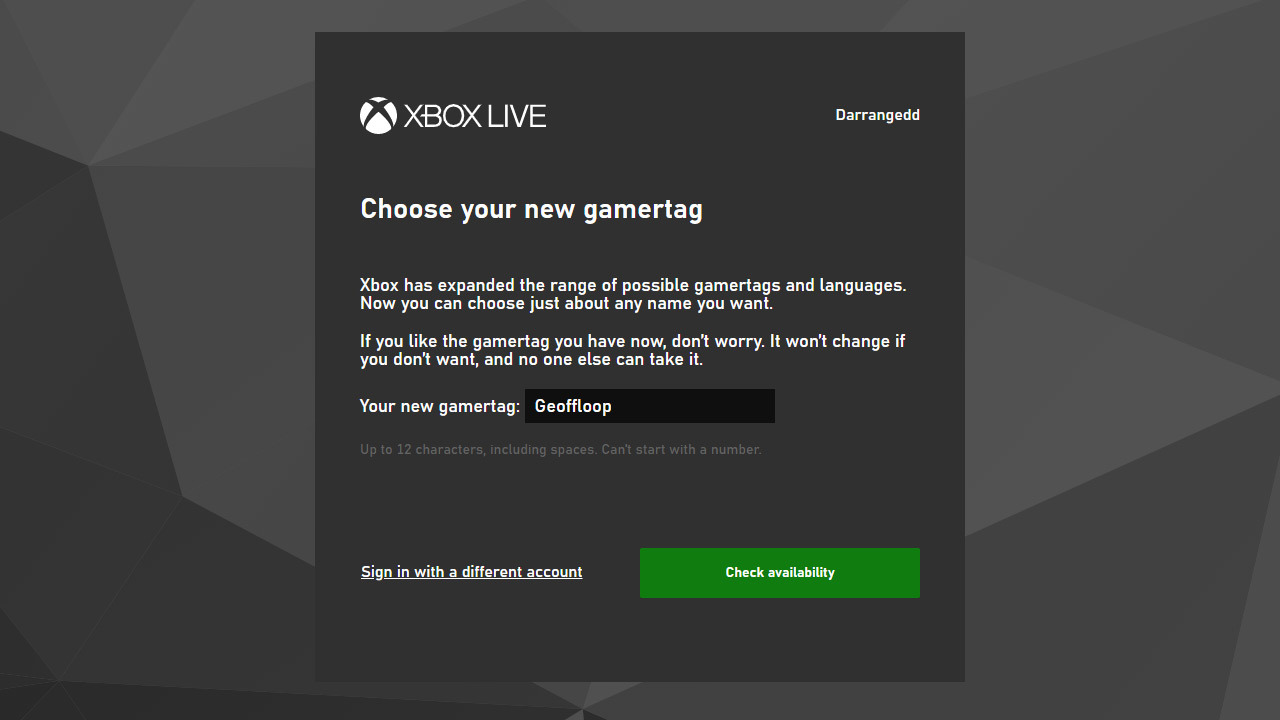
Now click on the pencil icon next to your Gamertag, and you'll be taken to a new screen where you can change your profile name, provided that the new handle is available.
How to change your Xbox Gamertag on Xbox Series X|S and Xbox One
- Sign in to your Xbox console, and select your avatar image.
- Select My Profile.
- Now select your current Gamertag.
- You'll be taken to a new screen where you can see if your desired Gamertag is available.
Once you've confirmed your choice, congratulations! You have a brand-new handle for online gaming. You may need to sign out and back in again for it to be active, but the process is usually instant on Xbox.
For more Xbox guides, check out our features on the best Xbox Series X|S games. the biggest upcoming Xbox exclusives, and the best Xbox One games.
GameSpot Best Lists and Recommendations
- The Best Nintendo Switch Games
- The Best Xbox Series X Games To Play Right Now
- The Best PS5 Games So Far
- + Show More GameSpot Best Lists and Recommendations Links (1)
- The Best PC Games To Play Right Now
Got a news tip or want to contact us directly? Email news@gamespot.com
Join the conversation