Horizon Zero Dawn's Custom HUD Options Revealed, Photo Mode Shown Off
You can play Zero Dawn from start to finish with no HUD elements if you want.
Guerrilla Games recently held a livestream for Horizon Zero Dawn in which it showed off and talked about the PlayStation 4 game at length and revealed a few new things. The stream is over, but you can watch a replay below. If you're hoping to go into the game with fresh eyes, you may want to skip it.
One of the things we learned from the stream is that Zero Dawn will offer a lot of custom HUD settings. Elements you can toggle on or off include the compass, the XP bar, weapon and ammo indicators, the oxygen bar, the stealth symbol, and a lot more. You can choose to play the game with every HUD element switched off if you want; the options include always on, off, and dynamic.
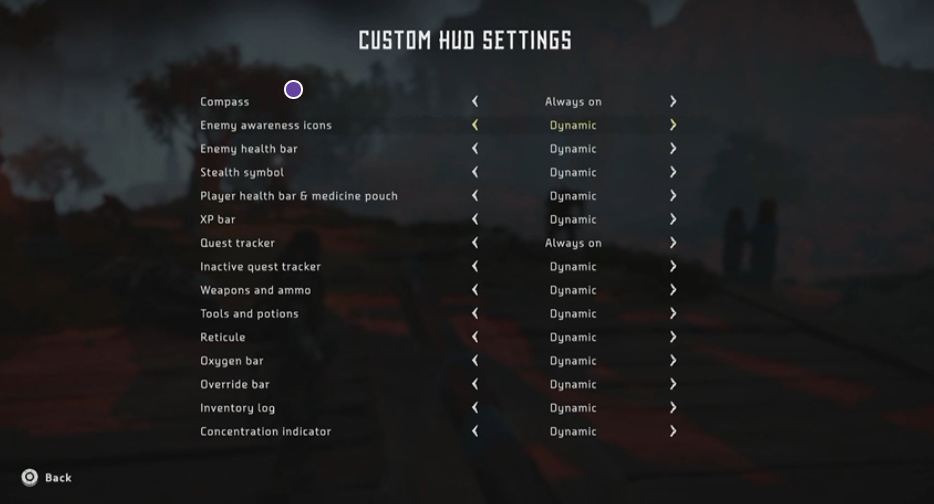
The new Zero Dawn video also shows off the game's photo mode, which developer Guerrilla Games confirmed last week. At the time, we didn't know how robust the feature would be, but now we know you can change the field of view, hide the UI, and rotate the camera in basically any way you want. You can also tweak the aperture, adjust brightness, and remove main character Aloy if you want. Additionally, you can change the time of day for any particular scene.
The developers said they considered a "Bob Ross" mode, but decided against it due to potential copyright issues. Check out a breakout of the photo mode sequence in the video below from PlayStationReport.
Originally scheduled to debut in 2016, Zero Dawn was later delayed to the end of February. It launches in the US on February 28 and in Europe three days later, on March 1.
An action game that features RPG elements, Zero Dawn is a step in a new direction for Guerrilla, which is perhaps best known for creating the Killzone first-person shooter series. For more on the game, check out GameSpot's new preview and this rundown of the game's full skill tree.
Got a news tip or want to contact us directly? Email news@gamespot.com
Join the conversation