Getting Ready for Diablo III on the Cheap
We show you how easy it can be to get Diablo III up and running on rather modest means, including one unusual recommendation that might surprise you.
Any PC game that's as anticipated as Diablo III manages to conjure fear of hardware inadequacy. Quite often, uninformed system upgraders/builders construct a system that is way out of their price range and generally too powerful for the game that led them into this frenzied state to begin with. We're here to help with a short but sweet guide to make sure you're prepared come May 15 without spending unnecessary amounts of cash.
In an effort to calm this zeal-fueled hunt for the "perfect" system, we've assembled a handful of scenarios and laid out the most reasonable plan of attack. This is not a guide for extreme hardware enthusiasts, but for "average" gamers who might be on a bit of a budget, or simply unsure about what their options are. We do take the viability of our recommendations in regard to the current PC gaming landscape into consideration, but it's not our primary concern. Thankfully, if you are only interested in Diablo III, it won't cost you an arm and a leg to get it running, even on high settings.
Here's a video we made in October 2011 showcasing the various quality settings and their impact on the visuals. This footage is obviously from the beta, but it's a fair approximation of the final product.
Marvel Rivals - Official Loki Character Reveal Trailer | The King of Yggsgard Remnant 2 - The Forgotten Kingdom | DLC Launch Trailer Stellar Blade - Official "The Journey: Part 2" Behind The Scenes Trailer | PS5 Games Fortnite Festival - Official Billie Eilish Cinematic Season 3 Trailer Dead by Daylight | Tome 19: Splendor | Reveal Trailer Starship Troopers: Extermination - Official "The New Vanguard" Update 0.7.0 Trailer 2XKO - Official Illaoi Champion Gameplay Reveal Trailer Destiny 2: The Final Shape | Journey into The Traveler Trailer Solo Leveling: Arise - Character Gameplay Teaser #15: Seo Jiwoo Genshin Impact - Character Demo - "Arlecchino: Lullaby" Goddess Of Victory: Nikke | Last Kingdom Full Animated Cinematic Trailer Metaphor: ReFantazio The King’s Trial Trailer
Please enter your date of birth to view this video
By clicking 'enter', you agree to GameSpot's
Terms of Use and Privacy Policy
Diablo III – Required Hardware Specifications
Diablo III will run in both Windows and Mac OS X, but most people upgrading or building systems are looking for a PC, so that will be our focus. There are three main components that will influence the viability of your system: CPU, GPU (video card), and RAM. Here are the hardware requirements and recommendations, straight from Blizzard.
| Component | Minimum Reqs. | Recommended Reqs. |
|---|---|---|
| CPU | Intel Pentium® D 2.8 GHz or AMD Athlon™ 64 X2 4400+ | Intel® Core 2 Duo 2.4 GHz or AMD Athlon™ 64 X2 5600+ 2.8 GHz |
| GPU | NVIDIA® GeForce® 7800 GT or AMD ATI Radeon™ X1950 Pro | NVIDIA® GeForce® 260 or AMD ATI Radeon™ HD 4870 |
| RAM | 1 GB (XP), 1.5 GB (Vista/7) | 2 GB |
In true Blizzard fashion, Diablo III will run on most machines built within the last five years. You may have to survive on low settings with an aging system, but for Diablo, that's an acceptable scenario. Even on the lowest settings, you can still appreciate Diablo III's masterful art direction.
Still, it doesn't take much in today's market to bump the graphical settings to medium or high, even if you're limited by a budget. To give you a better idea of what I mean, let's look at the quality settings within the game and examine their relationship to your hardware.

| | |
|---|---|
| Determines the clarity and size of textures used throughout the game. Texture Quality relies on your total video memory (VRAM). Low: 256 MB High: 512 MB | Determines the realism of colliding objects and gravity. Physics Quality relies on your computer's processor (CPU). Off: No shadows Low: 75% Reduction High: No Reduction |
| | |
| Controls both the method and quality of shadows. Decreasing this may greatly improve performance. Off: No shadows Low: Low-resolution terrain shadows, blob shadows for units. Medium: Low-resolution terrain shadows, high-resolution dynamic shadows near player. High: High-resolution dynamic shadows for entire scene. | Controls the density and the distance at which ground clutter items like grass and foliage are placed. Low: Short distance at which clutter items are placed with low density. Medium: Medium distance at which clutter items are placed with medium density. High High distance at which clutter items are placed with high density. |
Shadow Quality
Texture Quality
With all that info under our belt, let's take a look at some of the options when it comes to upgrading an existing machine.
GPU Upgrade Options
Low- to mid-tier cards are strong enough to play Diablo III, and with a little extra investment, you can expect to handle more demanding titles as well. If you've built/purchased a system within the past five years, sometimes a new GPU is all it takes to hit the ground running.
People love to debate whether AMD or Nvidia is the superior GPU designer, but in reality, each company has competent hardware. Unless you're chasing the best available tech, sans financial limitations, it's best to realistically take stock of your needs and try to find the best deal. Nvidia is dominating the high-end market with its recently released GTX 680, and the forthcoming GTX 690 will continue this trend until AMD makes a meaningful move. On the lower end, AMD tends to undercut Nvidia with more competitive pricing.

Our only entry-level recommendation, the Radeon HD 6670, is an excellent deal and should have no problem handling Diablo III on medium settings. If you're on the fence about upgrading, the roughly $90 price tag might temporarily soothe your gaming woes. If you're on a PC with an underwhelming GPU, it's a reasonable temporary upgrade until you decide to spend more on a modern PC, if only so you can sink your teeth into Diablo III for the time being. It helps to have a CPU that can keep up with the GPU, but if you meet the game's recommended requirements (Intel Core 2 Duo @ 2.4GHz), you're no doubt in the clear with our lower-end recommendations on low or medium settings.
If you have a little more money to spend, the GTX 560 or the HD 6870 will significantly boost your aging system at a decent value. Both cards feature some of the best performance seen at that price range in years, and they shouldn't be scoffed at for not being top of the line.
Choosing between the two is tricky, as each has minor advantages in different categories. The AMD card is more proficient at anti-aliasing, but the GTX 560 will let you take advantage of PhysX in games that support it (complete list HERE), which can add a lot depending on its implementation (see Alice: Madness Returns and Batman: Arkham City). The bottom line is that both will be more than adequate for Diablo III, and if you find a good deal, the sacrifices made when choosing one card over the other will be negligible at this level of investment.
The final, completely over-the-top selections are beyond what you would need when preparing for Diablo III, but if you're looking into the future of PC gaming, these would be your best choices at the moment. As stated before, the GTX 680 is an incredible piece of hardware that is held back only by its lack of availability. Most retailers are sold out of the card, and have been since it launched in March, but that will change with time. You'll need a relatively modern setup to completely take advantage of the GTX 6 line, but if you're going to drop $500-plus on a GPU, you've probably invested a proportionate amount toward the rest of your machine.
The preference for the HD 7870 over ATI's top of the line HD 7970 is due to the extremely high cost of the 7970. It costs more than the GTX 680, yet fails to match its performance. That said, the 7870 is quite powerful and is cheaper than Nvidia's comparable GTX 580, with slightly more ram on average.
Building a New PC
So, for the sake of this story, let's assume that upgrading a GPU isn't possible. Whether you are on a pre-PCIe (PCI Express) motherboard, you've got a woefully inadequate processor, or you're looking to overhaul an entire system, there are further considerations to take into account when preparing for Diablo III.
When discussing what I'm about to suggest with office mates, I was met with skepticism and raised eyebrows. It used to be that integrated GPU solutions didn't pack enough punch to handle 3D gaming in a meaningful way. With the introduction of Intel's Ivy Bridge line of processors and the inclusion of Intel's HD Graphics 4000 GPU, things have changed.
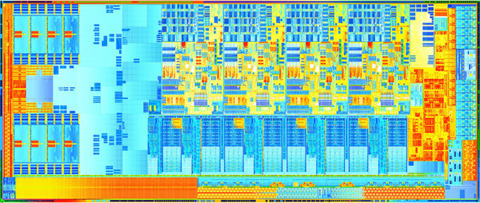 The fact is, with the right Ivy Bridge CPU you can play Diablo III without a dedicated graphics card. You can even play Battlefield 3, a resource hog if there ever was one. According to CNET, the models touting Intel's HD Graphics 4000 silicon (rather than the 2500 variant) have adequately proven their worth.
The fact is, with the right Ivy Bridge CPU you can play Diablo III without a dedicated graphics card. You can even play Battlefield 3, a resource hog if there ever was one. According to CNET, the models touting Intel's HD Graphics 4000 silicon (rather than the 2500 variant) have adequately proven their worth.
To illustrate why our suggestion isn't completely off base, consider building a new machine from scratch. Parts don't always come cheap, and you often cut corners to afford a particular piece of equipment. Now consider building a machine and dumping all your GPU money into the CPU and other components. Since you can actually play games, you aren't sacrificing anything other than polish.
Considering most PC gamers are ever hunting for the best machine possible, we imagine this suggestion might seem ludicrous to most, but it's the first time it has even been a reasonable suggestion, and we have to consider all of our options.
In this case, we need to focus on the following parts: motherboard, CPU, RAM, and power supply. The stock CPU heatsink/fan is adequate, so we don't need to worry about extra cooling unless you plan on overclocking.
If you go with Intel's integrated chip, you may feel the pressure to get a dedicated GPU down the road, but at least you won't have to worry about upgrading the rest of your machine anytime soon. You'll also save money by waiting for the GPU you would have bought because of the inevitable price drops. It's easier to integrate a new GPU in an existing system vs. a new CPU, due to the occasional fluctuation in CPU socket standards.
If you decide to go this route, here are some component recommendations that will no doubt get you on the right track. Keep in mind that these are merely suggestions, not necessarily the best solution for every imaginable scenario/budget.
| Component | Model | Cost |
|---|---|---|
| CPU | Intel Core i5-3570K @ 3.4 GHz / *Intel Core i7-3770K @ 3.5 GHz | $250 / $350 |
| Motherboard | Gigabyte GA-Z77X-UD3H / **GA-Z77MX-D3H | $160 / $140 |
| RAM | G.SKILL Ripjaws 2 x 4GB DDR3 1600 | $50 |
| Power Supply (PSU) | OCZ ZS Series 550W | $70 - $80 |
** The second model is a microATX board, meant for smaller cases. It's nearly identical to the first option in terms of features, but bunching together components on a smaller board can lead to excess ambient heat, so it's generally recommended only for smaller computer cases.
Assuming you've got a case, a hard drive, an optical drive, and a monitor kicking around, the cost of a new, powerful PC isn't that bad. Thanks to the GPU-less approach, we're able to spend a little more on the motherboard and CPU in the short term.
Conclusion
In summation, there's not a lot standing in your way if you really want to play Diablo III. Chances are, you've already got a rig that's more than capable. If not, you can easily get up and running using one of our suggestions, negating the need for that $2,000 gaming rig.
If you've played the beta, how is it performing with your particular setup? What have you done to make sure your PC is up to snuff?
Got a news tip or want to contact us directly? Email news@gamespot.com








Join the conversation