The vast medieval landscapes, towering castles, and hordes of soldiers make for a stunning visual experience in the PC version of Ubisoft’s For Honor, but we wanted to know how the latest graphics cards handled the game. So we tested eight cards to see how they stack against one another and to understand how far we can push the settings to achieve playable frame rates.
Luckily for us, the PC version of For Honor comes with a built-in benchmarking tool. It takes you through a premade one minute sequence, rendered in-engine, where the camera flies through different scenarios which stress-test your hardware. The game then gives you an overall minimum, average, and maximum frames per second.

Test Bench
Benchmarks were ran on a PC equipped with an Intel Core i7-6700K clocked at 4.0GHz using a Gigabyte G1 Z170X motherboard and 16GB of HyperX Savage DDR4 RAM in dual-channel. The following are the eight different graphics cards we tested:
- Nvidia GTX 1080 (Reference 8GB)
- Nvidia GTX 1070 (Reference 8GB)
- Nvidia GTX 1060 (Reference 6GB)
- AMD RX 480 (Reference 4GB)
- AMD RX 470 (XFX Triple-X 4GB)
- Nvidia GTX 1050 Ti (EVGA SC 4GB)
- AMD RX 460 (XFX 4GB)
- Nvidia GTX 1050 (MSI OC 2GB)
Reference cards were used whenever possible and the latest Nvidia and AMD drivers were installed to ensure optimized performance.
Methodology
We benchmarked the game at three different resolutions: 3840x2160 (4K), 2560x1440 (1440p), and 1920x1080 (1080p). With each resolution, we used the "Extreme" preset to really stress test the cards. The preset includes TXAA, 16x anisotropic filtering, MHBAO (ambient occlusion), and maximum quality settings across the board. We also set our field of view (FOV) to 75.

If you aren’t familiar with the terminology of graphics settings or need a refresher, take a quick look at our very own PC graphics settings explainer.
By nature of pushing high resolutions and maximum settings, the lower-end cards will falter, but our results should at least give you perspective on where all the cards perform in relation to each other.
We also tweaked graphics settings in an attempt to run the game around a 40-50 FPS average at certain resolutions if a card could not reach that performance threshold. The "High" preset, used in many of these cases, still includes TXAA and MHBAO, but brings anisotropic filtering to 8x and appropriately drops all the quality settings to "High". If a test indicates "no AA," this means anti-aliasing was set from "TXAA" to "Off" after the quality preset was applied.
In addition, For Honor requires PC players to run the game at a 30 FPS minimum in multiplayer to help achieve parity in competitive modes, since timing and frame data is key. If 30 FPS is not met, you could be dropped from a match. This statement is displayed after running the in-game benchmark:
"For Honor Online Multiplayer requires a minimum of 30 FPS to run. If the game drops below 30 FPS the game may force you to leave the session. Please ensure that your minimum FPS is within the safe limits for the best experience. Please note: Single Player game modes do not have this requirement."
With our test bench and parameters set, let’s get to the results!
1080p Test
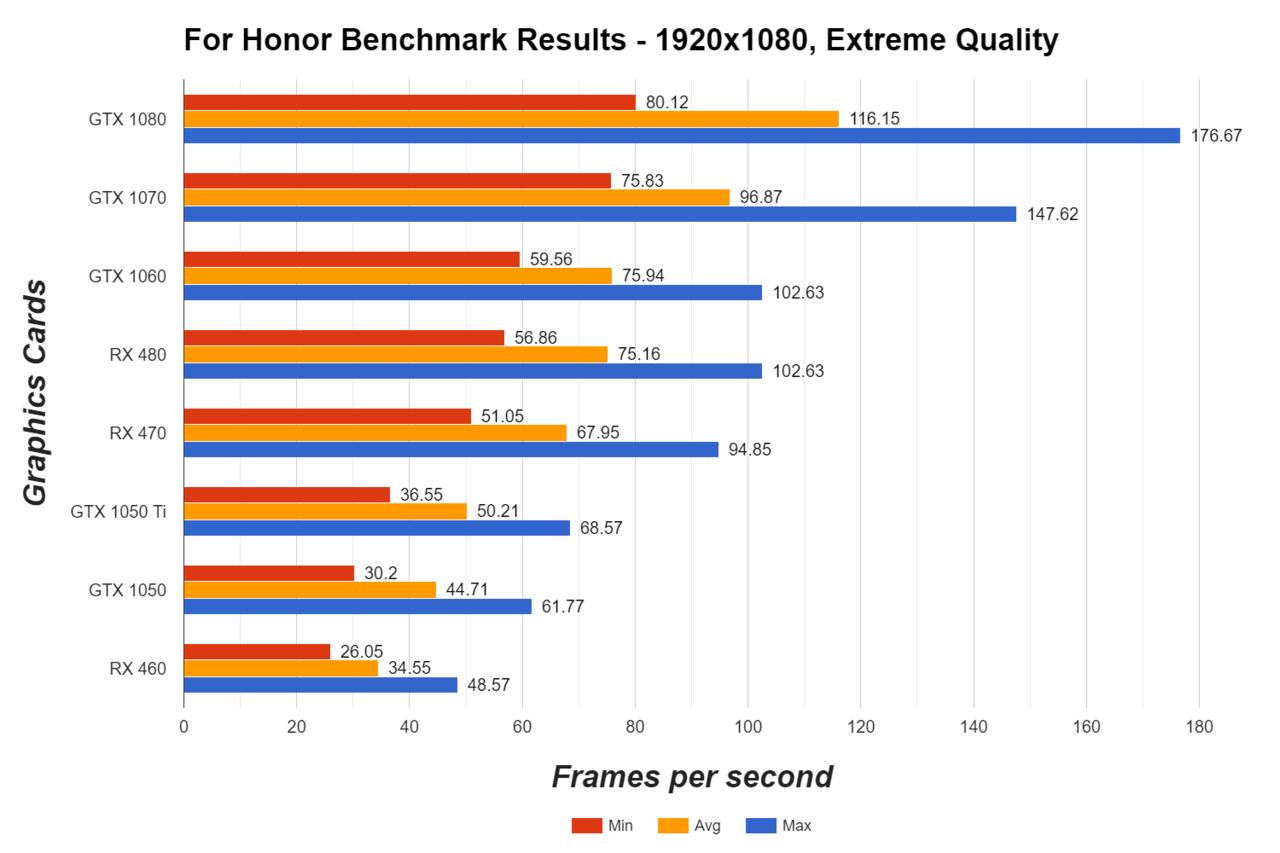
At 1080p, the Nvidia GTX 1080 down to the AMD RX 470 perform admirably, achieving well above 60 FPS averages with all the settings turned up. As seen in this graph and throughout our tests, the GTX 1060 and RX 480 are neck-and-neck, performing nearly identically, even putting out the exact max FPS.
Both the GTX 1050 Ti and 1050 reached playable frame rates, but we would recommend using slightly lower settings or the "High" preset. While the RX 460 averaged about 35 FPS, it dipped to a minimum 26 FPS, which could give you issues in multiplayer. We would also recommend turning down a few settings or using a lower preset with AMD’s budget-oriented card. This is how the GTX 1050 and RX 460 fared at 1080p with the "High" preset:
| Graphics Card and Settings Used | Min FPS | Avg FPS | Max FPS |
|---|---|---|---|
| GTX 1050 (1080p High preset) | 48.77 | 62.34 | 67.11 |
| RX 460 (1080p, High preset) | 41.33 | 49.88 | 58.82 |
1080p is the most common gaming resolution and our data shows that most modern graphics cards should be well-prepared to run For Honor smoothly.
1440p Test
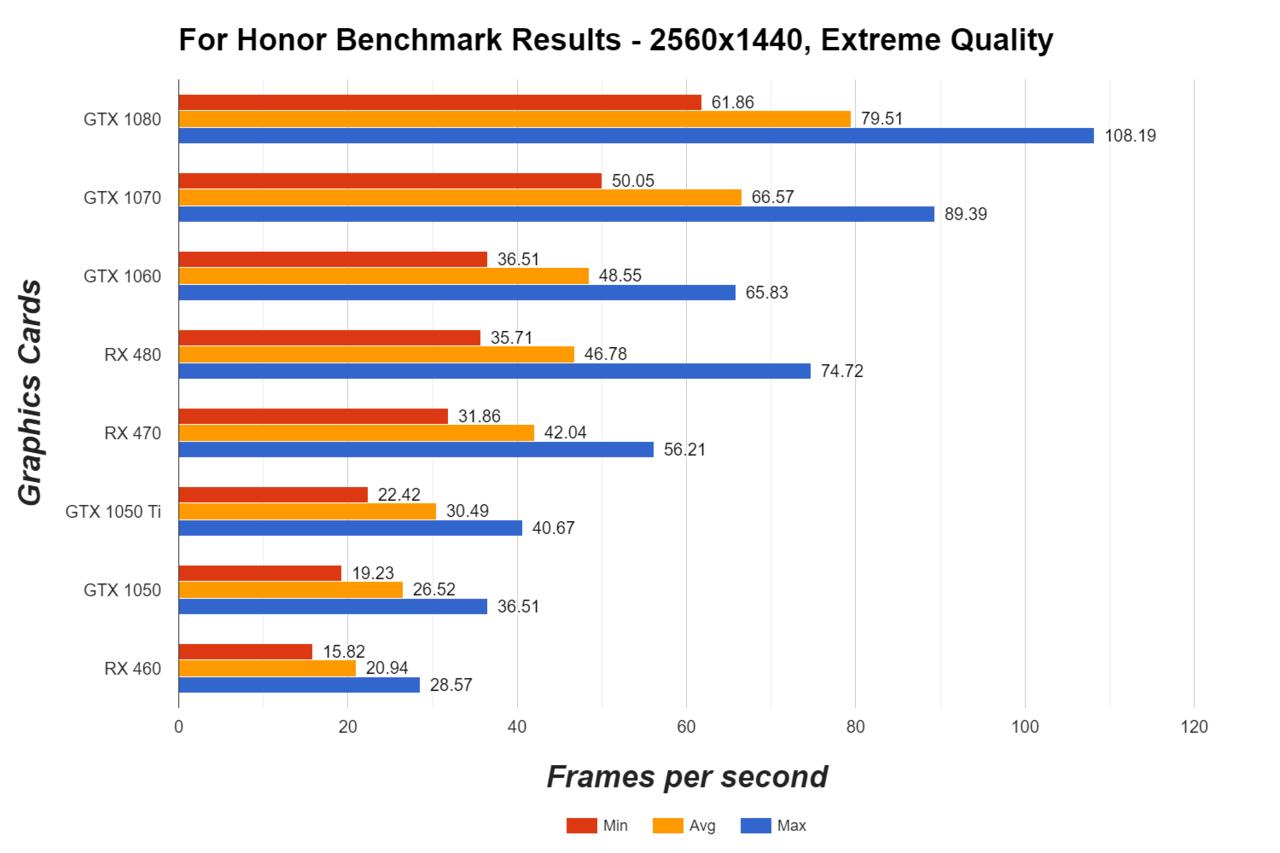
We start to see the GTX 1070’s minimum frame rate pushed below 60 FPS at 1440p, but overall, it maintains a 60+ FPS average. While the GTX 1060, RX 480, and RX 470 start to produce sub-60 fps averages, they still perform well above what’s deemed playable. The GTX 1050 Ti, 1050, and RX 460 can no longer stay above 30 FPS consistently, however, but these more budget-oriented cards aren’t really geared for 1440p gaming on graphically demanding games.
If you have a 1440p display and a card slower than a GTX 1070, we’d recommend turning down a few settings to maintain high frame rates while keeping your native resolution. Not too much visual fidelity is lost in the transition from the "Extreme" to "High" quality preset, so fret not if you need those extra frames per second. Here’s how those cards performed at high settings:
| Graphics Card and Settings Used | Min FPS | Avg FPS | Max FPS |
|---|---|---|---|
| RX 480 (1440p, High preset) | 54.39 | 66.05 | 75.82 |
| RX 470 (1440p, High preset) | 48.57 | 58.79 | 71.58 |
| GTX 1050 Ti (1440p, High preset) | 34.02 | 42.2 | 50.16 |
| GTX 1050 (1440p High preset) | 29.64 | 37.22 | 44.66 |
| RX 460 (1440p, High preset) | 24.88 | 30.25 | 34.73 |
4K Test

4K is the holy grail for gaming, but we still see top-notch hardware under stress at maximum settings in graphically demanding games. The Nvidia GTX 1080 ever so slightly dips below 30 FPS at its minimum, but remains competent in producing playable frame rates overall. We’d highly recommend turning down a handful of settings if you’re equipped with a GTX 1070 and wish to play in 4K. As expected, every other card isn’t going to produce playable frame rates with max settings in 4K.
With that in mind, let’s see how our cards fared with lower quality settings:
| Graphics Card and Settings Used | Min FPS | Avg FPS | Max FPS |
|---|---|---|---|
| GTX 1080 (4K, High preset) | 44.16 | 61.48 | 81.76 |
| GTX 1070 (4K, High preset) | 36.93 | 49.68 | 65.54 |
| GTX 1060 (4K, High preset, No AA) | 27.82 | 36.05 | 43.12 |
| RX 480 (4K, High preset, No AA) | 27.46 | 33.54 | 38.24 |
| RX 470 (4K, High preset, No AA) | 25.4 | 31.84 | 35.83 |
| GTX 1050 Ti (4K, Medium preset, No AA) | 17.9 | 23.57 | 27.94 |
Budget cards such as the GTX 1050 and RX 460 just aren’t intended to be used at 4K and playable frame rates are simply not possible. Even the GTX 1050 Ti just couldn’t make it above a 30 FPS average with several concessions made to visual quality. The GTX 1080 and GTX 1070 show off their 4K ability when we bring down the quality settings a bit. The game still looks amazing and the super-fine resolution more than makes up for it. The RX 480 and GTX 1060 also prove to be a great mid-range graphics cards by squeaking out playable frame rates at 4K.
Conclusion
Regardless of your opinion on For Honor, there’s no denying its a beautiful game. Much like competitive first-person shooters, it should be played at the highest frame rate possible in multiplayer since split-second reaction can mean the difference between winning and losing.
As great as For Honor looks, it’s reasonable in its demand on PC hardware. Nothing in our tests stood out as a performance anomaly, and the increases in resolution were proportionally more stressful. There’s no shortage of options in the graphics menu which is both expected and appreciated in PC games.
If you’re looking for more in-depth looks into For Honor, be sure to read and watch our review, or check out our discussion from The Lobby.

