CS: GO July 23rd Patch - Content Analysis
A new update for Counterstrike: Global Offensive has arrived bringing updates to de_cache, a new radar display option, and an assortment of bug fixes.
This article was originally published on GameSpot's sister site onGamers.com, which was dedicated to esports coverage.
Front-End Changes
UI
- Safezonex's min value can now go as low as 0.28 with triple monitor setups and will allow a min value of 0.475 with double monitor setups.
- Added convar sv_server_graphic which allows the server to specify a 360x60 px image file (must be 16k or smaller) in /csgo/ that will display in the spectator view. Supports PNG transparency.
- When the scoreboard is up, the radar will now switch to the square "overview" mode (disable with cl_radar_square_with_scoreboard, or in the Game Settings menu).
MISC
- Fixed a crash on round end/restart or player spawn if a player was parented to another entity that was cleaned up.
- Increased session communication buffer size to allow for up to 64-player sessions.
- Added experimental cpu_frequency_monitoring convar to detect thermal throttling. If you have CS:GO performance problems on Windows, add " cpu_frequency_monitoring 2" to the CS:GO command line to see if CPU thermal throttling is an issue. If the displayed CPU frequency percentage drops below about 80-85% then you may have a problem with your CPU slowing down due to overheating. If it drops below 50-55% then you may have a serious problem. CPU overheating can be caused by overclocking, insufficient cooling, insufficient airflow, failing or dirty fans, or other causes. The CPU frequency results are displayed with cl_showfps or net_graph. For more detail see https://support.steampowered.com/kb_article.php?ref=2715-YIPD-6873
- Added engine_no_focus_sleep convar (default value 50 milliseconds), which controls the amount of time the engine sleeps per frame when the game is not in focus.
- Fixed incorrect material property on some breakable doors and scaffold models
SDK
- Added a few more location "Place Names" for use by level designers
CACHE
- Added solidity to gates in b halls and ct garage to allow for nade creativity.
- Improved readability in B heaven.
- Improved readability by quad.
- Improved lighting by forklift.
- Improved prop-consistency by quad by adding more rigid edges.
- Increased visibility in vent.
- Fixed missing texture issues.
- Fixed various lighting issues.
- Fixed texture translation issues.
- Added clipping to prevent an exploit boost.
- Slightly increased vent lighting.
- Minor but important change to shadowing in some rooms.
INSERTION
- Added fences/fallen trees/cliffs around the map to reduce the ammount of invisible walls.
- Added a small window above the backdoor in the barn.
- Added a big rock next to "SeaRock".
- Minor gameplay tweaks.
- Optimized the villa (thanks to Glitchvid).
Added Option For Radar Display Appearance
A new radar option has been added to the game for the users. When a user is playing in game and the scoreboard is brought up; the radar will now switch to the square overview instead of having the circular radar. This is the new default option added to everybody's client but the developers have added a convar to switch back to the original display appearance if the user wanted to - "cl_radar_square_with_scoreboard"


- Image of the menu UI options added for the new radar display.

Detecting Thermal Throttling
Due to the many complaints of users incurring lower FPS or memory leak issues; the developers have added a option of displaying your CPU frequency levels. This new option will detect if the current thermal throttling present in your system is causing issues affecting CS:GO. At the moment there is only one way to access this display, and this is accomplished by adding " cpu_frequency_monitoring 2 " to your launch command line. Once you are in game you can bring up the console to see the live results being monitored. An example is in the image below:
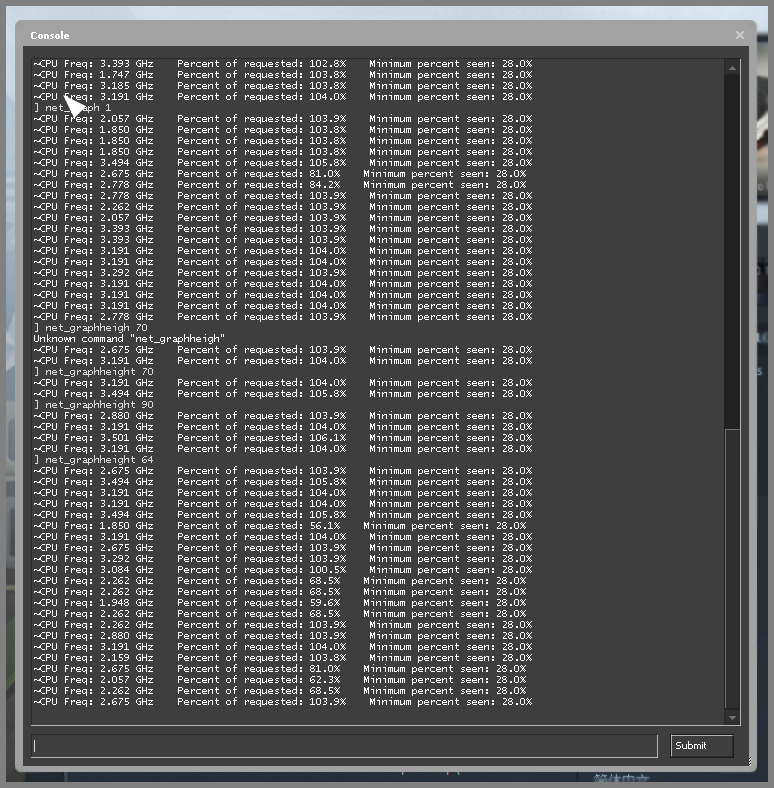
- Enabling cl_showfps or net_graph will display the monitored results on the UI underneath the other cl_showfps or net_graph details.
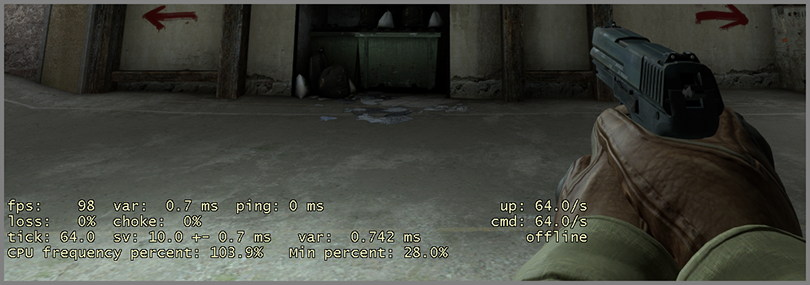
- The results are displayed in certain colors if the user is experiencing issues with their CPU frequency.
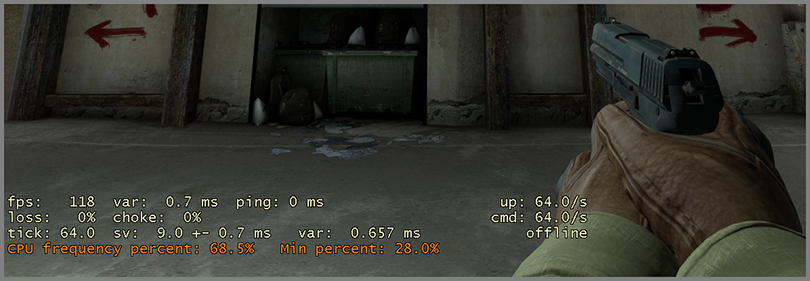
New CVAR Added
A new cvar was added that is named "engine_no_focus_sleep convar" and defaults at the value 50. This cvar controls the amount of time the engine sleeps per frame when the game is not in focus. A numerous amount of people were claiming to have FPS issues or memory leak issues when the client was alt tab out. Hopefully with the addition of this convar and having the option to change the value will fix any future problems.
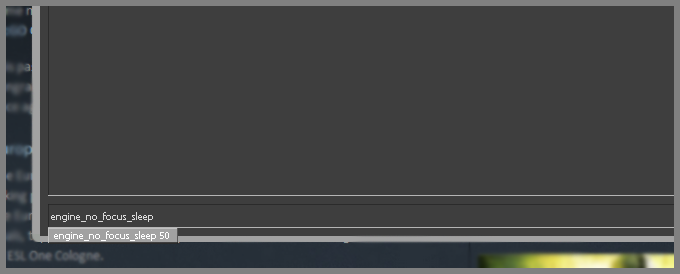
De_Cbble's Tapestry Has Been Lighten
Modifications continue to happen in the sniper room that overlooks the courtyard. Due to players having visibility issues with spotting players within the room; there has been recent changes of the set height for the tapestry. Now this patch brings actual changes to the VTF file by increasing the overall brightness of the whole tapestry. Below you can see what it looks like in game at the current moment and then a comparison of the VTF file:

Cache Map Changes
- Corrections have been made to the Ukrainian language textures located around the map. Also a few signs have had their shape and size modified.
- The consistency has been improved for quad by adding more rigid edges to the crate. Located below shows how the crate/container has changed with the wire frame display on. Additionally the panel behind quad has been modified.
- The ground texture located in the middle of the map had more grass placed on it.
- The lighting in the vent has been changed and it now appears to be brighter for the player. Located below showcases views of looking in side the vent from both sides and then one image placed inside the vent.
- The lighting located in the ceiling has been brighten in multiple places.
- A light has been placed behind the forklift to brighten up the area.
- The lighting has been brighten for the crates within B bomb site with a few wall textures have been modified.
- The ground textures have been edited in a few of the rooms.
- Minor adjustments with the lighting on the pipes took place with similar adjustments to the props underneath it.
- Many minor changes have been made in this room. Visually you can see that lighting has been added to the room above the ceiling, the ground texture moved, a wall cement block has been lighten, and the wall with the texture has been changed.
- Small change with the height of the fence.
- The texture located above the garage door has been changed and stretched.
- The shadows casted around the red crate have been changed a bit.
- Location of the truck has been slightly moved and modifications took place with the white wall.
- The gate doorway located within B hallways and CT garage has been modified to be a solidity. This blocks the possibilities of grenades of bouncing within the room.
CS_Insertion Radar Updates
The modifications made on Cs_Insertion since release required that a new radar map be created. Featured below is a image of the player's and spectator's radar point of view:
- Player
- Spectator
Insertion Map Changes
- The sun's position/condition has been slightly modified. You can see the result of this tiny change located in the images below:
- The vent cover has been removed from the house's second floor.
- The helicopter placement has been moved with additionally some of the surrounding objects like the street sign being moved.
- A window has been added above the door in the barn with the small adjustment of the light and the hostage location.
- The display of the sun's rays has been limited. Also the placement of a few trees has changed with the texture of certain tall grass being added.
- The two trees located outside of the barn have been placed closer together. In addition there were more objects placed behind the barn with the wagon.
- The overall lighting within the barn has been brighten.
- The tall grass's position has changed.
- A rock has been placed for additional cover within the forest.
- Many small modifications have been made in the image below. The grass along the road has changed, the shadows around the truck changed, the addition of a sign with the removal of a tree and tall grass along the road, and color differences on some of the trees.
- There were many edits made in one of the corners of the map.
Back-End Changes
Version Released
ClientVersion = 124
ServerVersion = 124
PatchVersion = 1.34.3.0
Texture's VMT Properties Changed
A additional line of code has been added to these two VMT files; expressing the surface property for them.
- Location of these text strings are represented in the concretewall_handling01b.vmt concretewall_handling01c.vmt
Concrete Wall B
"LightmappedGeneric"
{
"$basetexture" "Concrete/concretewall_handling01b"
"$detail" "detail/detailconcrete001a"
"$detailscale" 4
"$surfaceprop" "concrete"
Concrete Wall C
"LightmappedGeneric"
{
"$basetexture" "Concrete/concretewall_handling01c"
"$detail" "detail/detailconcrete001a"
"$detailscale" 4
"$surfaceprop" "concrete"
Downtown Model
Metal Door's Physical Property Changes
These metal door models have been modified under the main directory map they are set on, which is Downtown, but uses it's assets on other maps. Featured below is an image of both metal door models, and then a image of one of the model's current physic surroundings.



The model file of the metal door had it surface property changed - metal_door_112.mdl
"open" "Doors.Wood.FullOpen1"
"close" "Doors.Wood.FullClose1"
"move" "Doors.Wood.Move1"
"pound" "Doors.Wood.Pound1"
- "surfaceprop" "wood"
"surfaceprop" "metal"
Aztec Models
Scaffolding System Modified
These scaffolding models have been modified under the main directory map they are set on, which is Aztec, but uses it's assets on other maps. Featured below is an image of both scaffolding models, and then following it is a image of the model's current physic surroundings.
The model of the scaffolding system 3 had it physic properties changed - aztec_scaffolding_system_03.phy
"index" "0"
"name" "aztec_scaffolding_system_03_physbox"
- "mass" "43.284950"
- "surfaceprop" "metal"
- "totalmass" "43.284950"
"mass" "98.350800"
"surfaceprop" "wood"
"totalmass" "98.350800"
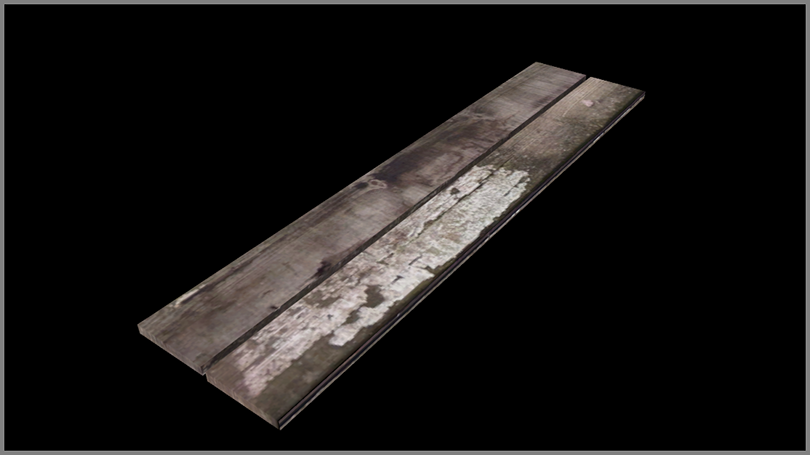
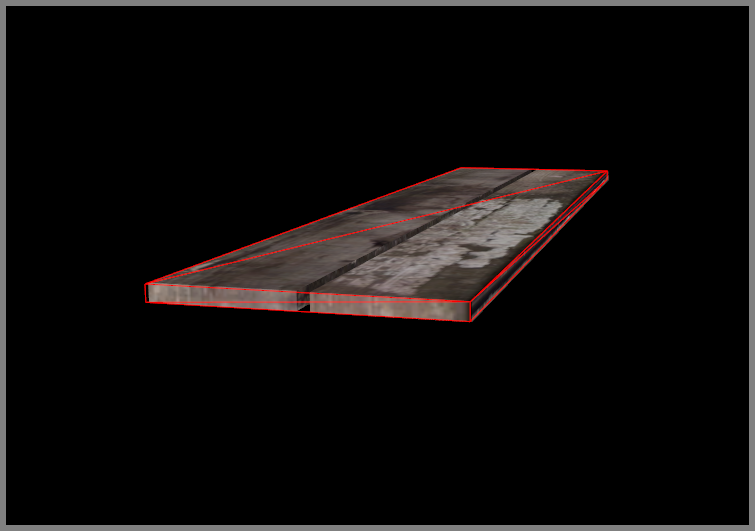
The model of the scaffolding system 4 had it physic properties changed - aztec_scaffolding_system_04.phy
"index" "0"
"name" "aztec_scaffolding_system_04_physbox"
- "mass" "22.587662"
- "surfaceprop" "metal"
- "totalmass" "22.587662"
"mass" "57.039268"
"surfaceprop" "wood"
"totalmass" "57.039268"

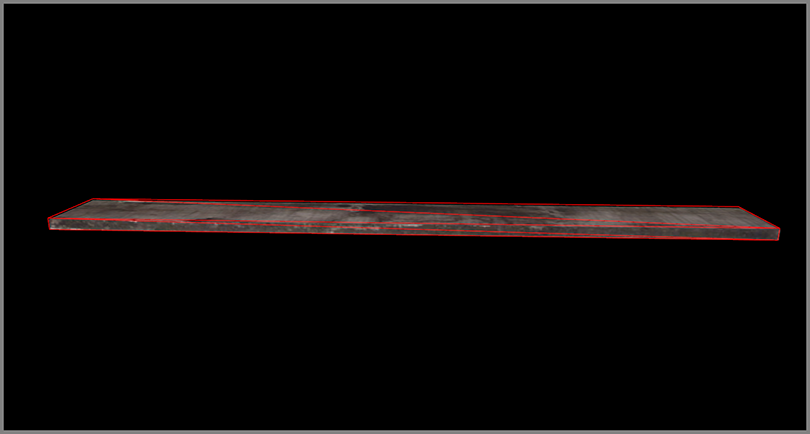
Updated and New Strings
A string was added to the weapon HUD UI named "Party Popper!". It appears to be some back-end work being prepared for CS:GO's birthday.
- Location of this text string is represented in the csgo_english.txt
"SFUI_WPNHUD_PartyPopper" "Party Popper!"
Addition strings were put in place to support the new radar option's UI display in the game settings.
- Location of these text strings are represented in the csgo_english.txt
"SFUI_Settings_Radar_Shape_Scoreboard" "Toggle Shape With Scoreboard"
"SFUI_Settings_Radar_Shape_Scoreboard_Info" "If set to Yes, the radar will toggle to square and display the whole map when the scoreboard is visible."
Strings were added for giving the map name call outs for different positions on Insertion.
- Location of these text strings are represented in the csgo_english.txt
// Insertion
"Rafts" "Rafts"
"MotorBoats" "Motorboats"
"SeaRock" "Sea Rock"
"BoatHouse" "Boathouse"
"SeaCliff" "Sea Cliff"
"Beach" "Beach"
"YellowHouse" "Yellow House"
"RedHouse" "Red House"
"Villa1stFloor" "Villa 1st Floor"
"Villa2ndFloor" "Villa 2nd Floor"
"DirtRoad" "Dirt Road"
"Road" "Road"
"BackRoad" "Back Road"
"SmallForest" "Small Forest"
"BigForest" "Big Forest"
"EastForest" "East Forest"
"WestForest" "West Forest"
"Glade" "Glade"
"Dead Trees" "Dead Trees"
"Barn Roof" "Barn Roof"
"PowerLines" "Power Lines"
"Helicopter" "Helicopter"
"Helicopters" "Helicopters"
"SidePath" "Side Path"
"Field" "Field"
"InsertionA" "Insertion A"
"InsertionB" "Insertion B"
"InsertionC" "Insertion C"
"InsertionD" "Insertion D"
Strings were added to the game option file for supporting the new radar display.
- Location of these text strings are represented in the game_options.txt
"Radar Shape With Scoreboard"
{
"name" "#SFUI_Settings_Radar_Shape_Scoreboard"
"convar" "cl_radar_square_with_scoreboard"
"priority" "1065"
"tooltip" "#SFUI_Settings_Radar_Shape_Scoreboard_Info"
"type" "choice"
"choices"
{
"#GameUI_Yes" "1"
"#GameUI_No" "0"
Updated UI Features
Spectator Panel
Changes were made to the UI positioning for displaying the name of the current player that is being viewed and giving the option of having a custom server display image.
- The action-script included modifications to the positioning and resizing of the player's name display. Also the addition of a new function for the custom server display image.

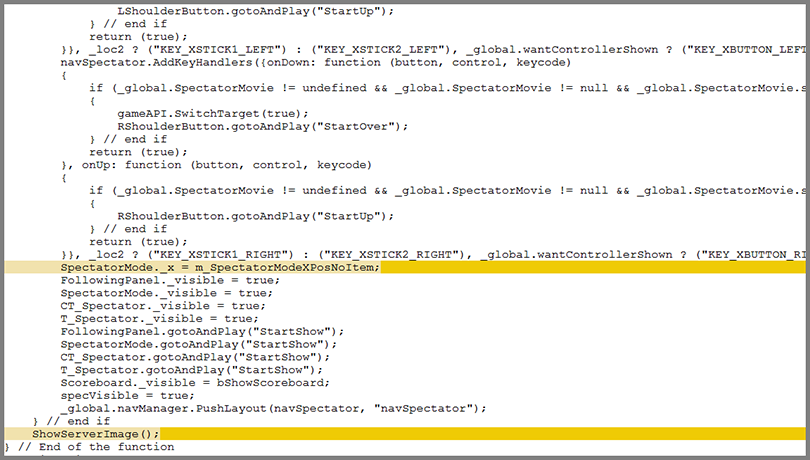
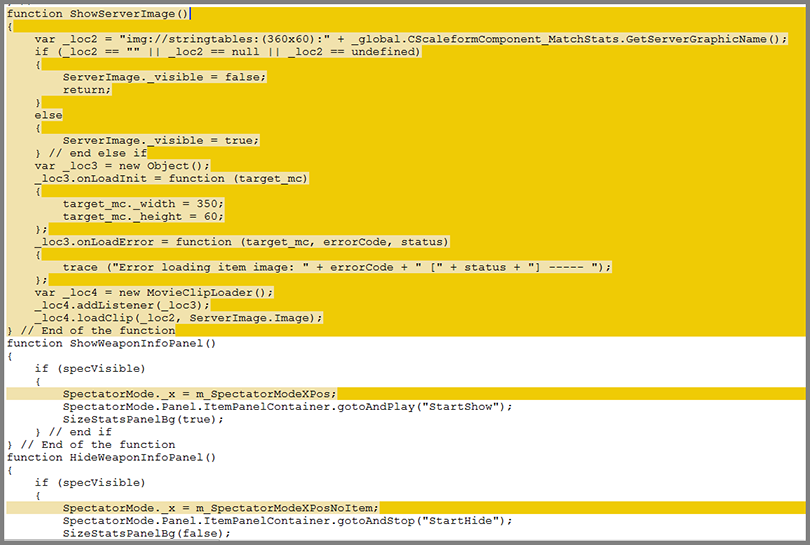
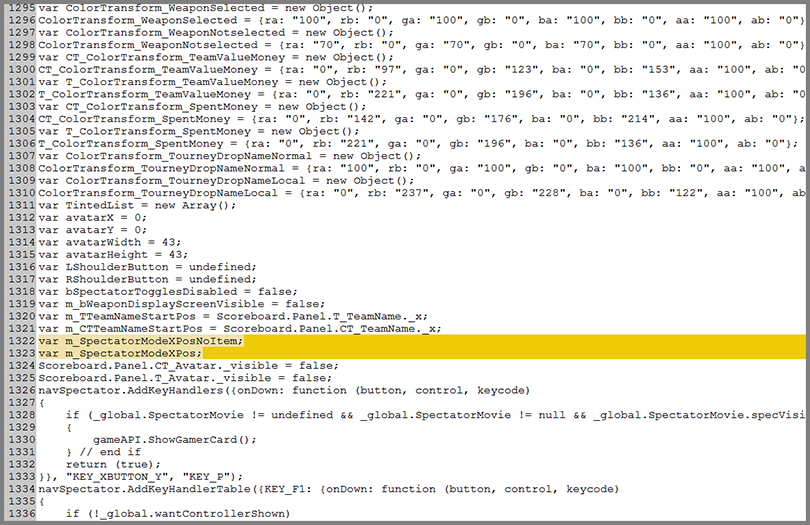
Radar HUD Module
Supporting changes were made to the safe zones including the Radar HUD UI.

- The changes made within this UI affected the following icons:
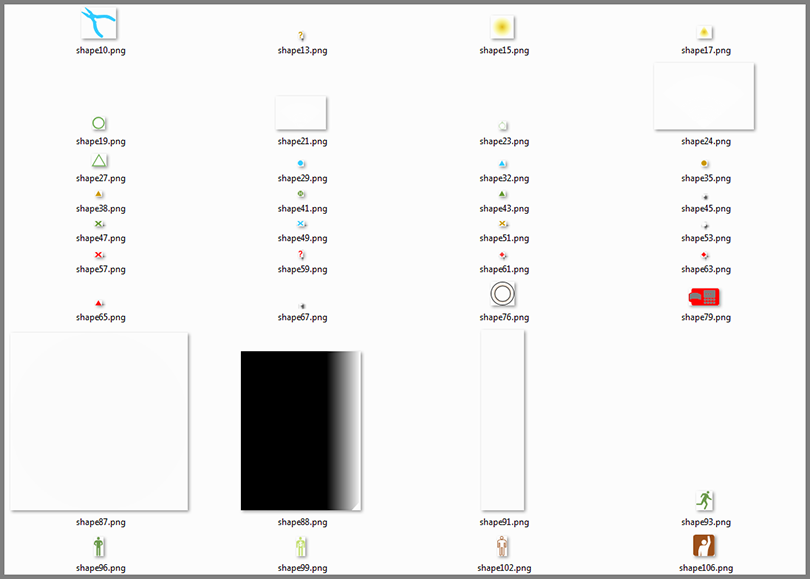

- The action-script had changes to the variables relating to the safe zone's limits for the UI display.
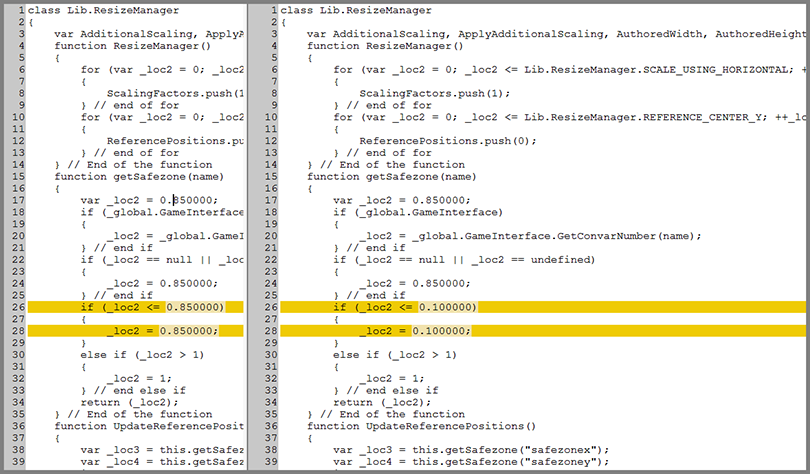

Option Menu Panel
Main directory for the safe zone UI limits that have been modified.

- The changes made within this UI affected the following images
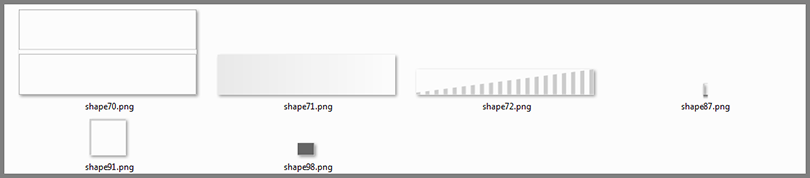
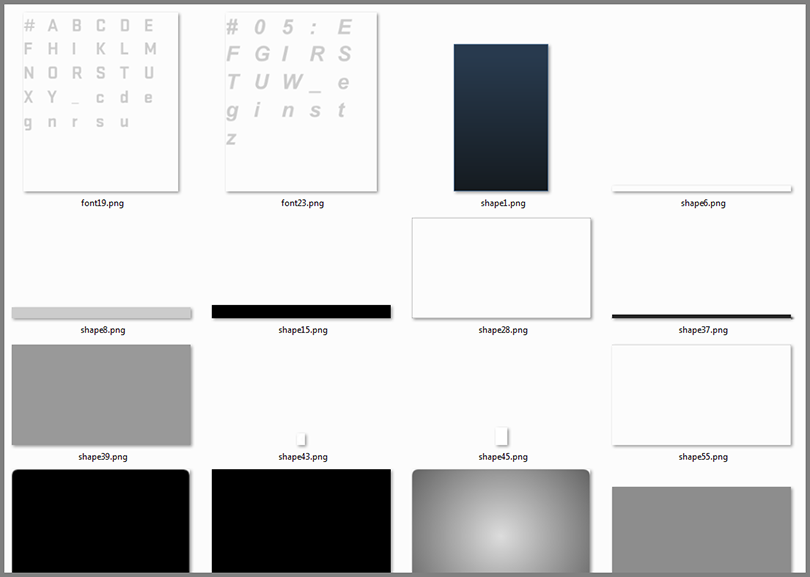
- This action-script features the main properties behind the safe zone changes.
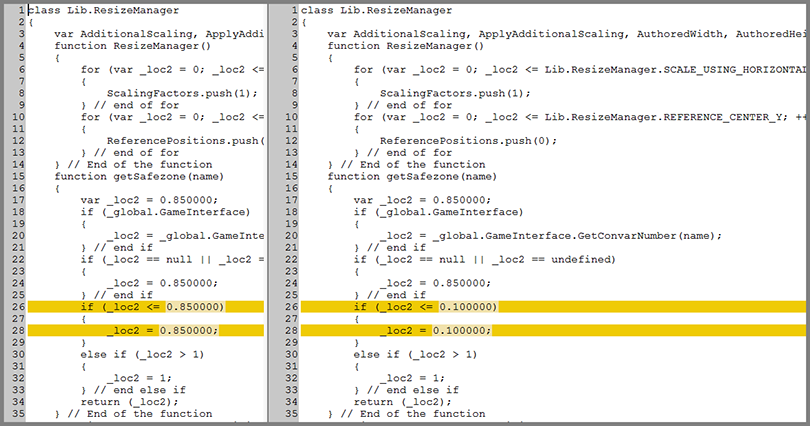

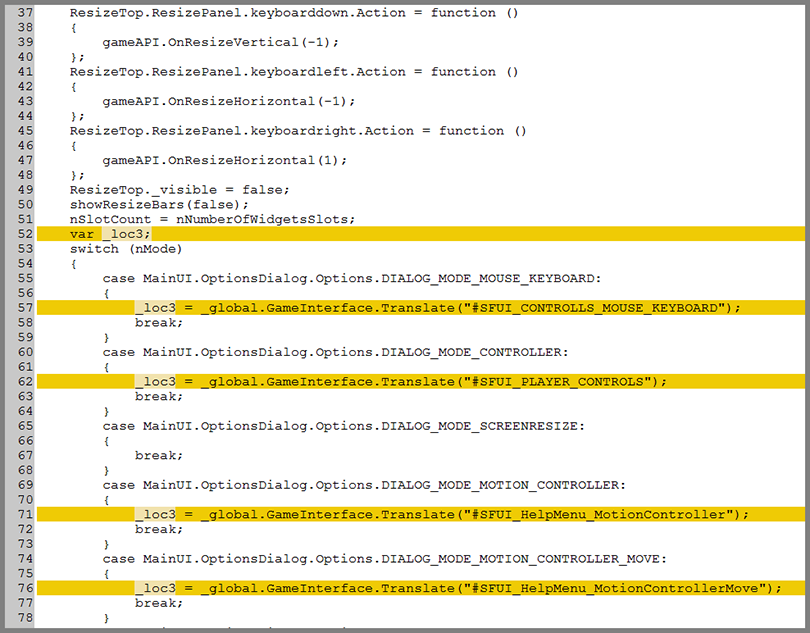
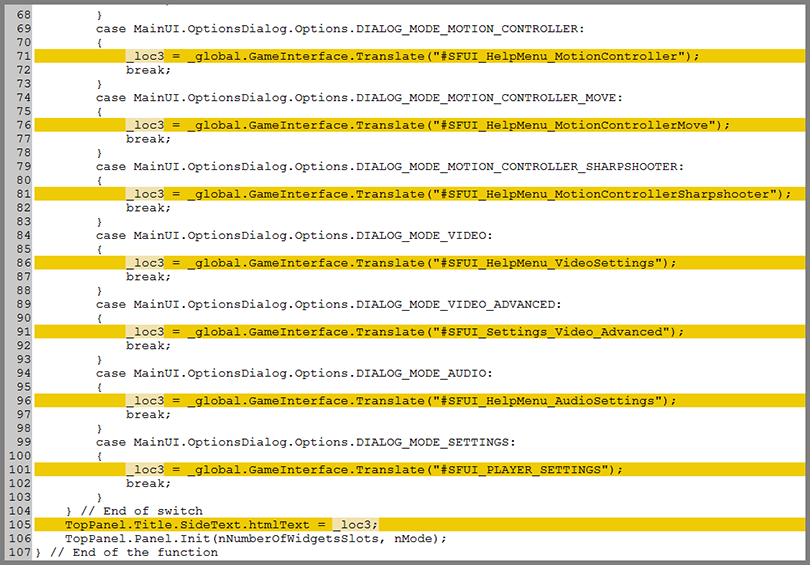
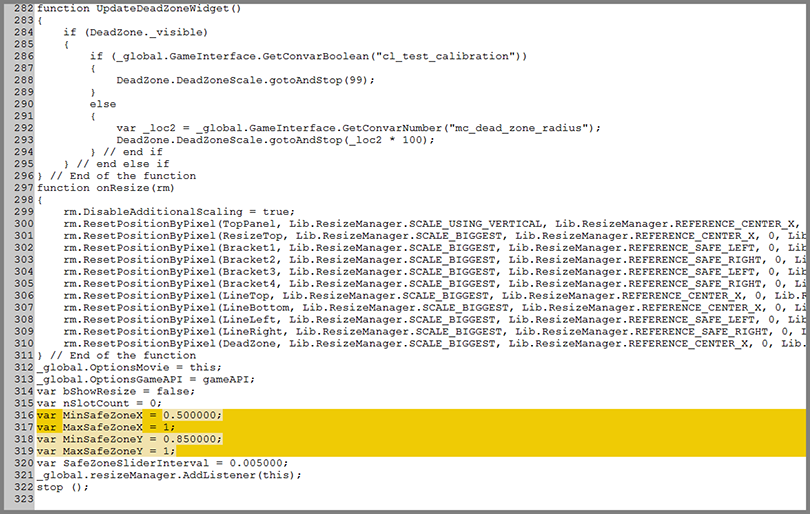
Got a news tip or want to contact us directly? Email news@gamespot.com


















































































Join the conversation