Choosing the right CPU for your new PC is paramount. It's at the heart of everything your computer does, and unless you know exactly what you're getting into, you might stumble into a purchase that you'll regret in the months or years that follow. It's important to know what you need your CPU to do and how much money you're willing to invest in the name of performance. There are, of course, other factors to consider, but defining those two factors is important before you begin to explore your options, of which there are many. With your needs and budget in mind, let's dive into the rabbit hole of choosing a CPU, and ultimately, defining what type of gaming PC you're going to build.
CPU Terminology
Before we dig too deep into the world of CPUs, let's define a some of the basic terms used to describe them.
- Socket: The component on a motherboard that provides the physical and electrical connections to a CPU.
- GHz (Gigahertz): A rating that defines the frequency of calculation cycles within a second. 1 GHz = 1 billion cycles per second. A cycle is defined as the process of fetching an instruction from software and executing the desired calculation.
- Turbo Boost: The maximum potential speed of a CPU. Turbo boosts occur dynamically, and are limited by the processor's electrical and thermal limits.
- Core: Individual CPUs that may be combined to form a multi-core CPU, which are common by modern standards.
AMD or Intel?
For some people, choosing between AMD and Intel is like drawing a line in the sand. In reality, the brand is the least important factor that you should consider when purchasing a CPU. Your primary concern should be: what do you plan on doing with your PC?

Are you building a PC strictly with gaming in mind, or do you also plan on using it for video editing? Do you plan on overclocking your hardware? Do you want to save money now by aiming for minimum requirements, or, are you investing in a computer that's intended to last for years to come?
You could choose a CPU based purely on the speed and number of its cores and make out OK in most situations, but if you consider what you actually need your computer to do, (gaming, video editing, etc.) you'll better equipped to make an informed decision.
Intel CPU Sockets and Chipsets
When you connect your CPU to your motherboard, you insert it into a socket. CPU sockets are not universal, either due to different pin configurations or chipset requirements, and both AMD and Intel sell processors for multiple form factors at any given time. For the most part, you can simplify your choice of sockets, and thus CPUs, by sticking with one of two strategies: building a machine that you can upgrade down the road, or building a machine that's affordable but slightly outdated.
- Intel Sockets: LGA 1155 vs LGA 1150
If you want to build a PC now without breaking the bank, and you aren't worried about upgrading it in the future, you might chose Intel's LGA 1155 socket as the basis for your CPU hunt. Technically, LGA 1155 is a "dead" socket, meaning that Intel will no longer manufacture new LGA 1155 compatible CPUs. Calling something "dead" sounds bad, but you can still build a powerful LGA 1155 based PC that will cost less than one based on Intel's latest socket, LGA 1150.
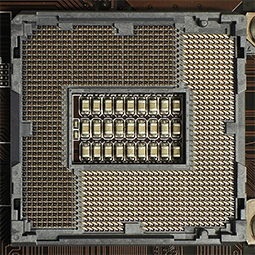
The trade off? Forget the likelihood of upgrading your CPU down the road, and say goodbye to support for modern high-speed data connections, including SATA Express and Thunderbolt. Also know that LGA 1155 processors run hotter than their LGA 1150 counterparts, and you may need to invest more money in cooling solutions if you plan on overclocking with an LGA 1155 setup. Of course, overclocking and high-speed storage aren't necessities, and most people would be fine without considering either factor.
If you aren't most people, and you crave bleeding edge technology and are willing to spend a little more money, you can build your PC around LGA 1150 CPUs, which Intel is likely to continue supporting until 2016. Ultimately, every computer standard that you invest in will be succeeded by another, and worrying about that too much can be distracting, but if you want to wait for LGA 1151, Intel's future socket that's purported to support the upcoming DDR4 RAM, which is intended to be faster and more efficient than today's DDR3 standard, you'll need to wait until the middle of next year to get started.
So, in short: if you need to save money and don't plan on upgrading anytime soon, consider an LGA 1155 based build. If you care at all about having the option to upgrade your CPU in the future, and if you value overclocking your hardware, aim for LGA 1150.
- Intel Chipsets
Once you've chosen your Intel socket, you have another decision to make before you pick a CPU. Chipsets, components embedded in motherboards that link your CPU to other hardware throughout your system, can impact your GPU configuration and the types of internal and external data connections that you'll have access to. To simplify the process, these are our current recommended chipsets to look for, and their relative advantages. To make things easy, we are focusing on the two most popular variants within each series, the Z and H grade chipsets.
- Series-7 (LGA1155)
Z77: The best choice for people who are interested in performance-dependant tasks, and those with interest in overclocking and multi-GPU (CrossFire or SLI) configurations. Z77 motherboards are typically more expensive than H77 counterparts.
H77: Good enough for gaming, but targeted at users with less demanding tasks. Recommended for users who aren't interested in overclocking or using more than a single GPU. H77 motherboards are typically less expensive than their Z77 counterparts.
- Series-8 vs. Series-9 (LGA1150)
If you opt for an LGA 1150 system, the smart choice is to go with a motherboard that supports the series-9 chipset as you'll be in a good position to upgrade down the road, and, you won't have to spend much more money in the process. You'll gain support for SATA Express/M.2 and Thunderbolt standards, and, series-9 based processors will draw less power than their series-8 counterparts. If you opt for LGA1150 and a series-9 chipset, which you should, you'll probably end up choosing between the Z97 and H97. The story here is the same as the 7-series chips. Z97 is for high-end users, and H97 is cheaper, and less advanced, but still viable.
AMD CPU Sockets and Chipsets
- AMD Sockets: FM2/FM2+ vs AM3+
AMD is in an interesting position at the moment when it comes to CPUs. On the one hand, it's doing its best to push its APUs -- a combination of CPU and GPU. APUs are great options for customers who may want the ability to play games, but don't want to invest in the hardware needed to use high-end graphics settings. AMDs latest APUs are designed for the FM2+ socket, which while current, isn't designed for enthusiast level performance, where customers opt for a discrete CPU and a discrete GPU. Consider this: Bioshock Inifinite plays at around 30 FPS on AMD's top-of-the-line APU, its A10-7850K, using low to medium settings at 1920x1080. For an APU driven system without a separate GPU, expect to play most modern games at low settings for reasonable frame rates.
The one saving grace: a lot of FM2+ motherboards support older FM2 processors, meaning that you can pick up a cheap, gaming capable FM2-based CPU without springing for an APU, and put the money you've saved towards a better GPU instead. This path will also give you the chance to upgrade to a new FM2+ processor in the future should something enticing come along.
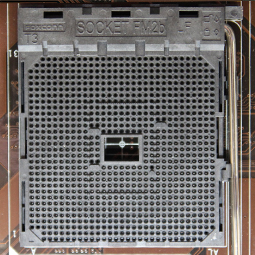
You could always add a GPU to an APU-based system, but in the process, you would be wasting money on a processor (APU) that sacrifices CPU power for the inclusion of an integrated GPU, while also generating more than normal hear in the process. And, despite what AMD promises, unifying the power of a discrete GPU with the GPU portion of the APU isn't worth the added cost. Your frame rates may look higher in an FPS analyser like FRAPS, but a lot of those are incomplete frames that won't make a perceptible difference during gameplay.
For enthusiasts who want their CPU and GPU separate, for flexibility and better performance, the socket of choice is AM3+. But, there's a few caveats to consider: AM3+ is being phased out fast. You can still find great performing FX based AM3+ processors, but taking that route will eliminate your upgrade options down the road. There's the chance that AMD will release a strong FM2+ CPU (not APU) down the road, but based on statements made by AMD about their dedication to the APU model, there's no clear sign of that happening at the moment.
In case you want to build a small computer, it's worth knowing that AM3+ is physically too large and reliant on extraneous technologies for manufacturers to create small mini-ITX motherboards. Even if you take a step up to a larger micro-ATX AM3+ motherboard, you're stuck choosing from outdated chipsets that lack valuable features found on standard ATX AM3+ motherboards, which in some ways defeats the purpose of choosing AM3+ at all. If you want a small PC and the performance of AMD's APUs is sufficient for your needs, FM2+ is the way to go.
- AMD Chipsets: AMD 970, AMD 990FX (AM3+)
There are only two chipsets that we would recommend if you're going with the AM3+ socket, and the differences between the two are straightforward. If you want to overclock and/or plan to utilize multiple GPUs, go with an AMD 990FX motherboard. If you are at looking into a straightforward build, cheaper AMD 970-based motherboards will suffice.
- AMD Chipsets: A88X, A55 (FM2/FM2+)
A88X is the the high-end FM2+ chipset, and it will afford you the most flexibility when it comes to adding GPUs and making use of modern storage standards. A55 motherboards are aimed at the budget conscious crowd who will either rely on the GPU portion of the APU, or, plan on adding a single GPU, but not two. Keep in mind that you will also sacrifice support for 6Gb/s SATA III hard drives with an A55 motherboard, meaning that you'll have settle for 3Gb/s SATA II drives.
Cores, Threads, and Hyperthreading
Mainstream multi-core processors (think multiple CPUs stacked together) have been around for nearly a decade, but game developers have only started to optimize their games for multi-core CPUs for the past few years. Nowadays, it's commonplace for games to require a dual-core CPU, but in rare cases, like Watch Dogs, you need a quad-core CPU for baseline in-game performance.
If you're building a PC for gaming of any kind, it's in your best interest to invest in a quad-core CPU. You could, in theory, play a lot of games on a dual-core CPU, but you'd be setting yourself up for disappointment in the near future. Then, there are exceptional games, such as Watch Dogs and Battlefield 4, that take advantage of 8-core CPUs. If you're aiming for a CPU with eight cores, things get a little complicated.

Currently, AMD offers CPUs with eight cores where Intel does not. But, that doesn't mean Intel is at a major disadvantage. When a game takes advantage of eight cores, what it's really taking advantage of is eight threads. Think of a thread as a channel for software to communicate with the CPU.
Intel's Core i7 CPUs (and Core i5 laptop CPUs) feature hyperthreading, which functionally allows for one core to execute two threads at once by dividing its resources dynamically. In essence, an eight-core AMD CPU has as many functional threads as a quad-core Intel CPU with support for hyperthreading. It can get complicated, however, because Windows will look at a hyperthread-enabled CPU and utilize it as though it were a CPU with double the cores.
This is helpful in some cases, but some CPU heavy games are better off with fewer dedicated cores, rather than twice as many hyperthreaded ones. Some games, such as Battlefield 3, scale performance relative to the number of cores it sees, but each core is functionally slower in a hyperthreaded setup, so the performance will be hampered in the process. In most cases, 4 dedicated cores are better than 8 virtual cores.
If you do any serious video editing or visual effects production, the merits of Intel's hyperthreaded CPUs will make your life noticeably easier. Software like Adobe's Premiere and After Effects are designed to harness multiple threads to decode and encode audio and video, which can speed up an artist's workflow and shorten the time it takes to render out the finished product. The same goes for plenty of popular production applications, including most of Autodesk's 3D modelling products, Maya and AutoCAD. These CPU dependant applications are designed to utilize multiple cores because it's a direct benefit, unlike games, where GPUs still do most of the heavy lifting.
Speed
Determining the speed of your processor might be the easiest task of all. These days, there are plenty of quad-core CPUs rated at 3 GHz or more that won't break your budget. After going through the previous steps and determining what family of CPU you're going to shop for, the question then becomes: how much are you willing to spend? If you choose to go with FM2/FM2+, you could theoretically buy a quad-core AMD Athlon X4 750K, where each core runs at 3.4 GHz, for around $80. If you opt for an Intel build, entry-level quad-core Core i5 processors at 3 GHz can be yours for about $180.
Why would you go with the more expensive Core i5 that's technically slower? Even though an AMD CPU and an Intel CPU may tout similar speeds in GHz, that only tells you how fast the CPU switches from one cycle of instructions to the next. What really matters is how many instructions are calculated during a cycle, and Intel has the advantage here. Traditionally, among competing CPU lines with identical GHz ratings, Intel will best AMD on a per-core basis. When multiple cores come into play, AMD may have the advantage depending on the applications in use and how well optimized they are for multiple threads. In essence, AMD is focused on increasing the number of cores on its CPUs, where Intel is focused on increasing the efficiency of individual cores.
I Still Don't Know What to Get. Can't You Pick for Me?
Even with all of this knowledge under your belt, the sheer number of CPUs on the market is enough to make anyone's head spin. That's OK! If all you know is your budget and your plans for the future, we can recommend a few CPUs that should satisfy your needs.
- Low-end Gaming CPU Recommendation - AMD FX-6300, AM3+ Socket, $120
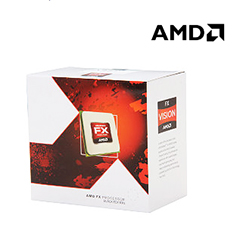
It's hard to beat AMD's FX CPUs when it comes to price and performance. Not only do Intel's quad-core CPUs start at a higher price point, but they start off with slower clock speeds as well. In this case, AMD's price advantage is more valuable than Intel's efficiency advantage.
There's a lot of buzz around the low cost Intel Pentium G3258, which you can purchase for around $70, because it's cheap and easy to overclock, and given that it's an LGA 1150 CPU, you will be fine to upgrade down the road. The problem is, you end up spending more money for an LGA 1150 motherboard with the Z97 chipset to take advantage of the G3258's unlocked clock speed, and even then, it lacks hyperthreading capabilities, and only has two cores. The AMD FX-6300 has everything you need right out of the box, and you won't have to undertake a lot of effort to get the most out of your purchase.
- Mid-level Gaming CPU Recommendation - Intel Core i5-4590, LGA 1150, $200
For about $200, it's hard to beat the new Core i5-4590. It's a strong, quad-core CPU rated at 3.3 GHz, and given that it's built for LGA 1150, Intel's latest CPU socket, you can count on upgrading your CPU down the road without having to adopt a new motherboard in the process.
- High-end Gaming CPU Recommendation - Intel Core i5-4690K, LGA 1150, $240
High-end gaming CPUs aren't as expensive as they used to be, and the Core i5-4690K is the perfect example of this trend. It's still what most PC enthusiasts would consider affordable, and for your money, you get a fast, quad-core CPU that can be overclocked significantly provided that you've got an adequate cooling solution.
-High-end Gaming and Production CPU Recommendation - Intel Core i7-4790K, LGA 1150, $340
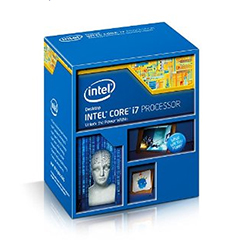
If you only care about gaming, then the hyperthread-enabled Core i7 processors are a bit over-the-top. Put simply: not enough developers are creating their games to take advantage of hyperthreading to justify the added cost associated with Intel's Core i7 CPUs.
However, if you rely on your PC for audio and video production, in addition to gaming, then you might want to consider stepping up to Intel's premium i7s. Even if you don't need hyperthreading today, there's something to be said about preparing your PC for the future in case hyperthreading-optimized games become more popular down the road.
What CPU is driving your PC? And if money were no object, what would be in your dream PC? Let us know in the comments below, and check back over the next few weeks for more guides on how to choose the best parts for your next PC.
