How To Use Bluetooth Headphones With Your Nintendo Switch
The Nintendo Switch doesn't support Bluetooth headphones natively, but there are a number of headsets and adapters that can help you listen to your Switch wirelessly.
The Nintendo Switch is beloved for its portability, but while it's great for packing up and taking on the go, there's one major drawback to the Switch: its lack of support for Bluetooth connectivity with wireless headphones. That's a shame, since Bluetooth headphones are one of the handiest accessories to have around--there's honestly no better option for listening to music, movies, podcasts, and more. Bluetooth headphones offer a great combination of convenience and solid audio quality. But while you may not be able to connect Bluetooth headphones to the Switch directly, there's still a way to use them with Nintendo's hybrid console-handheld--and some Bluetooth headphones even ship with everything you need to make it work.
How to connect Bluetooth headphones to a Nintendo Switch
To help combat this annoying quirk, you'll need either a USB-C Bluetooth adapter like the Creative BT-W3 Bluetooth transmitter or a headset with its own USB-C adapter like the affordable and versatile SteelSeries Arctis 1 Wireless headset. Both are excellent options if you've been looking for a way to listen to your Nintendo Switch wirelessly. Once you have that Bluetooth transmitter, simply plug it into your Switch's USB-C charging port on the bottom while handheld and hold down the pair button on your headphones--it should connect automatically.
If you're currently lacking the right equipment, we've rounded up the best Bluetooth headphones and adapters that will work with the Nintendo Switch straight out of the box. They don't require any extra fiddling or setup: Simply plug them in, and you're off to the races. Of course, some of these transmitters require a pair of Bluetooth headphones to connect to, so we've also provided a number of quality pairs that are definitely worth buying.
One factor worth double checking when picking a transmitter and headphones is aptX support, specifically aptX Adaptive. The Qualcomm Bluetooth codec amplifies the capabilities of Bluetooth 5.0, drastically reducing latency to 40ms. Without it you're likely going to experience significant audio delay. Both the transmitter and headphones need to support the codec, too, otherwise the connection will fall back to the lowest one supported by either.
For more of the best Nintendo Switch accessories to buy in 2020, see our guides to the best Switch carrying cases, screen protectors, and grips that make handheld play easier. Plus, check out more of the best gaming headsets we've tested as well as how to connect Bluetooth headphones to the PS5.
Note: The prices shown below indicate a product's standard list price and may not reflect any current discounts or other fluctuations.
SteelSeries Arctis 1 Wireless
$100
The SteelSeries Arctis 1 Wireless gaming headset comes with everything you need to have a great experience. It includes a 2.4GHz wireless USB-C transmitter that you plug into the bottom of the Switch handheld, and it connects to the Arctis 1 headset immediately. You can also remove the microphone, which makes for a great experience with all of Nintendo's games. The Arctis 1 Wireless works with the Switch, PS4, PC, and Android devices. There's also an Arctis 1 Wireless for Xbox that works with all of the aforementioned platforms as well as the Xbox One and Xbox Series X.
Creative BT-W3 Bluetooth transmitter
$40
The Creative BT-W3 is a premium Bluetooth transmitter that works great with the Nintendo Switch in handheld mode and any pair of Bluetooth headphones you own. It supports four different Bluetooth codecs, including a low-latency one that works best for gaming and others that excel with music, movies, and more. The package also comes with a wireless 3.5mm microphone. That means you can plug the wireless transmitter into the bottom of the Switch and the 3.5mm microphone into the Switch's headphone jack to communicate wirelessly with friends in supported games like Fortnite and Smite.
HomeSpot USB-C Bluetooth transmitter
$35
The HomeSpot USB-C Bluetooth transmitter is an Amazon user favourite, with an average 4.5 out of 5 stars from over 1,000 reviews. It features two buttons that help you sync your headphones and switch the codec from low-latency ones to the standard codec most Bluetooth adapters utilize. The HomeSpot transmitter also comes equipped with a built-in microphone that allows for voice chat in Switch games that support it.
The best Bluetooth headphones for Nintendo Switch
There's no particular requirement that makes a pair of Bluetooth headphones specifically great for Nintendo Switch. Any pair of Bluetooth headphones will work with the transmitters above, though the quality will, of course, vary by brand. Here are some of the best Bluetooth headphones available right now that you can use with Nintendo Switch--thankfully, great headphones can also be quite affordable.
Best budget Bluetooth headphones
Tribit XFree Tune Bluetooth headphones
Tribit is a great audio company with a host of products you can only find on Amazon. The company's products come with cheap prices, which you might assume means they're low quality; however, you'd be wise to not make that mistake. Tribit's XFree Tune headphones cost less than $40, but they're incredibly comfortable and produce impressive sound; plus, they have a 40-hour battery life. If you're looking for a budget pair of Bluetooth headphones for the Switch, then look no further.
A great pair of budget Bluetooth headphones
Cowin E7 ANC Bluetooth headphones
Cowin's headphones are also popular on Amazon, boasting over 30,000 reviews with a rating of 4.5 stars. The pair is worth it for its excellent active noise canceling, 30-hour battery life, and comfortability. If you're looking for a great pair of headphones that'll truly block outside noise, Cowin's E7 has you covered.
Best overall Bluetooth headphones
Creative SXFI Air Bluetooth headphones
Creative's Super X-Fi technology is impressive, making it sound like you're actually listening to external speakers positioned around a room as opposed to a pair of headphones, adding depth and richness to the audio. The SXFI Air utilizes this tech and works great with the Nintendo Switch's Bluetooth transmitters. Whether you're trotting around your island in Animal Crossing: New Horizons or soaring through the air in The Legend of Zelda: Breath of the Wild, the sound quality is incredible and brings the game world to life. If you're looking for one of the most unique--and best--audio experiences, then there's no better choice than the SXFI Air.
More Tech Picks From GameSpot
- Best Computer Speakers For Gaming
- Best 4K TVs For Gaming
- Best Monitor For PS5, Xbox Series X
- + Show More More Tech Picks From GameSpot Links (6)
- Best Gaming Chairs In 2023
- Best Cheap Gaming Monitors In 2022
- Best PC Headsets In 2023
- The Best Nintendo Switch Controllers You Can Buy
- The Best VR Headsets In 2020
- The Best Webcam For 2021: Top Picks For Streaming On Twitch And YouTube
Got a news tip or want to contact us directly? Email news@gamespot.com


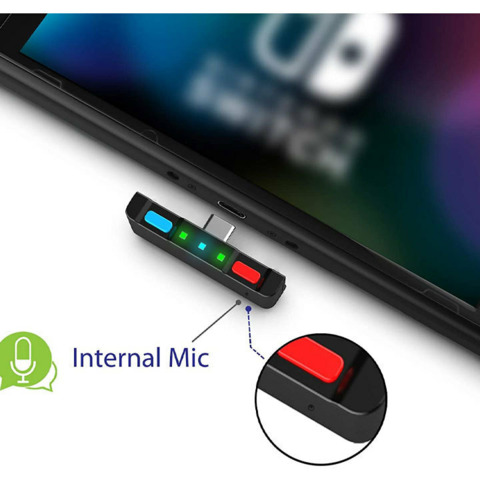



Join the conversation