Apple's addition of controller support on its family of iOS mobile devices was something of a concession--touch controls just aren't right for everything--but it has been a boon to the library by enabling games that need a controller to comfortably play. While Xbox and PlayStation controllers are ubiquitous among gamers, some docks for them can feel unwieldy, and propping your phone up against a book isn't great. The experience as a whole is still less than ideal. Backbone, a controller built from the ground up specifically for the iPhone, is a solution that matches Apple's famous simplicity, and a welcome (if pricey) accessory for iPhone owners.
The Backbone One itself resembles a standard game controller, with a noticeable gap in the center. This is where your iPhone locks in--think of it as a Nintendo Switch with the two Joy-Cons connected. The central mechanism slides apart and then springs tightly back into place, so you simply dock your phone into the lightning port and then let the controller's grips lock around it. The result resembles a Switch, with your iPhone in the center flanked by the two controller halves. However, the A/B and X/Y buttons are reversed from the Switch interface, which I've found can cause some confusion simply because they look so similar.
The controller doesn't appear to have much impact on battery life, aside from the standard power-sucking you'd normally expect from playing games on your iPhone. But if you're just one of those people who prefer to keep your phone charged, the right-side controller has a pass-through charging port that can keep your phone powered while you play. How comfortable that ends up being depends mostly on the length of your charging cable since functionally, it's out of the way of your hands during use.
It can be a little fiddly learning how to get your phone into place. At first, I would plug the phone into the dock at an angle and then attempt to slide out the controller's spring-lock mechanism to slide it into place. That always felt wrong, like the angled approach meant I could snap off the lightning charging dongle by accident. I was much more comfortable with stretching the device out almost completely and plugging in the lightning cable that way before letting the spring collapse back into place. With practice, that became much more natural.
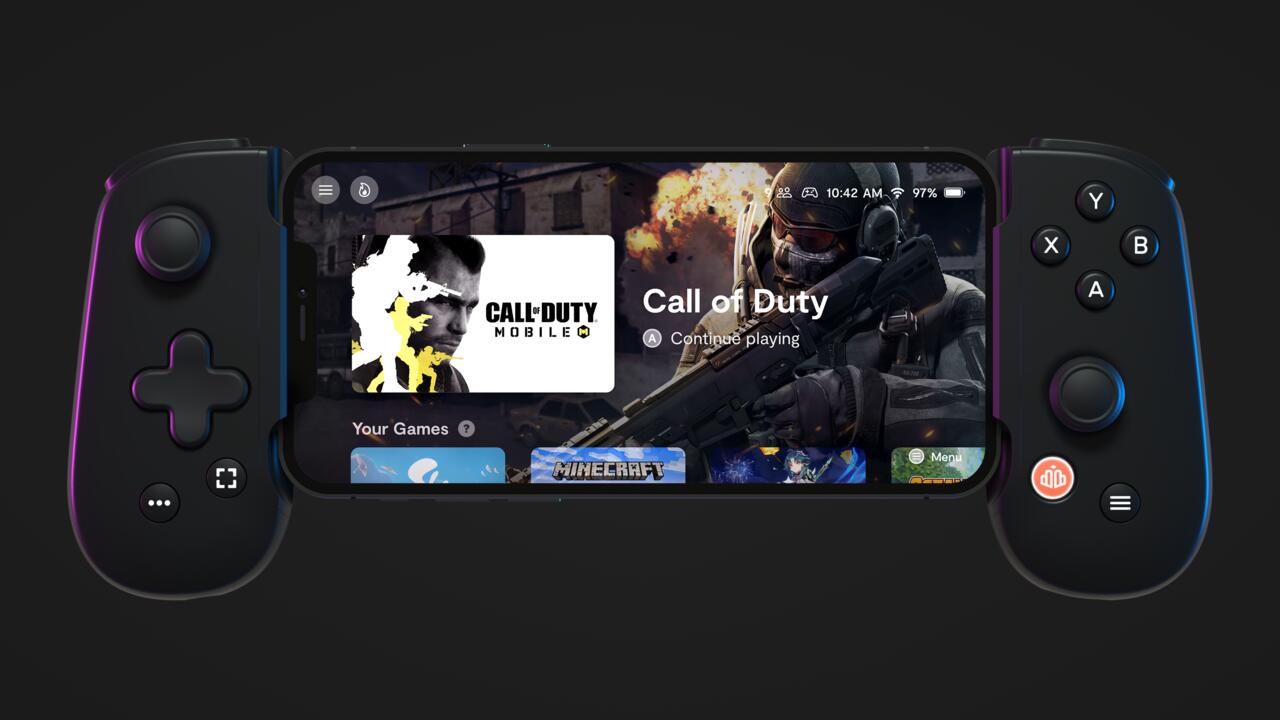
Once locked into place, the Backbone feels right at home. The sticks are suitably tight and responsive, and the buttons have a satisfying clickiness to them. The D-pad is a bit too firm for use in retro 2D games that require quick, precise platforming, but the analog stick usually works well enough for those purposes anyway. It even fits the four standard trigger buttons on its tiny frame without compromising by making them too small for comfort.
Within iOS games, there doesn't seem to be a standard of "best practices" on Apple devices for controller integration, so sometimes different buttons will serve as Confirm or Back, and some games just have you touch the screen even with a controller plugged in. That's more on Apple and individual developers than Backbone, but it's something that nonetheless stands out with a device that so closely resembles a Switch form factor. It just can't help but feel a little less cohesive.
While the controller is comfortable and easy to use, the real difference between phone interfaces and a dedicated console is a unified operating system to manage your games. It's fine to slot your phone into a controller grip, but then having to swipe the screen to exit a game and awkwardly read your home screen sideways to start up another one is a headache. If your TV rotated itself upright whenever you quit out to the Xbox dashboard, you'd feel taken out of the experience, and playing on Xbox would be a much less pleasant experience.
The dedicated Backbone app serves as a sort of backdoor solution to this problem. The app UI houses all of your games, and the controller itself has a Backbone button that will near-instantaneously bring you back to the app interface. The app is smart enough to populate icons for notable games, but you can always add more shortcuts by pressing the button from within any other game. Once inside the interface, you can easily select from different games in your library without breaking UI continuity, then jump back out using the Backbone button to pick another. It's clear enough how the app pulls off the magic trick, but it's sufficient to feel like a unified experience and smooth over the rough edges.
The app also houses a friends list and game recommendations, along with gameplay capture and community features. You can browse through trending clips or start a party chat with friends. Like contemporary consoles, the Backbone controller itself has a dedicated sharing button to record your gameplay. You'll have to grant it permission to record through your iPhone settings, but after that it's fairly seamless.
The device integrates well with Xbox and PlayStation remote play and the Xbox cloud streaming service. It's not quite as natural as playing on those systems' own dedicated controllers, and some text-heavy games will appear way too tiny on your iPhone's screen. But for the purposes of having a second-screen solution when the TV is taken or just grinding up levels in an RPG while you binge-watch a show, it works well.
At $100, Backbone is a pricey proposition. Those who already own an Xbox or PlayStation controller might find that a dedicated controller, even with all its convenient bells and whistles, isn't quite worth that level of investment. But for me, Backbone just makes the iPhone feel like a more welcoming game environment altogether and makes me more inclined to actually play my growing Apple Arcade backlog. Games have sat unplayed on my phone for months because docking and syncing a game controller felt like a hassle. Backbone makes it simple, elegant, and unified.
The Backbone One controller is available to purchase direct from the Backbone website. See our guide to the best phone controllers for more options.




