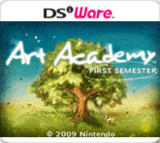A really nice drawing tool
The lessons are actually surprisingly good. The developers have done a good job of breaking the painting or drawing process into parts and I'm surprised at how well my own works turned out. The little painting experience I have is from when I was half as old as I am now, but I'm quite proud of the pictures I painted with the teacher's help. The teacher also mentions a couple of painters I haven't heard about and some useful general tips for painting.
There aren't many lessons, so hopefully you'll spend most of your game time free-drawing. In free drawing mode you can import pictures stored on the SD card (I don't know if it works with pictures you haven't taken with the consoles camera though) or just draw from your imagination. To make it easier to draw on a tiny screen you can zoom in to half the height and width of the normal painting. There is also a grid tool, making it easier to replicate photos. Once you are done with your picture you can export it to your console album, from which it can be copied to the SD card and then exported to a computer. In the version of this review that is on my blog, all the pictures are what I drew during the lessons.
It really fascinates me that you can get such a good result on such a small screen, but the game makes a good job of executing both the drawing with pencil and the painting to look like it would in real life. There are six different brushes, and you can choose how much water and how much paint to have on the brush. A lot of water on the pencil is useful when making shadows, pointy pencils are good for small details, etc.
I have some complaints though. The game is a bit too much like painting in some ways. For instance, I would love to have an "undo" option in the menu for when my hand wasn't steady enough. Painting over it can be time-consuming and at least once the damage was so bad I had to just start over. The colour editor is also a bit annoying some times. You basically have eight colour, and to make more, you move a colour to one of the eight unused squares in the colour menu and then tap one of the eight colours for your new colour to turn slightly more red, blue, white, black etc. You can make several different colours, but skin tones are hard to do, and particularly different shades of brown.
I would also like to see them do the same stuff they do, but a bit more. I'd like to be able to zoom even closer, and to zoom on the upper screen as well. I'd also like it if the number of squares in the grid increased when you zoomed in.
All in all, this is a well done game, and from what I can remember, I didn't learn as much for the six months of painting cIasses I took when I was young as I did from the first three hours of playing this game.