-
Cheats & Guides
Virtua Fighter 3tb Cheats For Dreamcast
-
No Music
This only works with Two Player matches. Hold the Start buttons on both controllers in the silence before the fight starts. If done correctly, there won't be any background music.
Contributed by: discoinferno84
-
Sparks Fly
When playing on Jacky's stage, hold P + E (A+Y on default controls) before the start of round animation. If done correctly, the sparks that are normally in the background will hit your opponent. If both players do it, sparks will typically land on Player 1.
Contributed by: discoinferno84
-
Manabu Tsukamoto Portrait
Start Normal Mode and go to the character select screen. Highlight Taka-Arashi and press Start, highlight Sarah and press Start, highlight Lau and press Start, highlight Kage and press Start, highlight Akira and press Start. If done correctly, Lau's character portrait will change to that of Manabu Tsukamoto, one of the game devs.
Contributed by: discoinferno84
-
Different Costumes
To play in a character's different costumes, press the Start button and then select your character with the A button.
Contributed by: CChan
-
Pai's Secret Kiss
Get an Excellent when you're playing as Pai against Akira, then input P+G+E+Down to have her blow a kiss as a secret win animation.
Contributed by: discoinferno84
-
Strange Snowman
At the character select screen, pin Shun against himself, and choose the level Wolf. Get an excellent rating in the fight with Shun's back to the dark sky; the camera will pan over to reveal what appears to be a snowman, rather out of place in this desert level. The significance of the snowman is unknown.
Contributed by: Anonymous
-
Play as Dural in Training Mode
In Training Mode, select any characters for you and the CPU. When the game asks you to select an arena to fight in, highlight the Train Station (Sarah's background) and press B. You'll be back to the character select, and the CPU's character will be Dural. Press B again to select Dural as your character.
Contributed by: SaturnUrameshi
-
Secret Win Pose for Jacky and Kage
When playing as Jacky or Kage, after winning a round and before your win pose, hold DOWN on the controller and the GUARD, PUNCH and EVADE buttons. Your character will perform a "V for Victory" sign. Also, if you're playing as Kage in his 2P costume (the outfit with silver pants) and you achieve an "Excellent" victory on Akira's stage, perform the secret win pose. A metal pan will drop on Kage's from head out of nowhere.
Contributed by: XGlite015
-
View the Ending Movie
Once you get to the 9th round the ending movie will be viewable in the History menu.
Contributed by: BongoGoku
-
Clean Pause
During a fight, pause the game and press X + Y.
Contributed by: BongoGoku
-
Select Victory Pose
After defeating your opponent, press G, P, K, escape or a combination of two keys to select your victory pose.
Contributed by: NiGHTS
-
Remixed Intro Song
At the Sega logo screen, hold Start on both the first and second controller. Keep holding both buttons until you hear the music play.
Contributed by: XGlite015
-
Change Backgrounds
For alternate backgrounds in Team Battle or Normal modes, when selecting the stage, hold the START button. For the "Dural" backgrounds in Team Battle mode, when selecting the stage, highlight the desired stage, hold the START button, and then let the timer run out. Note that this trick will not work for Aoi's stage or the Underground stage. Also note that using this trick results in alternate music for all stages except Jacky and Lau's stage. For the "Dural" backgrounds in Training mode, when selecting the stage, hold either the START button or the X button. For alternate backgrounds in Training mode, when selecting the stage, hold both the START and the X buttons.
Contributed by: NiGHTS
-
Secret Codes
Effect Effect Highlight Akira, press Start, highlight Lau, press Start, highlight Pai, press Start + X, then choose your character All Enemies as Alphabet Character Press Y + A + Start at the character selection screen in Training mode. Fight as Silver Dural Highlight Akira, press Start, highlight Lion, press Start, highlight Pai, press Start, then select your character Play as Alphabet Character Press Down, Up, Right, Left + Start (on character select screen) Play as Dural Press X + A + Start (on character select screen in Training Mode) Play as Dural (Training Mode Only) Contributed by: moronjoe, freakunique, _ATadeo_, NiGHTS_Man_Rick, KasketDarkfyre
-
Replay Buttons
The post-match replays can be altered depending on which buttons you press while they play.
Effect Winning player: hold G Prevent skipping replay. Start Skip replay. Press a second time to skip victory animation. Before replay starts: hold E (Y by default) Slow motion replay. Contributed by: discoinferno84
Walkthroughs & FAQs
Virtua Fighter 3tb Cheats For Arcade Games
-
Strange Snowman
At the character select screen, pin Shun against himself, and choose the level Wolf. Get an excellent rating in the fight with Shun's back to the dark sky; the camera will pan over to reveal what appears to be a snowman, rather out of place in this desert level. The significance of the snowman is unknown.
Contributed by: Eevee-Trainer
-
Debug Mode
Hold Punch + Kick + Guard + Escape, then press Start to begin the game in debug mode.
Contributed by: XCommander
-
Different Costumes
Effect Effect Hold Start and then select your character with any button. Different costumes Contributed by: NiGHTS
-
Select Victory Pose
Effect Effect After defeating your opponent, press G, P, K, escape or a combination of two keys Select victory pose Contributed by: NiGHTS
Walkthroughs & FAQs
| Type | Name | File Size |
|---|---|---|
| General FAQs | FAQ/Move List by GLC | 354K |
| In-Depth FAQs | Abbreviations Guide by GLC | 85K |
| In-Depth FAQs | Gamest Combo FAQ by GLC | 18K |
| In-Depth FAQs | Gamest Counter FAQ by GLC | 50K |
Virtua Fighter 3 Cheats For Arcade Games
-
Different Costumes
Effect Effect Hold Start and then select your character with any button. Different costumes Contributed by: NiGHTS
-
Winning pose select
Effect Effect After defeating your opponent, press G, P, K, escape or a combination of two keys Select victory pose Contributed by: NiGHTS
-
Rank Mode
Effect Effect Before the game starts, hold A + B + C + D and press start. Your attacks will be shown on the screen and your rank displayed after the game is over. Contributed by: Baseman
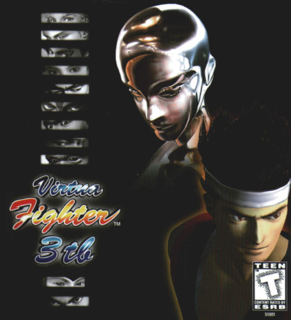

Log in to comment