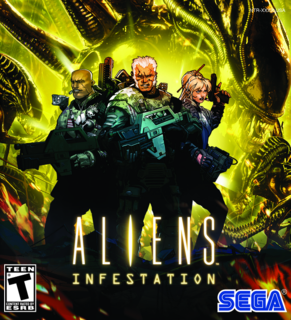Aliens: Infestation is a fun and intense original adventure found only on the Nintendo DS platform. It takes place after the events of the “Aliens” movie, when a U.S. Marine ship named the Sephora discovers a ship called the Sulaco drifting in space near the planet of LV-426, where the exciting events of the aforementioned movie took place. The head honcho on the Sephora, Commander Steele, informs your unit of Marines that they have picked up life sign readings aboard the Sulaco. Your task is to then infiltrate the derelict ship, track down this life form, and hopefully unravel the disastrous events that took place down on LV-426 . . .
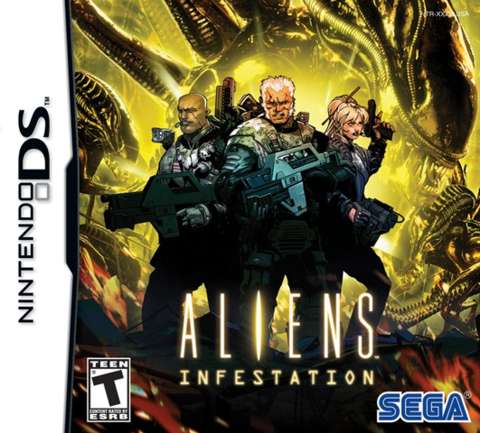
From the main menu of this game you have just two choices. The first option is your “Game Save File”, where you go to start up a brand new game the first time you play this title, and forever after where you go to load your previously saved game and resume your Aliens adventure. When you have a game in progress the location of where you are currently at is displayed in this game save file, as well as your overall game completion percentage.
The adventure begins with you in the hangar bay of the Sulaco, in total there are five distinct levels in this game. You begin by making your way through the Sulaco, in search of the life form Commander Steele detected. The second level sees you touch down on planet LV-426, then you head back to the Sulaco for the third level. The moon of Phobos comprises the fourth level of the game, while in the fifth level you return to the Sulaco one last time for the grand finale! As you move through the various levels you figure out what happened on LV-426 and to your team’s horror, what the greedy faction known as U.P.P. plan on doing with these alien creatures you encounter along the way. Your task in the end is pretty simple. Wipe out all traces of these strange and deadly Xenomorphs, by any means necessary. Complete all five levels and you’ve beaten the game, saving (at least temporarily) many innocent lives from the horror that is . . . aliens!

The second choice on the main menu is “Extras”, where you will find the unlockable content included in this game, as well as some other stuff. The first sub-option here is called “Marine Roster”. This sub-option becomes available as soon as you start play on this game, it’s purpose is to give you information on the various Marines that can make up your fighting unit of four. In total there are 20 Marines in this game, as you meet them along the course of your journey they will then show up on this list. Given are the Marines’ names, vital stats, and a short description of their background/history. The second sub-option is “Knife Trick”, a bonus game that is unlocked after you complete the second level of the game (or at least that’s when I unlocked it). The game has a retro arcade vibe to it, basically there is just a hand spread out on a table and you must use your stylus to hit the spaces in between the fingers in a certain sequence, mimicking Bishop’s knife trick from the Aliens movie. A high score is what you’re aiming for! Third is the “Credits” sub-option, which becomes available after you beat the game and lists all of the amazing people who built this masterpiece. And finally comes the “Controls” sub-option, which lists in detail the control scheme behind this game.
While you are out and about in the creepy confines of this game there are a great number of things to watch out for. First of all are your enemies. There are aliens of all types out there waiting and wanting to end your existence. From the face suckers and the little guys that pop out of people’s chests, to the man sized ones that spew acid blood and spit, all the way up to the massive sized queens and more, you’ll find no shortage of cretins to waste your ammo on! You also have other humans to worry about too, once U.P.P. gets involved. A very important thing to watch out for are safe rooms. These rooms are marked by a unique set of doors and there are usually quite a few in each level. When you enter these rooms your health and ammo are automatically topped up, and you can also switch your primary weapon, save your progress, or reassign which Marine you want to control (from the three or less alternative options you have at your disposal). That being said, also keep your eyes open for other stranded Marines during your journey. When a character you control dies in this game they are gone for good and can never come back. You can carry a maximum of four Marines on your active team at any given time, so when one of your soldiers dies and there is an opening, finding one of these Marines is essential in keeping your team at full strength. Whether you add a Marine to your active team or not, just finding them and talking to them is enough to add them to your Marine Roster. Elevators, lifts, doorways, and secret passageways are essential in helping you get around your environments, so always be on the lookout for the different paths you can take through each level. One of the main pickups you’ll find are various types of crates lying around. Crates with the first aid (+) symbol on them help to replenish your health bar (one + gives you a slight replenish, while ++ gives you a bigger dose), crates with green orbs on them replenishes your stock of grenades, crates with yellow cartridges on them help replenish ammunition for primary weapons that use bullets (a single cartridge on the crate is a slight replenish while multiple cartridges on the crate is a more substantial replenish), crates with C8 marked on them replenishes your stock of plastic explosives, and finally crates with a red arrow on them hold a primary weapon upgrade (each primary weapon can be upgraded up to three times, which helps to seriously increase their lethality).

There are some other more one-off pickups that you’ll find, and will be added to your inventory permanently. These items include key cards (they give you access to the various elevators, there are 6 different levels of key cards to be found), a wrench (used to manipulate pipes and stop them from spewing steam), a lamp (used to grant you access to areas that would otherwise be pitch black and unnavigable), a motion detector (in conjunction with your map function it detects nearby life forms and warns you about their location), a welding kit (allows you to open up previously sealed doors), keys for the loader suits (you can use the couple of loaders you come across in the game to either move very large crates or battle larger aliens), an oxygen tank (used on a space suit to head outside the Sulaco, in to space), flares (used to mark locations of prime interest on your map), and most of the primary weapons you’ll use in the game. You have to find these weapons first before you can add them to your arsenal.

As for the game screens, the main game action all unfolds on the top screen. There isn’t much to be aware of on this screen other than a cluster of stuff up in the top left hand corner. There is a box that shows how much ammunition you have left for the primary weapon you currently have equipped, and just to the right of this box are two gauges. The green gauge on top represents your health bar, once it runs out your current Marine perishes and you must select another from your squad to then take his or her place as leader. The red gauge underneath this one represents your stamina gauge, which is used up when you run, jump, fall great distances, etc. This gauge replenishes over time. Just below the gauges are two small icons, the one of the left representing which weapon you are currently using as your primary, and the one on the right representing which secondary weapon you currently have equipped. During cutscenes all of the text/graphics appears on this screen as well.
The bottom screen is navigated entirely with your stylus and it takes on two different incarnations. In it’s primary format this screen has icons representing the four Marines in your squad across the top. When you enter a safe room, or when one of your Marines dies, you then tap on the soldier of your choice that you would like to control instead. Just below the Marines is a whole array of weaponry. On the left is a large icon indicating what you currently have equipped as your primary weapon (fyi, the weapons you can collect in this game include a shotgun, machine gun, repeater gun, and flamethrower), as well as a number below it that represents how many times said weapon has been upgraded. Below this is an icon of just a regular pistol, which is what your character reverts to using as a last resort, if he or she runs out of ammo on their primary weapon. To the right of these primary weapons is a grouping of icons that amount to all of your secondary weapons. Beside each icon will be a number representing how many of these weapons you have left in your arsenal, and they include rockets, flares, C8 explosives, and grenades. The one you currently have equipped will be lightly highlighted in blue. On the right side of the screen are two different clusters of icons. The smaller cluster that is right beside the secondary weapon icons represent some of the various one off items you can find in this game. At first each item is shaded out, but as you collect them the appropriate icon will light up. The icons here include the key card (with a number in it representing what level you’ve collected up to), the wrench, the keys to the loader suit, the oxygen tank, and the motion detector. As for the larger cluster of icons, they are located along the right edge of the screen and include the weld icon (once you have collected the welding kit tap on this icon when you run in to a sealed door and it will then be unsealed), the light icon (once you collect the lamp tap on this icon when you enter a dark area and it will be lit up like a Christmas tree), and the map icon (initially you’ll have to find a couple different computer terminals to get your map synced up with Commander Steele, but once you do it is yours to keep forever and ever!).

Click on the map icon I last mentioned and you will then be shown the bottom game screen’s second format, the map screen. The level you are currently playing will be laid out on this screen in schematic form and you can use your stylus to swipe it left or right, up or down, to view it in it’s entirety. On the map screen the large light blue circle represents you character, the smaller dark blue circles that pulse are other life forms that your motion detector is picking up (if equipped), the red squares with an S inside of them indicate the locations of safe houses (once they are found for the first time), while yellow or green circles indicate the location of any objectives you may be in search of (if applicable). Unexplored corridors and rooms will appear in a dark blue colour, while areas you have already explored appear as a very light blue hue. As for the pause screen, when you halt the game action on Aliens: Infestation you are simply presented with two options: Continue or Quit.

Now for the controls, and this is a very well laid out scheme, fun to use. To move your character around his or her environments press left or right on the analog button or directional buttons. To aim your weapon upwards press up, and to crouch/duck press down. The up and down buttons are also used to engage the elevators and lifts. The L button is used to lock your character’s feet in place, so you won’t move while aiming/shooting your weapon at a target. The R button on the other hand is used to make your Marine sprint like his or her life depends on it! And most times it does. The A button is how you interact with various things in your environment like talking to other humans, using computer terminals, etc. The B button is used to initiate a jump, the Y button fires your primary weapon, while the X button fires your secondary weapon. Finally, the Select button cycles through your secondary weapons and the Start button pauses the game.
The presentation backing this game is amazing! The graphics are done in a cartoon style but not kiddy cartoon, they have a more realistic type look to them, and they are highly detailed. The Aliens franchise would be proud of how this game stacks up to the movies, it fits right in with the whole series and implements a lot of the same elements and storylines, at the same time maintaining it’s own unique aspect. The sound is great, the game music suits the type of action that is unfolding as you move through the game and the sound effects, especially those of the aliens, are chillingly realistic. The controls are excellent as I mentioned previously, which makes gameplay very easy and enjoyable.

The pros are many in this game, and as you may have guessed the presentation behind it is one of the main ones! This game looks, sounds, and feels so good, it is just a pleasure to play it, way too much fun! I also appreciate how faithful it is to the Aliens franchise. I love the Aliens series, especially the “Aliens” movie, so this game being closely tied to those events made me really excited. The additional content was really cool, I love both the work put in to the character bios and the Knife Trick game. The motion detector I found to be a real big plus as well. That beeping sound that takes place in the movie as the Aliens got closer to the Marines is exactly the sound you find in this game, and I consider that to be one of the most recognizable aspects of the Aliens movies. It helped make this game really intense! And finally, I loved the progressive nature of the game. Of the five game levels, in three of them you are aboard the Sulaco. Each time you revisit the ship you explore it a bit further, depending on what types of gadgets and items you add to your inventory, until finally you have explored the whole ship and come to the end of the game. It’s almost like a maze in a way, but not one of those confusing ones where you have no idea what you’re doing and you succeed more on luck than anything else. In this one you just have to be thorough, diligent, and use your brain. On the downside the only thing I might mention here is the game’s length, as it only has five levels in total. However, those five levels are all pretty long in the grand scheme of things, but even so some extra content might have been nice, but this factor doesn’t bring the game down at all by any means.

In terms of tips and tricks I can offer, I do have a few. First of all, keep you map screen up at all times and only switch to your Marines/weapons/items screen when you have to. You’ll want to pay close attention to where you’re going, where you’ve been, and where you’ve yet to go, in order to get a grasp on the overall layout of the level. It will help speed your progress through the level with as little backtracking as possible. Second, be thorough, as every additional gadget, weapon, upgrade, etc. will just make your fight that much easier. Third, keep an eye out for the upgrade crates and use them all over time, to upgrade all of your weapons to their fullest. I find the flamethrower the best overall weapon, but they all have their uses and the more powerful they become the less damage you’ll take and the easier time you’ll have of it. Lastly, save often and always save before key moments like a long, hard boss fight. The longer you keep your original Marines on your roster the more you’ll have in reserve for when the game truly gets nasty. Be frugal!!
To summarize, despite being maybe a bit too short, that is way overshadowed by the fact that Aliens: Infestation is one of the most exciting, well executed video games I’ve played in quite a while, not only for the DS but overall! I heard it didn’t sell all that well, which is a shame because this game is truly a hidden gem. If you have any sort of DS system and don’t own this game, go out and get it, you won’t be disappointed . . .