Sports management simulations have finally hit the big time. After years of indie obscurity, at least in North America, the genre has finally been hauled into the mainstream by EA Sports and 2K Sports. But don't schedule a parade just yet. EA's NFL Head Coach series has gone through some growing pains over the past couple of years, and now 2K Sports' MLB Front Office Manager is off to a shaky start. The biggest problem with this latest attempt at taking management sims to the masses is a gamepad-oriented interface that makes even the most routine tasks about as irritating as trying to throw a curve ball while wearing oven mitts. Clunky controls and a near-total lack of feedback make it hard to feel like you're in control of anything, let alone a $150-million big-league ballclub stocked with equally extravagant egos.
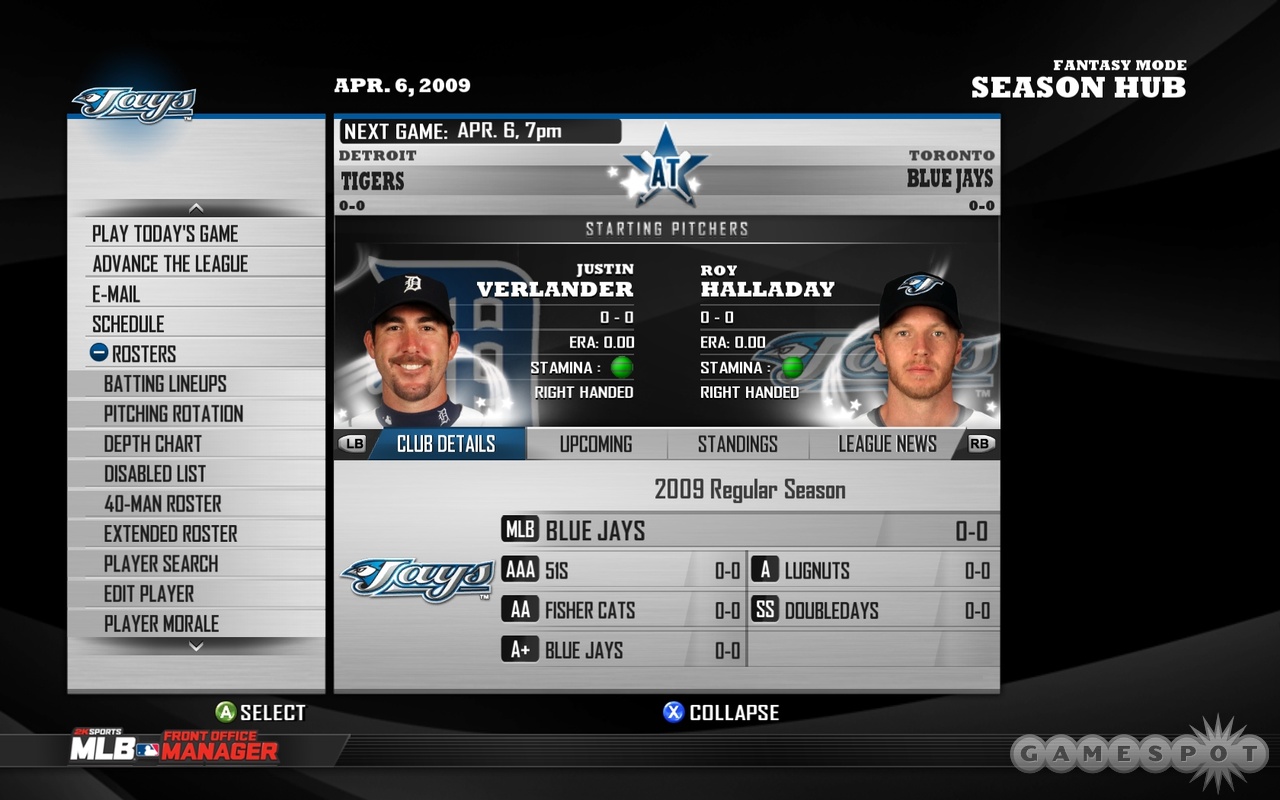
The basic approach on display here, however, is time-tested. The game follows in the footsteps of independently developed baseball management sims like Out of the Park Baseball and Baseball Mogul by putting you in the shoes of a Major League general manager. You start off by naming your virtual head honcho, selecting from a few face and clothing options (are you Joe Suit or Johnny Polo Shirt?), and picking a personal background that determines your skill at specific duties. If you set yourself up as an ex-manager, for instance, teams on the field get a leadership boost. If you take the low road and choose the legal profession, you receive a helping hand when it comes to contract negotiations. As time goes by and you chalk up wins in the Majors, you gain experience points that can be spent on bulking up other skills.
There is no option to work your way up to the Show from the minors, so following this brief character creation you simply pick a Major League team and grab the reins. You have pretty much total control over your club from this point on. Budgets, lineups, pitching rotations, allocation of scouting dollars, trades, and so forth are all under your watch, although you can flip over to automatic and let the CPU take care of the more mundane jobs. The team owner sets a player budget that serves as a de facto salary cap, but beyond that you're free to do whatever you want. If you have a bad run, though, you can find yourself bounced to the curb and awaiting job offers from other clubs. Virtually all of the hardcore stuff serious baseball fans expect is present here, including the Rule 5 draft, player arbitration, and bidding on Japanese prospects.
Careers can be played as straight single-player campaigns, as a fantasy variation that employs a rotisserie-style scoring system, or in online leagues with up to 30 players. Just about nobody seems to be playing the game online, however, and we couldn't scrounge up a single open league. It's still only the start of February, but the lack of players isn't good news considering that real pitchers and catchers are reporting to MLB training camps in just a couple of weeks. This is also the first baseball game to hit stores in 2009, so you would expect a little more online excitement around it.

At any rate, the foundation of MLB Front Office Manager is solid. It looks very good, as well. Because the game was designed with the Xbox 360 and PS3 in mind, the PC version has larger-than-necessary menus that give the game something of a glitzy arcade sheen. Big, bold letters and numbers splashed on the screen have a strong visual impact. This is a real plus in a genre where most of the competition comes from indie developers and looks more like spreadsheet programs for the office than something you would want to relax with at home. 2K Sports makes great use of its MLB license, loading the game up with a wealth of player photos and an attractive manager's screen where you can watch the action unfold on the diamond and make calls from the dugout.
Implementation is where everything falls apart. A good sports management sim needs to have a database at its heart. This sounds like a dreadfully dull way to present a game, but it is an absolute necessity in this genre since you need to be able to easily sift through stats and sort players by the numbers. Yet here you're working with screens almost entirely taken up by visual chrome and player photos, save for a relatively small area filled with a couple of columns of players and the barest minimum of stats. Player lists are abbreviated so that you can see only eight names on the screen at once, forcing you to tediously scroll through multiple menus. Information is presented in an almost nonsensical manner. The player negotiation screen, for instance, covers just six core stats for batters and pitchers, like AVG and W-L. So you're forced to go rummaging around elsewhere in the rosters to dig up thorough information regarding essential data, like at-bats and hits allowed.
Vital data, such as overall player ratings and potential ratings, is often tucked away in layered information screens, necessitating a ridiculous amount of searching whenever you take on even the most rudimentary task. It's tough just gathering the information needed when setting up pitching rotations. And it gets even worse when it's time to sort through the dozens of players who need the protection of a 40-man roster prior to the Rule 5 draft every winter. The menu screens aren't linked to one another either, meaning that you can't zip from one screen to another. When you're trying to re-sign a player, for instance, and he tells you he wants more years on his contract, you can't move directly from the e-mail telling you about this demand to his negotiation screen. Instead, you have to scroll down the main menu to Transactions, open its submenu list, scroll down to Payroll, open it up, and then scroll down that list to the player's name to pull up his contract offer page. It's the same deal with CPU-offered trades. They are a bit more user-friendly in that you at least have the ability to instantly go to a comparison screen where you can check out the players on the block. But leaving this screen strands you back at the main menu, and you have to access your e-mail again to accept or reject the deal (which, incidentally, cannot be altered). Even the simplest roster-management tasks require five or six steps when they should necessitate just one. You spend more time chasing your tail than making baseball decisions.
A lack of feedback makes MLB Front Office Manager even more confusing. Although you have Oakland A's GM Billy Beane on tap providing tips about contracts, along with memos that keep important dates on the top of the screen so you don't forget about something like the arbitration, much of what you do takes place in a vacuum. This is a particularly huge problem when it comes to handling players. While you're kept well informed about looming deadlines, offers to free agents, to pending free agents, and to other teams during trade talks are dealt with through pretty much absolute silence. There is no back and forth with player agents or rival GMs, or any chance to counter an offer from another team. All you get is a flat acceptance or denial with an occasional personal observation, such as that the money being offered is "laughable."
Signings aren't even properly noted in the e-mail screen that covers all league communications. You would think that losing Manny Ramirez to free agency would be enough of a big deal to the Dodgers to warrant more than an e-mail buried among all the other league news of the day. A successful signing never gets much press, either. If you ink somebody like K-Rod, you don't even receive so much as a cheesy "I'm looking forward to playing for you this year!" blurb. The only indications that your bid has been accepted are a one-line e-mail, maybe a follow-up note saying that the fans are excited, and notice that the player in question has been added to the Pending Transactions list and must be assigned within 10 days or released.

Finally, some of the decisions made by computer GMs are beyond bizarre. Every team in the game seems to be working under the same management philosophy. Each offseason, everybody appears to go after the same big-name free agents no matter what sort of budgetary restrictions they may be operating under. So this leads to ridiculous scenarios where poorer clubs like the Kansas City Royals waste $16 million a year on a washout like Jason Giambi, or the Cincinnati Reds dish off $21 million a year on Mark Teixeira. Sometimes these single big-name signings fill up nearly a third of a team's overall payroll. Team budgets are also all over the place. The LA Dodgers start off with a budget of $111.6 million, while the cheapskate Toronto Blue Jays begin 2009 with a whopping $139.2 million. Somebody either hasn't checked the lowly value of the Canadian dollar lately or has a hate on for Dodger blue. Some trades come from the dark side of the moon. While most are nondescript affairs shuffling minor leaguers around, the game hits you with a Bizarro World blockbuster on a regular basis, like when the Red Sox trade away Jonathan Papelbon during spring training for some guy named Nate McLouth. There may be some kind of bug in the game with Papelbon though, since the Sox seem to ditch him for a lower-rated nobody in the first spring training every time you start a career.
MLB Front Office Manager needs a lot of work to be ready for the big leagues. The game offers an impressive amount of depth and great support for online leagues, especially for management-sim-deprived consolers. But playing it is such a chore that anyone seriously interested in such simulations will quickly move on to a more serious, if PC-only, effort like Out of the Park Baseball.
