Sony really turned its MLB franchise around last year by scrapping its old code and starting from scratch to create a wonderfully crafted baseball sim that many considered superior to the competing products put out by EA Sports and 2K Games. Wisely, it didn't try to reinvent the wheel again with MLB '06: The Show. Instead, it took what was already a great game and made it better. The developers have fleshed out various play modes, added a few new features, fixed a couple of nagging bugs, and spit-shined the presentation, thus producing a masterful follow-up that should appeal to newcomers and should also entice owners of last year's game to upgrade.
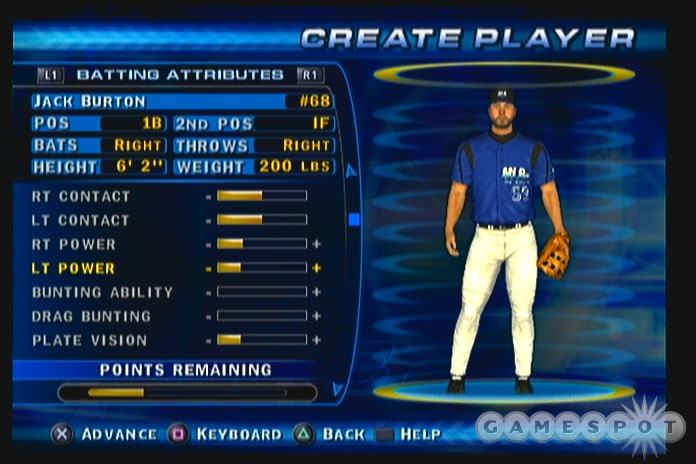
The list of play modes is exhaustive, in a good way. Offline, you can play full games in the exhibition, rivalry, career, season, and franchise modes or distill it all down to the batter-versus-pitcher matchup in the home run derby and king-of-the-diamond modes. Online, you can use your PlayStation 2's network adapter and broadband Internet connection to play head-to-head, participate in tournaments, follow leaderboards, and download roster updates. Buddy lists and instant messaging are also available, as is an MLB news feed. On top of all that, you can create your own players and shuffle the rosters any way you like using the various editing tools. The game even supports Sony's EyeToy camera so you can insert your own face onto custom players.
Of course, the game includes all 30 Major League Baseball teams and stadiums, thousands of actual players, and a decent assortment of alternate jerseys and spring-training ballparks. Two all-star teams are available, as are two legends teams, although those need to be unlocked by winning games in the various play modes. Triple-A and double-A clubs are also available in the career and franchise modes, but the only real players included in them are those who have already had previous major league experience.
Fans who want to follow their team for multiple seasons have a number of options with which to do so. The season mode is perfect if you just want to shuffle lineups, make trades, and play some ballgames. One step beyond the season mode is the career mode, which lets you create a rookie player and guide him through an entire career, beginning in the minors and hopefully hashing out numerous seasons in the bigs. You'll earn training points to upgrade your player's abilities, based on his day-to-day performance, and you can access interaction and contract menus to get playing time and negotiate better deals. At the end of the spectrum is the franchise mode, which lets you micromanage literally every aspect of a ballclub. In all modes, the game tracks statistics in more than 75 individual categories and doles out all of the necessary year-end awards.
The franchise mode in MLB '06 is pretty much identical to how it was in the previous game, which is to say ridiculously comprehensive. Besides handling lineups, drafting players, making trades, and playing ballgames, you have to manage the development, facilities, and marketing aspects of the ballclub. On the development side of things, you can hire scouts, coaches, and medical staff, and then you can assign them to specific research areas or have them hunt for talent in various regions of the country. Facilities management is split into various subcategories, including stadium updates, vendors, training facilities, rehab facilities, and transportation. For example, the vendors menu lets you install different food and gear stalls and set the prices for the items they sell. On the marketing side of things, you can set up promotional giveaways, buy advertising in various forms of media, and sell ad space on the billboards and scoreboards inside the stadium. Variables such as budget, fan support, and player morale are also tracked on a daily basis, and you can access detailed reports to keep tabs on each of them. The goal is to build a successful ballclub and satisfy the contract goals that the owner has set forth so that you'll be hired back year after year.
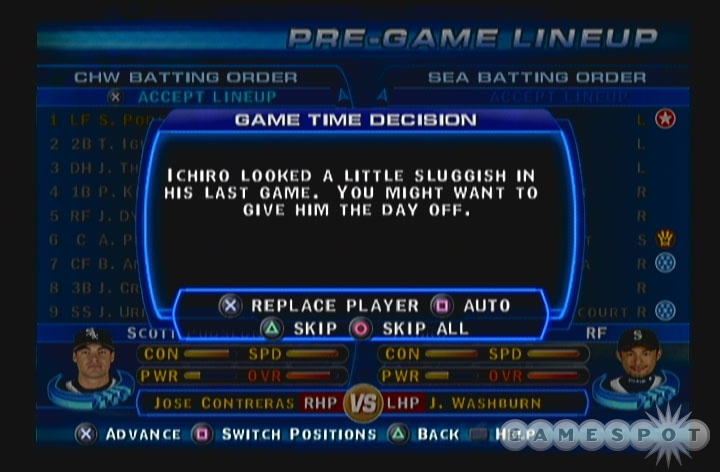
New to the season and franchise modes this year is a feature called "game time decisions." In a nutshell, the players and coaches will voice their complaints and concerns to you prior to the start of each game, and you have to decide whether to solve their problems or ignore them. Perhaps Ichiro is in a slump and the hitting coach thinks he needs a day off, or maybe a hotshot rookie is tired of sitting on the bench and wants to be put into the lineup. Granting their requests will make them happy and bolster their stamina and confidence, but doing so may negatively affect your lineup for a game or two. On the other hand, not granting a request could lead to injury or discontentedness, which will negatively affect that player's play out on the field. Day in and day out, you have to weigh the pros and cons and make those game time decisions.
Thankfully, MLB '06 generally lets you adjust your level of involvement to suit your tastes. While playing through the season, career, and franchise modes, you can have the CPU automatically handle any aspect you don't want to bother with. That includes everything from lineups and injuries to business tasks and facilities upkeep. In all modes, you have the option to play games from the field, manage from the dugout, or have the CPU simulate all or a portion of a game. For instance, if you want to jump ahead a couple of innings, you can do that by selecting the fast-forward option from the in-game pause menu. Two different manage-only interfaces are available. One uses the standard 3D perspective, while the other resembles a fantasy baseball board game. In either, the CPU controls both teams while you watch from the dugout. Whenever you need to, though, you can interrupt the game and issue specific commands to your hitters, pitchers, and base runners.
In addition to being a very flexible single-player game, MLB '06: The Show is well suited to competitive multiplayer play, both offline and online. Offline, the majority of play modes support head-to-head competition. What that means is that in addition to being able to battle it out in single games, two different players can each have their own teams while playing through the season or franchise modes. Realizing that people often develop rivalries with their friends and relatives, the folks at Sony's San Diego studio built a rivalry tracker into this year's game. The rivalry menu keeps track of win-loss records and other various statistics for anyone who inputs a username into the system. Those stats are then saved to a memory card and loaded up each time the game is started. From the rivalry menu, it's easy to see who among your friends is the best hitter, the best pitcher, or the best overall. It's kind of like the offline equivalent of online leaderboards.
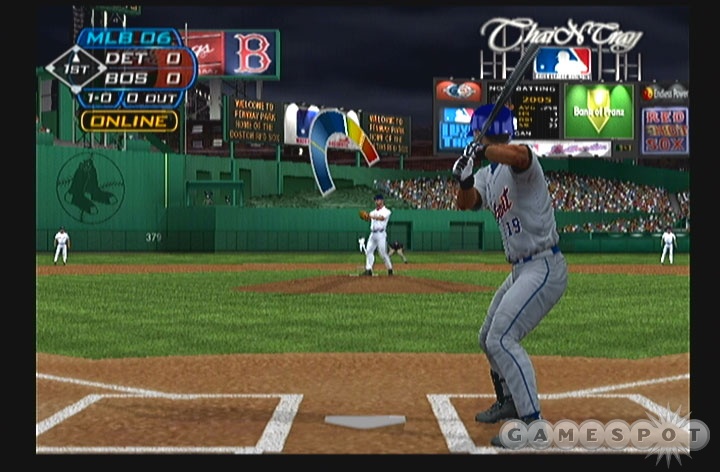
Just like its predecessor, MLB '06: The Show boasts a number of online features you can take advantage of using a PS2 network adapter and a broadband Internet connection. Last year's game set the bar high with head-to-head play, user-created tournaments, roster downloads, buddy lists, leaderboards, and discussion forums. This year's game adds instant messaging and an MLB news feed to the mix. The system automatically keeps track of records, various statistics, and disconnects. A new rating system has also been implemented, which lets you rate your opponents based on their sportsmanship. If they used bad language or disconnected before the game was finished, you can assign them a low rating. If they were a relatively decent competitor, you can assign them a high mark. From the game lobby, it's easy to see at a glance how many times players have disconnected and whether they have a positive or negative overall rating. Most importantly, however, the lag issues and system crashes that users experienced and complained about last year seem to have been fixed in this latest game. When the connection between two players is solid, play is generally smooth with only a few hiccups here and there. Not having the game lock up after showing the final line score is also a big plus.
As for the nitty-gritty of actually playing the game, the basic aspects of its various control interfaces are rather straightforward, but each interface also has a number of optional and advanced features that, when put to use, provide pinpoint control over every facet of play. Many of these features have been with the MLB franchise since its inception. Some, like the release-point pitching meter, have been outright lifted from competitors' products. Chances are, if you enjoyed some aspect of a particular baseball game's control setup in the past, it's here in MLB '06, either by default or as an alternative to one of the default interface setups.
Hitting is mainly based on timing. Press the button when the ball crosses the plate and you'll probably make contact. Like any good baseball sim, MLB '06 includes a number of advanced features that you can employ to improve the quality of contact and increase the odds of reaching base. By holding the R2 button, you can attempt to guess the specific pitch and its intended location. Guess correctly and the game will outright show you the pitch's location before the pitcher releases the ball. Guess wrong and your swing won't be as solid. Following in the footsteps of other highly respected baseball sims, this year's game uses different buttons to specify whether to swing for power or for contact, and it also lets you influence the angle of the swing by inputting directions with the left analog stick. For instance, if you want to lift the ball to left field, you'd hold up-left on the stick.
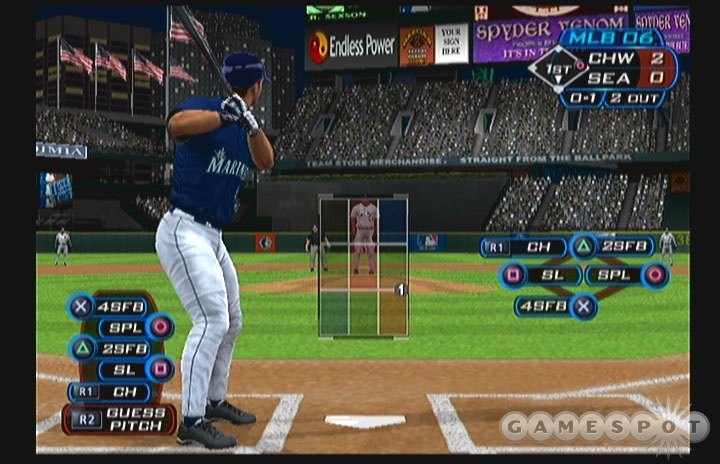
Should you reach base, you can let the CPU control your base runners or input commands at various points to advance and retreat your runners. Picture-in-picture cameras at the top of the screen enable you to see how much of a lead your runners are taking and where the opposing defenders are in relation to your runners. Base runners can be controlled as a group, or you can take control of an individual runner by pressing the button that corresponds to the icon. Before the pitch, you can preload stolen-base commands. Once the ball is in play, you can issue different commands to have your runners advance, hold position, or retreat. A couple of years ago, EA Sports implemented the ability to control runners' slides into its MVP Baseball game. Sony has implemented a similar feature in MLB '06. By pushing up or down on the left analog stick, you can have your runners make headfirst or feetfirst slides. Feetfirst slides become take-out slides at second base if the double play is a possibility, while issuing the headfirst slide command to a runner nearing home plate will result in a collision with the catcher.
Pitching is probably the game's strongest interface and also the most involved. Pitchers generally have anywhere from three to five pitches in their repertoire. To select a pitch and set the pitcher's aim, you first have to pick a pitch by pressing the corresponding button, and then you set the aim by positioning a ball-shaped cursor with the left analog stick. When you tap the X button to lock in the target, the release-point meter appears. This curved meter sets the effectiveness and accuracy of the pitch. After you press the X button, the meter starts to fill. Letting up on the button sets the effectiveness of the pitch, and a quick follow-up tap sets the accuracy and causes the pitcher to release the pitch. Timing your button presses is the key to making effective, accurate pitches. If you hit the "sweet spots" on the meter, your fastballs will be speedy, and your breaking pitches will break sharply. If you goof up on either input, your pitch won't have good movement, or it'll miss its intended mark. In addition to all of the pitch-specific controls, you can issue commands for pitchouts, pickoffs, and intentional walks.
One thing that may bother some people is that the onscreen target doesn't take into account how sharply the pitch will break. For instance, you may target a curve ball at a spot in the bottom of the strike zone, but it will actually bounce across the plate much lower because that type of pitch tends to drop just before it reaches the box. This discrepancy isn't something to cry over, since it's easy enough to compensate for once you learn what all of the pitches do. So long as you position the cursor higher on curveballs, sinkers, and split-finger fastballs and off to the side on sliders, you'll know exactly where your pitches will end up. Somewhat related to this, it may seem at first that passed balls and wild pitches happen too frequently. This isn't a bug. Rather, it's another of the game's more realistic aspects. In reality, catchers have a devil of a time laying the mitt on pitches that sail too far out of the zone. MLB '06 simulates this. If a slider veers too far sideways or a sinker lands in the dirt, there's a chance that it'll get away from the catcher and flop into the backstop. If you throw your pitches to reasonable locations, you won't experience too many passed balls or wild pitches.

Fielding, by contrast, is the game's least intricate interface. You can have the CPU handle fielding automatically, set it to provide an initial assist, or handle it yourself. Controlling the active fielder is fairly straightforward. All you need to do is use the left analog stick to move the fielder and press one of the main buttons to throw the ball to the corresponding base. If need be, you can have him make a leaping catch or dive for the ball by pressing the R1 or R2 buttons. You can also preload throws by pressing the base button before the fielder catches the ball. The advantage to this is that the fielder will make a smoother transition and get rid of the ball more quickly.
It can't be stressed enough, however, that every single one of those complicated interfaces can be scaled back to reflect your own personal comfort zone and skill level. If you want to make use of the full toolbox of optional features and advanced controls, you can do so. If you want to focus on hitting and pitching, but not fielding or baserunning, you can set the CPU to handle those aspects for you. If you want to go back to the days when all people did in baseball video games was push single buttons to swing the bat, toss pitches, and get to the ball, you can shut off every advanced feature and play the game with only the basic controls. In that regard, MLB '06: The Show really can be enjoyed by players of all skill and interest levels.
Various managerial functions are also easily accessed. Before the game starts, you can check player charts, scout the disabled list, and adjust your lineup and pitching rotation accordingly. During the game, a quick press of the L2 button brings up a menu that lets you warm up relief pitchers, substitute players, and make visits to the mound. When you're playing defense, a similar menu, brought up by pressing the L1 button, lets you shift the position of your infielders and outfielders. You can also press and hold the select button to bring up a scouting report that shows the pitcher's pitch count, stamina, and confidence, as well as the batter's confidence rating and personal hitting chart.
Once you get in a game or two, you'll quickly realize that MLB '06: The Show also simulates the intangible aspects that make the game of baseball so interesting on a human level. Pitchers tire out and lose their stuff as the innings go by. A well-timed mound visit can give your pitcher the added confidence and energy he needs to get another couple of batters out. Hitters will admire home runs, pitchers will pump their fists when they strike a batter out, and fielders will preen when they make a flashy play. By the same token, hitters and pitchers will sometimes argue questionable strike calls, and base runners will give the ump a tongue-lashing if they're called out on a close play. You can't specifically command players to argue their case or charge the mound, but their tempers may compel them to do so anyway without your input, which, as sometimes happens on the actual field of play, may result in an ejection.

Again this year, every player has his own confidence measure. A player's confidence increases with timely hitting, good plays, and strike pitches and decreases when strikeouts and errors happen or hits are given up. The effects of confidence are fairly evident, in that hitters will make better contact and pitchers will throw harder stuff when the meter is full. Unlike in last year's game, confidence in MLB '06 is easier to build up and tear down, which ultimately makes every at-bat more interesting, since a few pitches or a single swing can really change the course of a ballgame.
In general, MLB '06: The Show puts forth a remarkably authentic portrayal of what actually happens during live baseball games. On the mound, the CPU does a good job of mixing up pitches and changing speeds, and it will intentionally throw junk pitches outside the strike zone just to trip you up. At the plate, the CPU won't swing at pitches too far outside the zone, and contact made on pitches thrown to such extreme locations will usually result in a weak dribbler or pop-up, which is what's supposed to happen. The frequency of pop flies, ground balls, errors, putouts, and double plays seems to be in line with reality. As was the case in last year's game, the ball interacts with objects such as bases, gloves, the dirt, and players' body parts in a realistic fashion, so surprises such as bobbled balls, one-hoppers, and bizarre bounces happen about as often as they ought to. Once in a while, a play will happen as if it were preordained to do so, but on the whole, where the ball ends up appears to be believably dynamic. One subtle improvement made to this year's game is that fielders are now more likely to reach and lean back for balls when they're not quite in position for a clean catch. These animations are fun to watch, because they contribute to the game's overall naturalistic feel, but they're also meaningful from a gameplay perspective, because errors and late throws are more likely to result when you make a goofy catch.
Words like natural, authentic, and atmospheric are also good ways to describe the game's overall presentation. Batter walk-ups, instant-replay views, and postplay camera shots give the game a lively feel. Compared to the previous game, this year's game incorporates more instant replays and flashy transitions, but it doesn't go unnecessarily overboard with them.

The graphics are exceptionally clean, the stadiums and players look just like the real thing, and there's a healthy amount of miscellaneous eye candy. On the field, dirt is kicked up by players' cleats, and players' uniforms gather dirt and grass stains as a result of sliding into bases and making acrobatic plays. Around the stadium, the crowd will stand up in their seats in response to plays. You'll also notice that many of the advertising billboards are animated and that scoreboards update to reflect the current game's score as well as scores from around the league. Sony's face-scanning technology is impressive, because the player faces are accurate and don't look plastic or contorted like the faces in other games do. Meanwhile, player animations are fluid, and the transitions that they make from one motion to the next are seamless, for the most part. On a double play, for example, the second baseman will scoop up the ball and dive gracefully over the base runner while making a bullet throw to first. Similarly, when there's a runner on second and a hitter sends a grounder to the third baseman, he'll give a look to hold the runner on second before throwing out the runner heading to first. The variety of cute, miscellaneous animations is fairly decent too. After a player legs it out to first, for instance, the first-base coach will give him a pat on the back. If the batter's bat shatters on a foul ball, the broadcast camera will show him receiving a new one from the dugout. From the tiniest nuance to the biggest, MLB '06: The Show sure seems to sweat the details.
Honestly, other than putting in more play animations, there isn't much else that could be done to improve the game graphically. The hitting and fielding viewpoints are necessarily plain, with all of the indicators and button commands clearly laid out. EA's MVP series is still the king when it comes to animation variety, but Sony's team has really beefed up the player dynamics in this year's game, so the gap isn't nearly as wide as it once was. All of the flaws evident in the game's graphics are minor (at worst) and might not be fixable anyway due to the limits of the PlayStation 2 hardware. For instance, the textures used for larger outfield signs and stadium structures look sharp and legible when seen from the plate, but they look blocky when viewed from the outfield, especially on 480p sets and monitors. It's not that the signs become distorted when viewed up close; it's that the lettering and details on them scale smoothly only up to a point. Past that point, the edges start to look a bit rough. Considering how crisp the graphics are overall, and how the game typically runs at a steady 60 frames per second, it's quite reasonable to assume that the development team also did the best it could with regard to the PS2's texture memory. This is certainly the best-looking baseball sim on the console to date.
The accompanying audio is equally rich and atmospheric. All of the basic noise, for things like the crack of the bat and the sound of the ball bouncing on the infield, is spot on. Crowd noise, stadium music, and public-address announcements do a good job of duplicating the authentic ballpark atmosphere. The crowd will sometimes yell out player-specific catcalls or launch into an impromptu chant. It's funny to hear what Boston fans think of Johnny Damon now that he's with the Yankees, and it's always nice to hear the crowd at Safeco Field in Seattle cheer Ichiro on with a thumping chant of "I-chi-ro, I-chi-ro." Generally speaking, this year's game has a slightly better variety of batter walk-up music and incidental PA announcements than last year's game did. 
Again this year, the highlight of the audio is the running commentary, which is voiced by a three-man booth consisting of Padres TV announcer Matt Vasgersian, longtime Fox and ESPN analyst Dave Campbell, and Angels TV color man Rex Hudler. Vasgersian is the more talkative of the trio, since he has the general play-calling duties, although Campbell and Hudler do chime in frequently to offer critique and guru-level insight on specific plays and individual player performances. Vasgersian's rich vocabulary and conversational delivery really help make the commentary seem more like something you'd hear on radio or TV, as opposed to canned in a video game. He keeps pace with the action fairly well and has no problem changing his own train of thought or gently interrupting the other two when a bang-bang play happens. Also helping the commentary seem less canned are the stadium-specific comments that the three broadcasters make when a feature of the stadium influences a play on the field. For instance, Campbell will mention balls bouncing off the Green Monster at Fenway or talk about how Safeco Field is a pitcher's ballpark. From a linguistic standpoint, the sheer variety of different comments and transitional phrases recorded to lend Vasgersian's voice to the game is astonishing. Campbell and Hudler tend to repeat themselves from time to time, but Vasgersian provides an ongoing stream of natural, dynamic conversation. Related to that, owners of last year's game will be happy to discover that Vasgersian's delivery is more energetic this time around. It's particularly amusing to hear him chuckle whenever a pitcher throws a knuckleball across the plate.
Through and through, MLB '06: The Show for the PlayStation 2 is a top-quality baseball sim. If you even remotely like baseball, there's no way you'll be disappointed with it.