MVP Baseball for the PSP is missing some of the features that made the game so appealing on the PlayStation 2, such as the franchise mode, minor-league teams, and online play. Furthermore, while the PSP game has the same stadium graphics and all the sweet player animations that made the PS2 game so much fun to watch, the overall frame rate and polygon count have both suffered in the transition. Basically, this version of MVP Baseball feels unpolished and rushed. And yet, despite these complaints, the simulation-style gameplay that made the console versions so wonderful has come across relatively intact, which means this is the baseball video game to get if authentic gameplay is the one aspect that matters most to you.
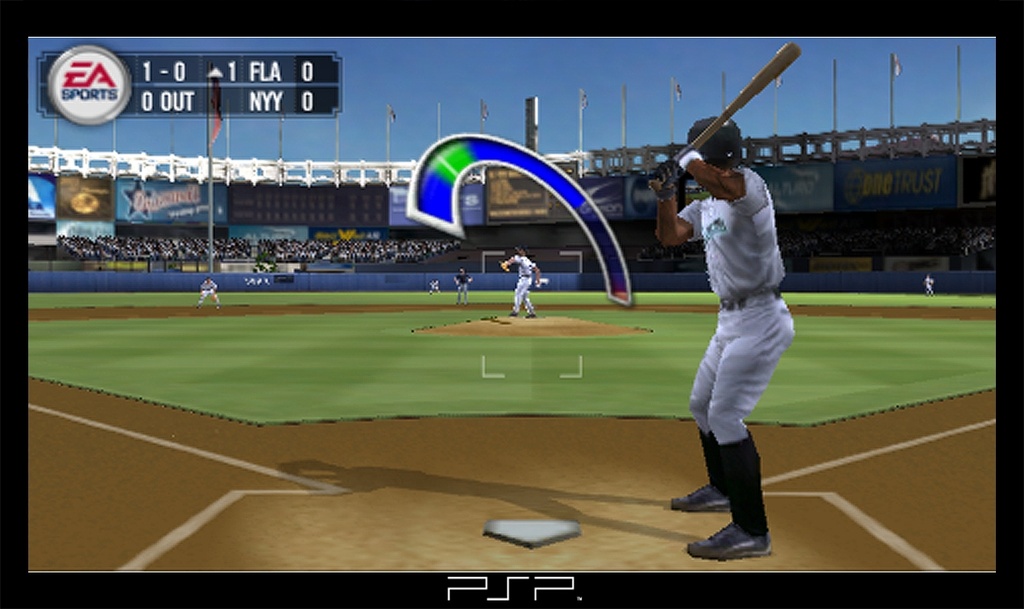
EA Sports has totally nailed the hands-on aspects. The curved pitch-release meter makes it possible to vary the accuracy and effectiveness of each pitch. It's great how the sweet spots in the meter shrink in size as the innings drag on to reflect your pitcher's stamina. When you miss the sweet spots in the meter, pitches will fly wildly out of the zone or right down the heart of the plate, with large circular indicators letting the hitter know exactly where the pitch is located. Needless to say, hitting those sweet spots and watching the pitcher's stamina are both good strategies. Meanwhile, the hitting interface is primarily based on timing, but it also gives you the option of inducing grounders, fly balls, or hits to a particular side of the field by aiming the analog stick. Like the console versions, MVP Baseball for the PSP also lets you preload stolen base attempts, manually control base runners and slides, adjust your defensive alignments, make substitutions, and warm up pitchers.
EA also managed to implement the big-play control interface from the console version in the PSP game. Obviously, the PSP doesn't have a second analog stick, so you don't control dives and slides that way. Instead, when you want to either command a fielder to make a diving catch or command a base runner to slide into the bag a certain way, you do so by holding down the R button and pointing the analog stick in the appropriate direction. This lets you precisely control when a fielder dives, as well as which side of the bag he slides into. Apart from that, it's very easy to both take leadoffs and preload stolen base attempts with runners by pressing the appropriate base button and tapping a direction on the digital directional pad.
As for how the game feels in terms of statistics and artificial intelligence, the overall distribution of hits seems realistic--there are more singles than doubles, more doubles than home runs, and so on--and the computer-controlled players do a good job of pitching the corners, hitting for contact, and aggressively diving for batted balls. MVP Baseball is also one of the few baseball video games that portrays off-balance and long-distance throws accurately. If you throw from short to first from the edge of the outfield grass, don't be surprised if the first baseman has to either step off the bag or run after an errant throw. The only noticeable gaffe with regard to how the players act is their running speed, which is twice as fast as it ought to be. Thankfully, this can be fixed by adjusting the tuning sliders in the options menu. In fact, almost every aspect of CPU and player ability can be tweaked, thanks to the 35 available tuning sliders that let you adjust such aspects as pitch speed, outfielder speed, base runner aggressiveness, throwing accuracy, and so forth.
Other positive aspects of the gameplay include commands that let you bean and walk batters, call for a pitchout, warm up pitchers in the bullpen, and make mound visits. One sweet new feature of the PSP game is that the hot and cold zones in the strike zone light up when you place the pitching cursor in them so you know exactly which spot you're throwing those borderline pitches to. Mound visits are particularly useful, because they can boost a pitcher's stamina if used in the right situation. If you send the manager to the mound in late innings or right after the pitcher surrenders a towering home run, the visit could increase the pitcher's stamina by five or 10 percentage points. However, if you go up too early or for no apparent reason, you run the risk of angering the pitcher and having his stamina drop accordingly.
MVP Baseball is also pretty user-friendly when it comes to interrupting a game in progress and returning to it later. If you're riding the bus or in the backseat of the car and your stop is coming up, you can always put the system into standby mode. Or you can make use of the midgame save feature, which will save the game (up to that point) to the memory card so you can power off the system. That way, you can jump right back into the game later on, while conserving battery power at the same time. Also, you can jump out of a game at any time and let the CPU simulate a few innings...or the entire remainder of the game. If you don't like how the score is looking, however, the game even gives you the option to stop the simulation so you can return to playing.
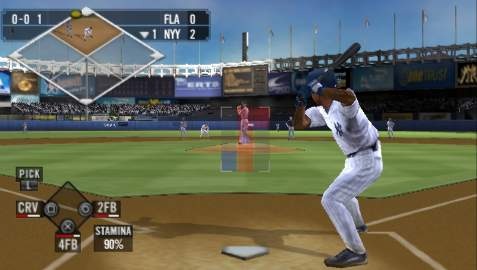
Without a doubt, the best part of playing MVP Baseball is watching all the different plays as they happen and realizing just how many of them there are. You won't see the same canned catches over and over again, like you would while playing other baseball video games. The left fielder may reach up to catch a liner one inning and then lean sideways or dive after one the next. Routine plays look far less routine, because the ball will sometimes take a weird hop or ricochet off a fielder's glove. Off-balanced throws aren't uncommon either. Even something as simple as a check swing can sometimes result in an infield hit. Foul tips also have a habit of hitting the batter or the catcher on the foot or in the shin, which is just neat to watch. Clearly, the physics have been programmed to take factors such as bat angle, swing timing, throw accuracy, air resistance, and turf surfaces into account. Best of all, there are also loads of different somersault catches, bare-handed grabs, and all-star double plays to see, in addition to all the more realistic plays.
Truly, MVP Baseball is second to none when it comes to how many different animations are in the game. So it's understandably somewhat of a disappointment to see that the PSP version's frame rate isn't as smooth as it was in the console versions. Player movements are jerky, and the camera frequently has a tough time keeping up with the action. Thankfully, this choppiness doesn't manifest itself during the pitching/hitting view, which means the jittery frame rate is merely an eyesore rather than a hindrance to gameplay.

MVP Baseball gets the job done graphically, but it isn't as polished as Sony's MLB. Highlights include sharp player models, realistic batter walk-ups, player portraits in overlays, and replays and cutaways that show bang-bang plays and home run celebrations. Sony removed all the instant-replays, broadcast-style transitions, player portraits, and fireworks shows from its own game, whereas EA Sports has left them in. It's also a plus that MVP Baseball actually shows umpires on the field and pitchers warming up in the bullpen. These details were also missing from MLB. Fans of the picture-in-picture base runner windows and the pop-up strikeout cam, which are both practically trademarks of the console versions of MVP Baseball, will be happy to know they're also in the PSP game.
Unfortunately, the stadiums, while accurately portrayed, aren't as intricate as those in MLB. The scoreboards don't update, the advertisements are blurry, and the crowd is full of flat, nonmoving people. Also, the overall polygon count was cut back so much that certain features look disfigured. Case in point, the mountain in the outfield of Angels Stadium. It's supposed to be a curvaceous hump, but it looks pointy and jagged in this game. At least all the fountains and landmarks from each park were put in. For the most part, players' bodies and faces are accurate, although here, too, the polygon count was scaled back from the console game. You can really notice it in the players' shoulders and legs, because they look rectangular instead of rounded-off.
Another problem is that there's a pause of about one or two seconds whenever the game has to transition from the fielding view to a replay or from a game in-progress to the management menu. This sort of thing doesn't get in the way of gameplay, but it's frustrating to have to wait just to see a replay or to get in and out of menus.
All the basic sounds of the ballpark are present. The PSP game doesn't have all the atmospheric noises or crowd catcalls the PS2 version had, but the umpire calls and reactive cheering are still in there. Things like the crack of the bat and the ball hitting the glove sound spot on. Duane Kuiper and Mike Krukow provide the running commentary track. Overall, their play calling is accurate and rarely lags behind the action. It's nice how in late innings Kuiper will refer to a player's earlier performance at the plate or remind us of a flashy play the man was involved in. Neither Kuiper nor Krukow is as personable as Matt Vasgersian, who's in Sony's MLB, but the two sure do have a lot to say. Sony removed some commentary from the PSP version of its baseball game, whereas MVP Baseball on the PSP has the exact same comments and calls the PS2 version had.
Of all the details and features that were removed from the PSP version of MVP Baseball, the two features that are the most sorely missed are the dynasty mode and online play. The console versions of MVP Baseball have an extremely deep dynasty mode that puts you in charge of ballpark prices, rosters, lineups, and minor-league teams for as many as 30 consecutive seasons. The season mode in the PSP game is good enough, since it includes multiple lineups, injury management, and trades, but it's hardly as satisfying as a true franchise mode would be. The other two play modes are single game and home run challenge. You can play games against your friends locally in ad hoc play, and the home run challenge is set up so multiple players can participate using a single system in turn-based fashion. The lack of infrastructure online play is unfortunate, especially since the rosters are so mind-bogglingly out of date. Even though EA Sports shipped MVP Baseball nearly two months later than Sony shipped MLB, the rosters are a few weeks older. Sammy Sosa is still on the Cubs' roster, for example. You can make changes to the rosters manually--as well as create custom players--in the roster management screen, but it sure would have been nice to have had a way to just go online and download the latest lineups.
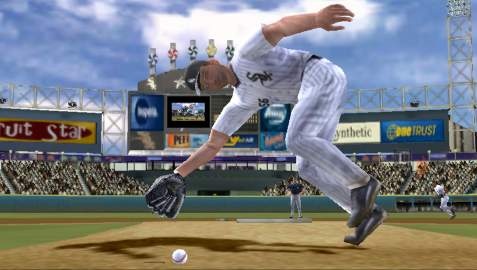
If you like alternate jerseys and unlockable goodies, you sure won't be disappointed. Right off the bat, there are dozens of alternate jerseys available for each of the 30 MLB teams. By playing games and achieving accomplishments, such as multihit games and lopsided scores, you'll earn points that can be used to buy additional retro jerseys, old-time stadiums, and legendary players. In all, the game includes more than 100 retro uniforms, almost 70 legendary players, and 15 classic ballparks.
MVP Baseball on the PSP has its share of problems. Certainly the presentation could have been more polished, considering EA Sports delayed the game multiple times. Also, the absence of a franchise mode and the complete lack of online play, or at least downloadable roster updates, are both significant minuses, especially since the rosters are so outdated. Even so, there isn't another baseball game on the system that feels this authentic or puts so many aspects under the player's control.