Baseball fans have it good this season. So far, every company that produced a baseball-themed video game last year (the ones that are still in business, anyway) has made significant strides in upgrading the core aspects of its game, and each has added new features to its latest installment as well. Then along comes All-Star Baseball 2005, which, on the surface, doesn't appear to be all that different from All-Star Baseball 2004. If you played last year's game to death, you'll notice that a few adjustments have been made here and there--particularly to the game's online features--but overall, this is still the same batter-friendly baseball game that Acclaim has put out for the last three years.

The main thing Acclaim did to make the 2005 installment better than 2004's was to expand its online features. Last year, all you could do was download roster updates. This year, you can actually play against other players in exhibition games and keep track of your stats on a number of different leaderboards. In addition to the standard win and loss rankings, you can also see how you stack up against other players in the categories of offense, pitching, and fielding. Custom tournaments aren't a part of the package, unfortunately. Online play is smooth, and games usually go off without a hitch. The server evaluates the strength of each player's connection, so you can see, at a glance, how likely you are to experience lag problems during a game. When the indicator is green, it's just like playing against the CPU--except you can talk trash to your opponent by using the communicator headset. When the indicator is yellow or red, you may experience moderate to severe lag, and you may even encounter possible disconnects.
Besides the expanded online mode, All-Star Baseball 2005 has a lot to offer in terms of teams, play modes, and bonuses. All 30 official Major League teams and their stadiums are present, along with 15 bonus teams, 37 classic and fantasy ballparks, and more than 100 legendary players drawn from the entire history of the sport. Bonus teams include three MLB Legends teams, both of last year's All-Star teams, a wartime stars team, a postwar stars team, a 2003 rookies team, a best-of-USA team, and a future legends team composed of probable Hall of Famers. Four fantasy teams, populated by members and friends of the development team, are also included. Sadly, the Negro Leagues teams that were present in All-Star Baseball 2004 are absent in All-Star Baseball 2005. Play options include the usual selection of exhibition, playoffs, and season modes, as well as separate franchise and expansion team modes that allow you to run your own team for up to 20 years.
Casual players will enjoy the game's bonus play modes, which include a trivia game, a home run derby, batting practice, a pickup game option, stadium tours, and a mode called the TWIB challenge. TWIB stands for This Week in Baseball, which is a baseball highlights show that has aired in syndication every week since 1977. The TWIB challenge takes 21 key events from the 2003 season and drops you into the pivotal at bats that led to those defining highlights. It's your job to accomplish the goals that the TWIB challenge sets for you, which usually involve duplicating a key play or preventing a player from achieving a particular milestone. Remember the Steve Bartman incident? During the eighth inning of game six of the NLCS (National League Championship Series), Luis Castillo of the Florida Marlins hit a foul ball into the stands that probably would have been caught by Chicago Cubs' outfielder Moises Alou. Instead, Cubs' fan Steve Bartman reached out and deflected the ball, which allowed Castillo to reach base on the next pitch. Eight runs later, the Marlins were on top, and the Cubs' spirit was broken. The Marlins would win game seven the next night and move on to the World Series. Cubs fans have the chance to change the outcome of the Bartman incident in the TWIB challenge mode.

Devoted baseball fanatics will enjoy the franchise mode, which Acclaim continues to flesh out from year to year. You can start with an existing team or create an expansion team of your own. If you create your own team, you can select uniforms, choose a stadium location, pick a mascot, and participate in an expansion draft. Just like a real general manager, you can adjust lineups, trade with other teams, and send players to the minors. The minor league system isn't as comprehensive as the real thing, but it gets the job done. There are three levels, but the teams are generic, and the rosters are limited to around 10 players per team. Like any good franchise mode, you need to keep track of injuries, deal with contract renewals, and allocate funds to your coaching, scouting, medical, and training staffs. Acclaim has added a point-based player development system this year. When your players accomplish certain feats, such as striking out a side or scoring two runs in a game, they earn points that you can spend to upgrade their attributes--like contact, power, arm strength, and these sorts of things. Pitchers can even add an extra pitch to their repertoires. The franchise mode lets you run a team for up to 20 seasons and includes spring training, the June and winter drafts, winter meetings, and arbitration deadlines.
As far as actual play mechanics go, All-Star Baseball 2005 offers both arcade- and simulation-style controls. There are four different batting interfaces to choose from. The easiest is based purely on the timing of your swing. The next two allow you to aim your swing toward specific areas of the zone. One of these setups gives you the option of aiming with a batting cursor to select exactly where the sweet spot of the bat will travel. The last hitting option is the classic 3D cursor that the All-Star Baseball series has used ever since its days on the Nintendo 64. By tilting and rotating the triangular contact area, you can lift the ball, swing toward the opposite field, or aim for a particular hole in the infield. Each batting interface gives you the ability to guess the pitch that the pitcher will throw. A correct guess increases the odds that you'll make contact, and a wrong guess has the opposite effect. If you find yourself having trouble just making contact with the ball, there are also four different pitch speed settings to choose from.
Pitching, by and large, is set up perfectly. Each pitcher has between three and five different pitches that you select using the controller buttons. After selecting a pitch, you have the option to throw the pitch, make a pickoff move, or pitch out instead. A pitching cursor allows you to aim the pitch anywhere in the batter's box. You can adjust the placement of the pitch right up until the ball leaves the pitcher's hand. In the early innings of a game, pitches tend to cross the plate wherever you put the cursor. As your pitcher's stamina decreases, however, pitches will break less and will fall more quickly. If you need to bring up a pitch history or a scouting report on the hitter's hot and cold zones, you can do so by pushing in on the right analog stick. Pitch selection has decidedly improved since last year. Starting pitchers tend to have at least four pitches to choose from, and some aces have five or six.
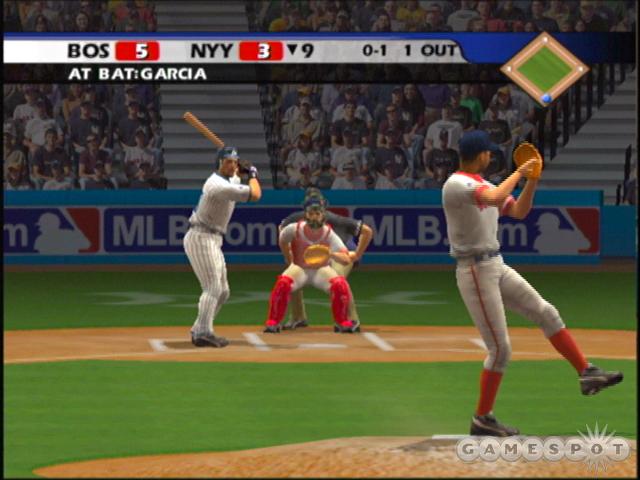
One of the greatest aspects of the All-Star Baseball series over the years has been how batter and pitcher matchups affect the size of the contact zones for hitters. Against a left-handed pitcher, the contact zone for many right-handed hitters shrinks. Players who don't hit as well against a particular pitcher or in a specific situation will also show smaller contact areas. This design mainly comes into play when using the two cursor-based hitting setups, but it's a nice inclusion nonetheless.
Fielding and baserunning are handled exactly as they are in the majority of other baseball games. In the field, you can preselect throws and make use of the cutoff man. There are three different fielding setups. The most interesting is the assisted setting, which puts the CPU in control of your fielders until you press a direction on the control stick. If you don't like how the CPU is setting up for the catch or you want to throw to a particular base, you can take control at any time during the play. Otherwise, so long as you don't touch the controls, the CPU will handle the catch and resulting relay for you. On the bases, you can command individual runners to advance, stop, or return to a base.
How realistic the score turns out depends on the difficulty setting you select. On the rookie and veteran settings, it's easy to hit pitches thrown outside the zone, and both sides are prone to make a few catching and throwing errors. Infield hits, with the exception of bunts, aren't very common on these settings. Expect to see a lot of home runs too. Once you move the difficulty up to the all-star, hall of fame, and legendary settings, the game produces an extremely believable level of baseball. Pitches come in faster and are tougher to hit outside of the zone, ground ball outs and double plays appear more frequently, and the CPU will work the count more and will attempt bunts, steals, and hit-and-run plays whenever possible.
In general, the variety of different player animations for things like slides and catches has increased from ASB 2004 to ASB 2005. Beyond this, the graphics haven't changed much--pro or con--which is fine since All-Star Baseball 2004 looked nice in the first place. Player faces are accurate, for the most part. The fans in the crowd look great too, although they don't stand up and cheer individually like the fans in other games do. The stadiums are exceptionally detailed. You can see Monument Park at Yankee Stadium, the new seats on the roof at Boston's Fenway Park, the fans watching from the rooftops across the street at Chicago's Wrigley Field, etc. The train at Houston's Minute Maid Park even comes out during home run celebrations. All of the scoreboards inside the stadiums update constantly to reflect the current line score, provide scores from around the league, and show photos of the players at the plate. When you ring up a strikeout, fans will hang K banners over the outfield wall. The advertisements posted inside the stadiums aren't authentic, but Acclaim (at least) used similar fonts and artistic styles to make the replacements imitate the real deals as closely as possible. For instance, the lettering on the "Erikko-Ehlert" sign in right field at Fenway is the exact same size, color, and style as the Dunkin Donuts sign that's actually in the real Fenway Park.
Like Sony and EA Sports, Acclaim has added a few more broadcast-style influences to its game this year. The replay camera angles, transitions, and cutscenes are similar to those you'd see on a local baseball telecast. The transitions and logos aren't as sexy as those in other baseball games, but they get the point across. If anything, the replays could use more variety. You'll see the same overhead camera on every strikeout, for example. One particularly controversial change that Acclaim made this year was to alter the pitching and fielding cameras so that they use TV-style viewpoints. Looking toward the catcher while pitching isn't difficult, but making a grab in the field when the camera is zoomed in tight sure is. Often, you only have a second or two to get into position before the ball lands. The good news is that you can change these view settings back to the classic setups in the options menu. The bad news is that these classic settings don't apply to online games or to the TWIB challenge mode. In these modes, you're stuck with the broadcast views.
While the graphics are just as solid as they were last year, the audio has taken as many steps back as it has forward. The PA announcer calls out lengthy player introductions and substitutions, and the fans chime in frequently with a variety of generic catcalls. Acclaim took a page out of EA Sports' playbook and pumped up the overall volume level of the crowd, which is a welcome change. The Spanish play-by-play commentator is also more energetic this year. Steve Lyons and Thom Brennaman have the English play-by-play duties once again, but their playcalling seems somewhat subdued compared to how they've called games in previous All-Star Baseball iterations. They still contribute a massive assortment of historical tidbits and theory comments, at least.

One area that's really gone downhill is the selection of music clips used in player introductions. Last year, the player music consisted of familiar tunes from popular artists, like House of Pain's "Jump Around" and LL Cool J's "Mama Said Knock You Out." These samples have been replaced this year by less-famous clips from artists like Mark T. Williams and the Vengaboys. Luckily, the Xbox console's custom soundtrack feature gives you the luxury of using your own music for player introductions.
On the whole, All-Star Baseball 2005 isn't that much of an improvement over last year's game. If you didn't like Acclaim's version of baseball then, you probably won't like it now. Nevertheless, the various minor improvements to an already great game should give owners of All-Star Baseball 2004 a reason to upgrade and may convince fence-sitters to take the plunge this year. The core mechanics are excellent, and the addition of true online play is a compelling selling point.