[QUOTE="sune_Gem"]
[QUOTE="sleepingzzz"]
What is the IP address to your router and what is the address to your computer?
The first 3 numbers need to match if you're using 255.255.255.0 as your subnet.
such as 192.168.1.x
What this does is allow every device that has an IP address that starts with 192.168.1.x be able to communicate with each other by broadcasting ARP messages.
You could also set the subnet mask to 255.255.0.0 if you only want the first two numbers to determine your network such as 192.168.x.x. This will then require that you only set the first two numbers to match between your devices.
sleepingzzz
My current IP address is 192.168.1.3 (it changes almost every time I restart my PC however) and I type in 192.168.1.1 to get onto the router page. If that's what you mean. I've tried 255.255.0.0 and it still gives me the same error saying the Subnet Mask doesn't match the IP Address. Everything else is the same as I was told to type in from a previous post.
Then what subnet did you put in for your Destination IP?
If you were putting in 0.0.0.0 for the DIP, then you will need to set the subnet mask to 0.0.0.0 for the DSM.
If that doesn't work try putting in the actual IP address and subnet mask for the destination. Look at what the router's gateway IP address is set to (this will be the destination ip address). This is different from your computer's gateway since that will be set to your router.
Ok. So this is everything I've typed in. And the error I recieve.
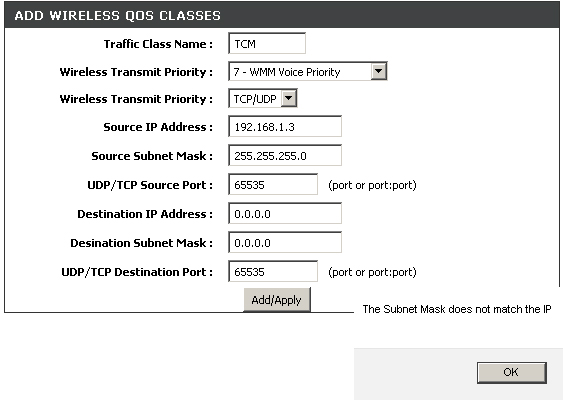
I still get the same error no matter what I put in the DIP or DSM. I've also tried the Subnet Mask as 255.255.0.0 and I still get the error. Almost any other number it just says "Invalid Mask".
Thanks for all the help by the way. :)


 .
.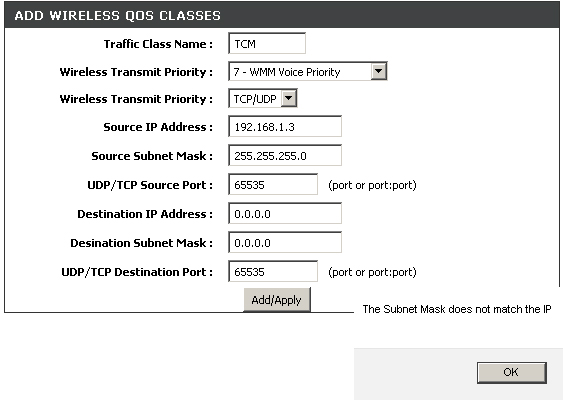
Log in to comment