Idle, it stays at 39C. My old ASUS motherboard NEVER rose above 45C, yet my GIGABYTE motherboard can jump between a range of 35C-75C. It's frankly quite annoying and I might go ahead and just get a new motherboard.72 degrees is harsh. yor mobo temp shoul be arund 60 degree. does it remain 60 all time or while photo-editing.
Sandulf29
remmbermytitans' forum posts
Anyone want to help me figure this one out? My CPU was recently under stress, doing some photoediting, and it stayed at a constant 52C, but my motherboard's temperature jumped to above 70C rather fast. Any ideas as to why?
*Facepalm* Substitution troubleshooting, by far the laziest and most hit and miss.KLONE360I can't open up the error logs. I've tried that, but it won't let me.
If ANYONE can help me figure out what is causing my blue screens of death to appear, I'd be forever indebted. I've tried replacing my motherboard, my GPU, and my RAM. The only other thing it can be is my CPU or my HDD, however, I don't have any extra ones lying around and I can't test it by replacing them. If anyone knows how to read this or know a place where I can translate it myself, I'd be really grateful.
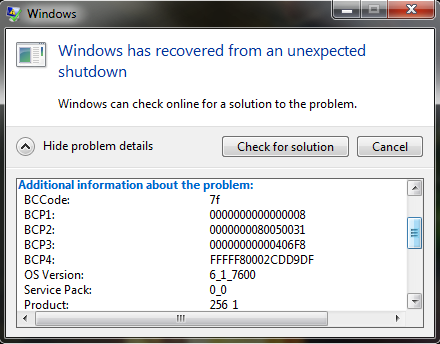
Hey everyone. My motherboard seems to be dying on me and I'm currently looking for a replacement. However, it hasn't been an easy task. My rig has 6GB of RAM using 4x240 pin DDR2 slots (2x1GB + 2x2GB) and a Q9400 @2.66 GHz (Socket 775). The problem I'm running into is that I either find motherboards that have only two RAM slots or that I find four RAM slots, but at DDR3. If anyone can help me find something similar to an ASUS P5N-E SLI motherboard, I would be eternally grateful. I'm looking to spend around $100 if you're wondering.
Also, I know that I'm using outdated technology and that i7's and DDR3 memory sticks are the new standard, but I've already put well over $1,200 into this computer over the last three years and I'm not willing to go through a complete overhaul just yet. That being said, if I absolutelymust upgrade to DDR3 memory, I'll do it.
How hot has your CPU been getting?so i replced my Athlon II x4 today and just to take a look at the pin i notice that one of hte pins it had some black stuff around the base of that pin. i dont know if thats a burn mark or just some wierd black thing around it. looks. seems like if i have something really tiny i can be able to pull it out.
acsam12304
Right. Everything else in the package is the same right? Headset, HDMI cable, Wireless Controller, etc?[QUOTE="remmbermytitans"][QUOTE="ZzZEVOLUTIONZzZ"]
It would be nice to have a URL link to the 2 systems but i am sure i can answer without them.
the 199 slim is just a regular xbox with no memory the 4 gig is just flash memory.
the 299 is the same thing but with a hard drive, and hard drives are the shnizzle
ZzZEVOLUTIONZzZ
Without seeing a link to the actual product it would only be an educated guess but i am fairly certain that the only difference is 1 has the hard drive and the other does not. When you go to purchase the product i would ask the clerk if they know the difference between the 2 prices.
I was planning on asking a clerk if I couldn't get an answer here. I just figured that Gamespotters would know. Anyway, thanks for your help. I've got another hour before I go to the store, so I'll keep checking this thread just in case I get any new info. :)
Log in to comment