Wireless Routers for Gaming: Belkin, D-Link, Linksys
We take a look at three top-of-range wireless routers to see if they can boost your gaming performance.
Wireless routers are something of a commodity nowadays, given away freely with broadband packages or available at knockdown prices. This hasn't stopped manufacturers from making high-end models though, with many promising higher speeds, enhanced security, and better media streaming to entice a purchase from users. Some even claim to offer better speeds when gaming by prioritising traffic on your network, resulting in lower pings and less lag.
We've rounded up three top-of-the-range routers, each of which promises to improve gaming performance on your network: the Linksys E3000, Belkin Play Max, and D-Link DIR-815. Each was tested on a 50-megabit Internet connection, and for comparison's sake, we've included the results from the free low-end D-Link DIR-615 wireless N router that Virgin Media provides with its UK home broadband packages.
We ran three tests on the routers looking at the ping times in World of Warcraft, the results from pingtest.net, and file transfers between two computers on the network. WOW's built-in tools make it easy to monitor latency, and it should be noted that we opened up all the relevant ports before noting down the results. We also ran the test while downloading a large file and streaming a movie to see how well the routers prioritised network traffic.
Pingtest.net looked at two factors: ping and jitter. Ping measures how long it takes a packet of data to travel from your computer to a server on the Internet and back. The higher the number, the longer it takes information to get from your computer to the Internet. Jitter measures the variance in successive ping tests--that is, if there are any corruptions in the data sent back and forth to a server. The lower the number, the more stable your connection.
Our final test looked at file transfers across the network. We ran two tests: one for a large 2GB file and one for a set of small files totaling 200MB. The quicker the time taken, the faster the transfer speed over wireless. As well as wireless, we ran tests over Ethernet, but the variance in results proved to be so negligible that their inclusion was not worthwhile. Before we delve into the results, let's take a look at what the routers have to offer.
Features
Each router has a number of features not available in lesser models. They all feature dual-band support for wireless N across the 5GHz and 2.5GHz bands, which is useful if you've got other devices in your home, such as wireless telephones, that can interfere with the 2.5GHz spectrum. Plus, you get four gigabit Ethernet ports for wired devices. The Play Max and E3000 can also create a guest network that can be limited to just Internet access, so you can let visitors use your wireless connection without a password and not worry that they will access files on your network. All support the usual security standards, including WEP, WPA, and WPA2 at up to 128-bit encryption.
The Play Max and E3000's special feature is a USB port for hooking up a hard drive to use as a network attached storage for SMB or DLNA file sharing. Sadly, NAS performance isn't great on either. While photos and MP3 files steam fine, videos tend to stutter, and file transfers take an age, making them no substitute for a dedicated NAS unit. This is made worse by the confusing configuration options on both. On the E3000, the NAS functionality can be configured only via the Web interface, while the guest network can be configured only by the Cisco Connect software. On the Play Max, NAS features can be configured and accessed only via the desktop software, meaning that you have to install it on each computer.
Fortunately, most other features can be accessed via the Web interface, including the all-important port forwarding for games. The Web interface is speedy on all the routers, with the DIR-815 being the easiest to use, partly due to its smaller feature set. Despite the gaming credentials they all boast, none come with port forwarding presets for common titles such as World of Warcraft or Counter-Strike, which is disappointing. However, there is universal plug-and-play support, so if your game supports it, configuration can be done over the air.
Performance (lower numbers are better)
Conclusion
All routers performed admirably, with no signal dropouts or stability issues. Compared to the stock router, though, performance gains in gaming are negligible. The biggest gain was eight milliseconds with the DIR-815, a figure so low as to make no difference.
Interestingly, the E3000 had the worst performance in WOW and in the pingtest.net tests, but again, only by a few milliseconds. Those figures actually went down when using the more crowded 2.5GHz frequency, suggesting problems with 5GHz optimisation. That said, the E3000 had the best file transfer performance on test, being a over a minute quicker than the DIR-615 when copying large files.
What's most telling about the results is how little is actually gained from switching to a higher-priced router. While additional features such as dual-band support, guest networks, and media streaming are useful, those looking only for a boost in gaming performance will have little to gain aside from a few milliseconds of less ping and an empty wallet.
Got a news tip or want to contact us directly? Email news@gamespot.com




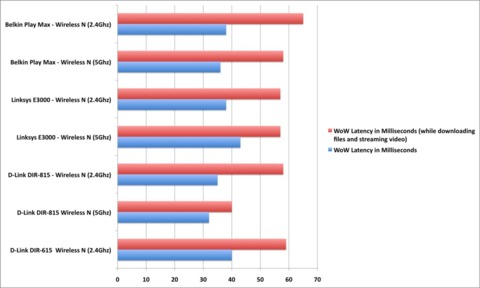
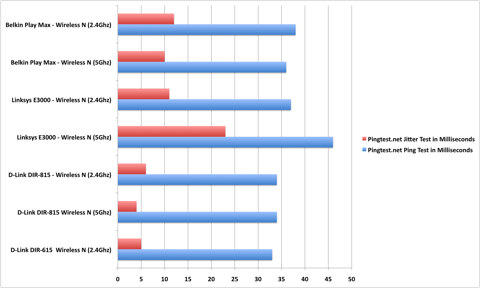
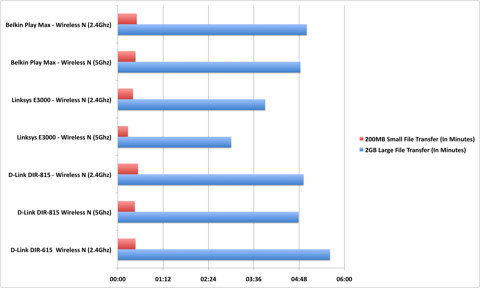
Join the conversation