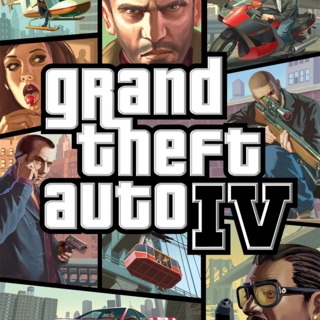The story of me and GTA IV goes back to 2009 when I originally got the boxed version of GTA IV. Thinking that my HD 4870 512 MB would be enough to run the game, as it was still one of the top of the line graphics cards back then, I was disappointed to learn that I couldn’t max out the game. Being the graphics fanatic that I am I decided to push off the game until I got a better rig (I know this may sound crazy but I am one of those guys who likes to play my games all maxed out). Fast forward to 2011, I now have a HD 6950 Bios flashed to a HD 6970 along with a Phenom II X3 Black Edition and I still was getting lag when I was playing this game maxed out, which is insane because I was able to play Crysis 2 maxed out and complete it on the very same PC.
Fast forward to 2017, I get a new laptop with a Core i7 7700HQ and GTX 1060 6GB and I decided to try out the external DVD+/-RW and what better to try it out then GTA IV, a game that I always wanted to play. This is when the bugs in the game started to show up running on Windows 10. First issue was getting the game to recognize that mines was a legitimate key as GTA IV could not connect to the server to verify that this was a legitimate key to play the game. I had to go online to Rockstar’s website to do authentication and use the CD Key and another code to generate a 3rd code to actually run the process of installing the game. Once the installation was complete the game would simply not load. Now it turns out, that Rockstar has released Patch 8 to resolve compatibility issue (to their credit) to run on Windows 10. So, finally after the installation of the patch and going through the process of authenticating the game I was finally able to launch the game. Being the graphics fanatic that I am I start on the Graphics Settings and to my horror I see that it only recognizes 512 MB of Video Memory, despite the fact that I have 6GB of Video Memory. A quick Google search showed that to get around that one has to add -availablevidmem 4000 (this being the size of the video memory that you want to set), it has to be added on to the target in the shortcut right after the .exe. Needless to say, after doing this and nearly a hour and half of researching and troubleshooting, I was finally able to get the game up and running maxed out. Yes, it took that long to get this game up and running.
When I did get the game running and started to play the game, GTA IV shines through and shows why it is one of the best GTA in the franchise. You start off as Niko Billic coming to America (literally on a boat) to be with his lovable but aloof cousin Roman Billic. After landing in America you find out that it’s not the glamourous, high flying lifestyle that Roman was talking about in his correspondence with Niko. Regardless, you try out various missions and get your street cred and money to get started off here in America. The missions are varied, fun and challenging, the characters are interesting and the life of Niko Billic and his cousin slowly starts to unravel as you progress throughout the game. In the game, you will see the amazing level of detail that Rockstar North put forth in creating Liberty City. The city actually doesn’t feel oppressive and dark like in GTA III. And for that alone Rockstar North should be applauded for creating such a vast and detail oriented city. The downside of it is that even in the game there are bugs, for example, in the one of the last missions, Niko has to get on a helicopter and you hit Spacebar and once you do that the camera flips back and forth instead of Niko getting on the Helicopter. The workaround is to hit control+alt+delete when Niko is in that mission and is about to get on the Helicopter and go to the Task Manager in Windows 10 and pull up the process of GTA IV and right click and set the Affinity to just one core for the CPU and uncheck rest of the cores. This will slow down the game and enable Niko to get on the chopper after he gets on it, go back and enable the cores while still in the mission. I know, this is quite ridiculous, but if you are reading this, hopefully this will be helpful.
In terms of Graphics, when this was released in 2008 on the PC it was pretty descent. It was not the best looking game (that honor goes to Crysis Warhead), but on the PC it is miles ahead of the console version. You can easily play this on a modern PC with a descent GPU and descent processor maxed out at 1080P 60 FPS. Still, the Liberty City skyline and the city in general looks great and still is visually descent even today.
In terms of the sound and audio, GTA IV offers a great soundtrack via it’s Radio Stations when riding through the cars and is very enjoyable to listen to, from the ridiculous talk radio stations to a variety of Music Radio stations. Rock Star put a great deal of effort in creating a variety in the music and the radio stations.
Overall, GTA IV is a phenomenal game that makes it frustrating on the PC due to its’ numerous bugs. However, once you get around the bugs you will enjoy the game. The bugs and the many hoops that one has to go through to run the game puts a damper on the game and this is the main reason that I will give it 8/10 instead of 9. But, if you are looking for an excellent open world, sandbox type of game with a great story line with intense action, GTA IV is one of titles to consider which is better than even many of the newer sandbox, open world type of game.