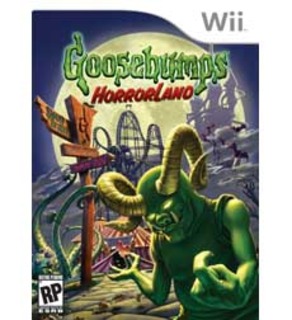This was the perfect game for me to complete on Halloween!! Be afraid . . . be mildly afraid . . .
From the main menu of Goosebumps: Horrorland you have three options, the first of which is "Story", the main story mode of the game. When you first select this option you must choose whether you want to play with the female character (sorry, I can't remember her name!) or the male character (Nate). Once this is decided you then hit Horrorland and start partaking in some scary theme park madness. Horrorland is divided up in to five distinct areas, each of which features six playable games. The following number of paragraphs contain descriptions of these areas/games.
Carnival of Screams is the first area you will come to, the games it features include Horrorland Derby (throw skee balls in to holes worth various amounts of points to move your character across the board in a race to the finish line), Monster Mash (throw balls at moving targets in order to set a high score, avoiding the evil clown), Dead Ringer (test your strength by using a big hammer to ring the bell), Wheel of Misfortune (run down a ramp and launch yourself at a spinning wheel full of various point values, trying to set a high score), Bumper Carnage (a more violent form of the traditional bumper cars game) & Calamity Canyon (survive a dilapidated roller coaster ride through an abandoned mine).
Next comes Vampire Village, it's featured games include Batting Cage (use a baseball bat to swat away attacking hordes of bats), Coffin Cruise (navigate a flume ride down a danger filled river of blood), Putt Cemetery (a 3 hole mini-golf course), Garlic Crusher (throw heads of garlic at vampires as they rise out of their coffins), Flash Fright (use a flashlight to fend off creeping vampires) & Roller Ghoster (survive a roller coaster ride through a vampire's mansion, shooting balls at any encroaching ghouls).
In the order I chose to play the game Mad Labs came next, the games it features are Brain Drain (fend off encroaching brain bots by zapping them with a gun that drains their brain fluid), Toxic Gunk Dunk (throw balls at the targets and dunk the Horror in the toxic gunk), Buzzwire (gently pull a metal loop along an electrified wire, avoiding the wire and any other hazards, lest you be shocked), Shock n' Roll (another more violent form of bumper cars), The Dreadmill (keep pace on a treadmill, avoiding the traps and objects that are presented along the way) & Thunder Volt (survive a roller coaster ride through an abandoned power plant, fending off the brain bots and other assorted dangers).
Fourth we have Fever Swamp, which features Anchors Away (spin and then fling an anchor in to the nearby swamp, trying to set a distance record), Swamp Stomp (log roll one on one against a Horror, he/she who falls off first loses), Tilt-A-Web (run down a ramp and launch yourself at a spinning wheel full of various point values), Rub-A-Dub Slug (remove stenchworms from the body of a giant slug, filling the holes with bug repellent so they don't come back), Slime Flume (navigate a flume ride down a river of toxic slime) & Bogtopus (shoot balls of slime at a multi-eyed octopus, fending off attacking Horrors at the same time).
Finally we have Terror Tombs, it's featured games include Mummy Run (throw skee balls in to holes worth various point values, moving your character along the top of the screen in a race for survival against pursuing mummies), Scorpion Speedway (pilot a bumper car type contraption to victory in a 3 lap race around the speedway), Pharaoh's Fairways (another 3 hole mini-golf course), Snakes On A Chain (gently pull a metal loop along a length of snakes, avoiding any of the pitfalls lest you be bit by a snake), Beetle Battle (using a tennis racket, swing away and defend yourself against hordes of swarming beetles) & Certain Death (the game's finale, survive a roller coaster ride through an ancient tomb, avoiding pitfalls and fending off attacking mummies along the way).
If you explore each of these parks to their fullest, find all of your missing ticket pieces, and then navigate the Certain Death ride . . . you've won the game! Note that all of the above games are a little bit different from each other, they all have their distinct rules and control schemes. When you approach any of these games you can read a sign posted outside that explains the premise of the game, then when you talk to the Horror who works at said game and agree to play it, you will be given the specific instructions with regards to it's controls. Also note that when you already have a game in progress under Story mode, when you come back to play it later you are presented with two sub-options when you select Story mode. You can choose Continue, which just resumes your most recently played game, or you can choose New Player, which will allow you to select a different game save file or create a new one, from any of the three available game save slots.
Getting back to the main menu the second option we are faced with is called "Arcade", which is split up in to two sub-options. The first of these is "Single Player". As you make your way through Story mode any of the games you complete, in any area of the park, then become available for play in this mode. Here you can simply practice these games and try to set new records along the way.
The second sub-option is "Multiplayer". In this mode you can challenge a friend to these same games (again, only once you've completed them in Story mode) in a versus challenge. In this mode only twelve of the games are applicable though, including Wheel of Misfortune, Dead Ringer, Horrorland Derby, Monster Mash, Calamity Canyon, Garlic Crusher, Putt Cemetery, Swamp Stomp, Brain Drain, Anchors Away, Tilt-A-Web & Pharaoh's Fairway.
The third and final option on the main menu is "Options", where you can adjust a number of the game's settings. This option is divvied up in to four sub-options, including Audio (adjust Music, SFX, and Voice volume sliders), Controller (toggle Invert Y function on/off, toggle Left Handed on/off, and toggle Vibration on/off), toggle Subtitles on/off, and toggle Auto Save on/off.
I think next it would be best to describe the pause menu for this title, as it contains a lot of important information. When you press the Start button and temporarily halt the action you are faced with six options, the first of which is "Continue" . . . fairly obvious. The second option is titled "Frights". When you partake in and successfully complete any of the games in Goosebumps: Horrorland, you are awarded a coloured skull depending on your performance (how many points you scored, how fast you completed the game, etc.). These skulls come in bronze, silver and gold (with gold being the best obviously) and in the game are referred to as Frights. If you receive a bronze skull you earn one Fright, a silver skull and you earn two Frights, and a gold skull and you earn three Frights. You need to collect as many of these Frights as you possibly can as there are various minimum Fright requirements associated with all of the different games in Horrorland, plus you also need them to unlock the different areas of the park. Choosing this Frights option will give you an overview of how many Frights you've earned (there are 90 in total), and also break them down graphically per area of the park, so you can see how well you've performed on each game in whichever park.
The third option is "Monster Cards", which is kind of a fun extra. While making your way through Horrorland you can earn said Monster Cards, sometimes they are hidden within the games, or you can sometimes earn them by performing certain tasks during the games. Alternatively you can acquire some of them by talking to other people in the park and trading in your tokens. And then there are a small percentage that can be obtained through some other more obscure methods. Choosing this Monster Cards option will give you a list of all 25 Monster Cards, highlight one of them and press the X button to see a picture and read a description of the monster in question. If you have not earned a certain Monster Card yet, highlight it and press the X button, you will then be given specific instructions on how to obtain it.
Fourth comes the "Ticket" option, by choosing it you can view the progress on how your admittance ticket reconstruction is coming along. Finally, the fifth option is "Options" (exact same as from the game's main menu) and the sixth option is "Quit Game", again pretty obvious.
The pause menu I just described is what you will see when you halt the game as you are simply roaming around the park. However, when you are in the midst of one of Horrorland's games, the pause menu appears a little bit different. The options you'll find then include "Continue", "Options" (again, exactly the same as from the game's main menu), "Restart" (restart the game you are currently playing, you will be charged the regular amount of tokens to do so) & "Exit Level" (quit the current game, losing all progress).
As for Goosebumps: Horrorland's game screen, when you are exploring the parks there is nothing on the game screen at all as you are just free roaming, not competing. When you choose to interact with other people/Horrors, the subtitles will show along the lower middle portion of the screen. And when you obtain some Horrorland tokens (more on them soon) your token total will briefly flash down in the bottom right hand corner. Now, once you get in to the individual games, the game screen does contain the applicable information. Every game is different though, depending on it's rules. For games where you earn points, your point total is displayed in the upper left hand corner, and for games where you are timed, the timer is displayed in the upper right hand corner. When you are on the roller coaster games/rides your Scream-O-Meter appears in the lower right hand corner (if you get too scared and your Scream-O-Meter reaches the top, you automatically lose). For some of the other more obscure games there will be other information that appears on the screen such as various other types of meters, lap counters, point multipliers, earned/lost time, etc., but like I said every game is a little bit different in what you will see on the screen and where you see it.
When you are exploring Horrorland there are a number of things to watch out for, especially lots of environmental objects. These objects include garbage cans, benches, lamp posts, props (such as coffins), statues, bats, and alligators. All of these objects can be searched by your character, and when you search them they usually release Horrorland tokens. Each game in the park costs a certain amount of tokens to play, searching and obtaining these tokens is how you fund your gameplay as you traverse the five various parks (note that these tokens can also sometimes be obtained while you are playing certain games). There are also navigational objects that help you find your way through each park. There are sign posts that point you in the direction of the closest park entrances and games, and then there are also maps. These maps you can look at close up and get a sense of the exact layout of the park you are currently in. Other environmental objects include advertisements for other non-playable games/rides, food stands (you can sometimes interact with the Horrors that man them), Miss-Information booths (you can interact with these Horrors too), and fortune teller machines. Then there are the environmental objects that are more rare and specific to an individual park, such as Gigi's carriage in Vampire Village, the dungeon in Vampire Village, the Face Off mask shop in Mad Labs, and the Horrors Only compound in Mad Labs. Each of these places serves a significant purpose at certain points in the game, which you must figure out along the way. Finally, the last thing you'll come across in this game are the other people strolling through the park, the Horrors working at the park, and the Monster Police patrolling the park, who will try to catch you if they find you scheming with Gigi.
As for the game controls, during your free roam of the various parks the controls are really simple. The left analog stick is what moves your character around the park and the X button is your action button, what you use to interact with any applicable environmental objects or interact with any people/Horrors. As for the actual games, like I said earlier the controls vary depending on the game in question, and they are too extensive to list here. Basically the buttons you will use the most include both the left and right analog sticks, as well as the X button. The Triangle, L1 and R1 buttons also get some use here and there, but the Square, O, L2 and R2 buttons I don't think are ever used . . . at least not that I can remember. And of course the Start button is used to pause the game.
Goosebumps: Horrorland's presentation is well above average, it has a really fun look that I imagine ties in very nicely with the theme set in R.L. Stine's books (I've never read them but I kind of want to now!!). Overall the graphics could have used a little extra polish, but structurally everything looks great, and with the different themes of the five parks there are lots of different looks in this game. Everything is very colourful and unique, the game looks really good overall. As for the sound, once again they've tapped in to the whole horror-ish fun theme of the game, the music supplements the look and premise of the game fantastically. It's a bit understated, but that makes it kind of creepy, there's always this slow, fiendish soundtrack playing in the background. The sound effects are cool too, with the voices behind some of the ghouls being pretty funny. As for the controls, as you can see by now they are pretty simple, and they respond perfectly.
The cons are definitely outweighed by the pros in this game. The good points about it include a very cool and unique theme, great execution in all aspects of it's looks/sound/gameplay, lots of unlockable content, the addition of a two player mode, a good length (25 games as well as the action in free roam), plus it has a super high fun factor!! The only downside I could find is that it can sometime be slow going getting around each park, it would have been nice if they'd added in some magic short cuts or something. Other than that this game is so cool and off the beaten track, just fantastic!
There aren't many tips and tricks I can offer future players of Goosebumps: Horrorland, you are kind of herded through the game by Gigi, and you can only enter certain areas of the park once you have enough Frights, so the path in front of you is pretty obvious to follow. Some of the games can take a bit of getting used to and can be quite frustrating at first. Don't get angry and quit on them, they sometimes need just a bit of practice and experimentation before you all of a sudden go . . . "oh, that was easy". Also, don't pass up opportunities to search and obtain tokens, keeping a constant supply of them makes the game go a bit easier and faster. Lastly, if you are planning on collecting as many Monster Cards as possible, go and check out the list on the pause menu each time you get to a new park. Knowing exactly where to look for them or earn them will save you much time and hassle.
In summary, although Goosebumps: Horrorland was obviously targeted towards kids, the different vibe it presents in combination with the flat out fun it offers, should appeal to gamers of all ages. I consider this a very unique must have for anybody who prides themselves on their game collection!