Here's my story of the day:
So my PS3's hard drive got corrupted and I only get the background, no menu. Music starts at the beginning but that's about it. Here are the messages I get.
"The hard disk's file system is corrupted and will be restored".
I press OK, then:
"Restoring... do not turn off the system." (Oh, but wait)
"An error occurred during the restore operation. The hard disk must be formatted. All data on the hard disk will be deleted during formatting. Do you want to format?"
I press yes:
"If you format, all data on the hard disk will be deleted. This data cannot be restored. Are you sure you want to continue?
Yes, yet again
"Formatting... do not turn off the system."
(Reaches 11% then automatically shuts down)
What I did next was:
I transferred my hard drive to my friends PS3 and it wanted a 2.42 update. I got my flash drive, downloaded the 2.60, and shoved it so my PS3
Everything is correct (file names... EVERYTHING) but it reached to 99% and stopped. The little circle that you see at the top right hand corner doesn't move. Well... it does... but it stops and goes and has been doing so for the past hour.
ANOTHER 30mins later the thing finally finished, but now it says:
"No applicable update data was found. Insert storage media that contains update data version 2.60 or later, and then press START and SELECT buttons at the same time."
My flash drive does have the 2.60 update... so I guess my only choices are
1) Putting the hard drive in a laptop.
2) Buy a new hard drive.
I thik I'll resort to the new hard drive once I've done everything possible, but... anyone have links on the steps for my #1 option?
My PS3 has been acting weird since the I updated the firmware (I believe it's 2.60)... and then it practically died on me. Same happened with my friends PS3 (not all died, but most are freezing frequently).... however!! Out of all my friends, ONE PS3 survived (no problems at all) and that system is not connected to the internet and hasn't had updates. Coincidence? Please help me out, and let me know what you guys think.
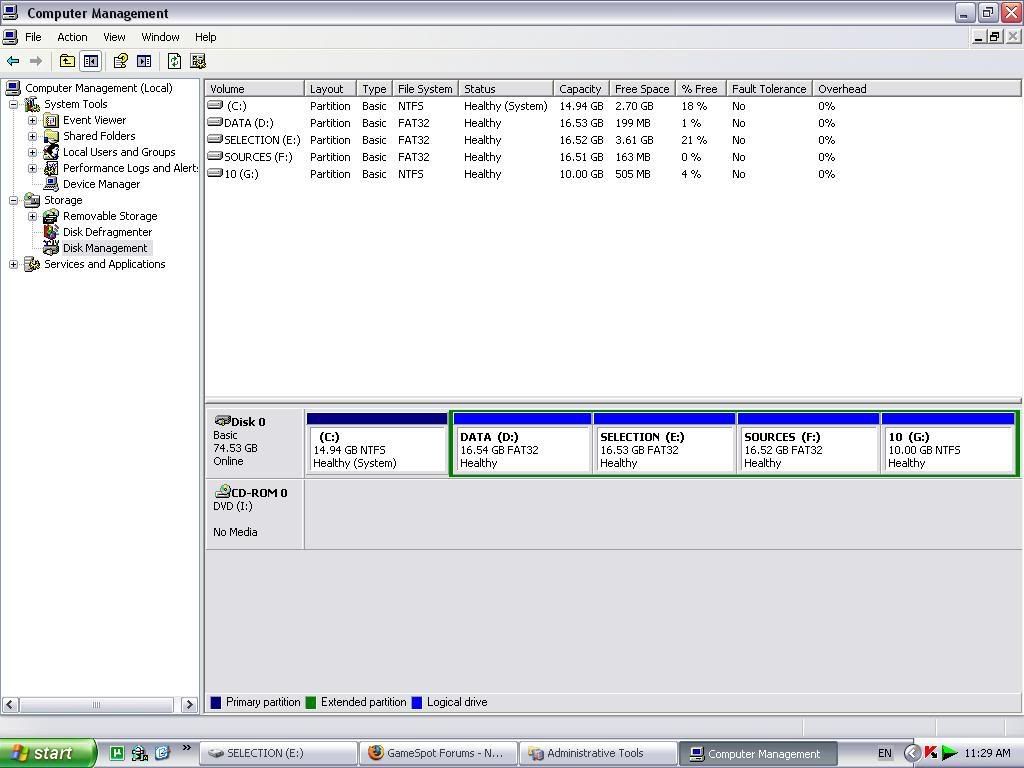
Log in to comment