@MondasM: No sorry I figured it out. I was going to post but it wouldn't let me (in my own damn thread no less!), anyway. It is a graphical effect called Chromatic Aberration. It is an artefact caused by lenses in photography and in photography is something artists REMOVE because it is not desirable to have a split double blurry image in your photographs. Yet in this game they decided to add it on purpose instead and make the game ugly as all hell.
Luckily it seems for the first time ever they have actually added an option to the console versions where you can remove this monstrosity of an effect. I have now tried it and it looks infinitely better than it did.
Thanks for you input anyway appreciate the help.
@GTR12: Erm I'm sorry but having peripheral vision and having blurry double red/blue image are two different things. If your peripheral vision looks anything like in this game you should go seek medical attention.
Games are not supposed to have peripheral vision. I don't know if it escaped your notice but the "peripheral" vision is right next to the user interface which you don't look at out of the sides of your eyes. You look at them properly by flicking your eyes back and force periodically glancing at them. It doesn't add any effect other than looking ugly as hell.
The developers must have known this was a mistake in fact because since posting this I've worked out what it is and found out that there is a setting in the game to turn it off on the PS4 version no less, which wasn't there several days ago, so they must have added it in the latest update.



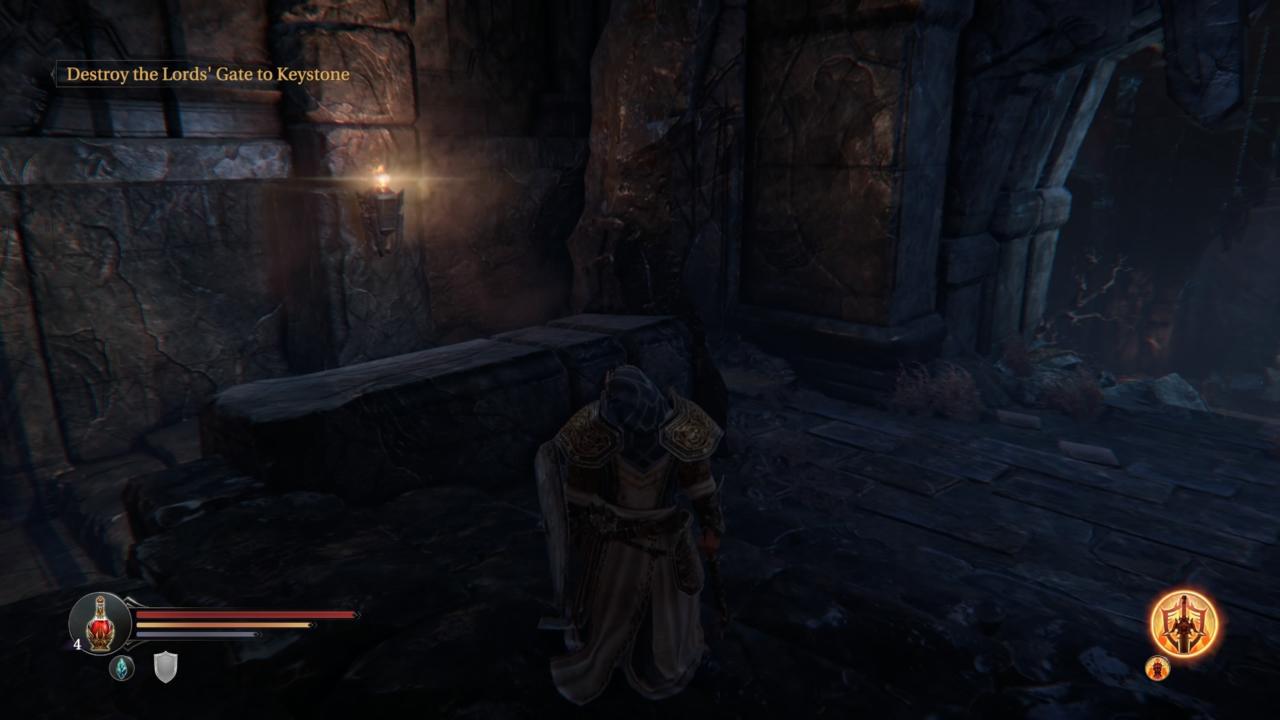


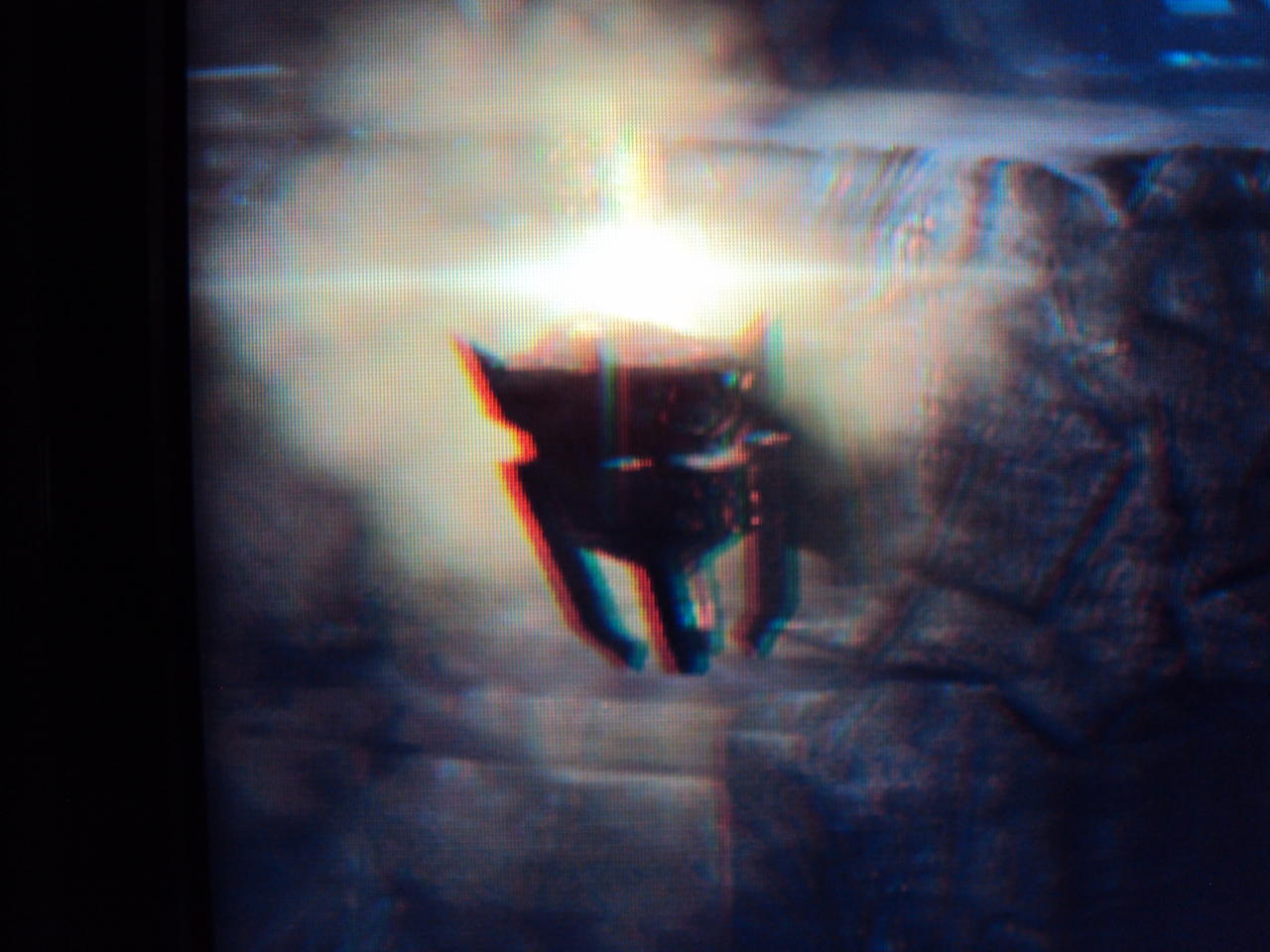
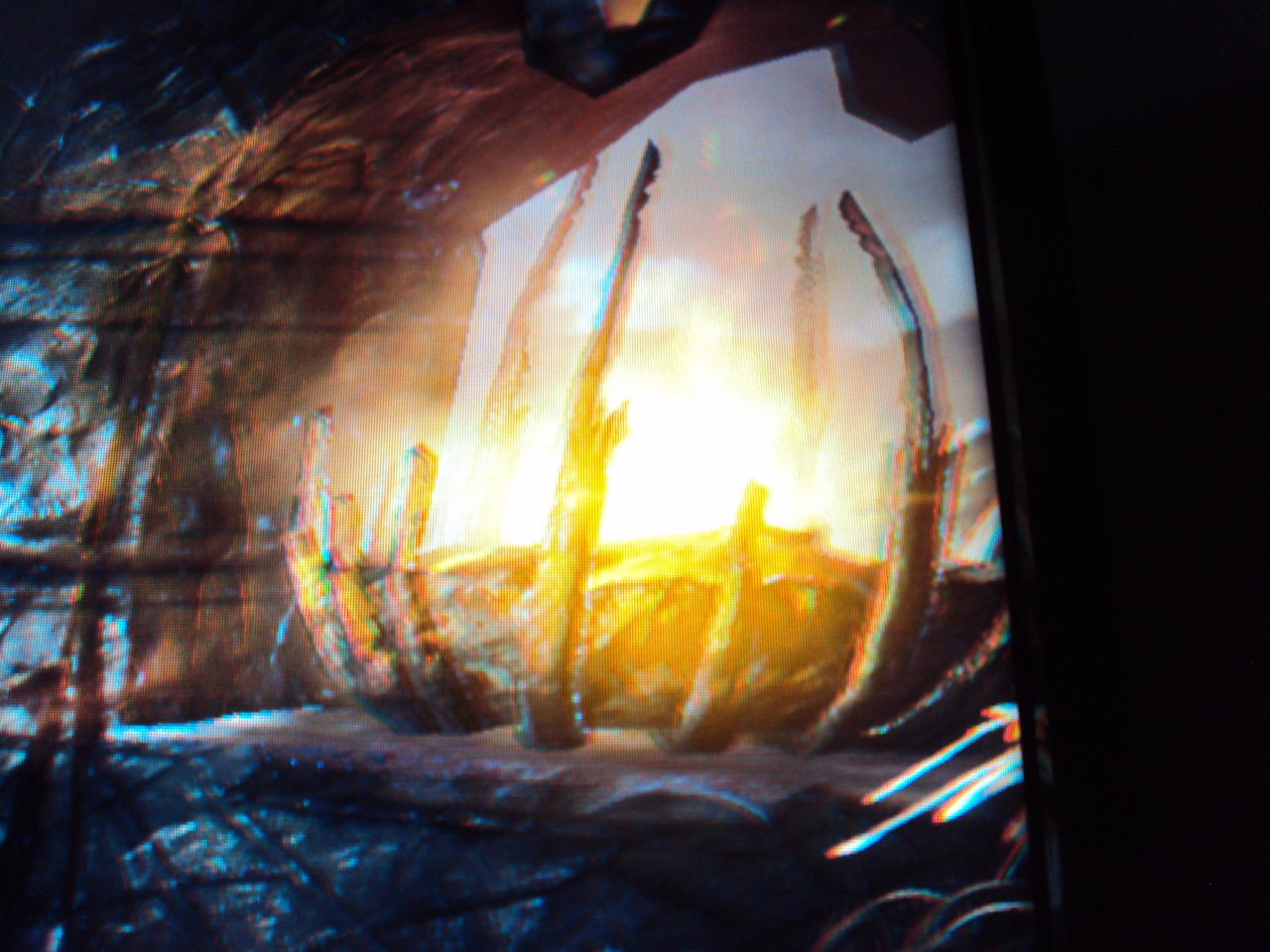

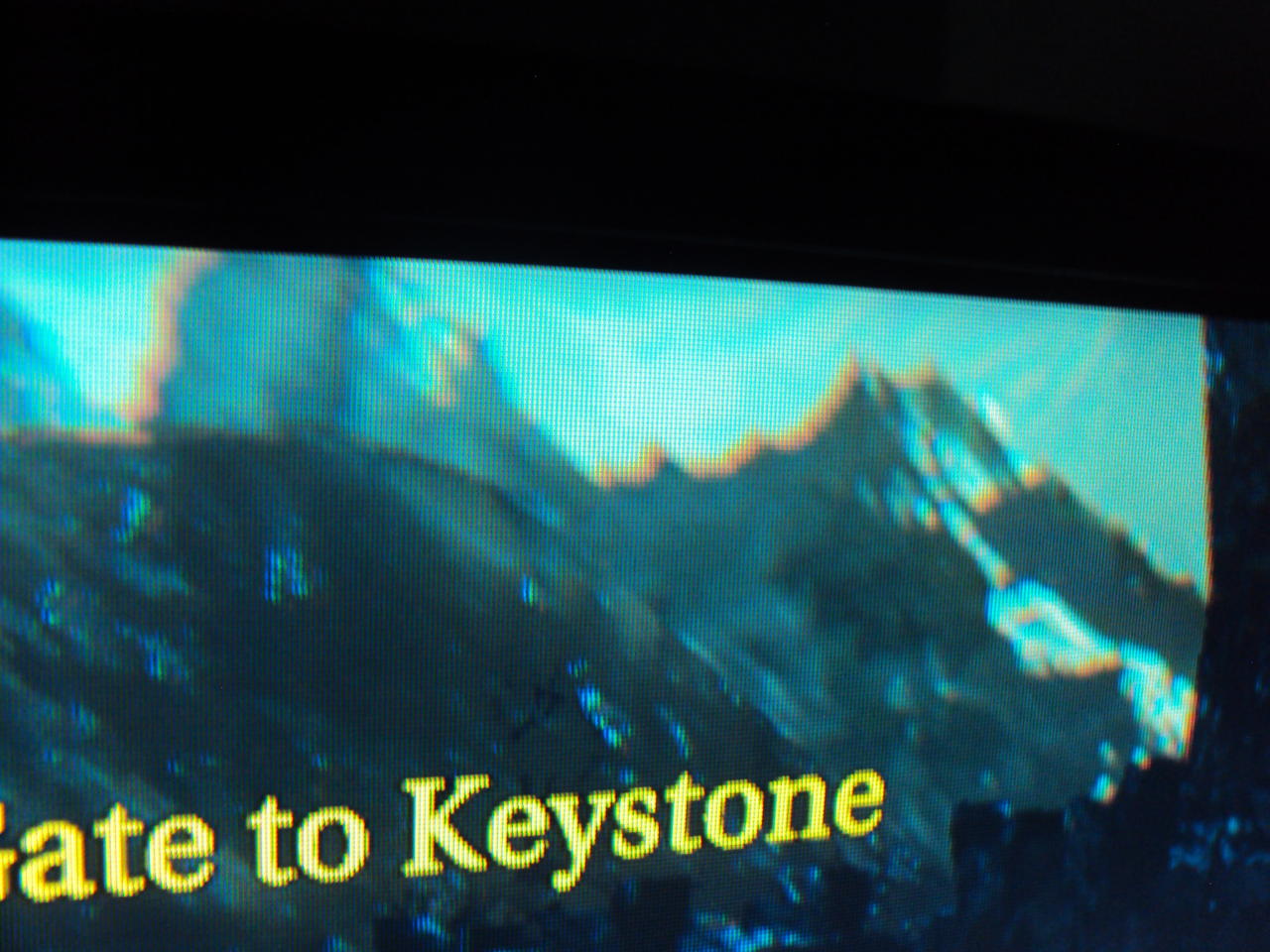
Log in to comment