I've been getting many blue screens recently on my first build. Windows suggested it was my ram, so I exchanged it. Kept getting issues, but sorta ignored them. Finally my computer went capoot, paid to have it diagnosed at a computer shop and they said it was the hdd. Bought a new hdd, installed it,and my computer was working again. Things seemed well as I was buying games during the winter sales. Then while playing some games for a few hours, more freaking blue screens!!:cry:
I decided to uninstall my gigabyte 460, and reinstall windows. I've been running memtest for my RAM and prime95 to test the cpu. No error messages, so now I feel certain that the additional blue screens were from my gpu. Hopefully I don't have issues sending that to gigabyte for a replacement. Maybe it's a driver issue though, I can't really be certain. It seems like I had two faulty parts when putting together my first computer. What a nightmare. The problem might also be my motherboard, but I don't know how to test that.Hopefully my bad story will make you feel better. Good luck resolving those blues.
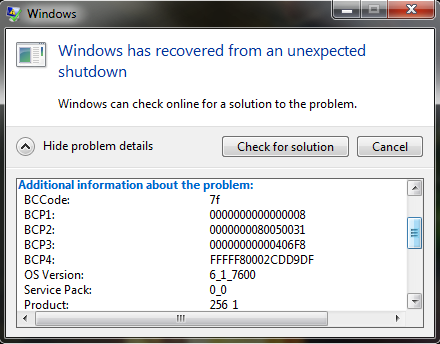
Log in to comment