I keep getting this strange pop-up and I can't get rid of it. Here is a pic of the screen:
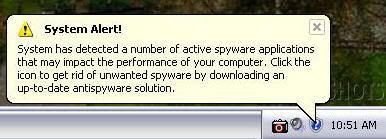
Now I know that it is not Windows XP telling me this because pop-up alerts in the Security Center is turned off. I did turn the fire wall on after this started happening though. I'm pretty sure it is a mal/spyware that is disguising itself as a "Virus Scanner" basically.
I've done everything I can think of. I've run AVG, Spy Bot Search & Destroy, I even tried to load a previous computer configeration, but unfortuneatly it wouldn't work (said I couldn't load a previous one).
Just so you know, I did get this from a p0rn site. I foolish, foolish, FOOLISHLY clicked to instal a video encoder to play a video stream . . . I knew it was going to only bring trouble. DAMN THESE EYES!!!!!!!!!
And yes that is why I avoid those sites in general at all times, for some stupid reason I made an incredibly foolish exception this time and we all know what happens when you make these dumb choices.
So yeah, anything you can do to help? Maybe offer a free program I don't have tha tcould get rid of it? Anyone know how to go
into the registry and actually get rid of a disguised spyware?I actually am not sure what it is called either so I don't know if I could find it.
When I click on the ball on it used to take me to this site, but now it doesn't do that any more, maybe it's the firewall blocking it from coming up, cause the window just flashes and then doesn't come up.
Any help is definitely appreciated, thanks!
Log in to comment