@Byshop:Wired, behind a router (TP-Link C2600)
Ethernet adapter Ethernet:
Connection-specific DNS Suffix . :
Description . . . . . . . . . . . : Broadcom NetLink (TM) Gigabit Ethernet
Physical Address. . . . . . . . . : BC-5F-F4-35-85-F2
DHCP Enabled. . . . . . . . . . . : Yes
Autoconfiguration Enabled . . . . : Yes
IPv6 Address. . . . . . . . . . . : 2002:c0a8:6402:1:d884:2f47:2e2a:973d(Preferred)
Temporary IPv6 Address. . . . . . : 2002:c0a8:6402:1:61ee:ce1:971c:6d(Preferred)
Link-local IPv6 Address . . . . . : fe80::d884:2f47:2e2a:973d%3(Preferred)
IPv4 Address. . . . . . . . . . . : 192.168.1.2(Preferred)
Subnet Mask . . . . . . . . . . . : 255.255.255.0
Lease Obtained. . . . . . . . . . : Thursday, 8 October 2015 7:55:00 PM
Lease Expires . . . . . . . . . . : Monday, 15 November 2151 9:26:36 PM
Default Gateway . . . . . . . . . : fe80::62e3:27ff:fe21:43bb%3
192.168.1.1
DHCP Server . . . . . . . . . . . : 192.168.1.1
DHCPv6 IAID . . . . . . . . . . . : 45899764
DHCPv6 Client DUID. . . . . . . . : 00-01-00-01-1D-A8-D4-AD-BC-5F-F4-35-85-F2
DNS Servers . . . . . . . . . . . : 2001:4860:4860::8888
2001:4860:4860::8844
192.168.1.1
192.168.1.1
NetBIOS over Tcpip. . . . . . . . : Enabled
Tunnel adapter isatap.{E7115334-2795-44C5-B3F7-F94563A63F85}:
Media State . . . . . . . . . . . : Media disconnected
Connection-specific DNS Suffix . :
Description . . . . . . . . . . . : Microsoft ISATAP Adapter
Physical Address. . . . . . . . . : 00-00-00-00-00-00-00-E0
DHCP Enabled. . . . . . . . . . . : No
Autoconfiguration Enabled . . . . : Yes
Tunnel adapter Teredo Tunneling Pseudo-Interface:
Connection-specific DNS Suffix . :
Description . . . . . . . . . . . : Microsoft Teredo Tunneling Adapter
Physical Address. . . . . . . . . : 00-00-00-00-00-00-00-E0
DHCP Enabled. . . . . . . . . . . : No
Autoconfiguration Enabled . . . . : Yes
IPv6 Address. . . . . . . . . . . : 2001:0:9d38:6abd:3cd8:a31:f136:e1(Preferred)
Link-local IPv6 Address . . . . . : fe80::3cd8:a31:f136:e1%5(Preferred)
Default Gateway . . . . . . . . . :
DHCPv6 IAID . . . . . . . . . . . : 134217728
DHCPv6 Client DUID. . . . . . . . : 00-01-00-01-1D-A8-D4-AD-BC-5F-F4-35-85-F2
NetBIOS over Tcpip. . . . . . . . : Disabled
Sorry for the mess, GS wont let me format it.
It all appears fine from a networking POV, its just Windows thinking its broken for whatever reason.
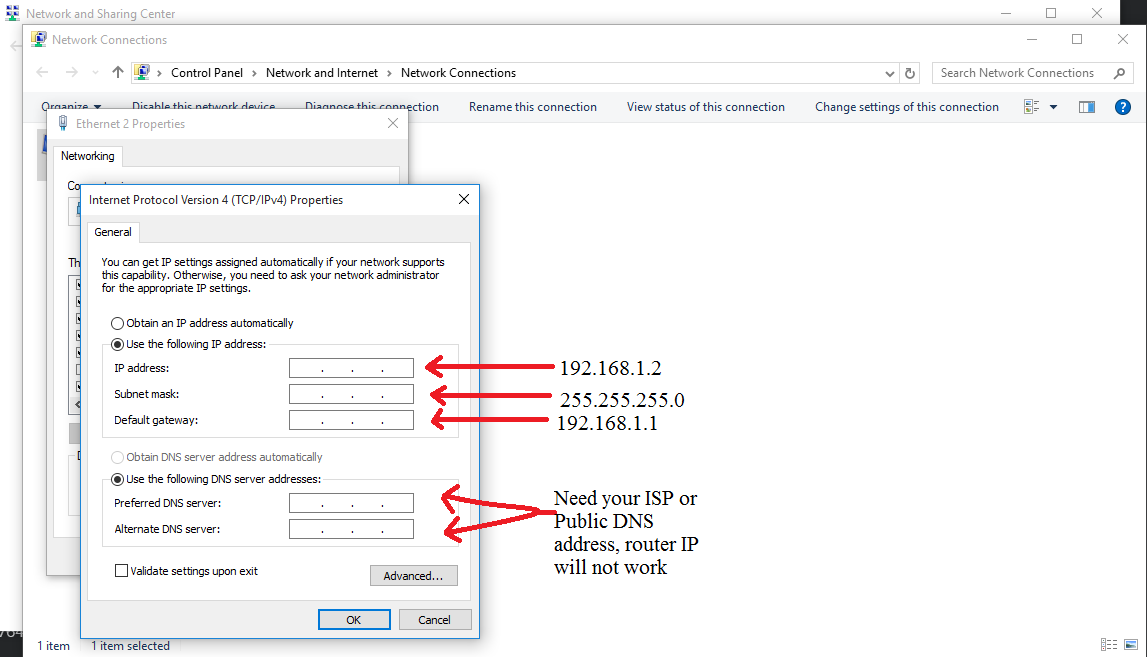
Log in to comment