@GameFan1983 said:
Can you record a footage or take few screenshots with fps/settings displayed? I don't doubt GTX970/980 users can hit 60fps from time to time , but gaming experience as a whole is not about peak fps for the time being, 6 hrs in, you will see gun fights, intense run and chase, big time explosion etc, that's where the stress test really begin.
That's a lot of work for something I don't really care to prove. I'd have to take a vid to demonstrate the performance I'm getting. If I'm not panning and looking out towards a bunch a buildings, my FPS is 60+, if I'm looking around really fast or doing fast movement, my FPS is less than 60. That's assuming that my draw distance is maxed. I have the DD turned down a couple clicks, so it doesn't dip under 60 that often.
I really want to pick this game up for realz but I don't like that you have to pay extra money for the PvP mode, too much money. Not really digging the optimization that much either. Less than max settings, not constant 60+ fps, blurry graphics, tons of jaggies (poor AA implementation), etc.
Probably will Redbox for PS4 if I choose to play any more.
EDIT: Fuggit, it's already pretty cheap on the key-sites, even if I buy the DLC separately. Going that route. I might take a vid demonstrating my performance later.
Edit 2: Double confused. I see a bunch of people complaining you have to pay for the "Be the monster mode" but on Steam it shows that it's part of the base game.
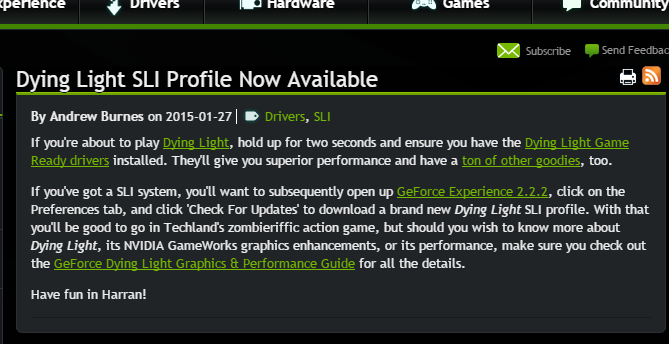
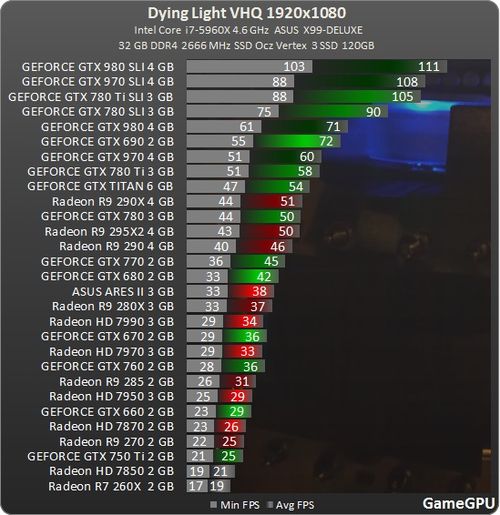
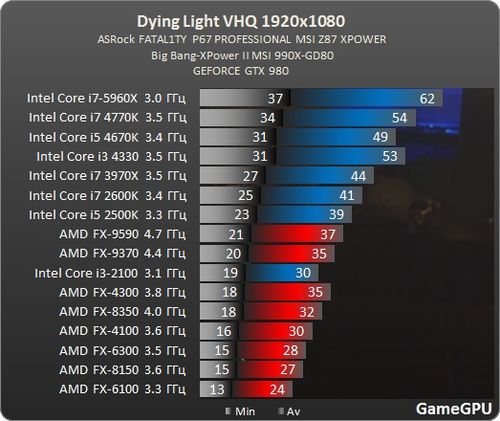
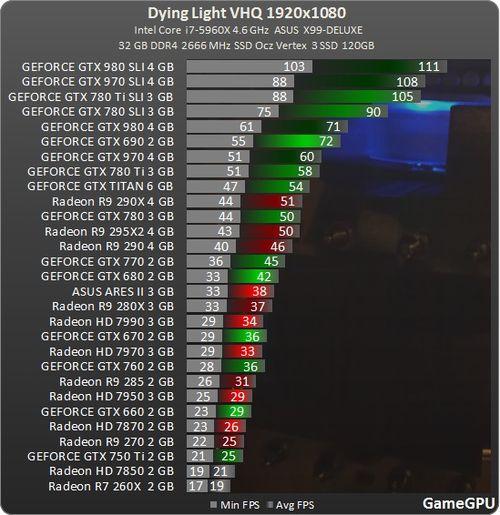
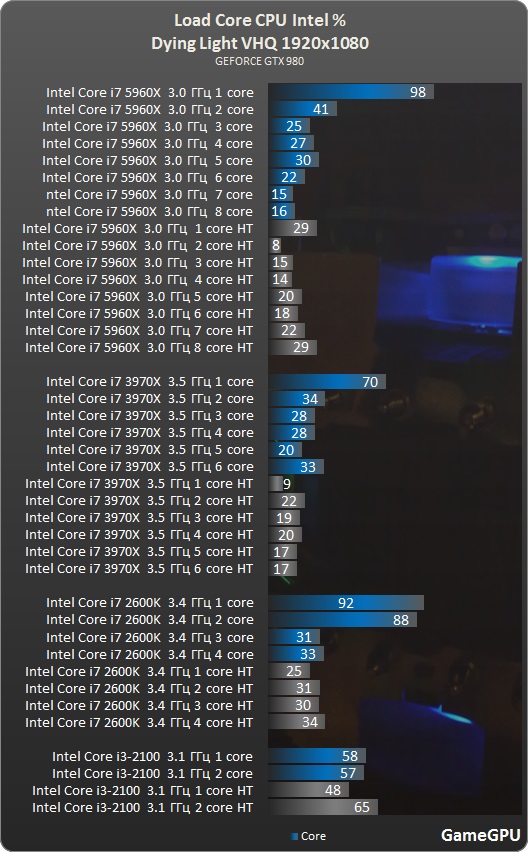
Log in to comment