which one do you think would be better for gaming ?
1- 6mbps DSL connected to my PC through an Ethernet cable
2- Xfinity 20mbps connected via Wi-fi ( cable outlet is another room so I must use a router)
Typically DSL modems are of very low quality. Most ISP's that provide DSL only have 1-2 hops on their back bone then your out of the network.
Cable modems are of higher quality. Typically BIG ISP's like Comcast have a much larger back bone that can travel 10+ hops before you leave the network.
DSL more then 1 mile from the CO are typically shared connections based on DSL type at distance. Copper phone likes run back to a DSLAM, then are processed and sent back to the local CO on a fiber line. So there is no dedication at that point.
Cable also works in a similar fashion. Most homes are ran on to a copper main line but it is shared. Then it enters a node which is then sent back via fiber to the head end.
Phone line is pretty much un trouble shootable... From the service box, to the modem... There is literally nothing you can do, other then run shielded Ethernet cable to protect signal integrity or a POTS splitter if you have phone. Normal phone line has no shielding... Unless you are living in a more recent home where cat 3 or cat 5 would be used as a substitute. But is only twisted and not shielded unless other wise stated.
Cable on the other hand is easily trouble shooted... To much power on the high frequency band... Add extra line. RG6 is about 6 dBmv loss per 100 feet at 1,000 MHz. Getting errors? Replace the connectors. RG6 comes in Dual, Tri and Quad Shield.
Really the biggest thing of all, is how your traffic is routed. Which makes all this pretty much meaningless in the end. One ISP might have better routing then another or just less traffic overall. Which is great for gaming.
1- 6mbps DSL connected to my PC through an Ethernet cable
2- Xfinity 20mbps connected via Wi-fi ( cable outlet is another room so I must use a router)
I would go with cable anyday; unless you know for 100% that you have strong signal
Typically DSL modems are of very low quality. Most ISP's that provide DSL only have 1-2 hops on their back bone then your out of the network.
Cable modems are of higher quality. Typically BIG ISP's like Comcast have a much larger back bone that can travel 10+ hops before you leave the network.
DSL more then 1 mile from the CO are typically shared connections based on DSL type at distance. Copper phone likes run back to a DSLAM, then are processed and sent back to the local CO on a fiber line. So there is no dedication at that point.
Cable also works in a similar fashion. Most homes are ran on to a copper main line but it is shared. Then it enters a node which is then sent back via fiber to the head end.
Phone line is pretty much un trouble shootable... From the service box, to the modem... There is literally nothing you can do, other then run shielded Ethernet cable to protect signal integrity or a POTS splitter if you have phone. Normal phone line has no shielding... Unless you are living in a more recent home where cat 3 or cat 5 would be used as a substitute. But is only twisted and not shielded unless other wise stated.
Cable on the other hand is easily trouble shooted... To much power on the high frequency band... Add extra line. RG6 is about 6 dBmv loss per 100 feet at 1,000 MHz. Getting errors? Replace the connectors. RG6 comes in Dual, Tri and Quad Shield.
Really the biggest thing of all, is how your traffic is routed. Which makes all this pretty much meaningless in the end. One ISP might have better routing then another or just less traffic overall. Which is great for gaming.
Gaming uses next to no bandwidth, DSL is more than enough for that. ADSL2+ in general has less jitter than cable's DOCSIS anyway.
And if he has to use wireless with cable, then that's an obvious choice for DSL gaming.
@JigglyWiggly_:
Jitter is cause by routing delays. Not DSL or Cable specific.
Wireless can be just as good as wired if you know how to tweak it. 6 MHz is the gap you need to make sure a channel will not over lap with another. 1 and 7-11 or 1-5 and 11. If your router has MCS settings you can also weed out wireless errors further. Not only that using long guard interval will reduce wireless packets so that it doesn't strain a connection causing reflections or errors. There are other settings as well to tweak a wireless network.
As was said before. All this means nothing based upon who routs the traffic the best. Plus no where did I say anything about bandwidth. Which is a moot point unless your using 56k.
@JigglyWiggly_:
Jitter is cause by routing delays. Not DSL or Cable specific.
Wireless can be just as good as wired if you know how to tweak it. 6 MHz is the gap you need to make sure a channel will not over lap with another. 1 and 7-11 or 1-5 and 11. If your router has MCS settings you can also weed out wireless errors further. Not only that using long guard interval will reduce wireless packets so that it doesn't strain a connection causing reflections or errors. There are other settings as well to tweak a wireless network.
As was said before. All this means nothing based upon who routs the traffic the best. Plus no where did I say anything about bandwidth. Which is a moot point unless your using 56k.
That's just wrong. Cable is shared, there is more jitter on the line. It's not a routing problem, it's to the CMTS.
You can test it yourself. Just ping your cmts for a while, there are more variations.
My dsl line:
root@OpenWrt:~# ping -I eth0.4 151.164.187.3
PING 151.164.187.3 (151.164.187.3): 56 data bytes
64 bytes from 151.164.187.3: seq=0 ttl=126 time=16.056 ms
64 bytes from 151.164.187.3: seq=1 ttl=126 time=14.988 ms
64 bytes from 151.164.187.3: seq=2 ttl=126 time=15.366 ms
64 bytes from 151.164.187.3: seq=3 ttl=126 time=15.512 ms
64 bytes from 151.164.187.3: seq=4 ttl=126 time=15.809 ms
64 bytes from 151.164.187.3: seq=5 ttl=126 time=15.599 ms
64 bytes from 151.164.187.3: seq=6 ttl=126 time=15.906 ms
64 bytes from 151.164.187.3: seq=7 ttl=126 time=16.464 ms
64 bytes from 151.164.187.3: seq=8 ttl=126 time=15.329 ms
64 bytes from 151.164.187.3: seq=9 ttl=126 time=15.916 ms
64 bytes from 151.164.187.3: seq=10 ttl=126 time=15.963 ms
Cable:
root@OpenWrt:~# ping -I eth1 98.239.104.1
PING 98.239.104.1 (98.239.104.1): 56 data bytes
64 bytes from 98.239.104.1: seq=0 ttl=64 time=18.272 ms
64 bytes from 98.239.104.1: seq=1 ttl=64 time=8.142 ms
64 bytes from 98.239.104.1: seq=2 ttl=64 time=13.551 ms
64 bytes from 98.239.104.1: seq=3 ttl=64 time=7.390 ms
64 bytes from 98.239.104.1: seq=4 ttl=64 time=7.574 ms
64 bytes from 98.239.104.1: seq=5 ttl=64 time=8.726 ms
64 bytes from 98.239.104.1: seq=6 ttl=64 time=8.884 ms
64 bytes from 98.239.104.1: seq=7 ttl=64 time=7.703 ms
64 bytes from 98.239.104.1: seq=8 ttl=64 time=7.992 ms
64 bytes from 98.239.104.1: seq=9 ttl=64 time=8.186 ms
64 bytes from 98.239.104.1: seq=10 ttl=64 time=8.793 ms
64 bytes from 98.239.104.1: seq=11 ttl=64 time=7.596 ms[/quote]
Wireless is total crap, and the only adapter that even gets close to wired are the killer wireless products. It's not a spectrum issue, it's just that most wireless adapters suck. Here's unobstructured 2.4ghz average latency, it's not great.
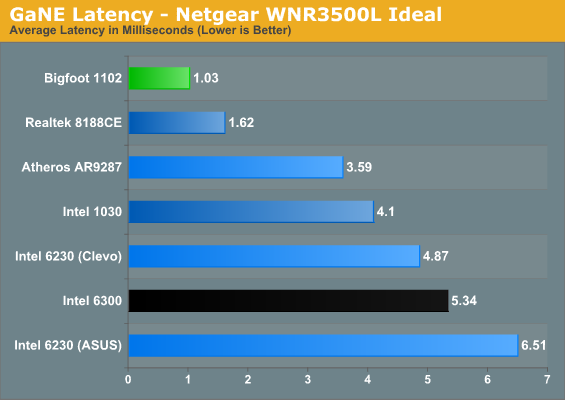
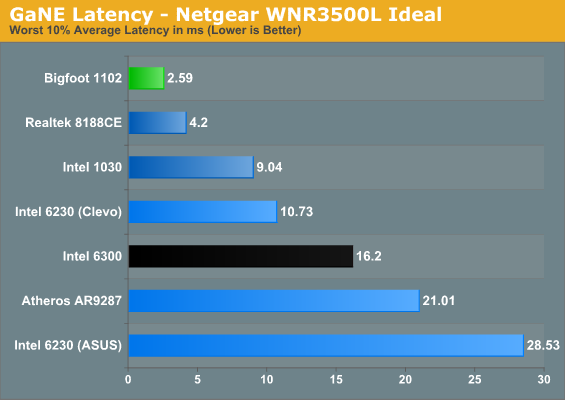
http://www.anandtech.com/show/4590/bigfoots-killern-1102-wireless-networking-vs-the-world/3
People who use wireless ingame always lag in Quake.
Also you are oversimplifying things big time, replacing your coax isn't going to fix your issues if there is a node problem(or anywhere outside your house.) DSL is the same way, you can view your power levels on most DSL modems.
Routing rarely ever affects your jitter, it affects your minimum latency.
If he just wants to game, DSL is the better choice compared to wireless + cable.
Knowlage is power...
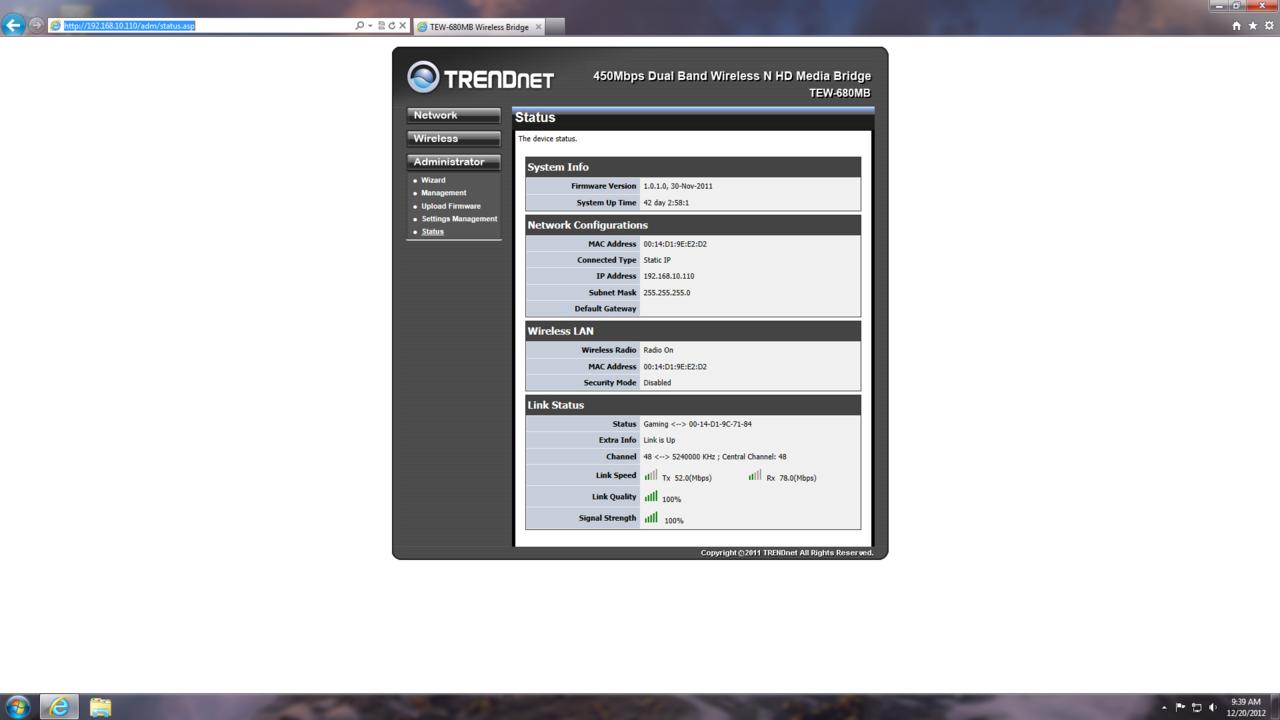
Back when I had wireless that was 20 feet away, through 2 floors and a load of other stuff.
As you can see long ago when I was still using my wireless I had 0 ping to router. You can see the hops to the server for a game I was playing at the time was total crap.
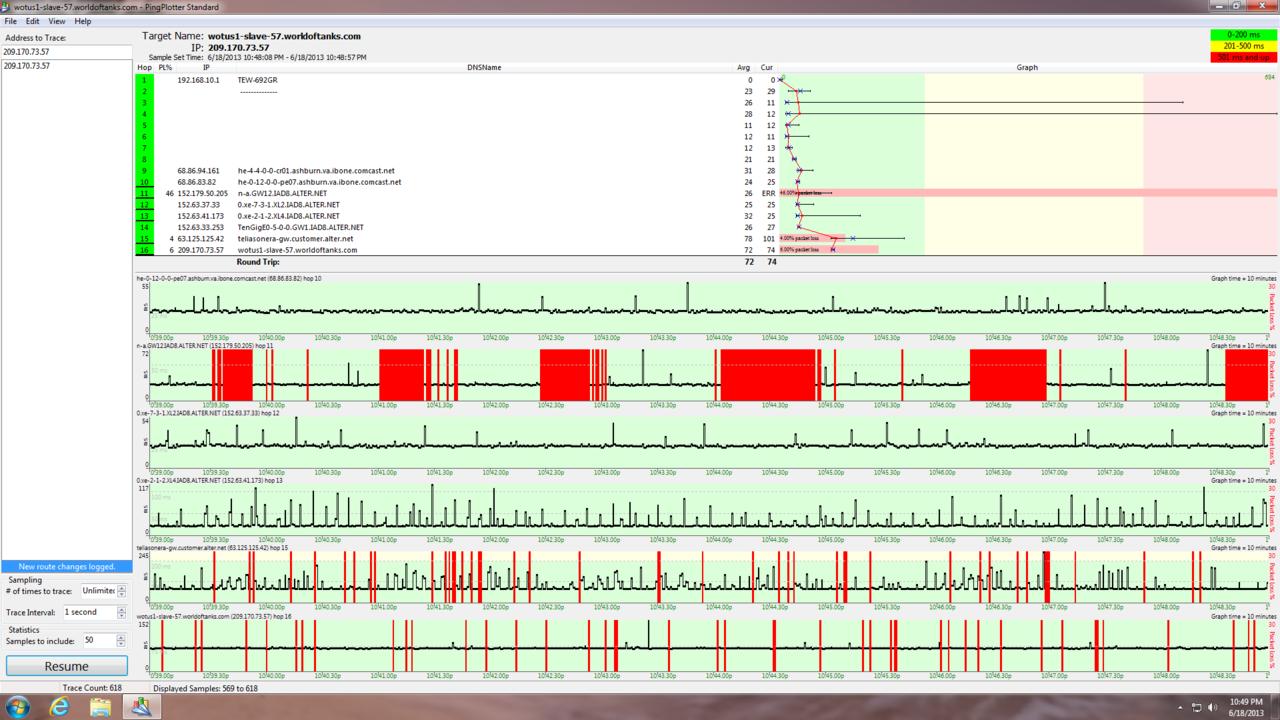
Right off my ISP hops the connection turned to crap.
if i had to pick i would go with cable... but it depends on the providers and how fast each one is in terms of ping... only way to know for sure is to get both and test them out
Cable, and just run ethernet to your PC. Cat 6 cable is pretty cheap on monoprice. I have a 100ft cable running from my router in my living room to a gigabit ethernet switch in my office, which is connected to my desktop. Works fine. Latency from desktop to router is <1ms.
@Hydrolex: Is that your downstream mbps or upstream? Gaming mainly uses your upstream. All I know is I used to have dsl 1.5mbps upstream and now I have cable 6-8mbps upstream and I can definitely tell a difference. If you get cable don't use the modem they give you get your own they were going to give me a docsis 2.0 modem and I bought a docsis 3.0 modem and it doubled my speed.
I have at&t DSL, okay for basic use, but uploading and downloading really slow... but I do not like Comcast cable, ripoff prices.
I would say go comcast unless you stuck like me with a 300gb data cap. If the DSL is uncapped but slower, go with it. You will thank me when you start buying games and those 30-50gb installs burn you a new one with extra 10 dollar charges for going over the cap. Comcast is judge jury executioner right now. They monitoring your data usage even though they can make whatever claim of bandwidth usage.
Please Log In to post.
Log in to comment