So my nice wife bought me this TV for Fathers Day Sony XBR55X800B and my current PC specs are GTX 970 & I7 4790 and I have that connected to the TV using an HDMI cable.
My question is when I have the PC resolution set to 4K and a game set to 1080P ( Witcher III for example ) the game screen is so small and doesn't fill up the screen lol, so I end up having to play the game at 4K on medium settings ( looks great though )...but I would like to the option to play the game on ultra at 1080P, like I did when I had my 1080P TV....is there a workaround for this?
Also would you guys rather play a game at 4K on medium settings or 1080P on ultra? lol It was a dilemma I was struggling with yesterday :P....thought it would be interesting to get PC gamers opinion on that.
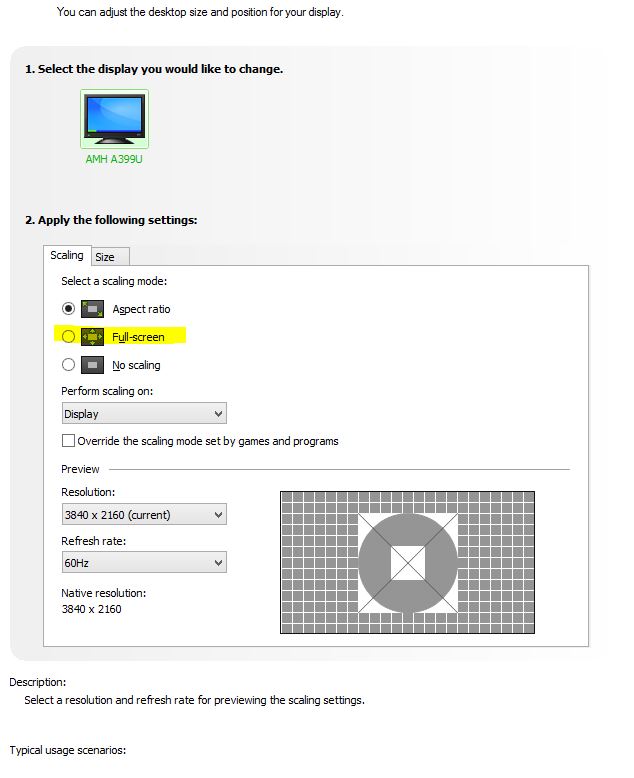
Log in to comment