Confirmation from The Windows Blog. Third last paragraph, just before the italics.
Highlights:
- Automatic boot to desktop for non-touch devices
- File associations default to desktop apps on non-touch devices
- Power and Search buttons on Start Screen
- Context menu pop down from point of click in Start Screen instead of being dumped to the bottom of the screen
- Modern apps can be pinned to the task bar
- Modern apps get title bars with familiar minimize and and close buttons on the right-hand corner
Update is free through Windows Update.
Interestingly, there's also this screenshot circling around:

Return of the Start Menu (with a few Modern bits added) and Modern apps running in windows may be forthcoming, possibly in Update 2 or Windows 9.
Personally, automatic boot to desktop and file associations won't affect me, since I've already set them both up. I don't use search very often, and I'm comfortable with 8.1's Win + X -> U -> U to shut down. That being said, context menu that pops down from where you click is long overdue, and any move that might make the way Windows 8 handle Modern apps less idiotic and might contribute towards getting rid of that second running apps bar hidden on the left side of the screen is welcome. I might actually start using some Modern apps because of this update. Overall, small refinements rather than big changes.
What do you think?

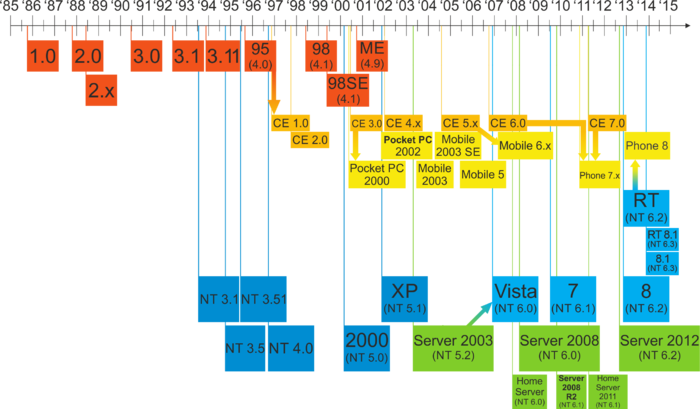
Log in to comment