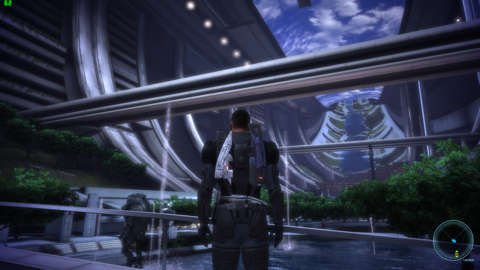So i just bought the mass effect trilogy on origin (3 isn't on steam, sadly) and booted up the first game. It runs absolutely horrible for a 7 year old game. Playing at 1080p I had to turn down the textures to low and turn off dynamic shadows to hit 60fps, and it always bogs down to around 40ish when i start moving or shooting. My PC is pretty high end, so could this be an issue with Origin? Specs:
i5 4670k
GTX 770 2GB
8gb g skill 1600mhz ram