Do a full virus/malware/spyware scan with a good cleaner best to google top ones and find the best one for you. Also use Windows defender through windows update (update windows as well) thing works so much better then it used to. They've made leaps with it. After that you should update your motherboards bios , then all of the drivers for your hardware. Fresh installs of the drivers only, you want no remnants of the old ones. Wouldn't hurt to maybe go to device manager and delete any redundant ones laying around if there are any as sometimes more then a single driver set can cause issues. Though the option for clean install should be present in the Executable for the installation.
Then download a program to monitor your systems usage info I use cam but I know there are far better and less demanding ones out there that will give you information on your system from temps to per core usage and even heat of each individual core, or if your drive is having issues and dying (program above to test drive). Cam is just a visually pleasing and easy to use, instead of a bunch of confusing numbers in grey boxes though again I'm sure there are better ones.
Should De-fragment your drives and do a cleaning with the tools in start menu\accessory\Tools.
Not everyone knows to do this but closing everything else but the game often works. Though I can't see that being too much of an issue with your system unless you have tones of stuff running in the background taking up your CPU usage. If that's the case and a bunch of stuff starts up on start up, just search msconfig go to the tab startup and turn things that aren't 100% necessary to windows and the game to not start up when you turn the comp on. You'd be surprised at how many auto updates start doing their thing at times when they really shouldn't be running or even on for that matter.
I honestly can't see the card being in a pcie 2.0 slot causing issues, beyond a couple frames as that's all it generally loses 1-2fps. So that's not the problem.
After all that which actually shouldn't take more then 30 minutes, you should be good. If not a fresh windows install seems to all ways do the trick when it comes to odd, unsolvable pc problems. Though again you'd have to go through all the driver updates and windows updates, but in the end it might be the final fix if the combination I wrote above doesn't fix the issue.
Also wouldn't hurt to check out your Nvidia control panel. Textures should only ever be on Quality, as higher quality is apparently not meant for games. And maybe switching it from it's base mode of duel monitor setup, to a single screen, though I honestly don't see the later helping but if it does well I'll be damned.
I know I literally just labelled off basic computer maintenance, and upkeep as the fix for this but you'd be surprised at how many people don't even think of simply updating basic things, or even know to do basic maintenance without being told step by step to do so.
Hell I have a friend who I've been pc gaming with for a long time, and he never seems to learn ever. I can fix it and clean his laptop show him how to keep it that way and within a month it's gone to shit again. He all ways runs out of space even though he has a back up drive for his whole comp that is useless filled with stuff not worthy enough to back up. But because I said backup he won't use it because it might have something important... How people use computers like that I got no clue drives me nuts watching him use it, and I'm only god damn computer rookie when it comes down to it. I can imagine a computer wizard's frustration if even I get frustrated with people like that.
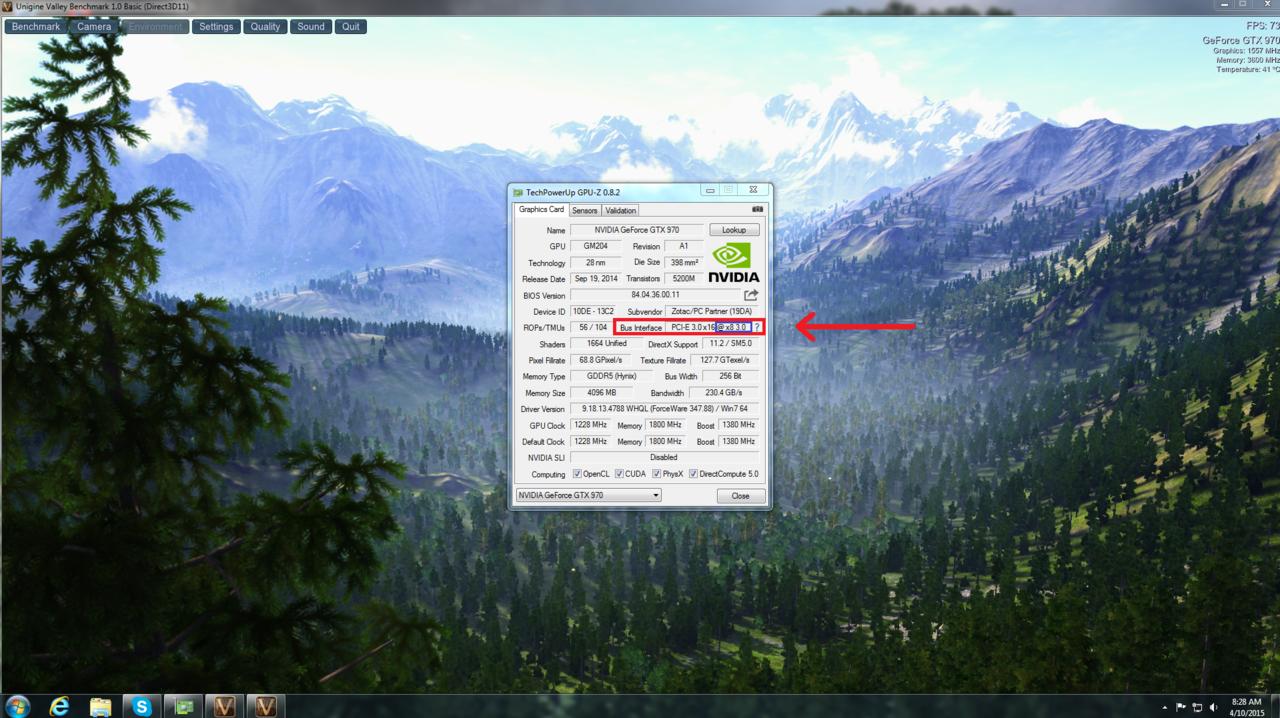
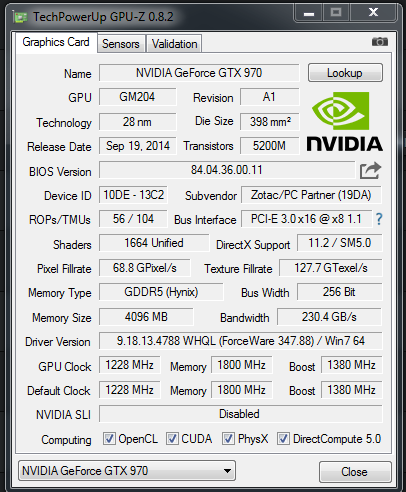

Log in to comment