Hey,
This is my current build for my desktop:
- Intel Core i5-2400 Processor
- ASUS P8P67-LE Motherboard
- Sapphire Dual-X R9-270 4GB (I know, i got cheated)
- Cooler Master 550W Extreme Power Plus Power Supply
So, i was wondering whether it's the GPU or the processor that's causing all the heat during game play. A friend mentioned that i should change my processor fan from the one from the box. Will that make a lot of difference? By the way, I don't have air conditioner in my PC room, just a normal fan.
Or if the fault lies with the GPU, is there any solution?
Finally, is there any particular processor fan model that you guys would suggest?
Thanks in advance
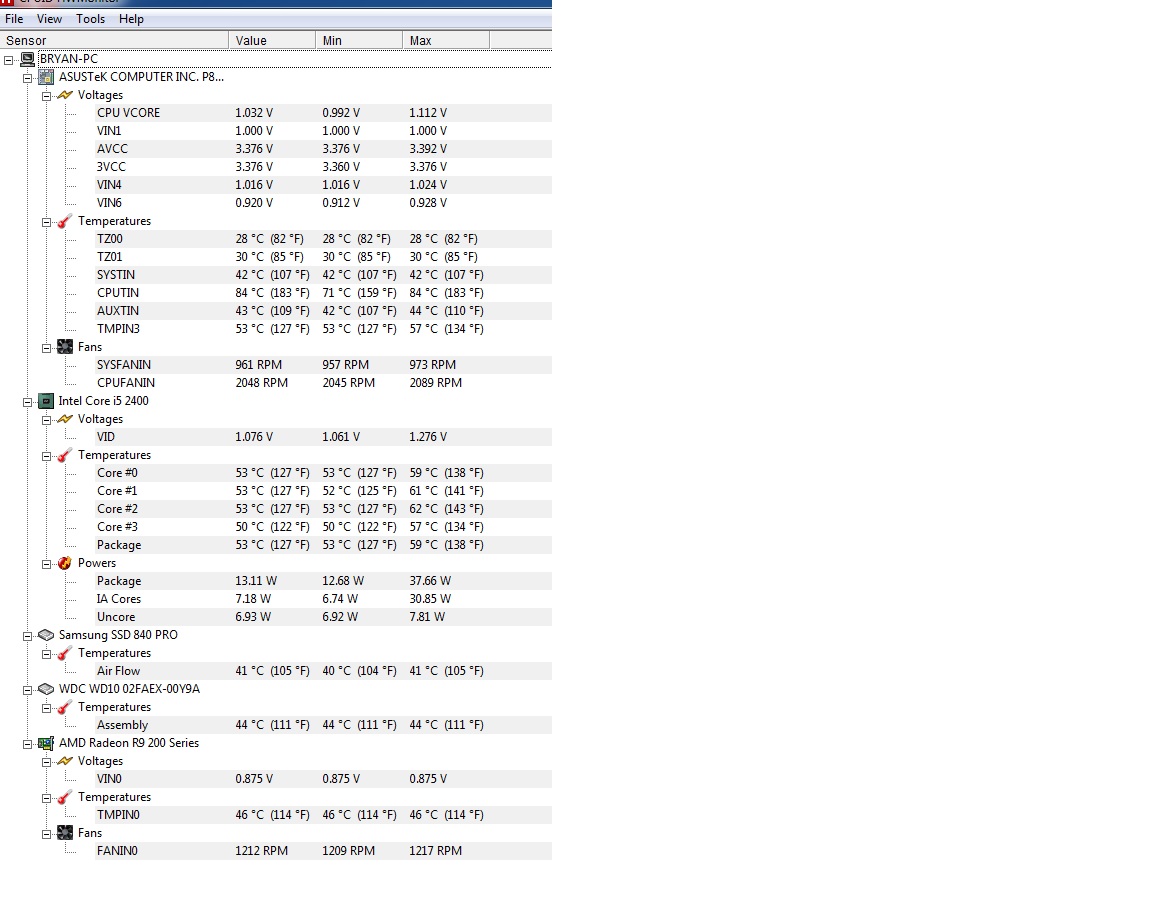

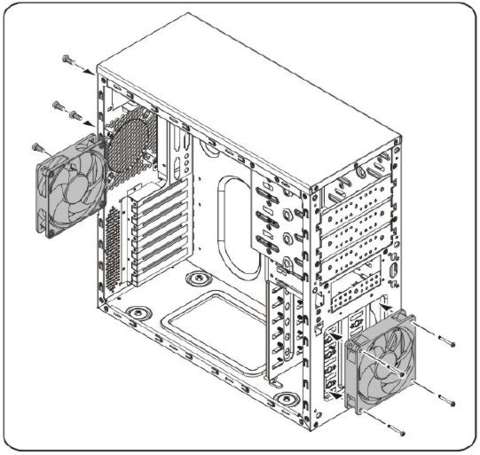
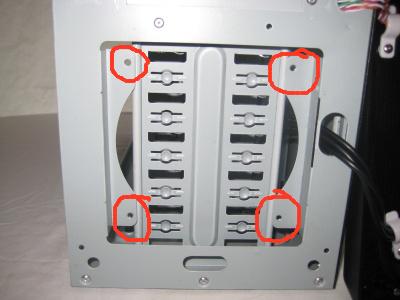
Log in to comment