I currently have A 660TI and I am thinking of upgrading to the 970.
The question I have is will this be a significant upgrade from what I currently have? And will my processor hold me back? I have an i5 2300 ( 2.8GHz ) or do I need to upgrade that as well?
Advise would be appreciated!
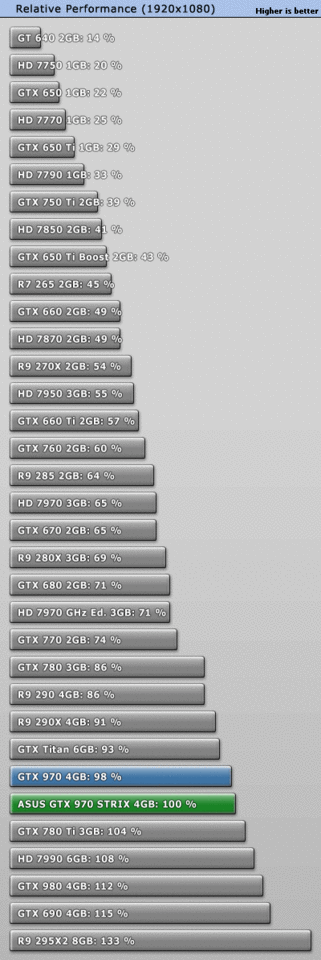
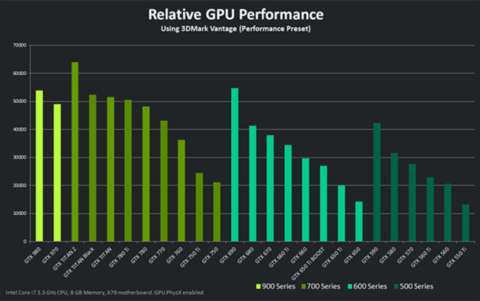

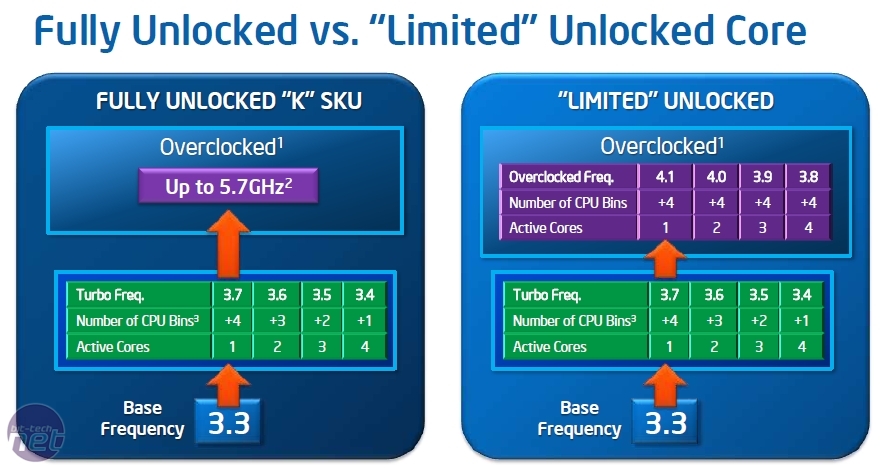
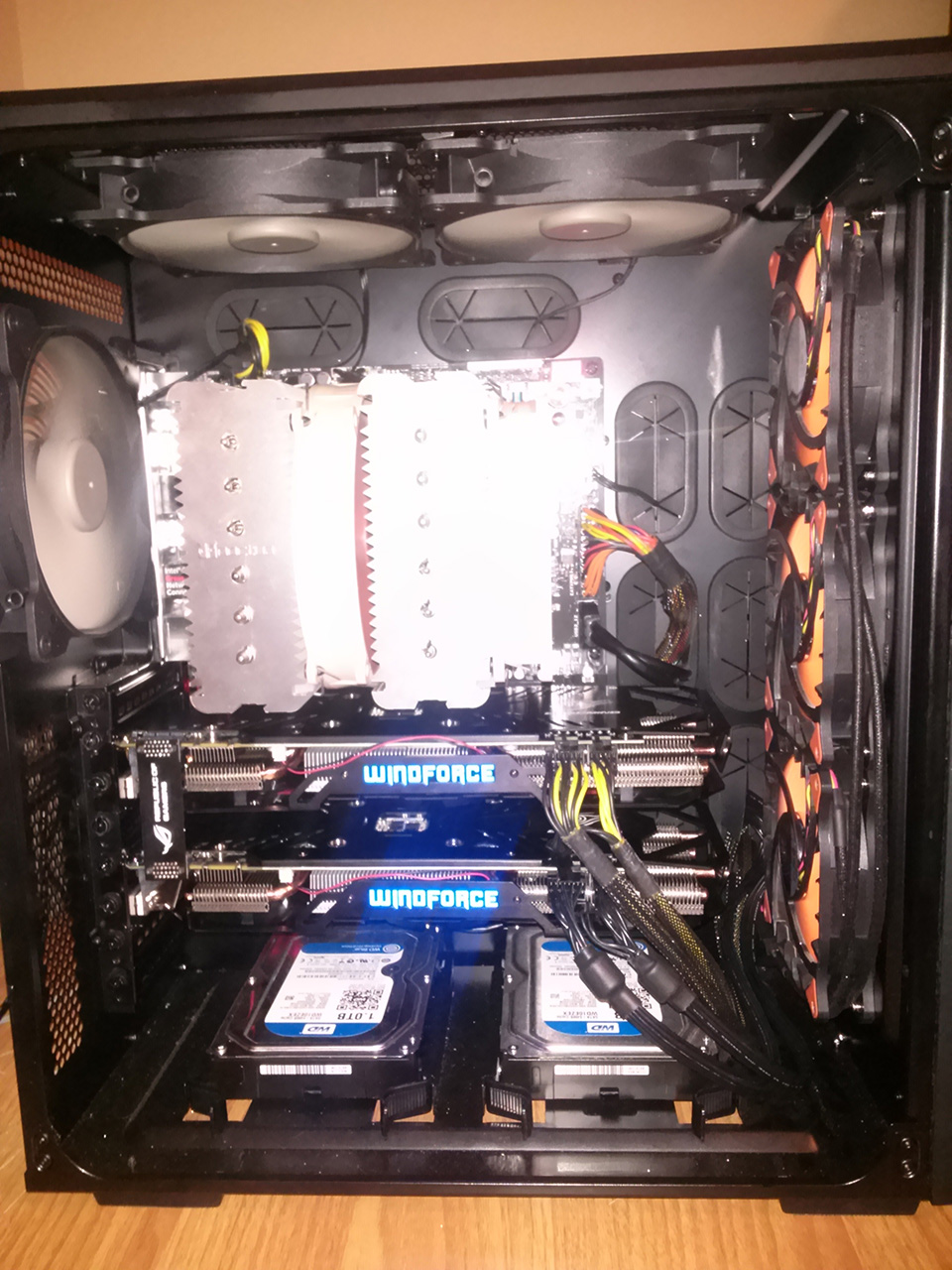
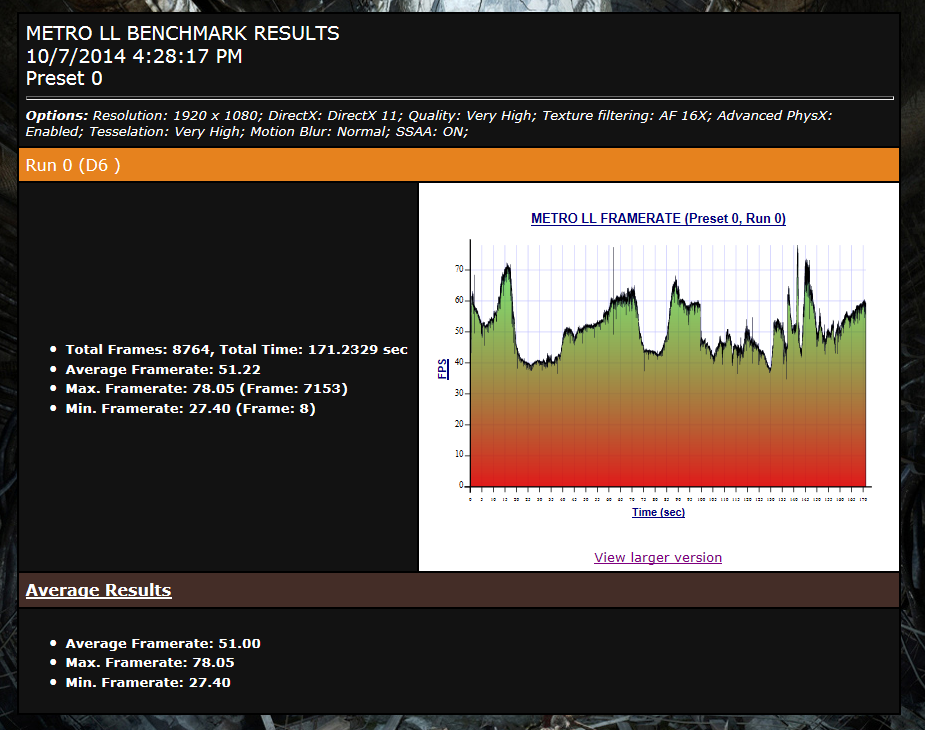
Log in to comment