Hey guys, I just upgraded from an NVIDIA GT 630 to a Radeon R7 250. My performance in all games has shot up as expected. However, I went from being able to record at around 30 FPS, to all games recording at around 16 FPS, regardless of the game, framerate while not recording, or recording software used. I've tried FRAPS, Dxtory, and OBS, but none of them work.
My new R7 is superior in every way to my 630, except for bus width. They are identical at x128. The GT 630 has 2 GB of VRAM, but it is DDR3, so the 1 gig of GDDR5 in the R7 should easily beat it.
My processor is a Intel Core 2 Quad Q6600, 2.4 GHz quad core, and I've got 6 gigs of RAM. I realize that my system is older, but it's always worked for me.
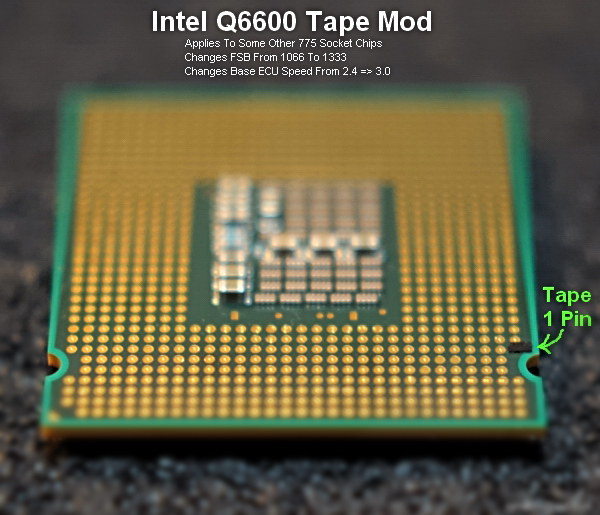
Log in to comment