This is probably the most morally questionable question that I'm going to ask, but how can I stop family members and such from temporarily accessing the wireless router? I've logged onto the router via my computer by typing in the IP address and changing the password but they've caught onto that now and as they're usually right by the router downstairs they just plug in a LAN cable and figure out the new slightly altered password. They don't know I'm the cause however. They're fairly technologically impaired.
So all I'm asking is if anyone know an alternative way to prevent them from having access, only for a short time.
As gamers, I'm sure you know the feeling, that feeling that no non-gamer can understand. You've had a long RTS match online that's lasted over an hour. The final minutes are upon you and all of a sudden all your men start walking on the spot and suddenly teleport all around the map just because your sister decided it was time to download a movie for later and couldn't be bothered to wait for you to finish.
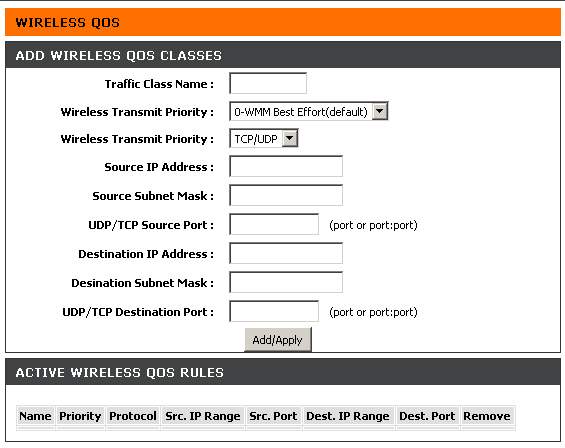
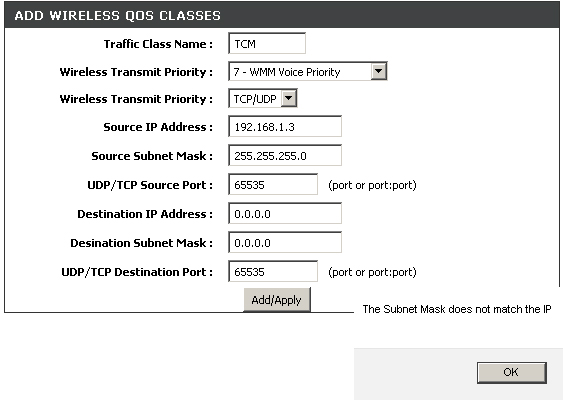
Log in to comment