Here is a bit of info
"
ike every other 970 user today, I ran the Nai's memory benchmark.
Results yup, broken.
After pressing F to pay respects, I've decided to read more about the issue.
One of the things I've noticed is that people with different GPUs (Titan, 670, 980) were reporting similar results.
While reading what different people were reporting about the issue, I've noticed that one of the users said that the benchmark is meant to be ran in headless mode (with the screen being connected to iGPU) due to VRAM usage being anything other than 0 negatively affecting the results - something that isn't exactly mentioned a lot, and I'm willing to bet that a lot of you (and me) ran it "as is" and got incorrect scores.
Being lazy and noticing that other people were getting strange results (hundrets of TB/s, problems with other GPUs etc.) I've decided to try to replicate the issue with anything BUT Nai's benchmark.
First thing tested: EVGA OC Scanner X.
Although the highest setting of it's GPU memory burner is 3072MB, it filled up ~3900MB (which according to Nai's bench belongs in the "slow" area).
This screenshot shows the test in progress with gpu-z used for monitoring. Important to notice is that GPU Load is at 99% - i.e. not bottlenecked by memory speeds being 10x worse than what they're supposed to be.
Next test: DA:I
I've ran Inquisition at 4k using nVidia DSR with everything set to maximum, including 4x MSAA to try to fill up as much VRAM as possible.
Starting VRAM usage - 3037MB
A bit later - 3305MB
Towards the end - 3611MB
Important thing to note is that there was no sudden performance drop - something you would expect when a part of your VRAM is 10x slower.
Next game: watch_dogs, something I've seen people bring up a lot when talking about this issue.
Ran in 4k (dsr) with 4x msaa and 1440p (dsr) with 8x msaa on highest settings and max pre-rendered frames set to 1.
Switching the game to 4k with 4x msaa filled the VRAM completely really fast
4067MB
4062MB
Surprisingly, the game didn't run that bad considering the settings. There was some stuttering when rapidly turning around, but that is probably more due to VRAM being full rather than slow and it is to be expected in a 4k+4xMSAA scenario.
Running the game in 1440p combined with 8xMSAA resulted in no stutter, while keeping the VRAM usage at around 3,8GB
3832MB
3838MB
In conclusion: it really seems like that everything is fine - there was no performance drop in DA:I as the VRAM usage gradually rised from 3GB to 3,6 (according to my Nai's benchmark results, the "slow" area starts at 3200MiB, which is equal to 3355MB), Watch_Dogs ran at 4k with 4xmsaa at ~20-22 FPS, which is much better than I expected, and at 1440p with 8xmsaa at cinematic (~30-32) fps, with no stuttering that was present in 4k+4xmsaa due to VRAM being simply full.
And the most important part: GPU Usage was pretty much locked at 99% (except during sutters in w_d at 4k+4x), indicating that there was no bottlenecking in terms of memory bandwith suddenly becoming worse etc."
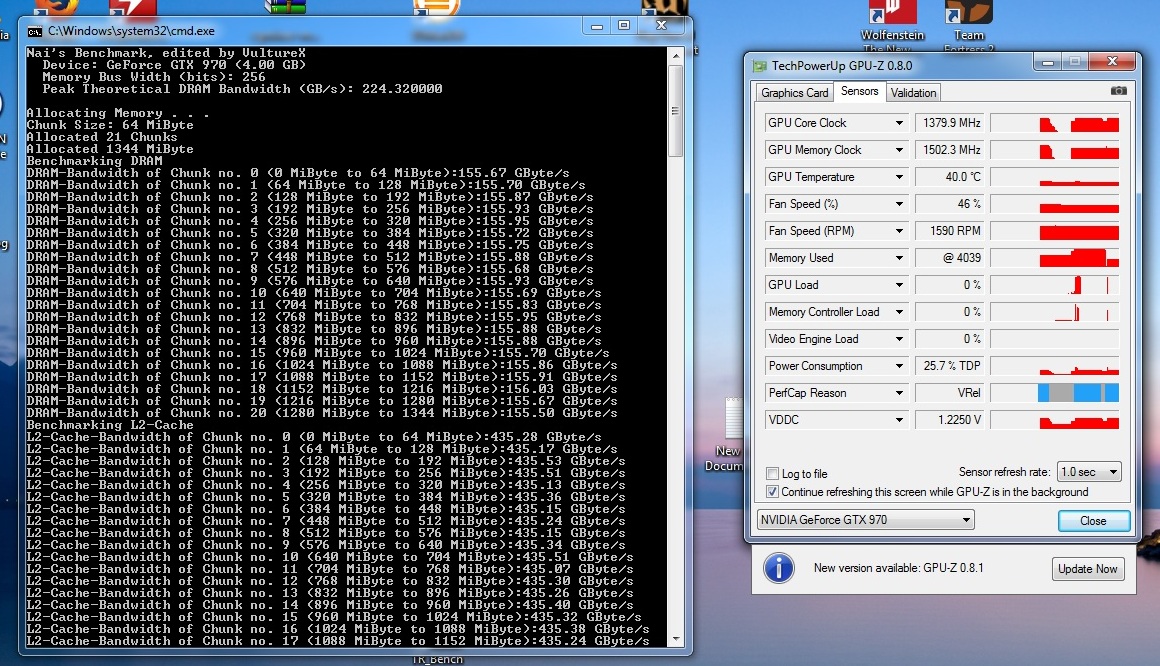
Log in to comment