So far I've been able to mostly max out all the games I've played, but looks like Far Cry 4 is putting my PC to shame.
I tried running it on NVIDIA mode (higher than ULTRA?) and it was playable but I could tell it was struggling.
I finished up putting all options to HIGH and turning off AF and Motion Blur and I have a steady framerate now.
Anyone able to run it on NVIDIA (or ULTRA) and keep a smooth gameplay going? if so, at what specs?
Do I have a bottleneck now somewhere? I just built this PC a year ago.
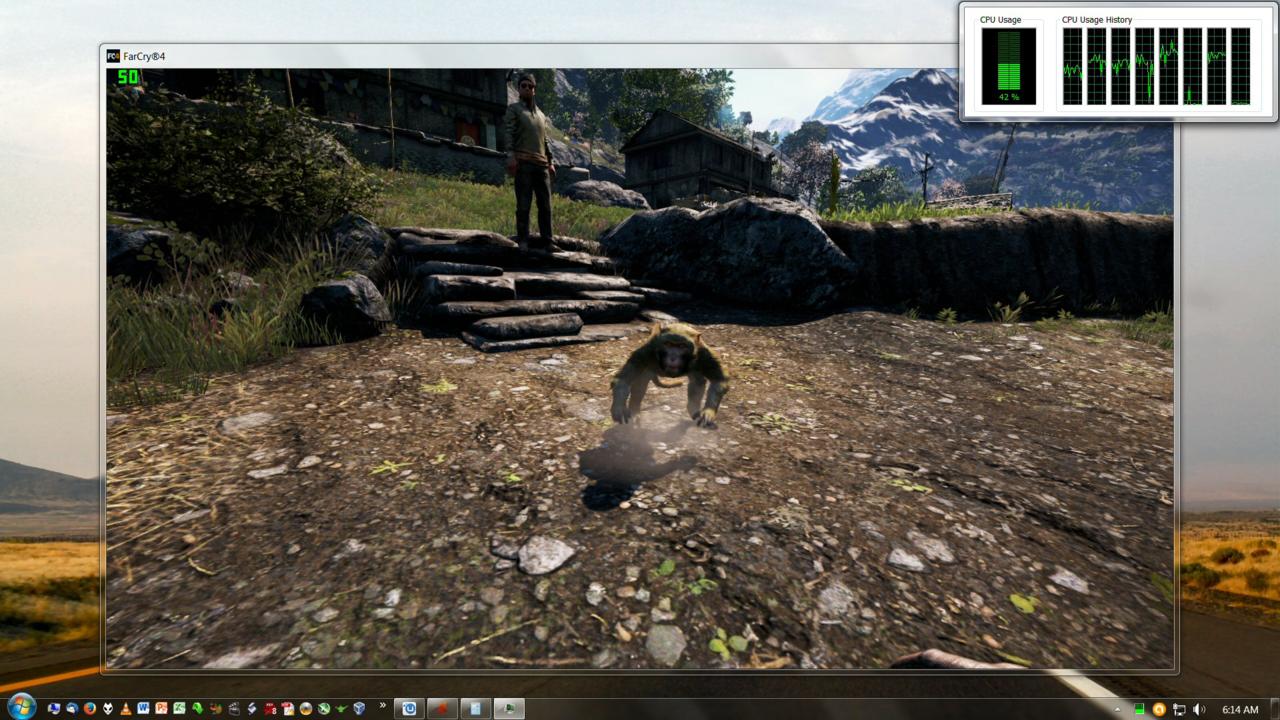
Log in to comment