Could I Run Crysis 3?
This topic is locked from further discussion.
its going to eat your 1GB VRAM for breakfast.darksusperia
please. 1GB vram is like the ciggarette before crysis gets up for breakfast :P
i was so bummed when i bought my 9800gx2, went to go play gta 4 and only saw 413MB vram i was like really now wt
its going to eat your 1GB VRAM for breakfast.darksusperiaYep. That's why I'm looking to swap out my 2 6870s in favor of a 7870 or 7970. Depends on my funds, but it may happen pretty soon. I get great frame rates, but I'm noticing the VRAM limitations more and more in newer games.
I doubt this game will be worth it for me. Im not shelling out for a new GPU just to play this!Chris_53It will be fine for you. I had pretty much the same rig as you and I could run Crysis2 at max dx10 settings. Never played it after they brought out the DX11 patch.
You all watch me run it on ULTRA on my Pentium 2 and GeForce MX440 !!!FelipeInside
I remember when i saw my buddies computer with 1GB of ram in it and i was like :o da future
[QUOTE="FelipeInside"]You all watch me run it on ULTRA on my Pentium 2 and GeForce MX440 !!!_SKatEDiRt_
I remember when i saw my buddies computer with 1GB of ram in it and i was like :o da future
pft.... I remember being the first in the suburb to have 64MB of RAM and a huge 20GB HDD.... Pure Pwnage !!![QUOTE="_SKatEDiRt_"][QUOTE="FelipeInside"]You all watch me run it on ULTRA on my Pentium 2 and GeForce MX440 !!!FelipeInside
I remember when i saw my buddies computer with 1GB of ram in it and i was like :o da future
pft.... I remember being the first in the suburb to have 64MB of RAM and a huge 20GB HDD.... Pure Pwnage !!! I remember when Voodoo GFX were all the rage!pft.... I remember being the first in the suburb to have 64MB of RAM and a huge 20GB HDD.... Pure Pwnage !!! I remember when Voodoo GFX were all the rage! what an awesome set of video cards. I,remember selling my Voodoo2 and feeling all sad about it....but then happy when a few months later they went bankrupt.[QUOTE="FelipeInside"][QUOTE="_SKatEDiRt_"]
I remember when i saw my buddies computer with 1GB of ram in it and i was like :o da future
mitu123
Don't even get me started on the "can I run it?" question. Being able to just run something, doesn't mean that you should. You probably could "run" The Witcher 2 on some ancient graphics card, in that it has the proper DirectX support. Like, it might could render a fixed non-moving image. This doesn't mean that the game is playable.
I was having a conversation today with another PC gamer, and I was telling him that I'm gonna pre-order and Playstation 4 ASAP if it doesn't cost over $500. He said, there is no way he will consider it, until he sees more, because he can just play games on his PC. I was like "sure, and I'll do most of my gaming on my PC also, but I'll want to play God of War and Uncharted, and maybe Final Fantasy."
Then he started with this "could it run game_x, could it run game_y, could it run ... this and that." I'm sure it could "render" ANY game currently available, just maybe not in a way that it should be played that way.
Sitting around asking, "can I run it" doesn't really do much good. "Can you actually play it?" as in, run it at good enough settings to enjoy it, is a much better question.
I'm sure you'll have no problem getting Crysis 3 to run. Whether it can run at settings you'll want to play at, is a different story. I think you probably can, but I'd wait for it to be released so you can see benchmarks, before you commit to buying it.
Your GPU isn't THAT old/bad, you might be totally fine. I'd just wait until it comes out before shelling out money though.
This is your GPU.
GPU Engine Specs:
192CUDA Cores
900Graphics Clock (MHz)
1800Processor Clock (MHz)
28.8Texture Fill Rate (billion/sec)
Memory Specs:4.1 GbpsMemory Clock
1024 MBStandard Memory Config
GDDR5Memory Interface192-bit
Memory Interface Width98.4Memory Bandwidth (GB/sec)
Feature Support:4.2OpenGLPCI-E 2.0 x16Bus SupportYesCertified for Windows 7DirectX 11, 3D Vision, CUDA, PhysX, SLI, PureVideo HD, 3D Vision SurroundSupported Technologies2-waySLI OptionsDisplay Support:YesMulti Monitor2560x1600Maximum Digital Resolution2048x1536Maximum VGA ResolutionYesHDCPYesHDMITwo Dual Link DVI-I, Mini HDMIStandard Display ConnectorsInternalAudio Input for HDMIStandard Graphics Card Dimensions:8.25 inchesLength4.376 inchesHeightDual slotWidthThermal and Power Specs:100 CMaximum GPU Temperature (in C)116 WMaximum Graphics Card Power (W)400WMinimum System Power Requirement (W)One 6-pinSupplementary Power Connectors
These are you key problems with Crysis 3.
Can't be bothered to format this properly, the beers kicked in!
This thread has turned into a bunch of old people reminiscing. Anyway back on track.........Your CPU will Fail and your GPU will suicide itself! Upgrade, get a couple of 690's, you'll be good.........and a new CPU.............................and a new motherboard........................and a new job.acanofcokeLol, 2GB VRAM for Crysis 3.
Lol, 2GB VRAM for Crysis 3. You need to stop exaggerating VRAM requirements to justify your 4GB GPUs. Unless your monitor res is higher than 1200p, 2GB is ample.[QUOTE="acanofcoke"]This thread has turned into a bunch of old people reminiscing. Anyway back on track.........Your CPU will Fail and your GPU will suicide itself! Upgrade, get a couple of 690's, you'll be good.........and a new CPU.............................and a new motherboard........................and a new job.mitu123
[QUOTE="mitu123"]Lol, 2GB VRAM for Crysis 3. You need to stop exaggerating VRAM requirements to justify your 4GB GPUs. Unless your monitor res is higher than 1200p, 2GB is ample. But it is.=O Quite a bit of games go over 2GB now, even worse with AA. Heck some games in 1200p are over 2GB.[QUOTE="acanofcoke"]This thread has turned into a bunch of old people reminiscing. Anyway back on track.........Your CPU will Fail and your GPU will suicide itself! Upgrade, get a couple of 690's, you'll be good.........and a new CPU.............................and a new motherboard........................and a new job.C_Rule
You need to stop exaggerating VRAM requirements to justify your 4GB GPUs. Unless your monitor res is higher than 1200p, 2GB is ample. But it is.=O Quite a bit of games go over 2GB now, even worse with AA. Heck some games in 1200p are over 2GB. Which?[QUOTE="C_Rule"][QUOTE="mitu123"]Lol, 2GB VRAM for Crysis 3.
mitu123
[QUOTE="mitu123"]But it is.=O Quite a bit of games go over 2GB now, even worse with AA. Heck some games in 1200p are over 2GB. Which? For 1200p it's Skyrim, Max Payne 3, Crysis 1, Crysis Warhead, Crysis 2, BF3, Crysis 3, Sleeping Dogs, etc., I know there's more but I been too busy with custom res and seeing over 2GB in most games.[QUOTE="C_Rule"] You need to stop exaggerating VRAM requirements to justify your 4GB GPUs. Unless your monitor res is higher than 1200p, 2GB is ample. C_Rule
Which? For 1200p it's Skyrim, Max Payne 3, Crysis 1, Crysis Warhead, Crysis 2, BF3, Crysis 3, Sleeping Dogs, etc., I know there's more but I been too busy with custom res and seeing over 2GB in most games. Unless you are talking about modded versions, only Max Payne 3 and Crysis 3 go over 2gb on 1200p, and that is only when applying a crapton of AA.[QUOTE="C_Rule"][QUOTE="mitu123"] But it is.=O Quite a bit of games go over 2GB now, even worse with AA. Heck some games in 1200p are over 2GB.
mitu123
Which? For 1200p it's Skyrim, Max Payne 3, Crysis 1, Crysis Warhead, Crysis 2, BF3, Crysis 3, Sleeping Dogs, etc., I know there's more but I been too busy with custom res and seeing over 2GB in most games. Nonsense. BF3 uses ~1.4GB @1080p and Sleeping Dogs only ~1GB. 1920x1200 is only ~11% more pixels than 1920x1080, so I don't know how you're getting up to 100% more VRAM usage.[QUOTE="C_Rule"][QUOTE="mitu123"] But it is.=O Quite a bit of games go over 2GB now, even worse with AA. Heck some games in 1200p are over 2GB.
mitu123
[QUOTE="mitu123"]For 1200p it's Skyrim, Max Payne 3, Crysis 1, Crysis Warhead, Crysis 2, BF3, Crysis 3, Sleeping Dogs, etc., I know there's more but I been too busy with custom res and seeing over 2GB in most games. Nonsense. BF3 uses ~1.4GB @1080p and Sleeping Dogs only ~1GB. 1920x1200 is only ~11% more pixels than 1920x1080, so I don't know how you're getting up to 100% more VRAM usage. You won't see over 2GB on your card but I know Sleeping Dogs uses more VRAM than that maxed out on Extreme AA because it's always above 1GB and closer to 2GB. As for BF3, you must not use AA because I'm over 1.4GB all the time with 4xAA, this screen here is near 2GB alone:[QUOTE="C_Rule"] Which?C_Rule
http://i5.minus.com/i2EYdliJtIcFb.png
Which? For 1200p it's Skyrim, Max Payne 3, Crysis 1, Crysis Warhead, Crysis 2, BF3, Crysis 3, Sleeping Dogs, etc., I know there's more but I been too busy with custom res and seeing over 2GB in most games. LOL WTF have you been smoking?? Haha. I own every single one those games and I have no issue absolutely dominating them on my PC. I saw Skyrim hit 2 GB like once for maybe half a second, and I still got 60 FPS no problem. And I have over 20 mods installed haha. I would take screenshots showing otherwise but there's no point, because you can't actually be serious. :p. LOL.[QUOTE="C_Rule"][QUOTE="mitu123"] But it is.=O Quite a bit of games go over 2GB now, even worse with AA. Heck some games in 1200p are over 2GB.
mitu123
[QUOTE="mitu123"]For 1200p it's Skyrim, Max Payne 3, Crysis 1, Crysis Warhead, Crysis 2, BF3, Crysis 3, Sleeping Dogs, etc., I know there's more but I been too busy with custom res and seeing over 2GB in most games. LOL WTF have you been smoking?? Haha. I own every single one those games and I have no issue absolutely dominating them on my PC. I saw Skyrim hit 2 GB like once for maybe half a second, and I still got 60 FPS no problem. And I have over 20 mods installed haha. I would take screenshots showing otherwise but there's no point, because you can't actually be serious. :p. LOL. I'm not talking about how to run them, it's about how much VRAM they can use. Plenty of games run fine on 2GB at that res. All I'm talking about is what games over go 2GB at 1200p, performance isn't an issue if your cards are strong, however if you game at higher res than 1200p which I wasn't talking about then certain games would have problems with VRAM, for example BF3 chokes a 2GB card at 5760x1080 and 4kres.[QUOTE="C_Rule"] Which?FaustArp
LOL WTF have you been smoking?? Haha. I own every single one those games and I have no issue absolutely dominating them on my PC. I saw Skyrim hit 2 GB like once for maybe half a second, and I still got 60 FPS no problem. And I have over 20 mods installed haha. I would take screenshots showing otherwise but there's no point, because you can't actually be serious. :p. LOL. I'm not talking about how to run them, it's about how much VRAM they can use. Plenty of games run fine on 2GB at that res. All I'm talking about is what games over go 2GB at 1200p, performance isn't an issue if your cards are strong, however if you game at higher res than 1200p which I wasn't talking about then certain games would have problems with VRAM, for example BF3 chokes a 2GB card at 5760x1080 and 4kres. 4K, who even uses that?[QUOTE="FaustArp"][QUOTE="mitu123"] For 1200p it's Skyrim, Max Payne 3, Crysis 1, Crysis Warhead, Crysis 2, BF3, Crysis 3, Sleeping Dogs, etc., I know there's more but I been too busy with custom res and seeing over 2GB in most games.
mitu123
Nonsense. BF3 uses ~1.4GB @1080p and Sleeping Dogs only ~1GB. 1920x1200 is only ~11% more pixels than 1920x1080, so I don't know how you're getting up to 100% more VRAM usage. You won't see over 2GB on your card but I know Sleeping Dogs uses more VRAM than that maxed out on Extreme AA because it's always above 1GB and closer to 2GB. As for BF3, you must not use AA because I'm over 1.4GB all the time with 4xAA, this screen here is near 2GB alone:[QUOTE="C_Rule"][QUOTE="mitu123"] For 1200p it's Skyrim, Max Payne 3, Crysis 1, Crysis Warhead, Crysis 2, BF3, Crysis 3, Sleeping Dogs, etc., I know there's more but I been too busy with custom res and seeing over 2GB in most games.
mitu123
http://i5.minus.com/i2EYdliJtIcFb.png
I don't see why Sleeping Dogs would use limit it itself to half the VRAM of a card. And yes, I do use 4x AA in BF3. Even if I turn AA post to high, the highest I've seen is 1.7GB. You don't have to max out every setting, you know. Some of them offer no improvement past a certain point.
[QUOTE="mitu123"]I'm not talking about how to run them, it's about how much VRAM they can use. Plenty of games run fine on 2GB at that res. All I'm talking about is what games over go 2GB at 1200p, performance isn't an issue if your cards are strong, however if you game at higher res than 1200p which I wasn't talking about then certain games would have problems with VRAM, for example BF3 chokes a 2GB card at 5760x1080 and 4kres. 4K, who even uses that? People who do custom res.:P[QUOTE="FaustArp"] LOL WTF have you been smoking?? Haha. I own every single one those games and I have no issue absolutely dominating them on my PC. I saw Skyrim hit 2 GB like once for maybe half a second, and I still got 60 FPS no problem. And I have over 20 mods installed haha. I would take screenshots showing otherwise but there's no point, because you can't actually be serious. :p. LOL.acanofcoke
Nonsense. BF3 uses ~1.4GB @1080p and Sleeping Dogs only ~1GB. 1920x1200 is only ~11% more pixels than 1920x1080, so I don't know how you're getting up to 100% more VRAM usage. You won't see over 2GB on your card but I know Sleeping Dogs uses more VRAM than that maxed out on Extreme AA because it's always above 1GB and closer to 2GB. As for BF3, you must not use AA because I'm over 1.4GB all the time with 4xAA, this screen here is near 2GB alone:[QUOTE="C_Rule"][QUOTE="mitu123"] For 1200p it's Skyrim, Max Payne 3, Crysis 1, Crysis Warhead, Crysis 2, BF3, Crysis 3, Sleeping Dogs, etc., I know there's more but I been too busy with custom res and seeing over 2GB in most games.
mitu123
http://i5.minus.com/i2EYdliJtIcFb.png
Battlefield 3 sometimes has memory leak issues, that is probably explaining why you got what you did in that screenshot. I just played a few matches of BF3 at 1440p with 4xMSAA and postAA on high, and it used about 1.7-1.8gb of Vram on average, with a max of 1905mb.
[QUOTE="mitu123"]You won't see over 2GB on your card but I know Sleeping Dogs uses more VRAM than that maxed out on Extreme AA because it's always above 1GB and closer to 2GB. As for BF3, you must not use AA because I'm over 1.4GB all the time with 4xAA, this screen here is near 2GB alone:[QUOTE="C_Rule"] Nonsense. BF3 uses ~1.4GB @1080p and Sleeping Dogs only ~1GB. 1920x1200 is only ~11% more pixels than 1920x1080, so I don't know how you're getting up to 100% more VRAM usage.C_Rule
http://i5.minus.com/i2EYdliJtIcFb.png
I don't see why Sleeping Dogs would use limit it itself to half the VRAM of a card. And yes, I do use 4x AA in BF3. Even if I turn AA post to high, the highest I've seen is 1.7GB. You don't have to max out every setting, you know. Some of them offer no improvement past a certain point. Not sure either, but Sleeping Dogs gets worse with VRAM in higher res though that isn't the point.
I believe it's map dependent for BF3 and I have it on Ultra so that's why I'm seeing near 2GB when I play it at 1200p and well I do love maxing out games, I have 2 670s after all.:P
[QUOTE="mitu123"]You won't see over 2GB on your card but I know Sleeping Dogs uses more VRAM than that maxed out on Extreme AA because it's always above 1GB and closer to 2GB. As for BF3, you must not use AA because I'm over 1.4GB all the time with 4xAA, this screen here is near 2GB alone:[QUOTE="C_Rule"] Nonsense. BF3 uses ~1.4GB @1080p and Sleeping Dogs only ~1GB. 1920x1200 is only ~11% more pixels than 1920x1080, so I don't know how you're getting up to 100% more VRAM usage.ferret-gamer
http://i5.minus.com/i2EYdliJtIcFb.png
Battlefield 3 sometimes has memory leak issues, that is probably explaining why you got what you did in that screenshot. I just played a match of BF3 at 1440p with 4xMSAA and postAA on high, and it used about 1.8gb of Vram Even if it did, it's so map dependent, Metro uses the least VRAM from what I've seen, here's my old 1440p shot at max settings, over 2GB:
http://i1.minus.com/ibgg6UzBf6bmjz.png
Battlefield 3 sometimes has memory leak issues, that is probably explaining why you got what you did in that screenshot. I just played a match of BF3 at 1440p with 4xMSAA and postAA on high, and it used about 1.8gb of Vram Even if it did, it's so map dependent, Metro uses the least VRAM from what I've seen, here's my old 1440p shot at max settings, over 2GB:[QUOTE="ferret-gamer"][QUOTE="mitu123"] You won't see over 2GB on your card but I know Sleeping Dogs uses more VRAM than that maxed out on Extreme AA because it's always above 1GB and closer to 2GB. As for BF3, you must not use AA because I'm over 1.4GB all the time with 4xAA, this screen here is near 2GB alone:
http://i5.minus.com/i2EYdliJtIcFb.png
mitu123
http://i1.minus.com/ibgg6UzBf6bmjz.png
Well for one thing, 2036mb is not over 2gb. 2048mb = 2gb.
Anyways, i played on a few different maps, and 1905 was the max, 64 player conquest servers, large maps. I'm not going wast time and go through each and every map to test, but I really doubt bf3 ever gets over 2gb at 1200p without a memory leak or some other issue going on.
Even if it did, it's so map dependent, Metro uses the least VRAM from what I've seen, here's my old 1440p shot at max settings, over 2GB:[QUOTE="mitu123"]
[QUOTE="ferret-gamer"] Battlefield 3 sometimes has memory leak issues, that is probably explaining why you got what you did in that screenshot. I just played a match of BF3 at 1440p with 4xMSAA and postAA on high, and it used about 1.8gb of Vramferret-gamer
http://i1.minus.com/ibgg6UzBf6bmjz.png
Well for one thing, 2036mb is not over 2gb. 2048mb = 2gb.
Anyways, i played on a few different maps, and 1905 was the max, 64 player conquest servers, large maps. I'm not going wast time and go through each and every map to test, but I really doubt bf3 ever gets over 2gb at 1200p without a memory leak or some other issue going on.
Oh yeah I was also using D3D Overrider to enable V-sync and Triple Buffering which increases VRAM as well. For example I played Firefall maxed and used up 1.5GB but when I used triple buffering it went to 1.8GB, and I did the same for BF3 though not anymore. That should explain why I went near and passed 2048mb at 1200p in the past, though my recent shots don't use D3D Overrider anymore since you'll see over 60FPS.Battlefield 3 sometimes has memory leak issues, that is probably explaining why you got what you did in that screenshot. I just played a match of BF3 at 1440p with 4xMSAA and postAA on high, and it used about 1.8gb of Vram Even if it did, it's so map dependent, Metro uses the least VRAM from what I've seen, here's my old 1440p shot at max settings, over 2GB:[QUOTE="ferret-gamer"][QUOTE="mitu123"] You won't see over 2GB on your card but I know Sleeping Dogs uses more VRAM than that maxed out on Extreme AA because it's always above 1GB and closer to 2GB. As for BF3, you must not use AA because I'm over 1.4GB all the time with 4xAA, this screen here is near 2GB alone:
http://i5.minus.com/i2EYdliJtIcFb.png
mitu123
http://i1.minus.com/ibgg6UzBf6bmjz.png
Now that you've got two 670s, you should overclock your 2500K. The fps seems kinda low in both of those screenshots.[QUOTE="mitu123"]Even if it did, it's so map dependent, Metro uses the least VRAM from what I've seen, here's my old 1440p shot at max settings, over 2GB:[QUOTE="ferret-gamer"] Battlefield 3 sometimes has memory leak issues, that is probably explaining why you got what you did in that screenshot. I just played a match of BF3 at 1440p with 4xMSAA and postAA on high, and it used about 1.8gb of VramC_Rule
http://i1.minus.com/ibgg6UzBf6bmjz.png
Now that you've got two 670s, you should overclock your 2500K. The fps seems kinda low in both of those screenshots. Yeah it's on stock clocks, keep forgetting to overclock, will do it soon. Some games it didn't matter since gpu usage was high, but BF3 seems to be the main one that gives me low gpu usage due to stock cpu clocks.Now that you've got two 670s, you should overclock your 2500K. The fps seems kinda low in both of those screenshots. Yeah it's on stock clocks, keep forgetting to overclock, will do it soon. Some games it didn't matter since gpu usage was high, but BF3 seems to be the main one that gives me low gpu usage due to stock cpu clocks. You should see a decent improvement from overclocking. I average 65-90 fps with a single 670 (everything Ultra, 4x AA). Shame you don't have a 120Hz display, though, then all that GPU power would really be worth it.[QUOTE="C_Rule"][QUOTE="mitu123"] Even if it did, it's so map dependent, Metro uses the least VRAM from what I've seen, here's my old 1440p shot at max settings, over 2GB:
http://i1.minus.com/ibgg6UzBf6bmjz.png
mitu123
[QUOTE="mitu123"]Yeah it's on stock clocks, keep forgetting to overclock, will do it soon. Some games it didn't matter since gpu usage was high, but BF3 seems to be the main one that gives me low gpu usage due to stock cpu clocks. You should see a decent improvement from overclocking. I average 65-90 fps with a single 670 (everything Ultra, 4x AA). Shame you don't have a 120Hz display, though, then all that GPU power would really be worth it. I was thinking about either that or a IPS monitor...might have to buy both.>.>[QUOTE="C_Rule"] Now that you've got two 670s, you should overclock your 2500K. The fps seems kinda low in both of those screenshots. C_Rule
You should see a decent improvement from overclocking. I average 65-90 fps with a single 670 (everything Ultra, 4x AA). Shame you don't have a 120Hz display, though, then all that GPU power would really be worth it. I was thinking about either that or a IPS monitor...might have to buy both.>.> if I had the money right now... http://www.overlordcomputer.com/overlord_tempest_X270OC_pixel_perfect_display_p/ot_x270oc_pp.htm[QUOTE="C_Rule"][QUOTE="mitu123"] Yeah it's on stock clocks, keep forgetting to overclock, will do it soon. Some games it didn't matter since gpu usage was high, but BF3 seems to be the main one that gives me low gpu usage due to stock cpu clocks.
mitu123
Please Log In to post.
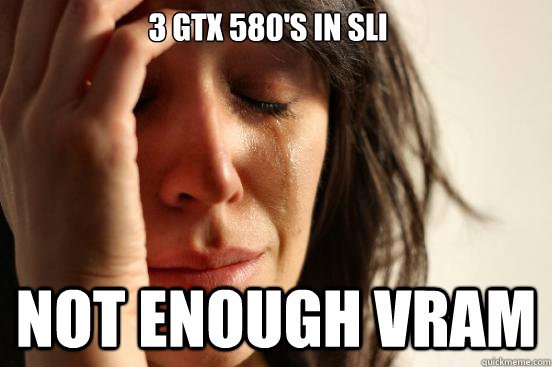
Log in to comment