I recently purchased a QNIX monitor.
(sorry for bad image quality, used vita for screen shot)
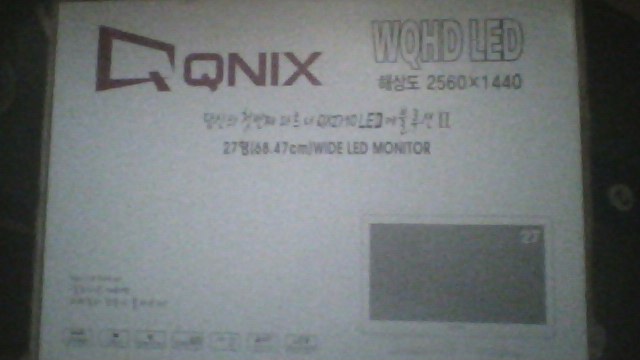
I decided I didn't want the 3 monitor set up anymore and wanted to go to a single bigger monitor. At $329 on newegg, this is a good deal. Shipping says free 3 - 5 days. It shipped overnight for me. I've managed to get it to 120Hz as well. I'll get better pics later, and with it set up.
But just wondering if anyone else made the jump recently and could tell me how they like it.
In case anyone is wondering which monitor, its this one http://www.newegg.com/Product/Product.aspx?Item=9SIA4JH1NB1871
Log in to comment